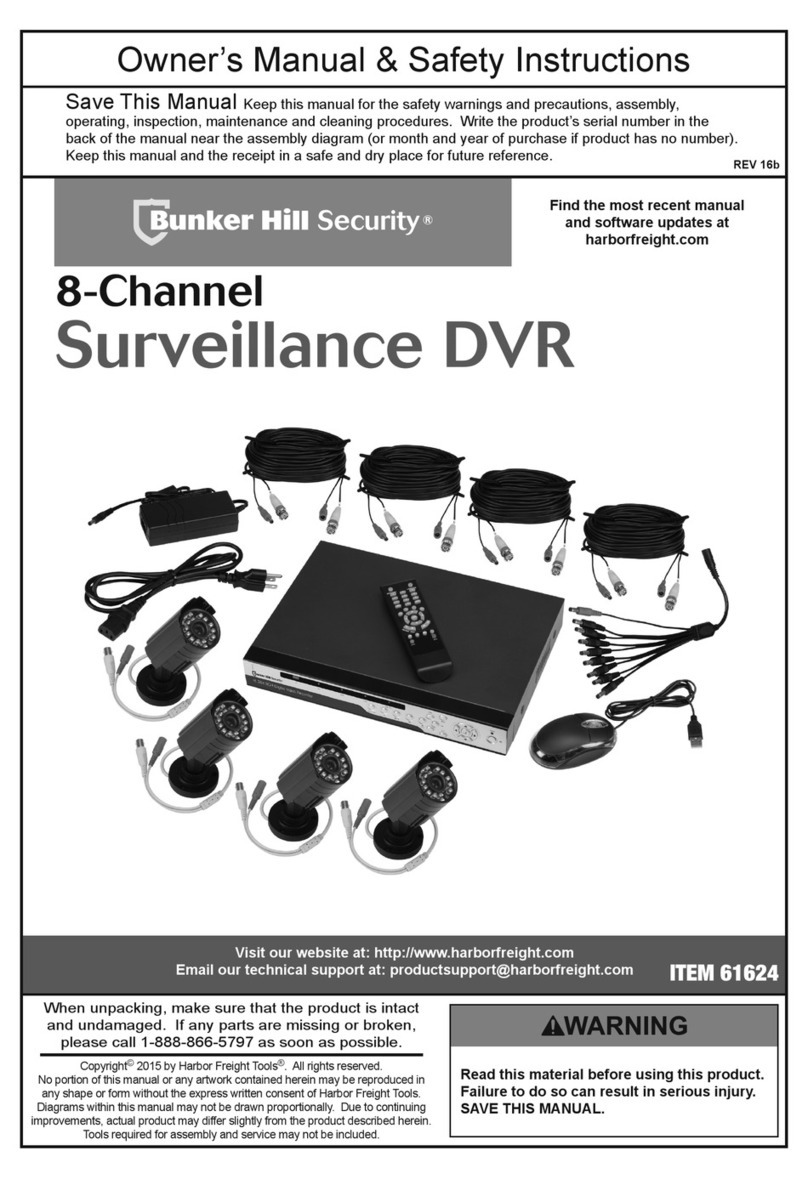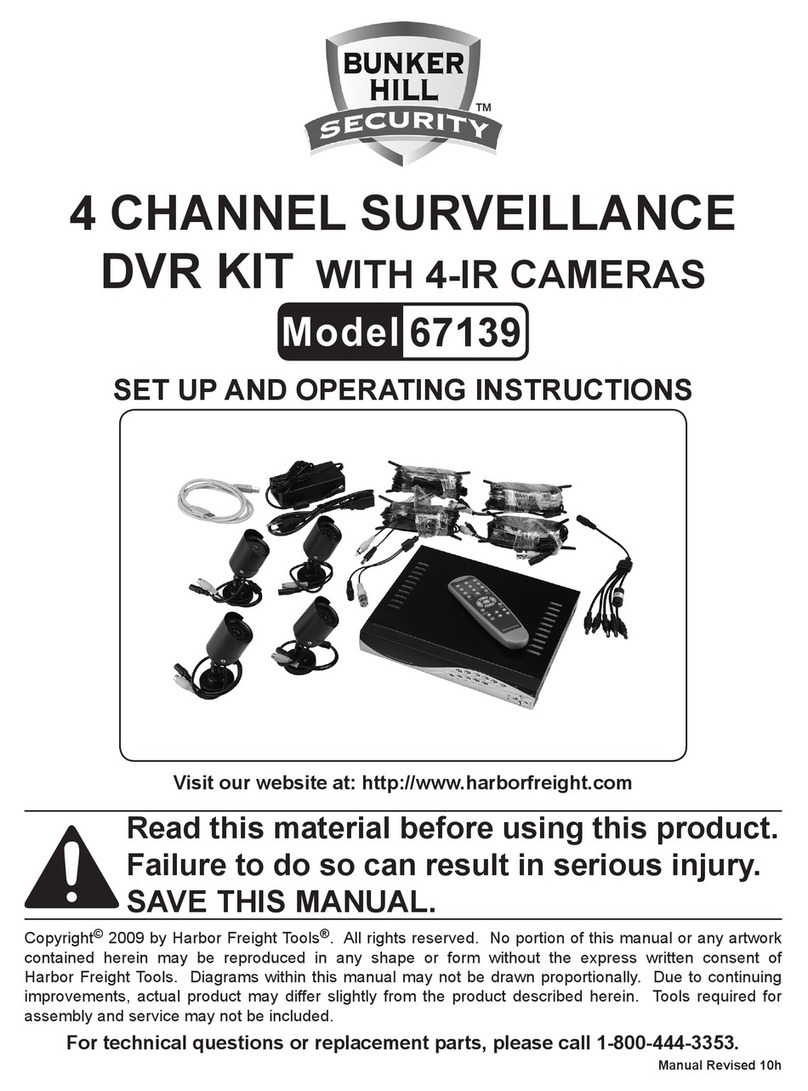replace the Owner’s Manual & Safety
Instructions. To prevent serious injury, read
all safety warnings and instructions therein
to ensure proper usage.
8-Channel 4 Camera
To change settings or set up other functions, see the Owner’s Manual & Safety Instructions 15g
Surveillance DVR
AConnect
Monitor
BConnect
Cameras
CConnect
Mouse
DConnect
Power
EMount
Cameras
FSet Date
and Time
B3 D2
D3
D4
B5
D5
D1
USB Port
Video Input
A
C
Power Input
Video Output
D
Note:
Surge Protector
sold separately
Use Mouse to
navigate the DVR
BNC/RCA VGAHDMI
A1 A2 A3
Note: Computer Monitor
or TV and Surge Protector
sold separately
B1
B2
B4
B
EConnect and test all
equipment and camera
locations BEFORE
mounting cameras
Mount Under
Eave
Protect connections from
moisture with electrical tape
Push together and twist yellow
connectors clockwise to secure
Connect
more
Cameras
Click Apply
Click OK
Right click on
screen, click on
Main Menu icon
Put cursor in
Date box, click
keys to set date
Click on System
Put cursor in
Time box, click
keys to set time
1234
F
Audio
Input
Audio
Output
Refer to Monitor or TV's owner's
manual to set the Input Source
Set Date
and Time Use Mouse to
navigate the DVR
If adding extra cameras,
use Item 62468.
IMPORTANT: If Mouse, Remote, and DVR buttons won't work,
press and hold REW button on front of DVR until unit beeps.