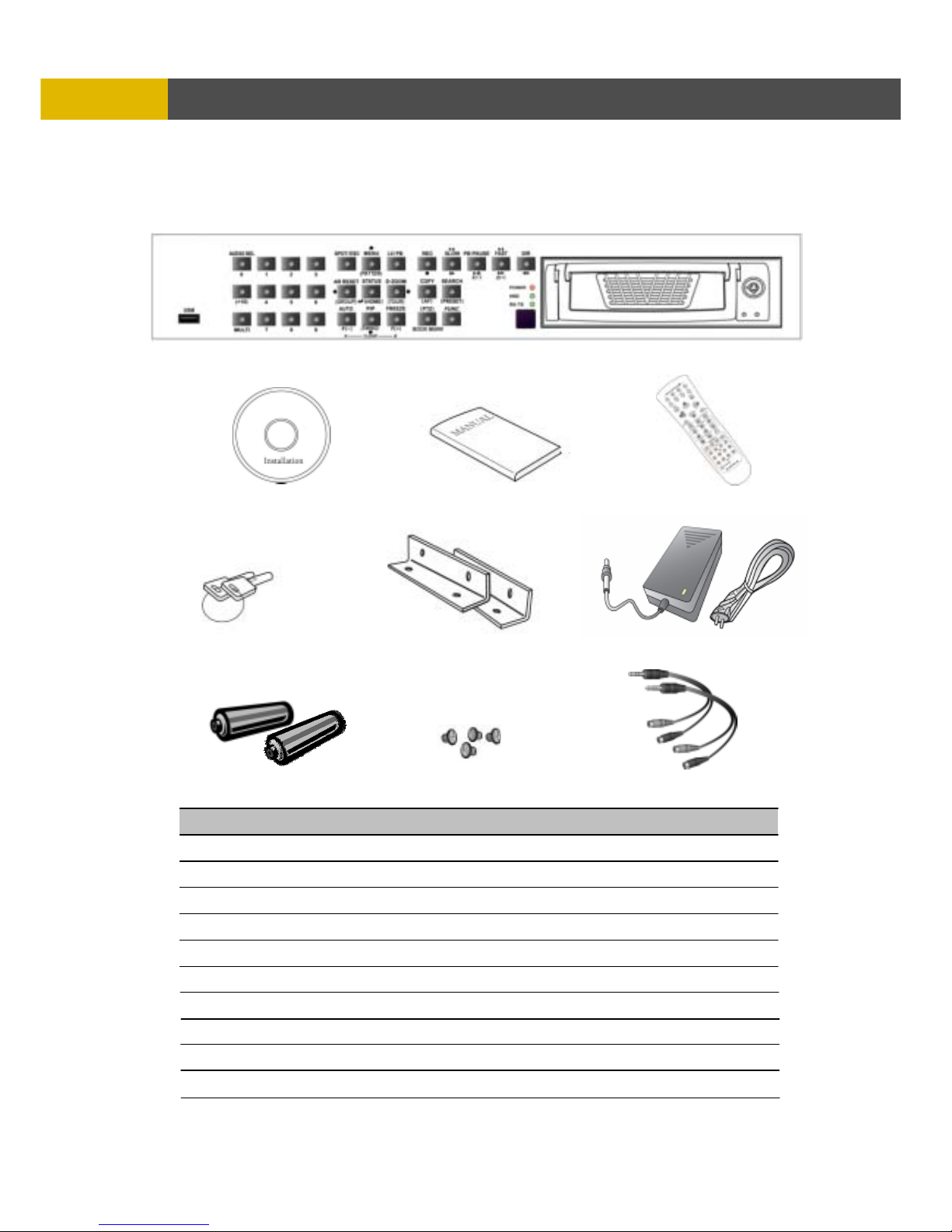6.3 RECORD ---------------------------------------------------------------------------------------------------------
6.3.1 RECORD SETUP -----------------------------------------------------------------------------------
6.3.2 RECORD PROGRAM -----------------------------------------------------------------------------
6.3.3 IMAGE QUALITY --------------------------------------------------------------------------------------
6.3.4 AUDIO RECORD -------------------------------------------------------------------------------------
6.3.5 REPEAT RECORD ---------------------------------------------------------------------------------
6.3.6 PLAY MODE -----------------------------------------------------------------------------------------
6.3.7 BACKUP MODE --------------------------------------------------------------------------------------
6.3.8 HOLIDAY -------------------------------------------------------------------------------------------------
6.4 EVENT ------------------------------------------------------------------------------------------------------------
6.4.1 MOTION DETECTION -----------------------------------------------------------------------------
6.4.2 EVENT SCREEN MODE -------------------------------------------------------------------------
6.4.3 EVENT CHECK --------------------------------------------------------------------------------------
6.4.4 EVENT MESSAGE ---------------------------------------------------------------------------------
6.4.5 EVENT MESSAGE RESET -----------------------------------------------------------------------
6.4.6 EVENT BUZZER ------------------------------------------------------------------------------------
6.4.7 SENSOR INPUT --------------------------------------------------------------------------------------
6.4.8 RELAY OUTPUT -------------------------------------------------------------------------------------
6.5 SYSTEM ---------------------------------------------------------------------------------------------------------
6.5.1 HDD -----------------------------------------------------------------------------------------------------
6.5.2 CLOCK ------------------------------------------------------------------------------------------------
6.5.3 VIDEO STANDARD ---------------------------------------------------------------------------------
6.5.4 LANGUAGE -------------------------------------------------------------------------------------------
6.5.5 REMOTE CONTROL ID ---------------------------------------------------------------------------
6.5.6 KEY SOUND --------------------------------------------------------------------------------------------
6.5.7 ADVANCE SETUP ---------------------------------------------------------------------------------
6.5.7.1 PASSWORD CHECK ---------------------------------------------------------------
6.5.7.4 DVR MENU SET -----------------------------------------------------------------------
6.5.8 FIRMWARE UPGRADE --------------------------------------------------------------------------
6.6 LINK ----------------------------------------------------------------------------------------------------------------
6.6.1 NETWORK --------------------------------------------------------------------------------------------
6.6.2 RS232C ------------------------------------------------------------------------------------------------
6.6.3 RS485 --------------------------------------------------------------------------------------------------
6.6.4 PTZ ------------------------------------------------------------------------------------------------------
6.6.5 E-MAIL --------------------------------------------------------------------------------------------------
6.7 SEARCH ----------------------------------------------------------------------------------------------------------
6.8 COPY -------------------------------------------------------------------------------------------------------------
6.9 EXIT ---------------------------------------------------------------------------------------------------------------
7. EXTERNAL TERMINAL INFORMATION -------------------------------------------------------
7.1~2 RS-485 / T.ADJ ---------------------------------------------------------------------------------------------
7.3~4 RELAYOUT / ALARM --------------------------------------------------------------------------------------
7.5~6 VGA / SERIAL ----------------------------------------------------------------------------------------------
7.7~8 ETHERNET/USB -------------------------------------------------------------------------------------------
8. SPECIFICATIONS -------------------------------------------------------------------------------
9. 256 CAMERA INTEGRATION SYSTEM --------------------------------------------------
49
49
50
56
57
58
58
58
59
60
60
61
61
61
61
62
62
63
64
64
66
67
68
68
68
68
69
69
71
72
72
75
75
76
76
79
79
80
81
81
82
83
84
85
88