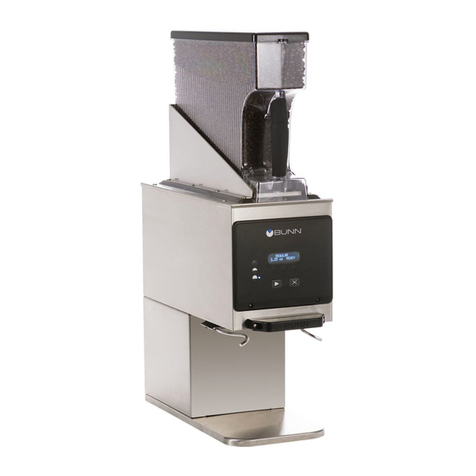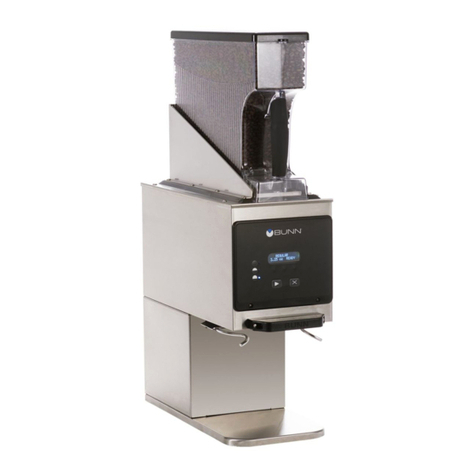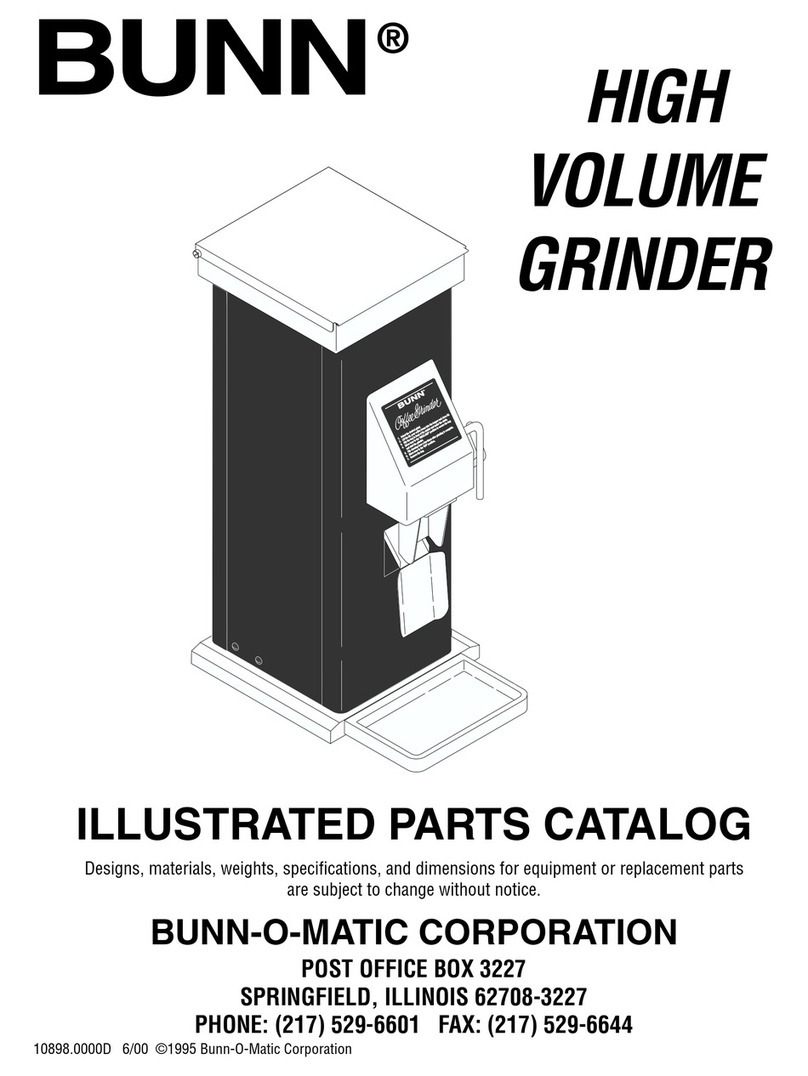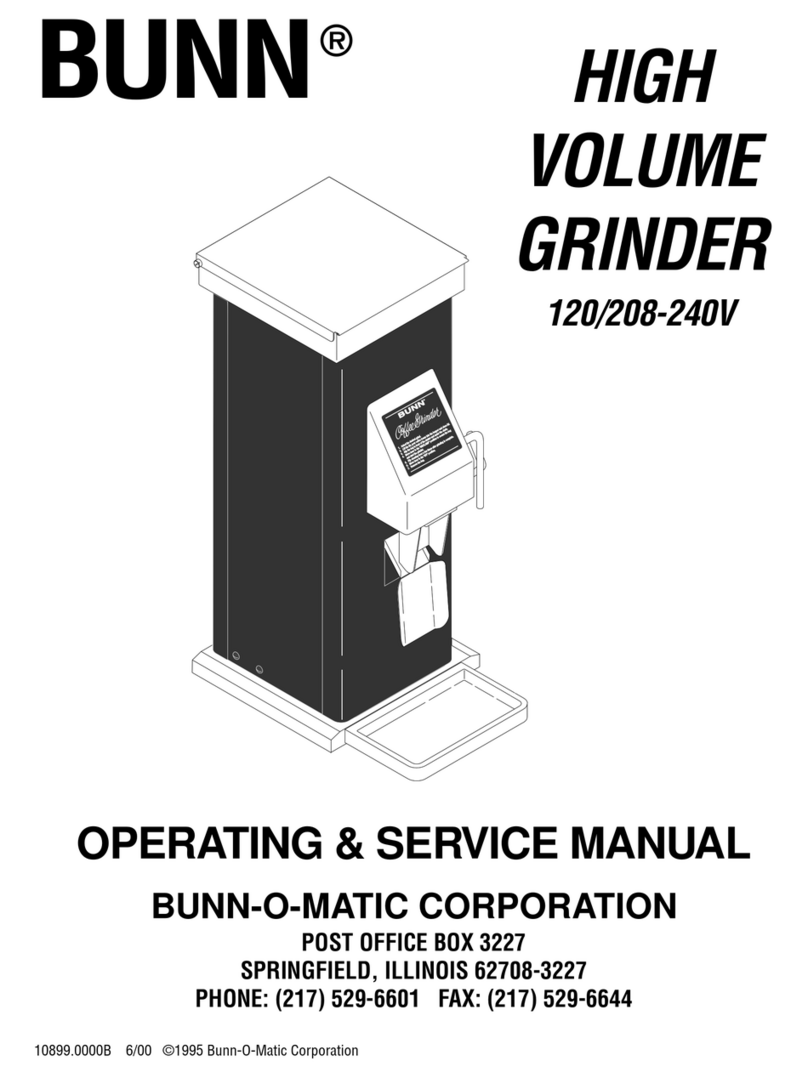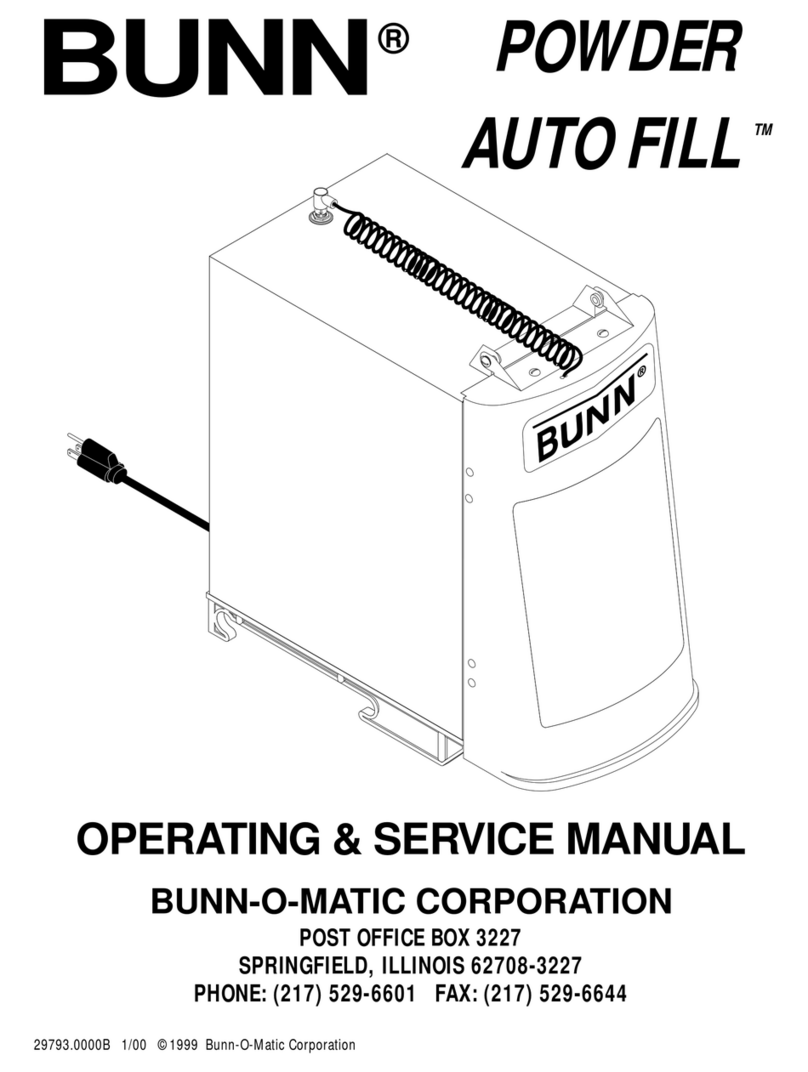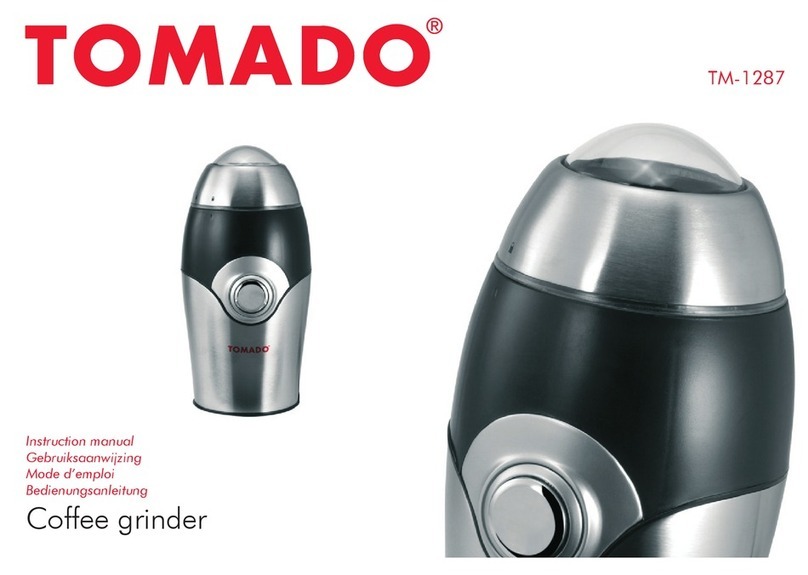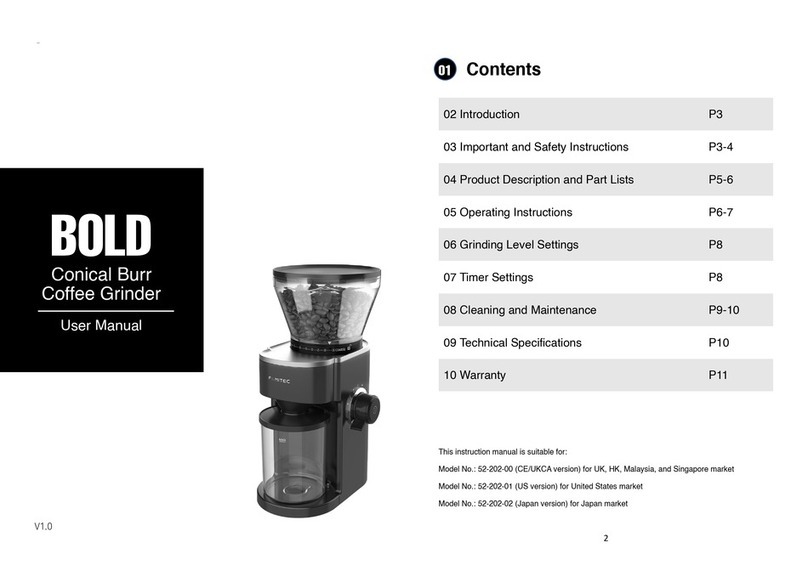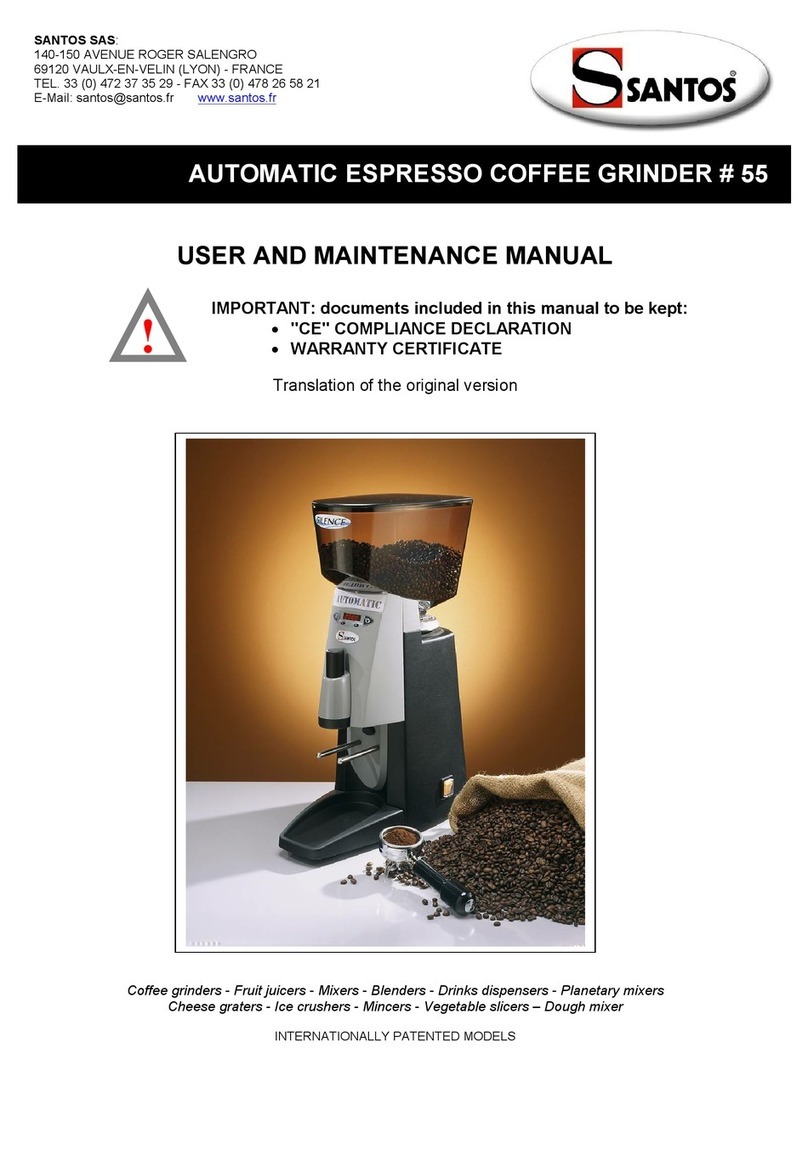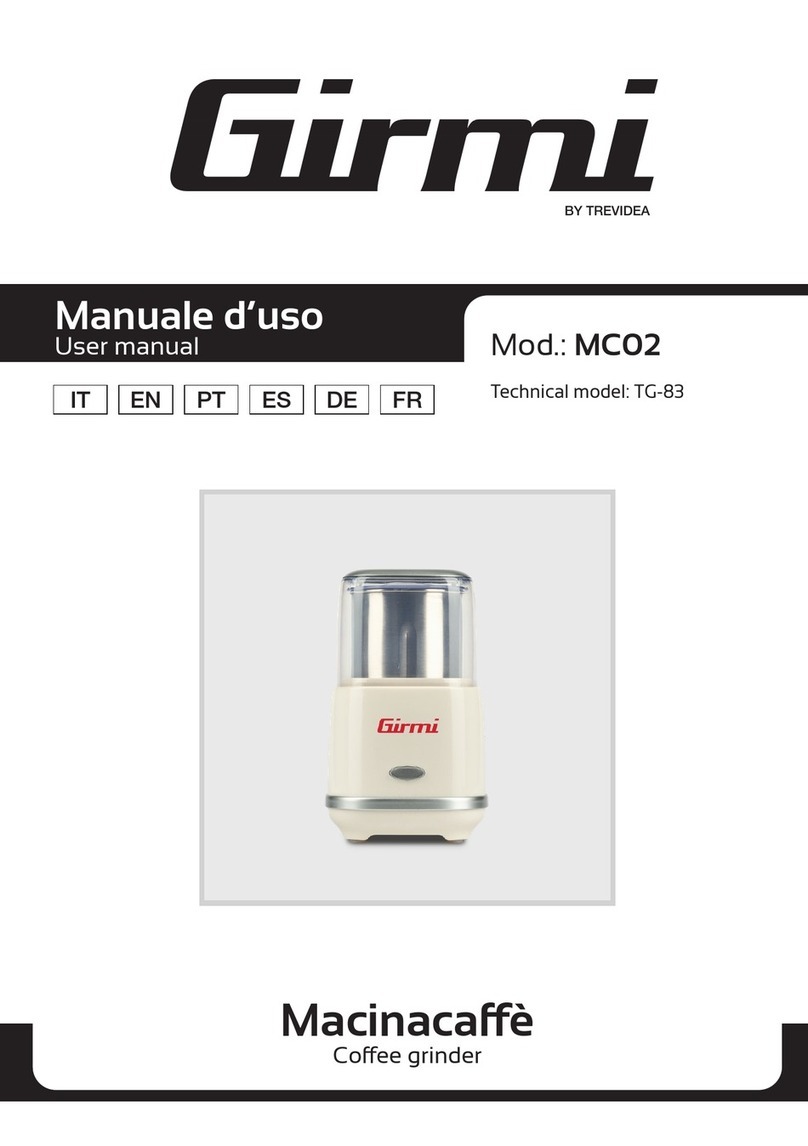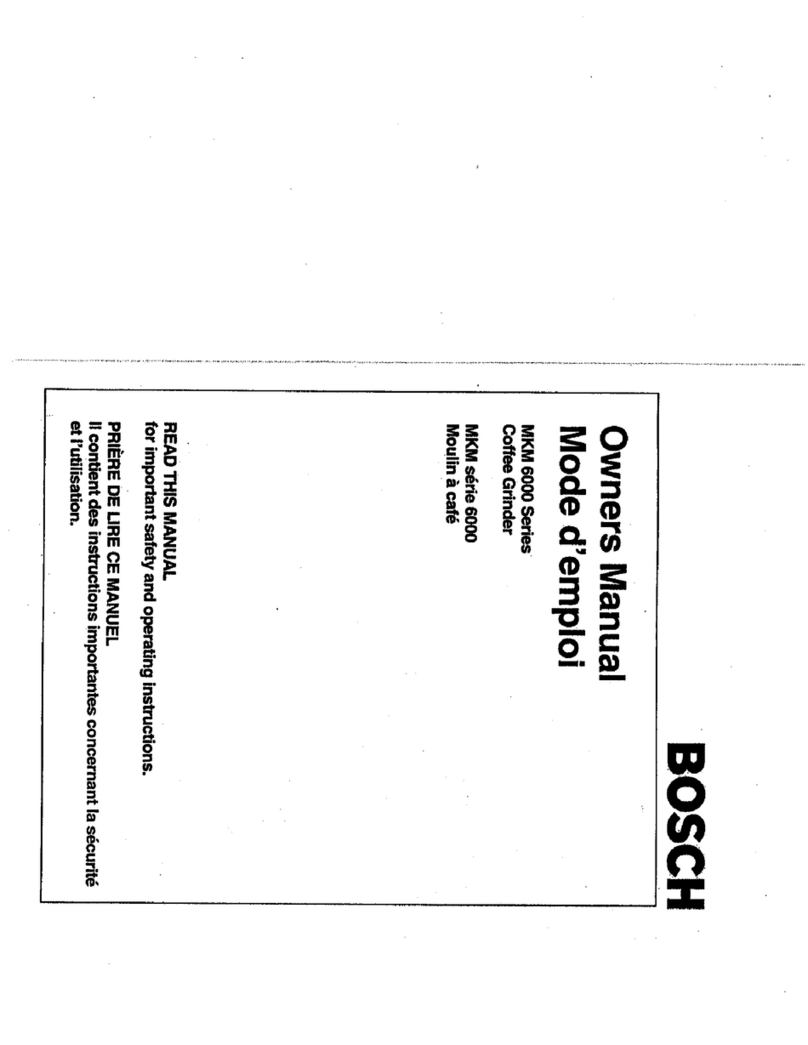Index
Unit 1: Installation
Site Requirements .............................................................................................................. 4
Location of the Serial Number .......................................................................................... 4
Electrical Install ..................................................................................................................4
Burr Adjustments ............................................................................................................... 4
Hopper Install and Coffee Grinding .................................................................................. 5
Unit 2: Setup
Setup and Programming.................................................................................................... 7
User Interface ...............................................................................................................7
Programming Lockout................................................................................................. 8
Level 1 Programming ......................................................................................................... 8
Level 2 Programming ......................................................................................................... 9
Calibrating the Selected Coffee ........................................................................................ 10
Calibrating Grinder Scale .................................................................................................. 11
Unit 3: Machine Composition
Exterior Overview ............................................................................................................... 14
Product Outlets and Removable Parts ......................................................................14
Accessing the Inside of the Grinder and Internal Assemblies....................................... 14
Control Panel................................................................................................................ 14
Component Bracket Assembly ................................................................................... 15
Load Cell or Weigh Scale Assembly .......................................................................... 15
Motor Mounting Plate Assembly ................................................................................15
Motor/Burr Assembly................................................................................................... 15
Machine Function and Operations.................................................................................... 16
Hopper Assembly......................................................................................................... 16
Grind System................................................................................................................ 17
Load Cell or Weigh Scale ............................................................................................ 17
Display/Control Panel .................................................................................................. 17
Unit 4: Preventive Maintenance
Preventive Maintenance..................................................................................................... 20
Prior to Servicing the Grinder ........................................................................................... 20
PM Steps .............................................................................................................................20
Unit 5: Troubleshooting
Service Tools ...................................................................................................................... 23
Test Outputs ................................................................................................................. 24
Test Switches ............................................................................................................... 24
Test Frequency............................................................................................................. 24
Error Messages................................................................................................................... 24
Transducer Replacement Special Instructions................................................................ 25
© 2010 Bunn-O-Matic Corporation. All Rights Reserved
Rev. A