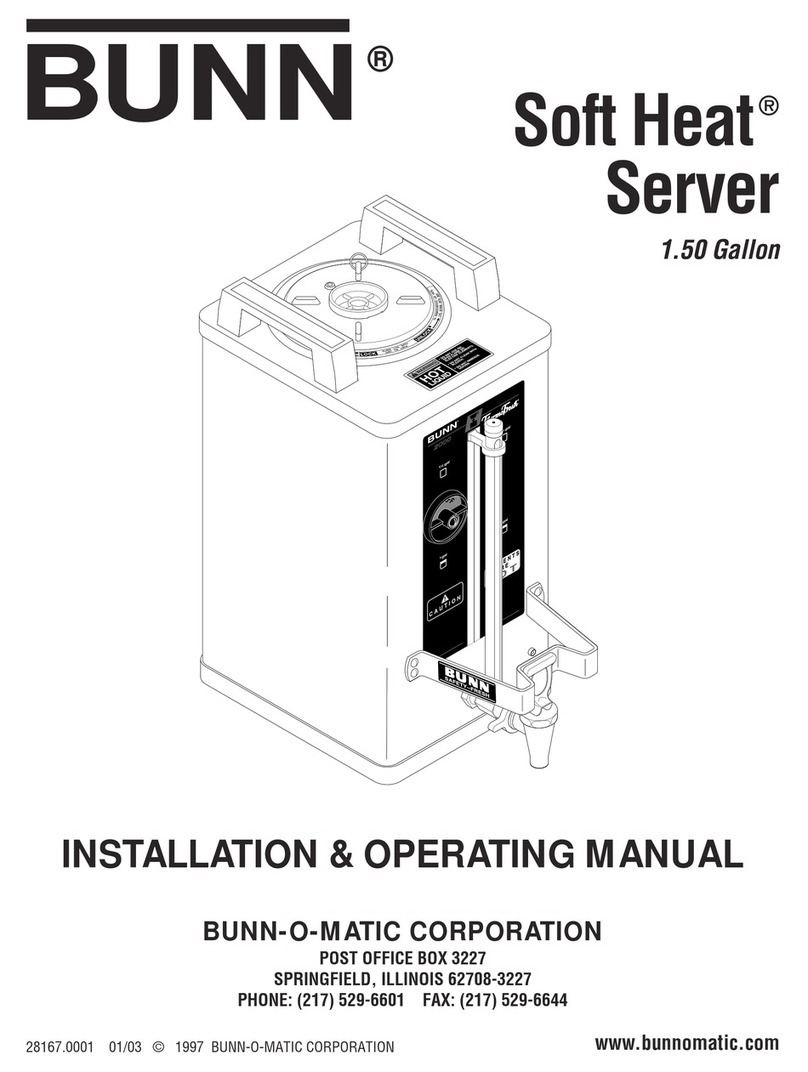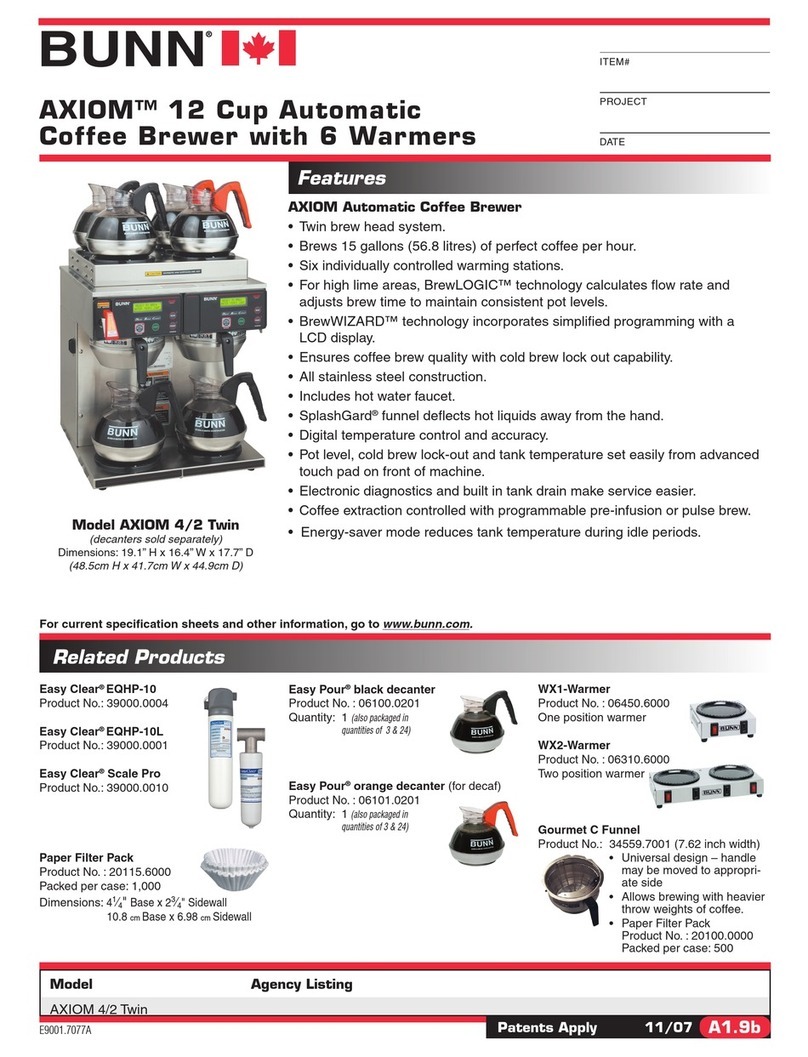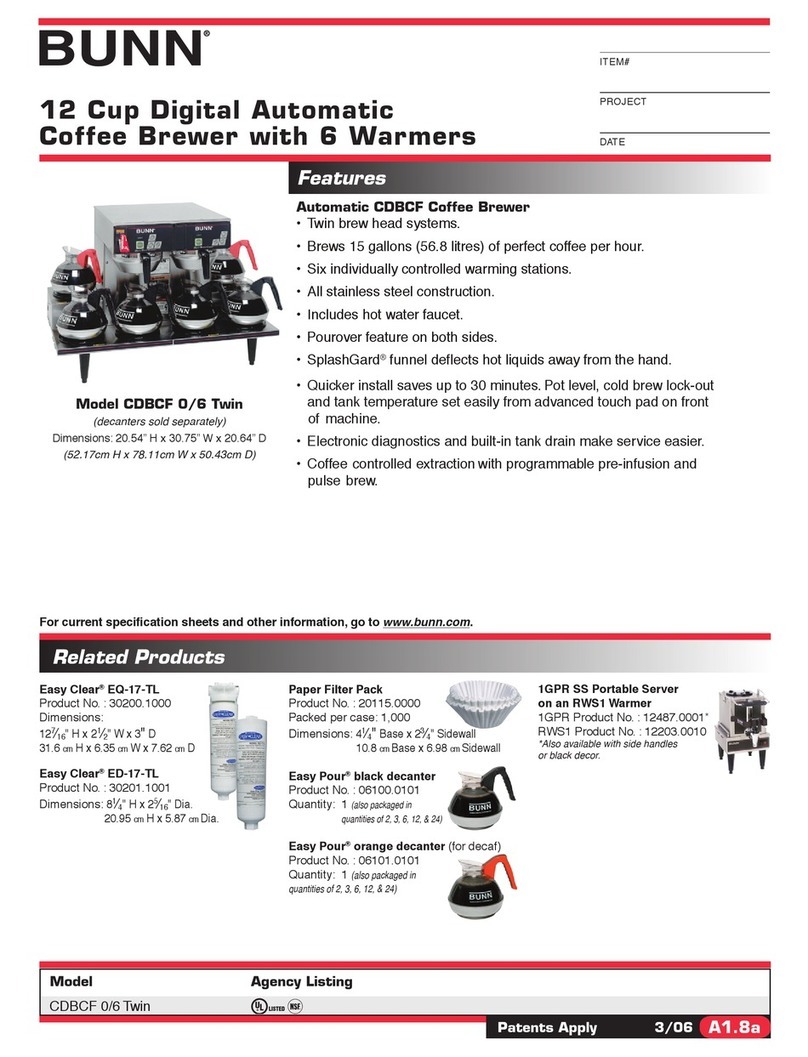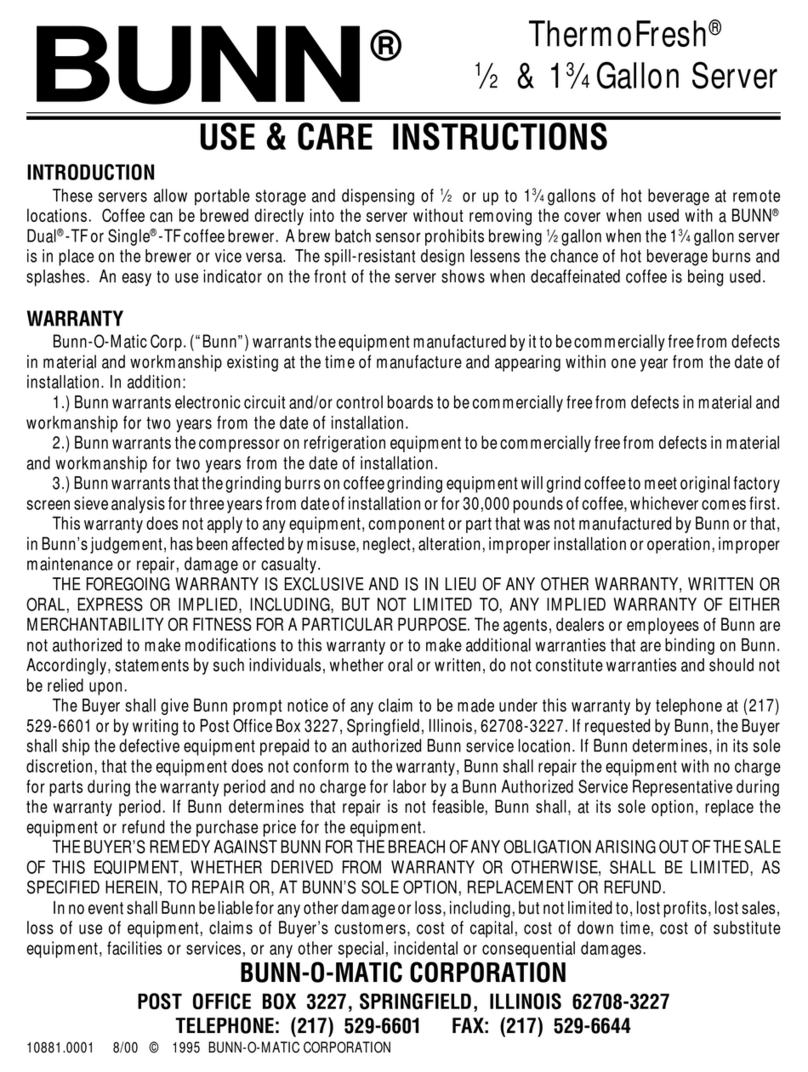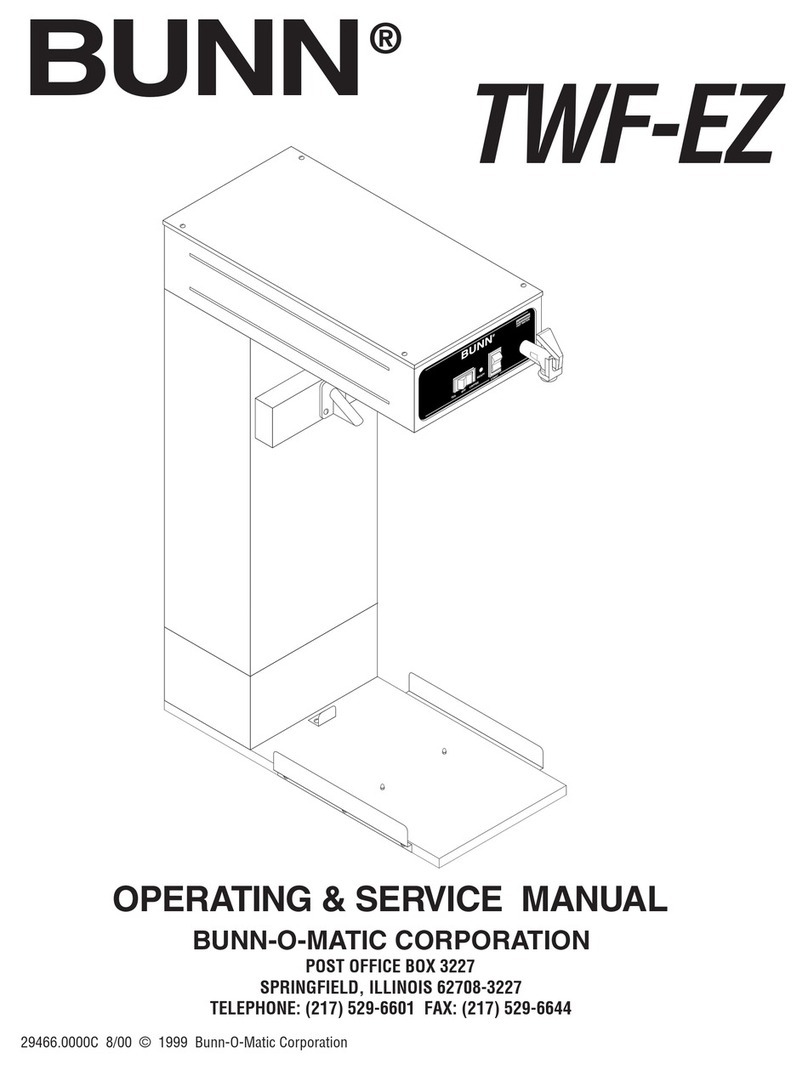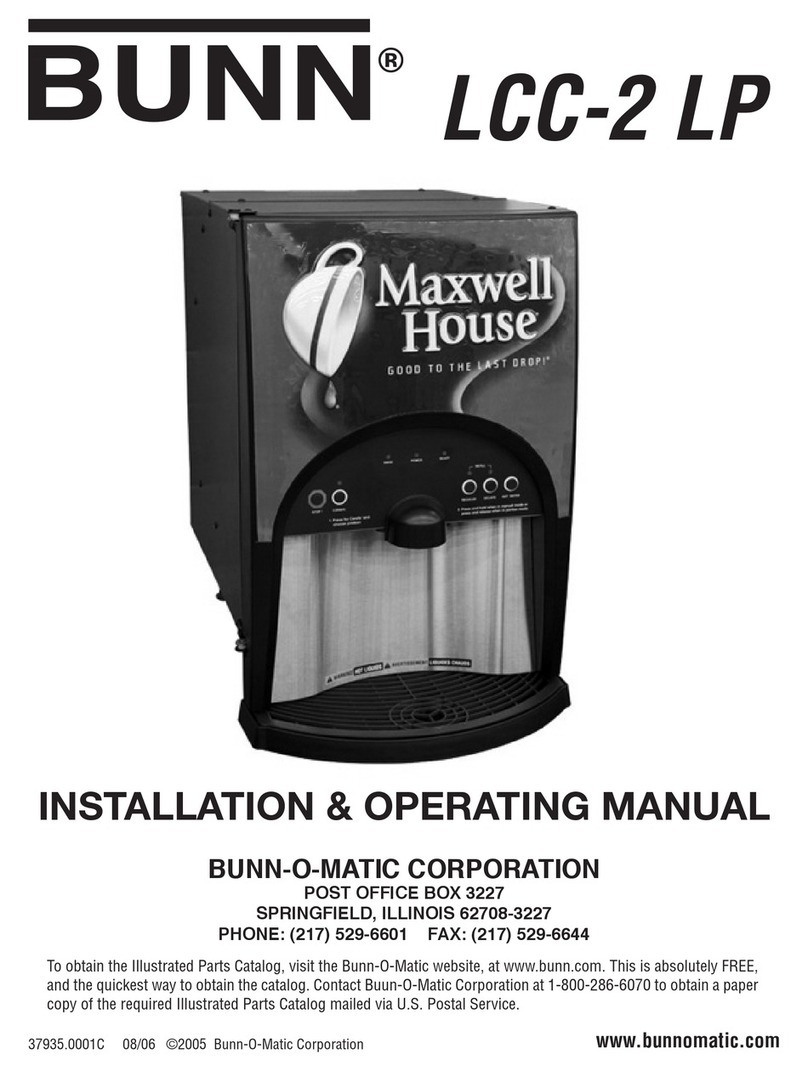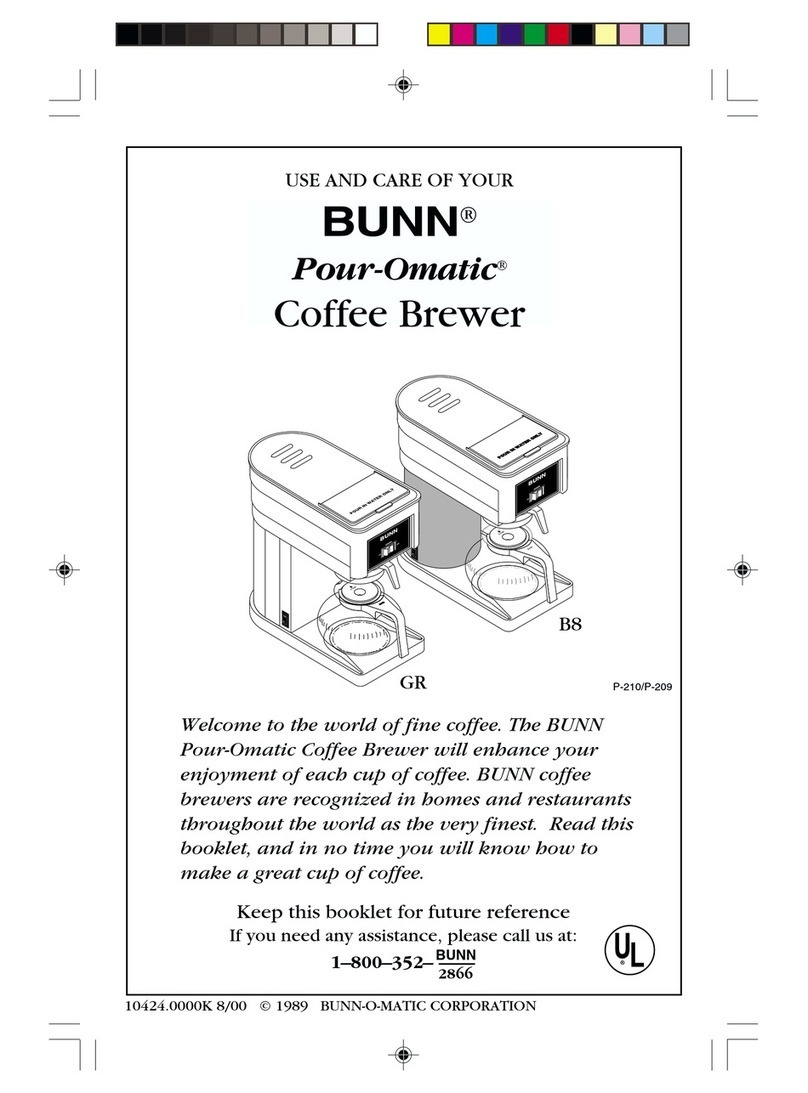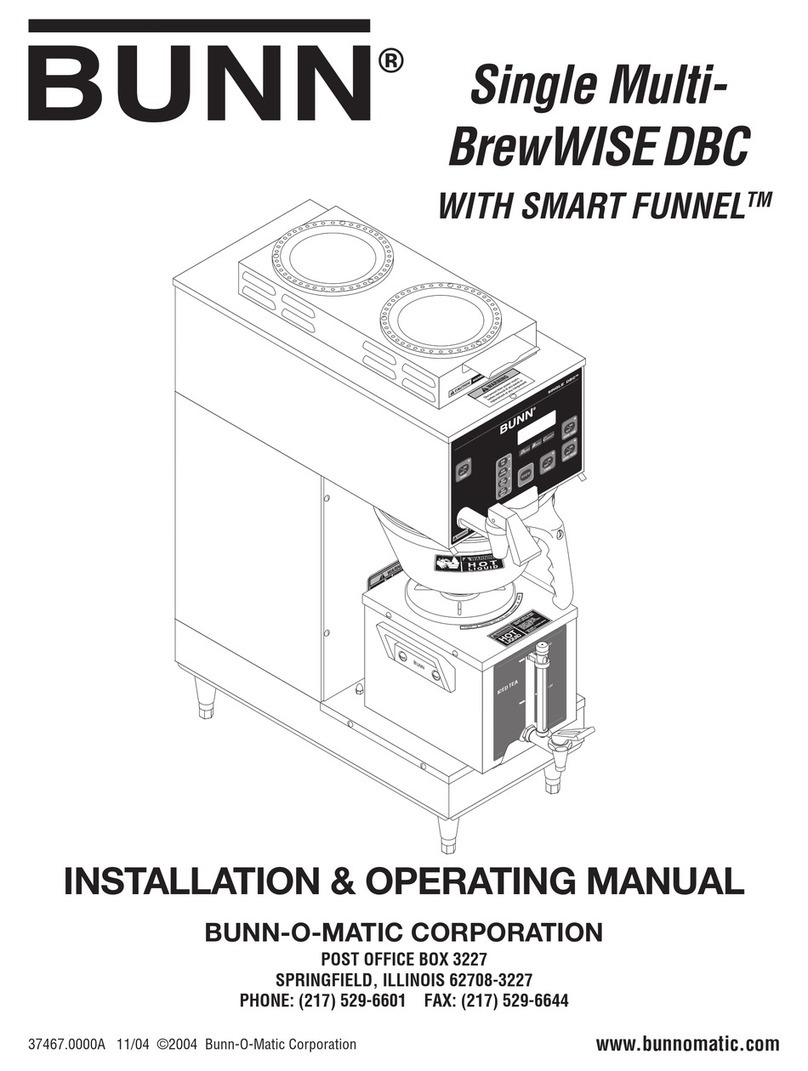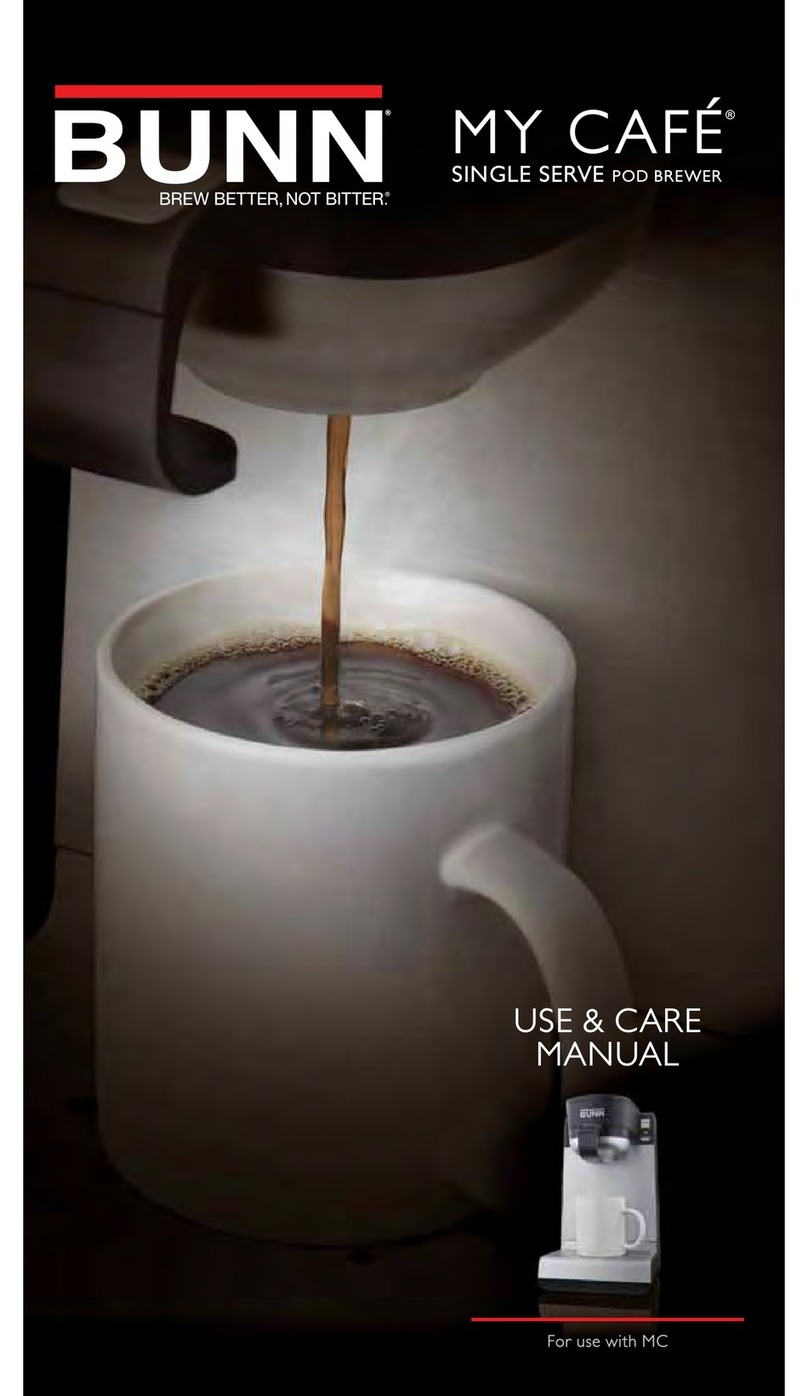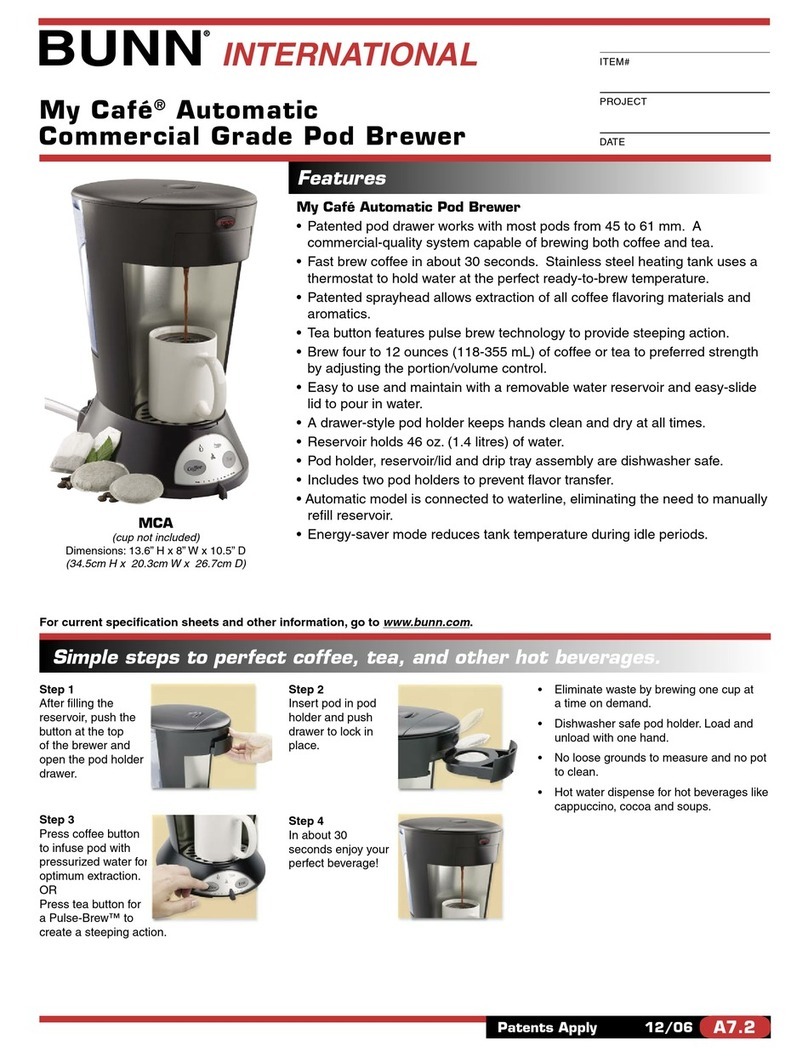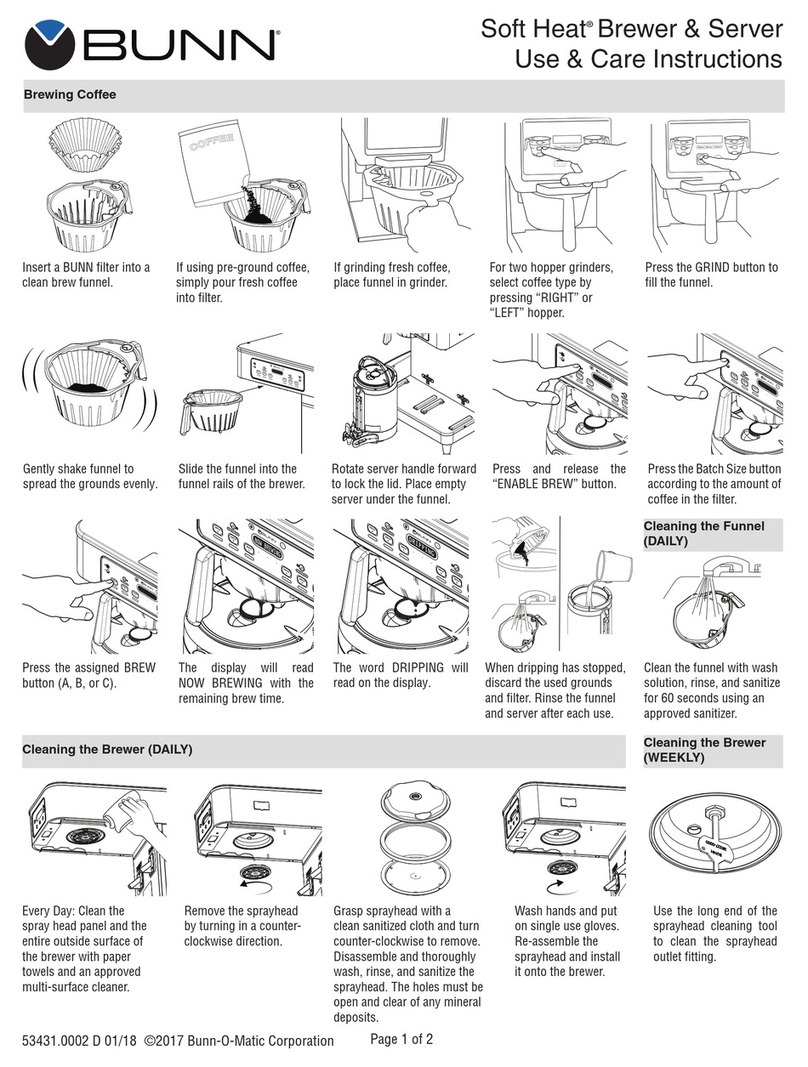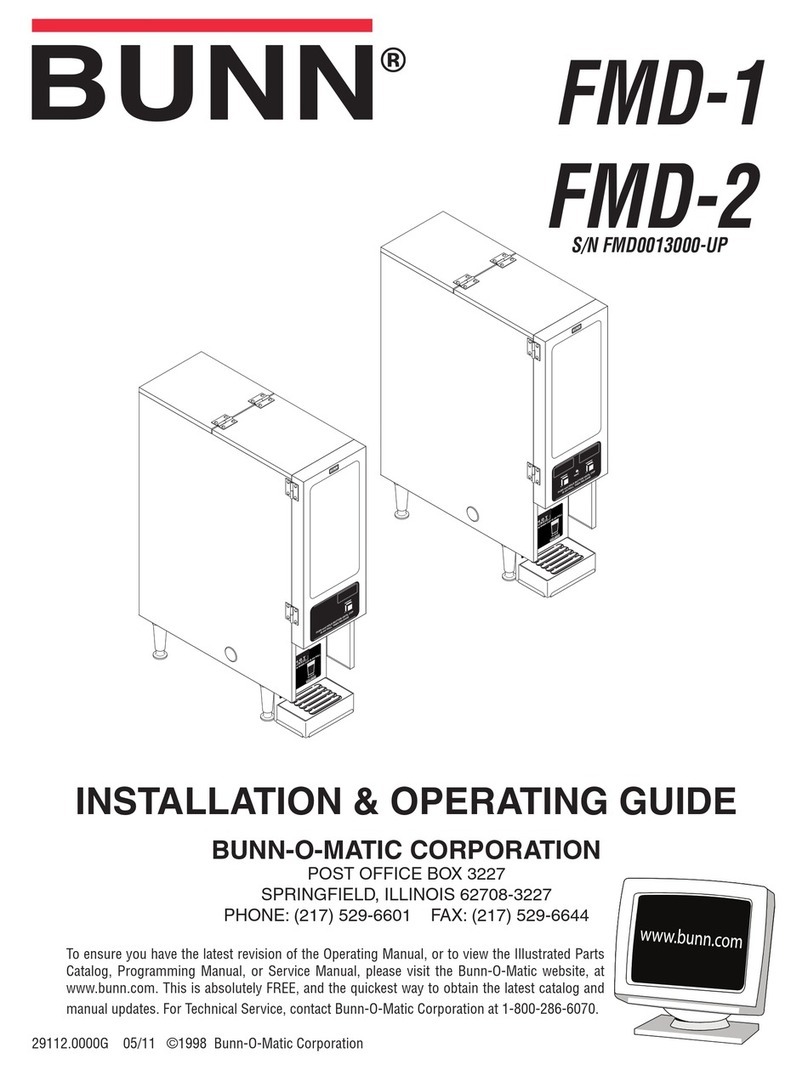Page 6
REPLACEMENT PARTS
03772.0001 .... Base Guide
05920.0000 .... Cable Clamp .25”
00603.0000 .... Cable Clamp .437”
03024.0005 .... Control Thermostat
03409.0000 .... Decal, Caution, Hot Liquid
03408.0000 .... Decal, Caution, Remo e Funnel Slowly
24447.0000 .... Decal, Hood Front
03717.0000 .... Dilution Nozzle
03773.0000 .... Dilution Nozzle Spacer Housing
24613.0001 .... Fitting, .25” Flare x .128” MPT Adapter
22397.0001 .... Fitting, .25” Hose Barb x .125” MPT
00459.0000 .... Fitting, Bulkhead, .25” Male Flare
00400.0001 .... Fitting, Elbow, .25” Male Flare x .125” MPT
00412.0001 .... Fitting, Hex Nipple, .125” MPT
00432.0001 .... Fitting, Street Elbow, .125” NPT
24599.0001 .... Fitting, Tee Union, .125” FPT
24614.0001 .... Fitting, Union, .25” Female Flare
20528.1330 .... Flow Control Assy, .33 gpm
01155.0000 .... Flow Control Gasket
01154.0001 .... Flow Control Outlet
20526.1330 .... Flow Control Washer, .33 gpm
24600.0000 .... Foot Replacement Kit
12485.0003 .... Funnel Handle
24659.0000 .... Funnel Handle Mounting Bracket
12499.0000 .... Funnel Handle Screw
24657.0000 .... Funnel, Assy, Complete
12305.1000 .... Heater Kit, 4000W/208V or 3700W/200V
12322.1000 .... Heater Kit, 4000W/240V
00668.0000 .... Hole Plug, .75” Dia
12422.0000 .... Hose Clamp .5”
23717.0001 .... Limit Thermostat
03170.0000 .... Mounting
00484.0002 .... Needle Val e
12984.0004 .... Ready Indicator Assy, Green
10966.0000 .... Shipping Carton Complete
01592.0000 .... Snap Bushing 1” Dia
01079.0000 .... Solenoid Val e Base
01101.0000 .... Solenoid Val e Coil, (IC3)
21181.0000 .... Solenoid Val e Coil, (IC3B)
01111.0000 .... Solenoid Val e Repair Kit
01085.0002 .... Solenoid Val e, (IC3)
21180.0000 .... Solenoid Val e, (IC3B)
24527.0000 .... Sprayhead Assy
05515.0000 .... Sprayhead Tube Gasket
24697.0000 .... Sprayhead Tube Kit
02753.0000 .... Switch, Lighted On/Off, (IC3)
02754.0000 .... Switch, Lighted On/Off, (IC3B)
02628.0000 .... Switch, Momentary Start
05789.0000 .... Switch, Rocker, Batch Selector
24612.0000 .... Tank
24410.0000 .... Tank Lid
12377.0000 .... Tank Lid Gasket
07038.0000 .... Terminal Block, (IC3)
01106.0001 .... Terminal Block, (IC3B)
32400.0002 .... Timer kit, Digital (120V) (IC3)
32400.0001 .... Timer, kit, Digital (240V) (IC3B)
24435.0000 .... Top Lid
24427.0000 .... Trunk Extension Rear Panel
24698.0000 .... Trunk Rear Panel
00310.0005 .... Tube Assy, Bulkhead Fitting to Solenoid
24569.0000 .... Tube Assy, Flow Control To Tank
24531.0000 .... Tube Assy, Tank Fill
24532.0000 .... Tube Assy, Vent
00310.0000 .... Tube Assy, Water Strainer to Bulkhead Fitting
11707.1001 .... Tube, Silicone-.25” ID x 36"
22249.0000 .... Water Strainer End Cap .25” Flare
23721.0000 .... Water Strainer Replacement Screen
23820.1000 .... Water strainer Assy., Complete
02240.0002 .... Wire Assy, 1/2 Batch Switch to Timer
21014.0055 .... Wire Assy, Limit Thermostat to Tank Heater
24533.0000 .... Wiring Harness, Main (IC3)
24533.0001 .... Wiring Harness, Main (IC3B)
10792 091701
COFFEE BREWING
1. Begin each brew cycle with a clean empty brew funnel and dispenser. (Be sure the dispenser lid doesn’t
interfere with the flow of dilution water.)
2. Insert a BUNN® 3-gallon urn filter into the funnel.
3. Pour the recommended amount of fresh coffee into the filter.
4. Le el the bed of coffee grounds by gently shaking.
5. Slide the funnel into the funnel rails until it stops.
6. Place the On/Off switch in the lighted “ON” position.
7. Place the batch selector switch in the desired position.
8. Momentarily press the start switch.
CAUTION - The funnel contains hot liquids. Remo e funnel slowly.
9. Carefully remo e the funnel and discard the used filter when coffee no longer drips from the funnel.
10. Place the lighted On/Off switch in the “OFF” position to pre ent a false start.
11. Room temperature fresh coffee is a ailable at the faucet.