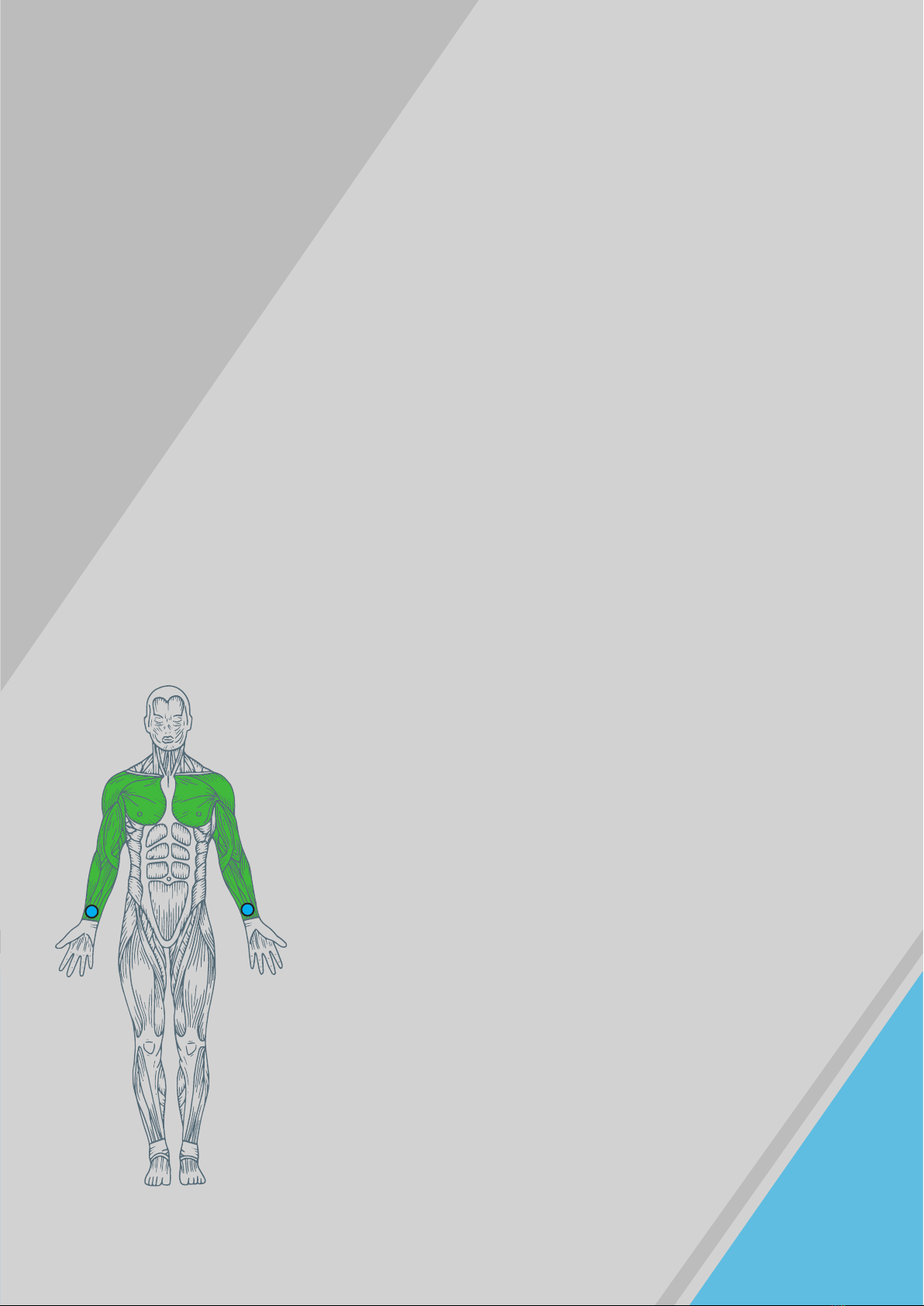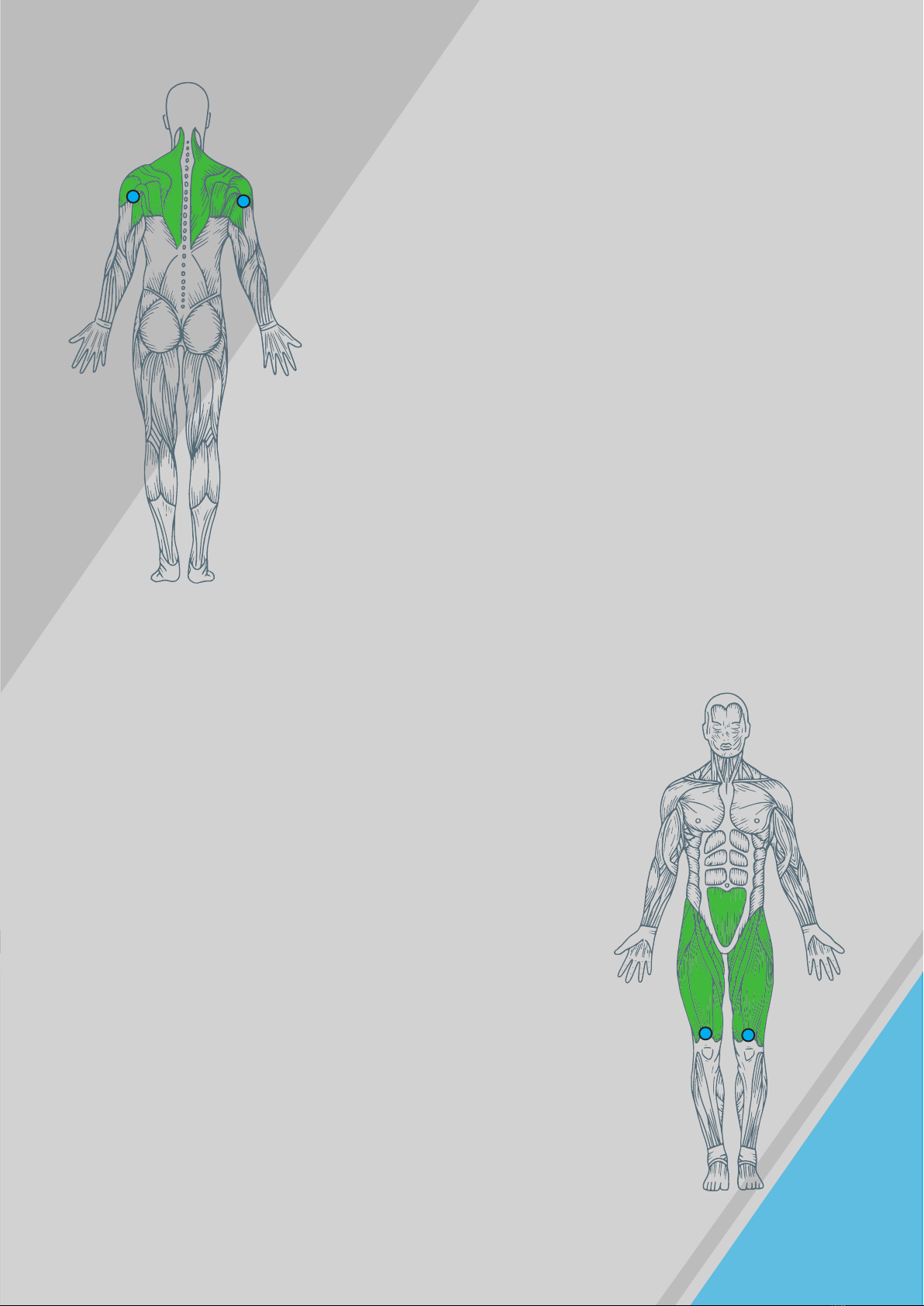FAQs
How often should I use Bia? – We recommend running a cycle for
every training session you do, up to 5 per week.
When should I run a cycle? – At any convenient point that day fol-
lowing your training session.
Why do I feel a tingling sensation when running a cycle? – Some
people will feel a ‘tingling’ sensation near the pads during a cycle. If
this is uncomfortable, we recommend stopping the cycle and
drinking more water before beginning again when you are more
hydrated. If the feeling persists after hydrating, try placing the pads
in a different location, on less sensitive skin.
Can I wear Bia during my workout? – We do not recommend wear-
ing Bia during a workout as sweating will reduce the adhesive
effect of your pads, reducing their lifespan. Sweat on the skin also
creates a low-resistance pathway for electrical current, encourag-
ing it to travel across the skin rather than penetrating into the mus-
cles below. This can reduce the effectiveness of your microcurrent
cycle. Pulling or snagging of cables during vigorous movement can
damage the device and may cause injury to the user.
What kind of results can I expect? – This will largely depend on the
level of effort and dedication put into your training and diet. Addi-
tionally, different people’s bodies will respond differently but as a
rough guide, supplementing your training with microcurrent can
increase muscle gain by 50-100% versus those who train without
microcurrent. Strength (measured as 1 rep-max benchpress) has
been shown to be increased by an extra 35% using microcurrent
consistently over a 12 week period versus training alone.
For more information, visit the Science page of our website where
we have a link to this particular study - https://www.burlisports-
tech.com/science