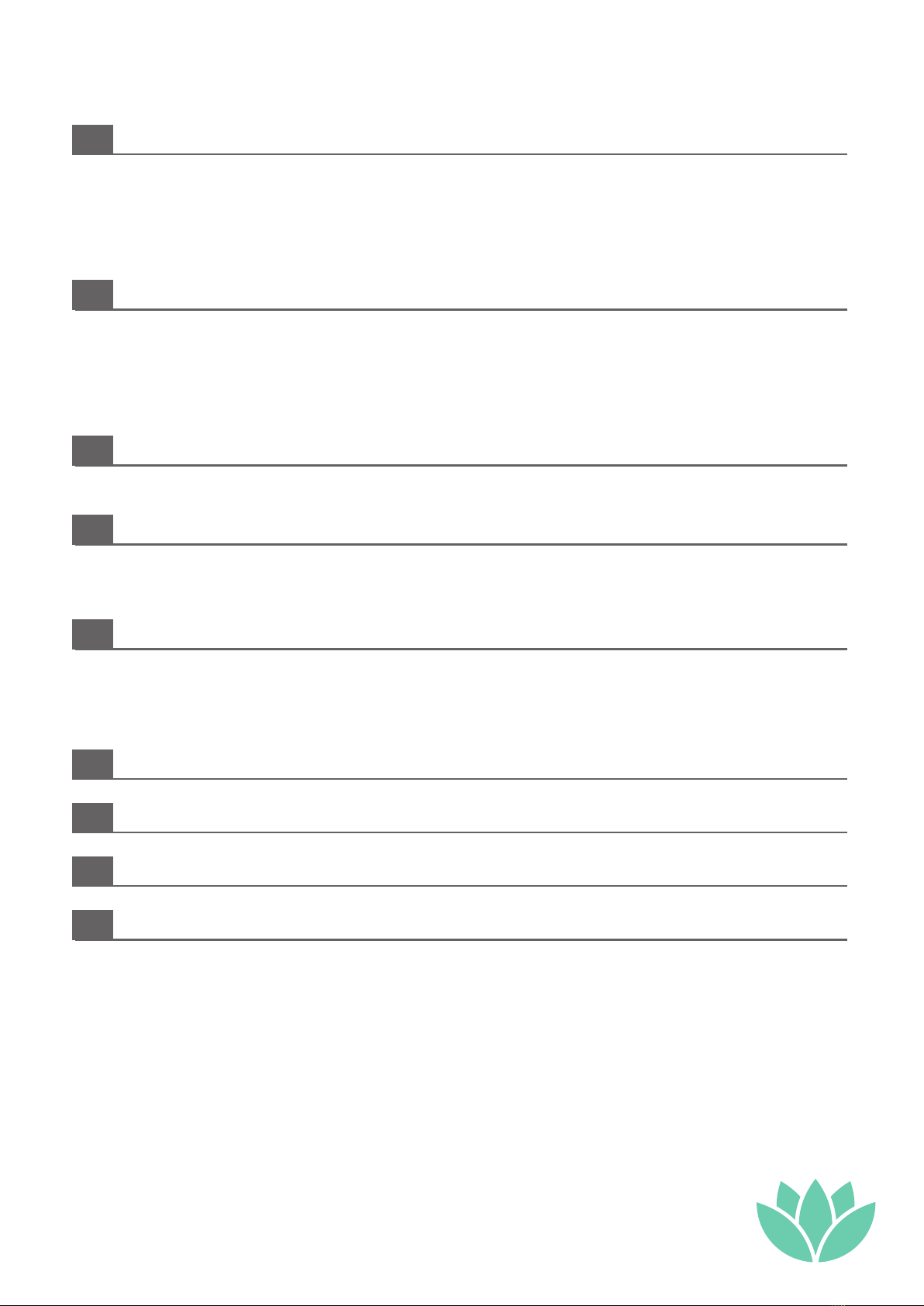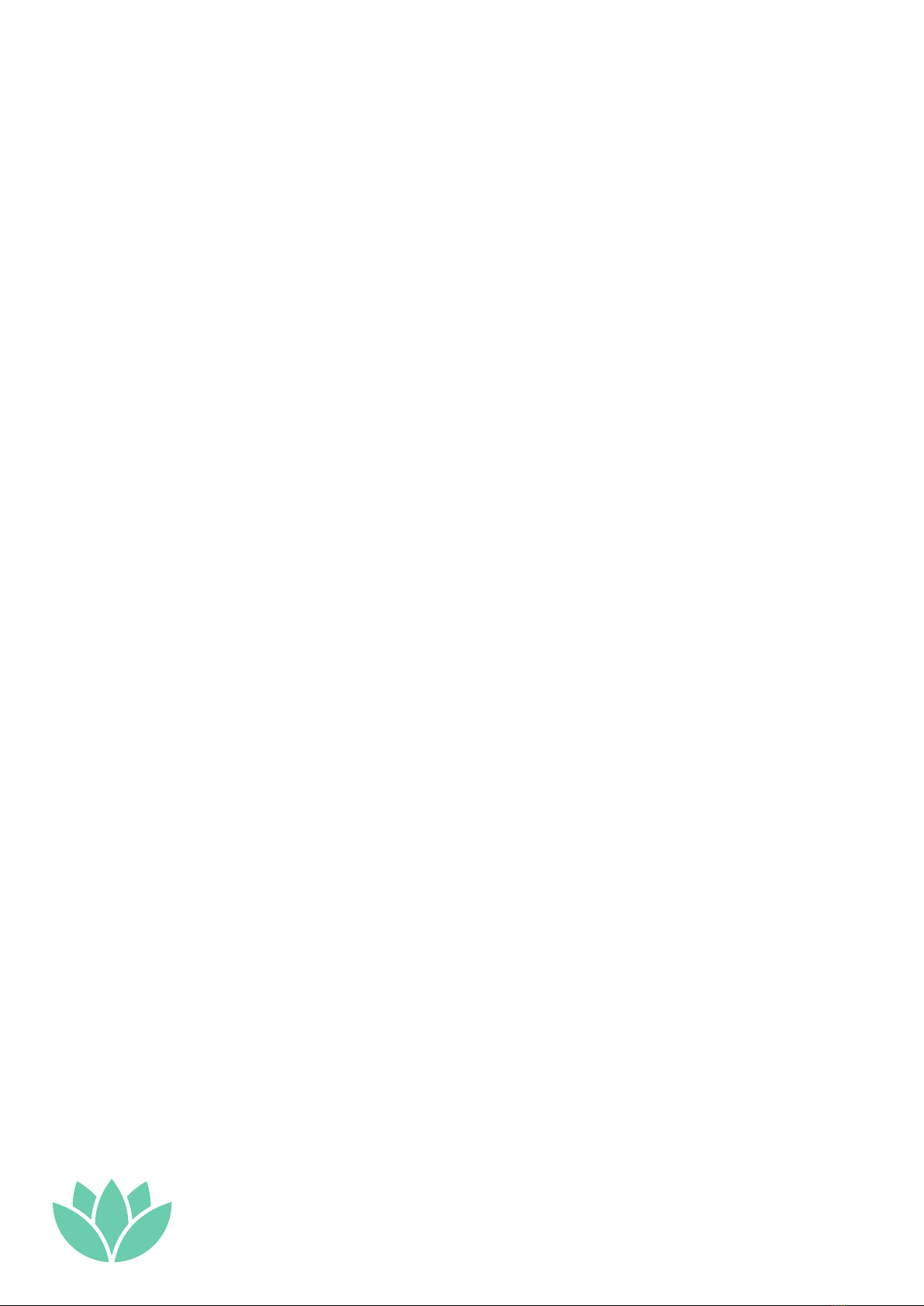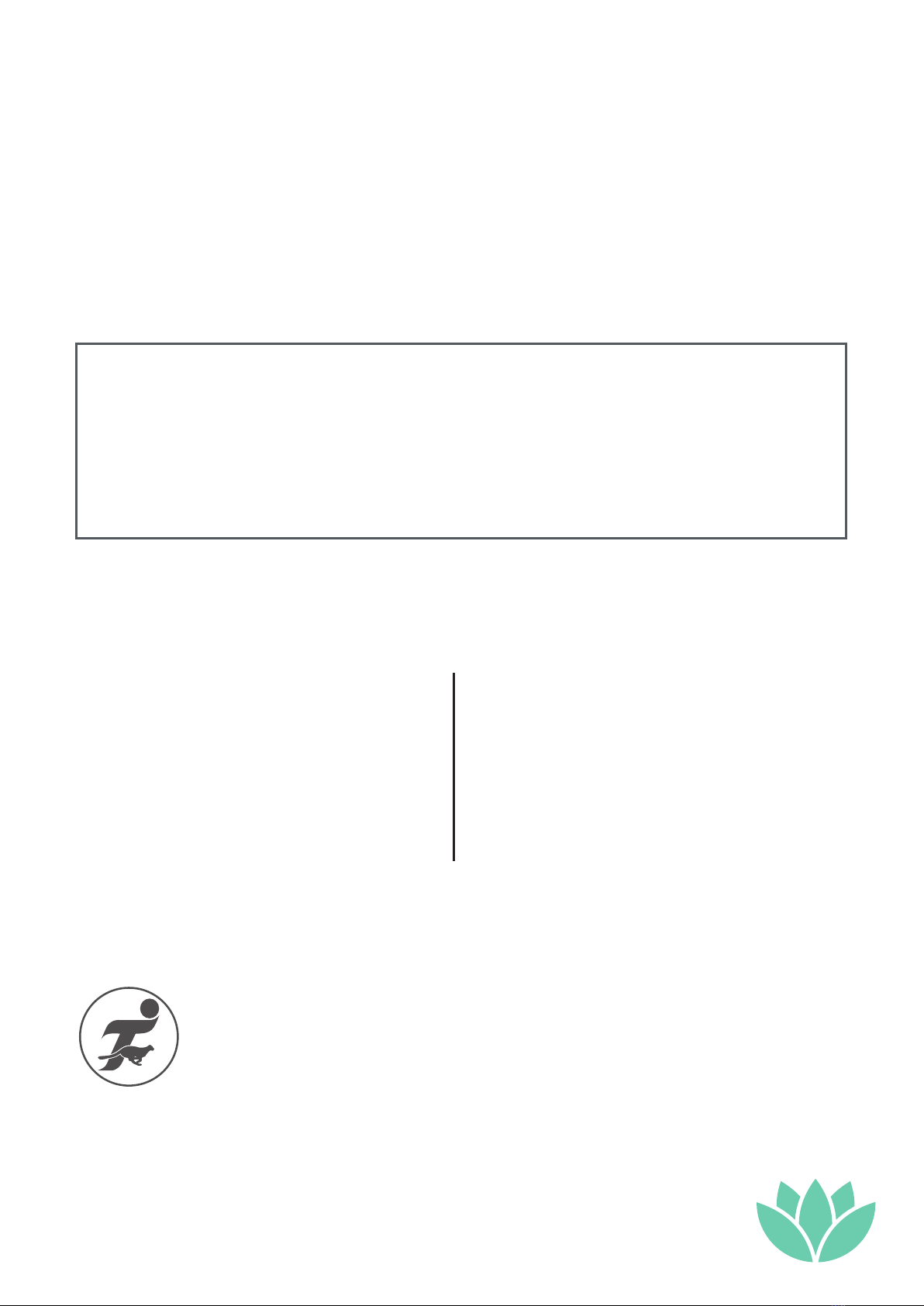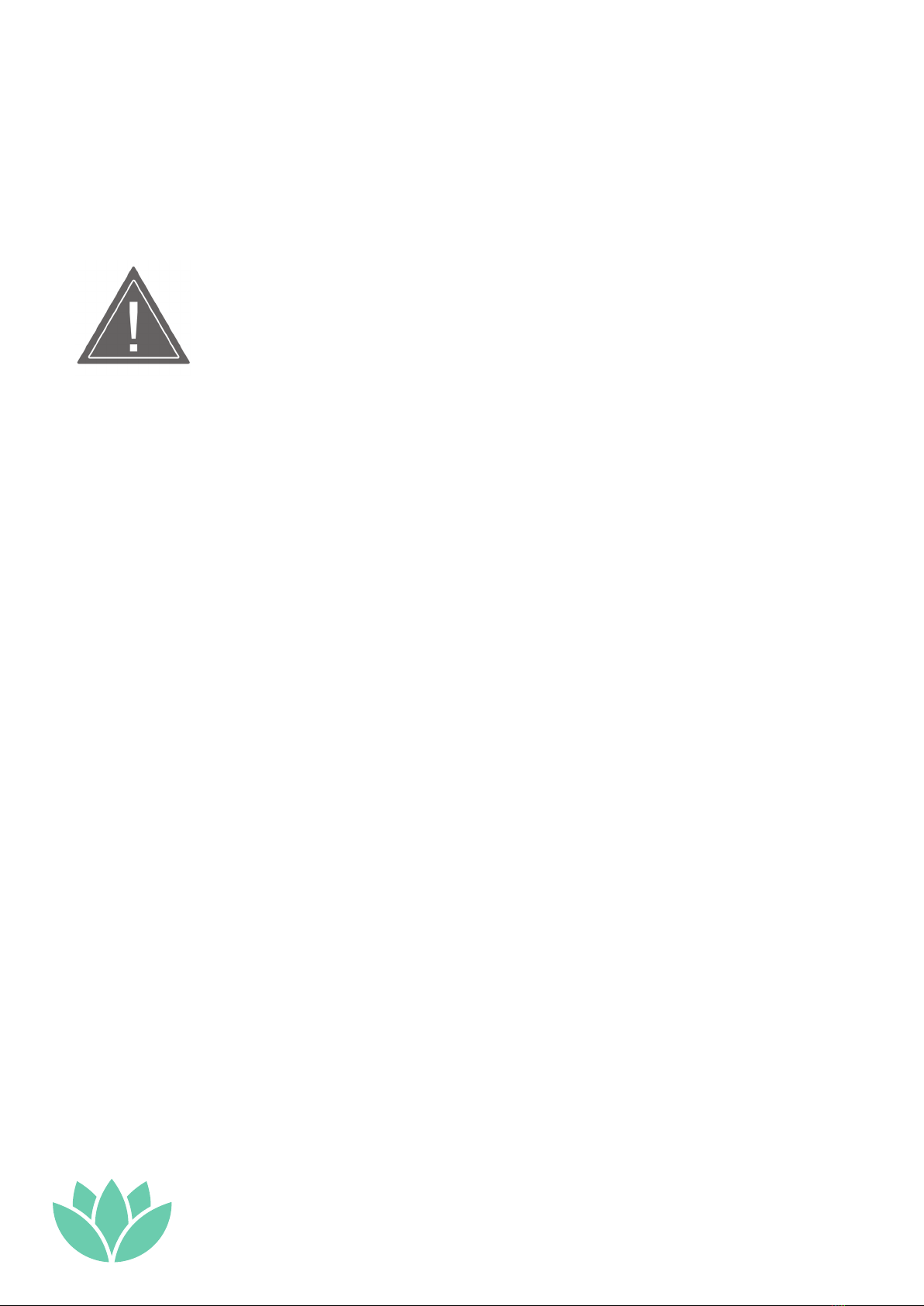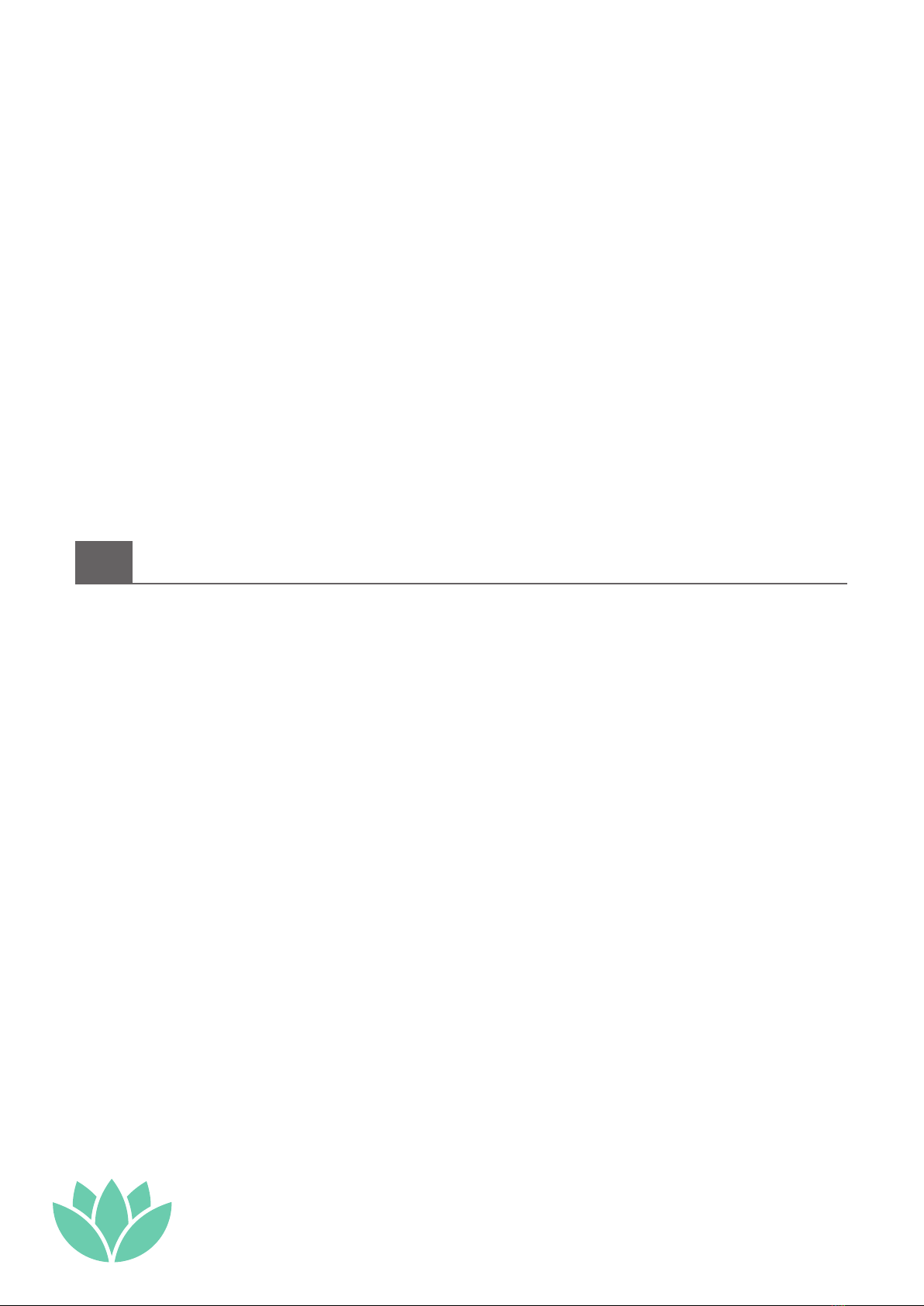8
1.2 Personal Safety
⚠WARNING
+ Before you start using the product, you should clarify with your physician whether its use is
suitable for you from a health point of view. Aected by this are above all
+ Persons with a pacemaker or other medical devices that can cause
electromagnetic interference.
+ Persons with cardiovascular diseases.
+ Pregnant or sick persons or persons in poor physical condition.
+ Persons who are advised against massages due to previous illnesses (e.g.
vascular diseases or dermatitis).
+ Persons suering from osteoporosis, a fractured vertebra or other acute diseases.
+ Persons with an irregular deformation of the spine.
+ Persons suering from a perceptual disorder due to a peripheral circulation
disorder (e.g. diabetes).
+ This equipment may not be used by children under the age of 14.
+ Children should not be allowed unsupervised access to the equipment.
+ Persons with disabilities must have a medical license and must be under strict observation
when using the equipment.
+ The equipment is strictly for use by one person at a time.
+ Do not use the product with a blanket or pillow. Overheating of the product and resulting
electric shock, re and/or personal injury may result.
+ Do not use the product in rooms where aerosol sprays or oxygen are administered.
+ Keep your hands, feet and other body parts, hair, clothing, jewellery and other objects well
clear of moving parts.
+ Do not use the product on swollen and/or inamed body parts or on irritated skin areas.
+ Do not use the product on painful areas of the body where the cause of the pain is unclear.
+ If you experience any unusual discomfort during use, turn the device o and do not use it
any further. Contact your physician.
+ Use a light massage programme the rst time you use the product. Avoid massage sessions
longer than 15 minutes and do not massage any part of the body for more than 5 minutes at
a time. Excessive massage may cause over-stimulation of muscles and nerves and may result
in injury.
⚠CAUTION
+ Only use the product in a sitting position.
+ Only use the product in a relaxed position. Do not apply punctual pressure to any part of the
body when the rollers are in motion.
࣑ATTENTION
+ Do not insert any objects of any kind into the openings of the device.