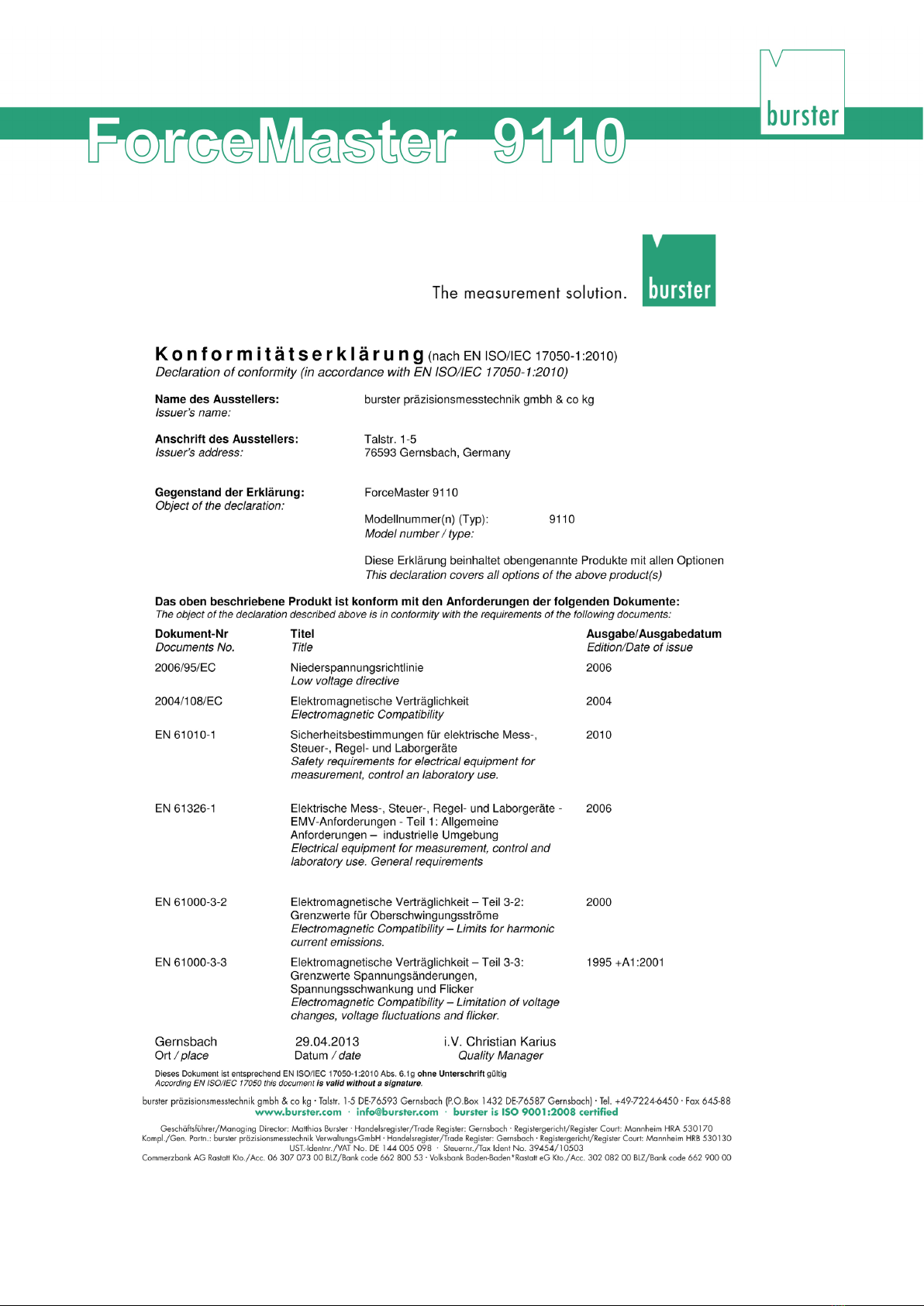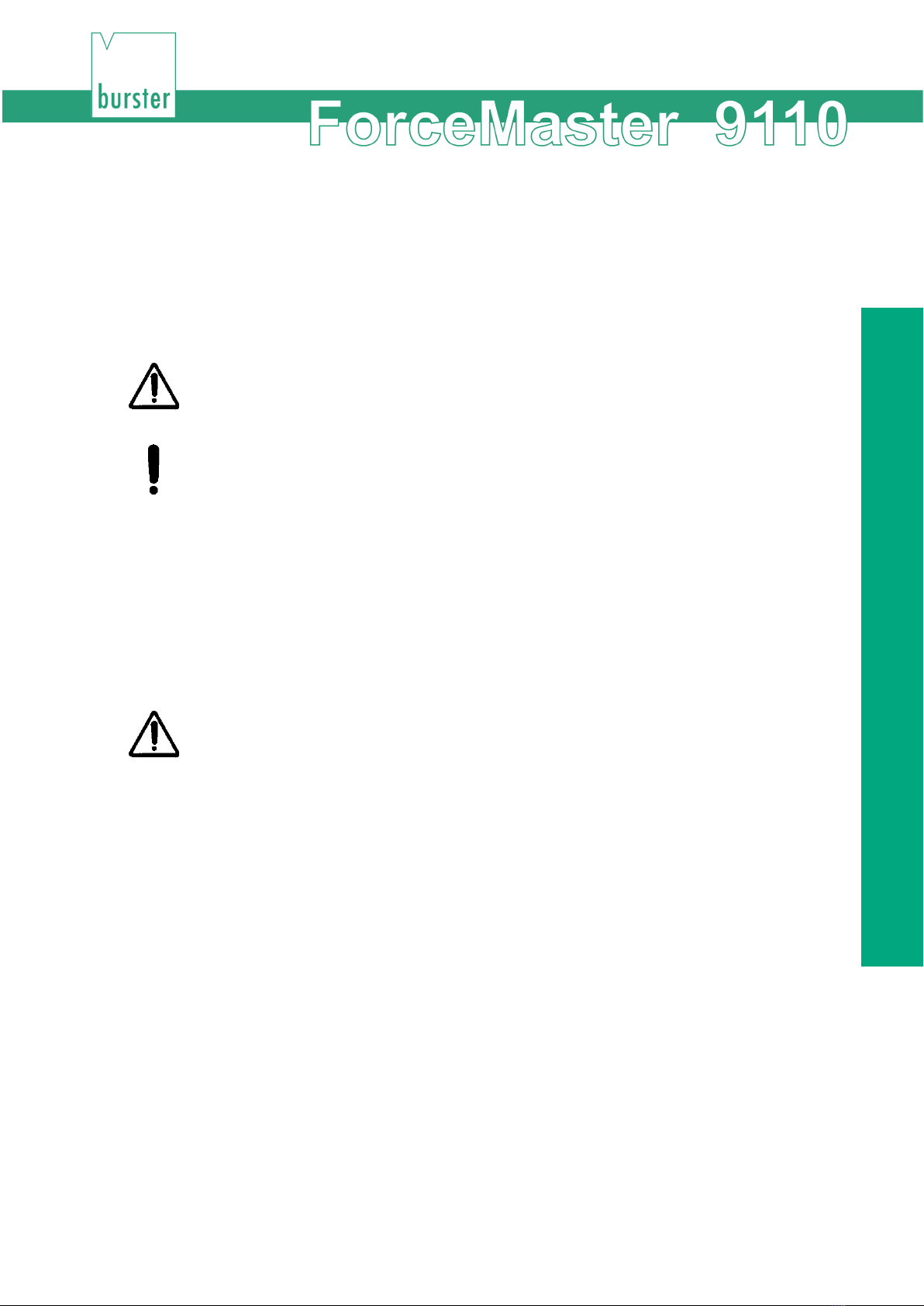5of 95
Contents
1. For your safety ...................................................................................................................................................9
2. Introduction ......................................................................................................................................................10
2.1 Intended use......................................................................................................................................10
2.2 Ambient conditions ............................................................................................................................10
2.2.1 Storage conditions ............................................................................................................10
2.2.2 Conditions of use ..............................................................................................................10
2.3 Personnel ..........................................................................................................................................11
2.4 Scope of supply.................................................................................................................................11
2.5 Conversions and modifications .........................................................................................................11
3. Device concept.................................................................................................................................................12
3.1 Range of functions ............................................................................................................................12
3.2 Simple operation................................................................................................................................12
3.3 Autoconfiguration ..............................................................................................................................12
3.4 Counter..............................................................................................................................................12
3.5 Documentation of measuring operations ..........................................................................................12
3.6 Languages.........................................................................................................................................13
3.7 Support for automation ......................................................................................................................13
3.8 Front view of the ForceMaster 9110 .................................................................................................14
3.9 Rear view of the ForceMaster 9110 ..................................................................................................15
3.10 Menu structure of the
ForceMaster 9110
.......................................................................................16
3.10.1 Operating example (extract from the menu).....................................................................19
3.10.2 Aids to orientation for operation........................................................................................19
3.10.3 Display and operating concept .........................................................................................20
3.10.4
Entering text and numbers................................................................................................21
3.11 Autoconfiguration ..............................................................................................................................22
3.11.1 "Autoconfig" menu ............................................................................................................22
3.11.2 "Step 1: teach-in" ..............................................................................................................23
3.11.3 "Step 2: Set Modes"..........................................................................................................23
3.11.4 "Step 3: Set values" ..........................................................................................................25
3.11.5 Finish autoconfiguration....................................................................................................27
3.12 Card reader .......................................................................................................................................28
3.12.1 MasterCard .......................................................................................................................28
3.12.2 ToolCard ...........................................................................................................................28
3.12.3 PLCCard ...........................................................................................................................28
3.13 "PLC & IO" menu...............................................................................................................................29
3.13.1 List of possible conditions.................................................................................................32