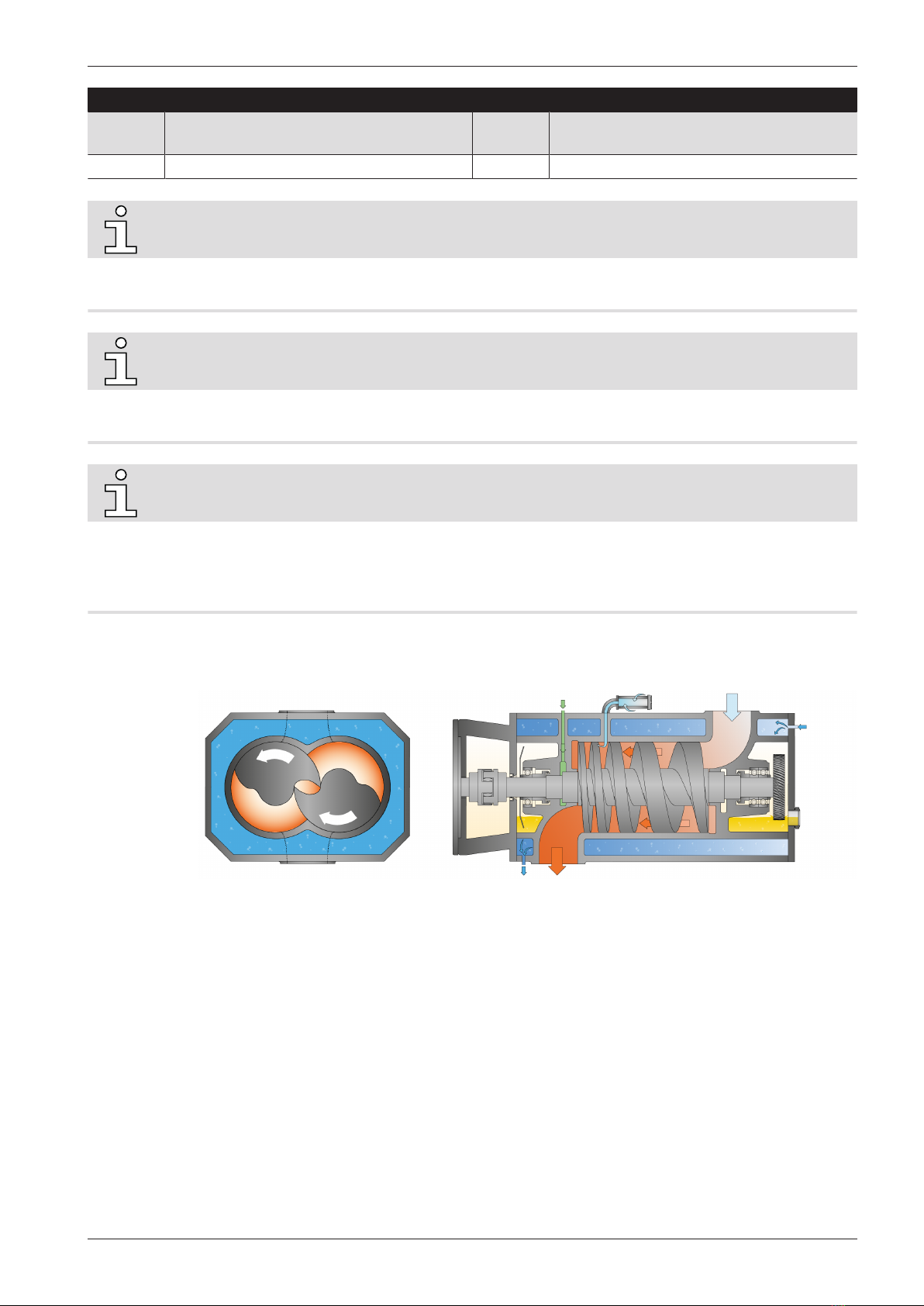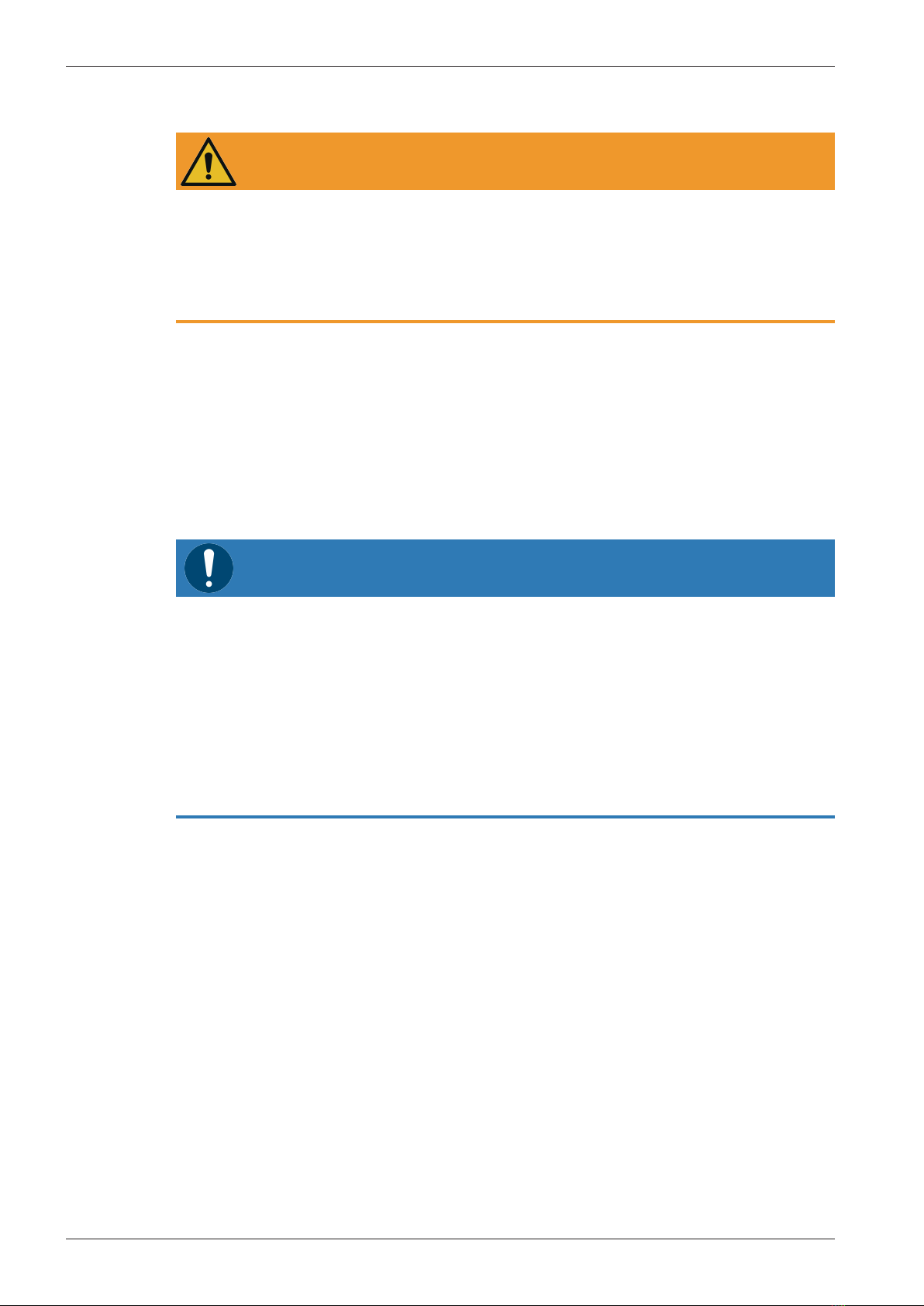Table of Contents
2 | 88 Instruction Manual COBRA NX 0950 A PLUS_EN_en
Table of Contents
1 Safety ..................................................................................................................................................................... 4
2 Product Description ............................................................................................................................................. 5
2.1 Operating Principle............................................................................................................................................. 7
2.2 Intended Use ....................................................................................................................................................... 8
2.3 Standard Features............................................................................................................................................... 8
2.3.1 User Interface ....................................................................................................................................... 8
2.3.2 Acoustic Cabinet ................................................................................................................................... 8
2.3.3 Control Unit........................................................................................................................................... 8
2.3.4 Monitoring Devices .............................................................................................................................. 9
2.3.5 I/O and Communication Port.............................................................................................................. 9
2.3.6 Gas Ballast Valve................................................................................................................................... 9
2.3.7 Inlet Check Valve .................................................................................................................................. 9
2.3.8 Water Cooling ....................................................................................................................................... 9
2.3.9 Sealing Systems .................................................................................................................................... 9
2.3.10 Silencer .................................................................................................................................................. 10
2.3.11 Barrier Gas System............................................................................................................................... 10
2.3.12 Oil Level Switches ................................................................................................................................. 10
2.3.13 Exhaust Pressure Sensor..................................................................................................................... 10
2.4 P&ID "Piping and Instrumentation Diagram" ................................................................................................. 10
2.5 LED Indicators...................................................................................................................................................... 11
2.6 Description of User Interface Functions .......................................................................................................... 11
2.6.1 Menu Overview..................................................................................................................................... 12
2.6.2 Bottom Bar ............................................................................................................................................ 12
2.6.3 Navigation ............................................................................................................................................. 13
2.6.4 Roles and Users .................................................................................................................................... 13
2.6.5 System Settings .................................................................................................................................... 15
2.6.6 Machine and Software Identification................................................................................................. 16
2.6.7 Ethernet Settings.................................................................................................................................. 16
2.7 Web Visualization ................................................................................................................................................ 17
3 Transport............................................................................................................................................................... 21
4 Storage................................................................................................................................................................... 23
5 Installation............................................................................................................................................................ 24
5.1 Installation Conditions ....................................................................................................................................... 24
5.2 Connecting Lines / Pipes .................................................................................................................................... 25
5.2.1 Suction Connection .............................................................................................................................. 25
5.2.2 Discharge Connection.......................................................................................................................... 26
5.2.3 External Inlet Pressure Sensor ........................................................................................................... 26
5.2.4 Cooling Water Connection .................................................................................................................. 27
5.2.5 Barrier Gas System Connection.......................................................................................................... 28
5.3 Filling Oil............................................................................................................................................................... 29
5.4 Gas Ballast Opening and Closing...................................................................................................................... 31
6 Electrical Connection ........................................................................................................................................... 32
6.1 PLUS Machine ...................................................................................................................................................... 32
6.2 Wiring Diagram Control Unit............................................................................................................................. 34
7 Commissioning ..................................................................................................................................................... 36
7.1 Prerequisites Before Use.................................................................................................................................... 36
7.2 Configuration....................................................................................................................................................... 37
7.3 Start Up................................................................................................................................................................. 38
8 In Operation.......................................................................................................................................................... 40