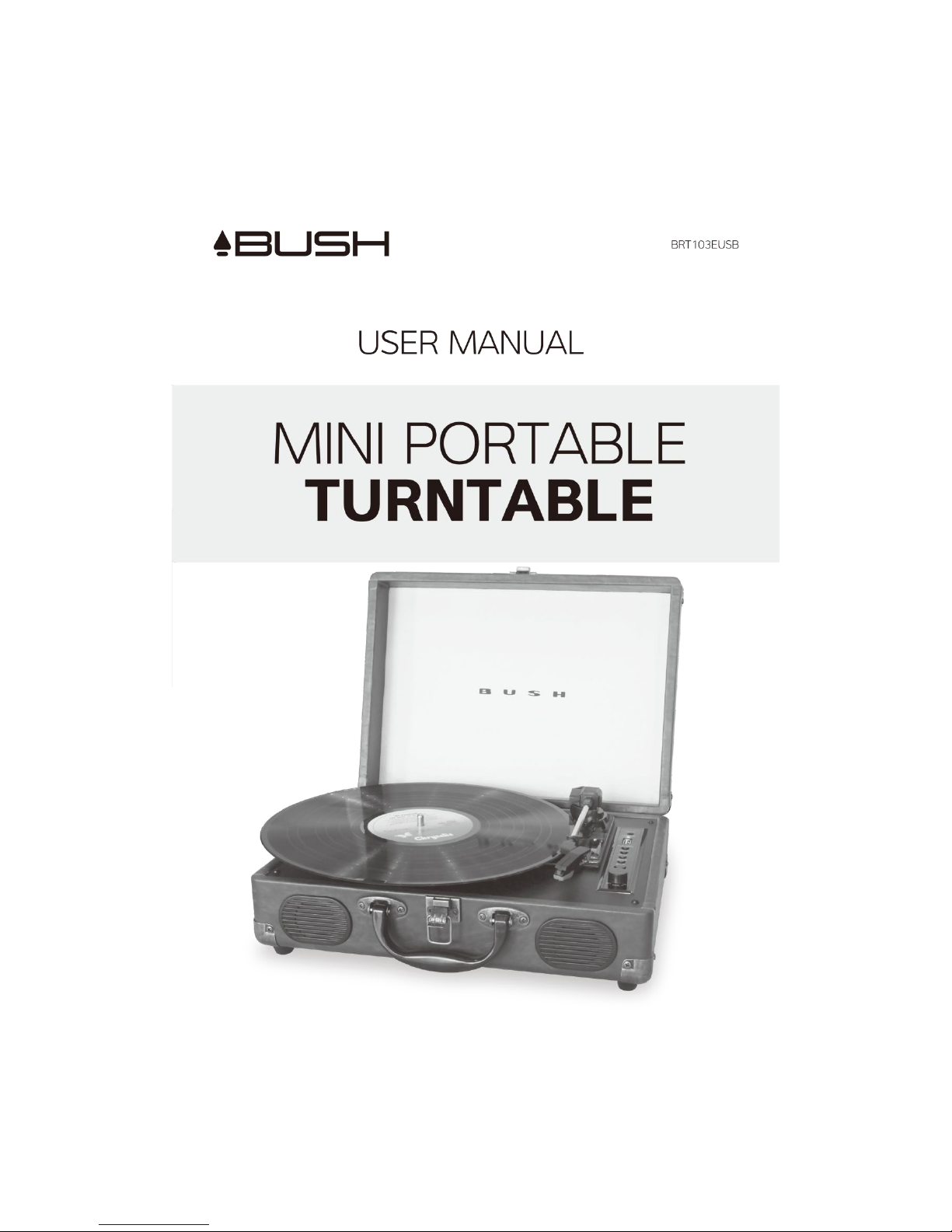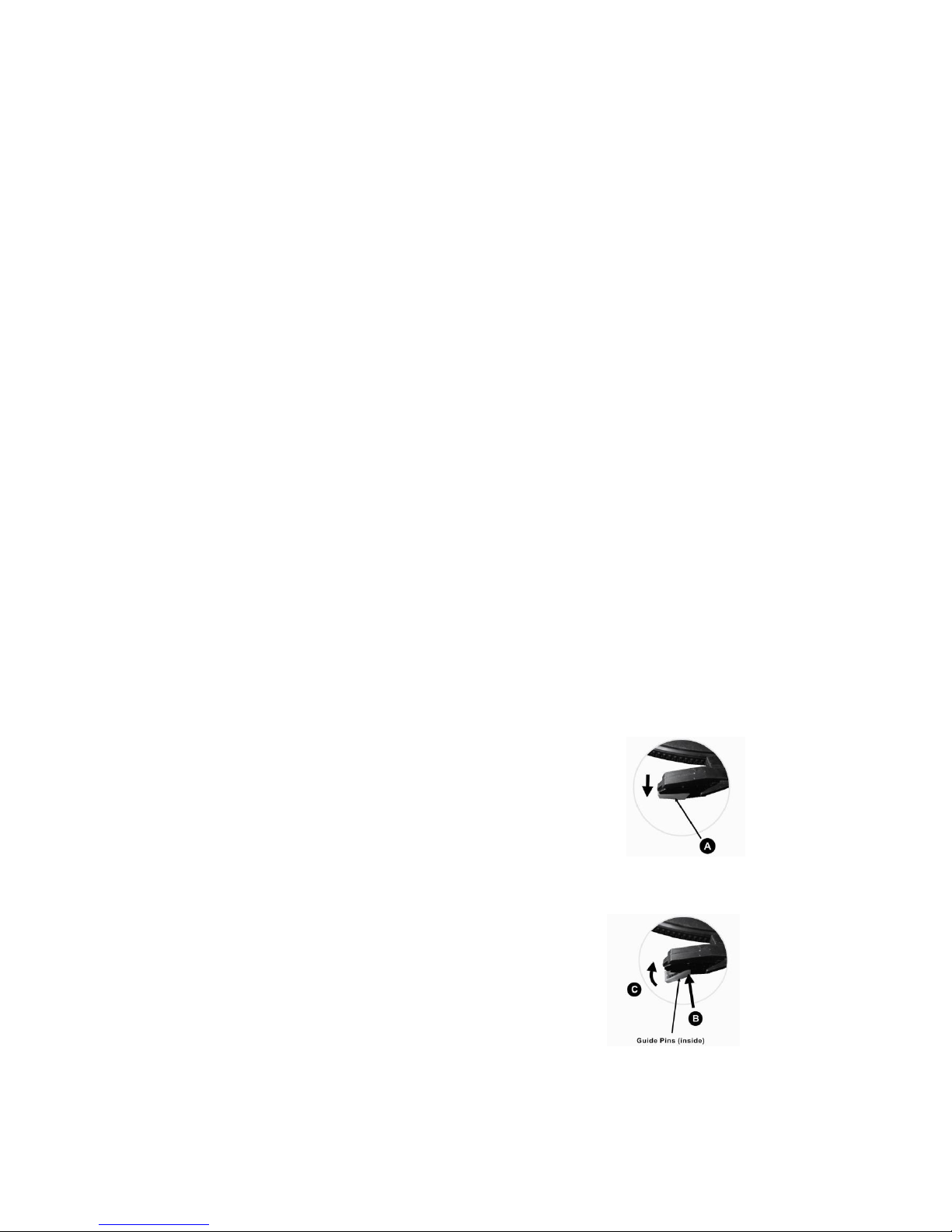3
Important safety instructions for audio products - READ BEFORE USE
Basic precautions must always be taken when using electrical products, including:
1. Read the instructions - Read all the safety and operating instructions prior to use.
2. Retain the instructions - Retain the safety and operating instructions for future reference.
3. Observe all warnings - Take note of all the warnings on the product and in the operating
instructions.
4. Follow instructions - Follow all operating and user instructions.
5. Cleaning the product - Unplug this product from the wall outlet before cleaning. Do not use
liquid or aerosol cleaners. Use a damp cloth for cleaning.
6. Attachments - Only use attachments recommended and/or approved by the product
manufacturer, as the use of non-approved attachments may be hazardous.
7. Water and moisture - Do not use this product near water - for example near a bathtub, wash
basin, kitchen sink, in a wet basement, near a swimming pool, etc.
8. Accessories - Do not place this product on an unstable surface. The product may fall, causing
serious injury to a child or adult and serious damage to the product. Only use the product on a
stable surface or with a stand or bracket recommended by the manufacturer or sold with the
product. Any mounting of the product should be done in accordance with the manufacturer’s
instructions, using a mounting accessory that is recommended by the
manufacturer.
9. Transportation - This product should be moved with care to avoid
damage or injury.
10. Ventilation - The cabinet contains slots and openings to provide
adequate ventilation. This ensures reliable operation of the product and protects it from
overheating. These openings must not be blocked or covered. This includes blocking by placing
the product on a bed, sofa, rug, or similar surface. This product should not be placed in a built-in
installation such as a bookcase or rack unless proper ventilation is provided and the
manufacturer’s instructions have been adhered to.
11. Power sources - This product should only be operated using the type of power source
indicated on the product label. If you are not sure of the type of power supply you have available,
please consult your product dealer or energy supplier. Refer to the operating instructions in the
case of products intended to run on battery power.
12. Power plug - To fully power down the device, you must remove it from the power supply. The
plug and its socket should therefore be accessible.
13. Power cord - The power cord should be routed in such a way that it is not likely to get caught
up, trapped, compressed or otherwise damaged.
14. Storms - For added protection for this product during a lightning storm, or when it is left
unattended and unused for long periods of time, unplug it from the wall outlet and disconnect
the antenna or cable system. This will prevent damage to the product from lightning and power
surges.
15. Overloading - Do not overload wall outlets, extension cords, or integral convenience
receptacles as this can result in a risk of fire or electric shock.