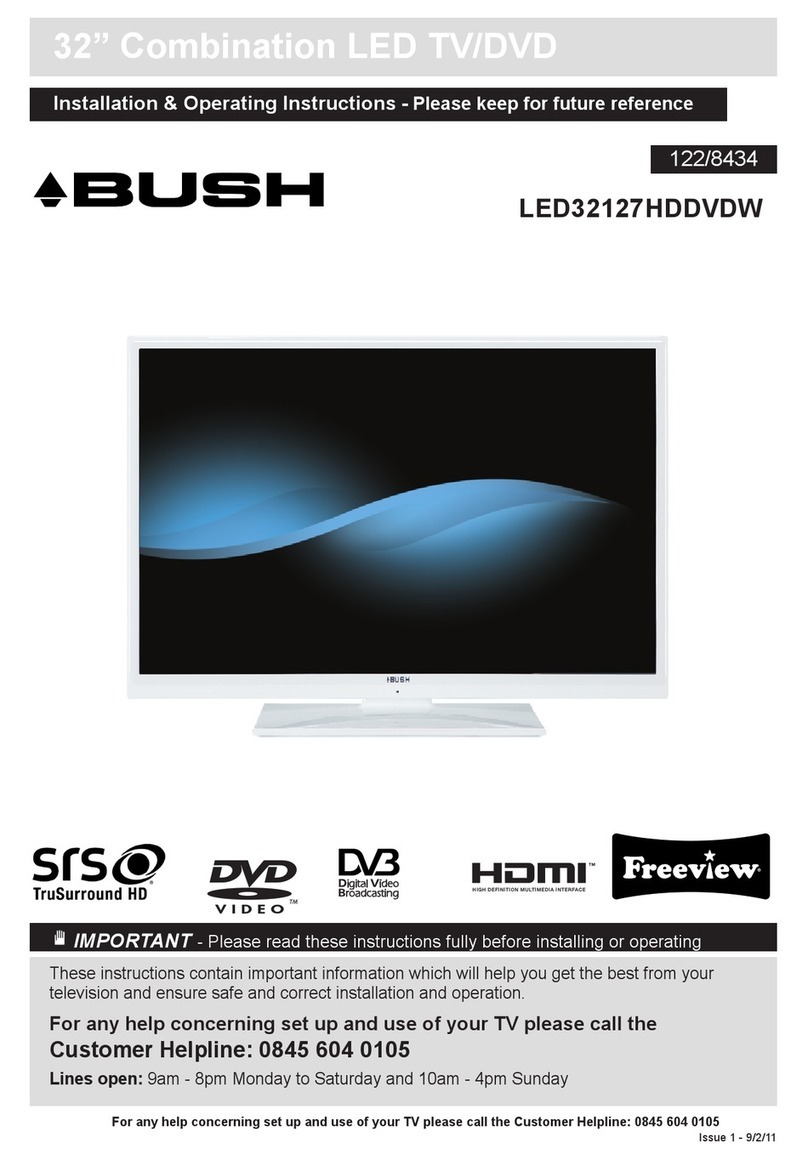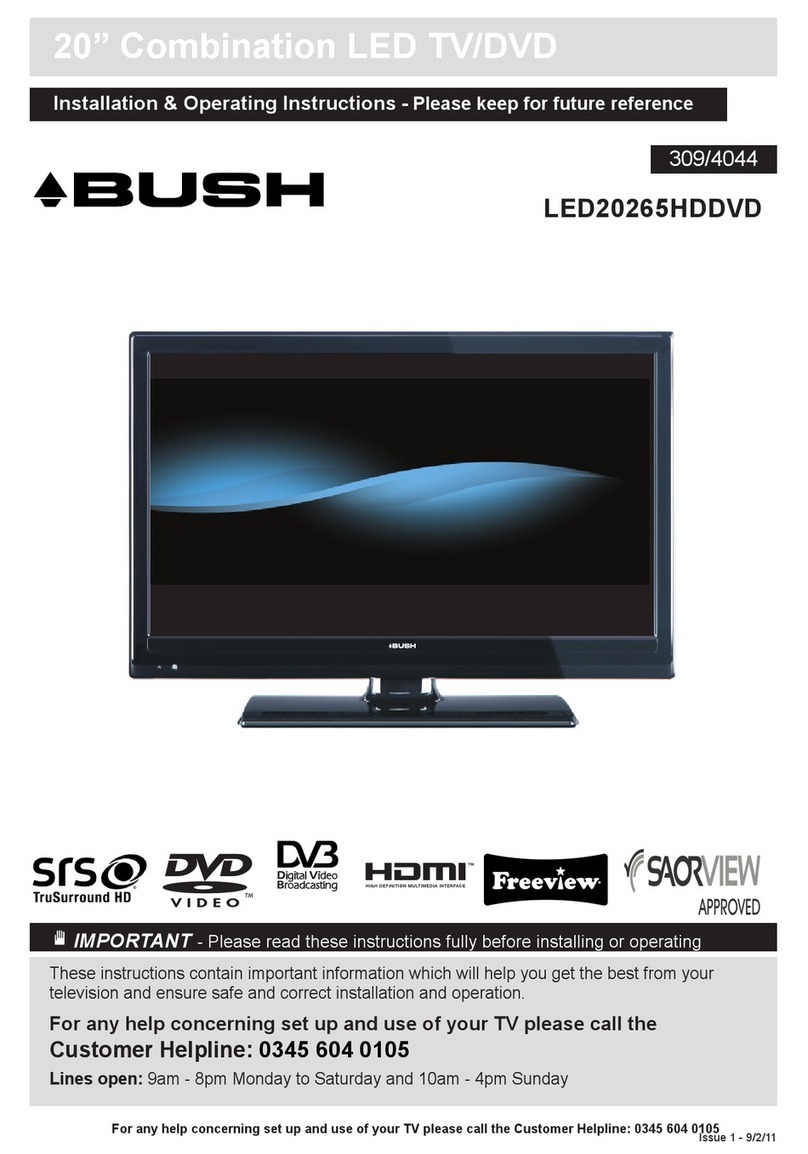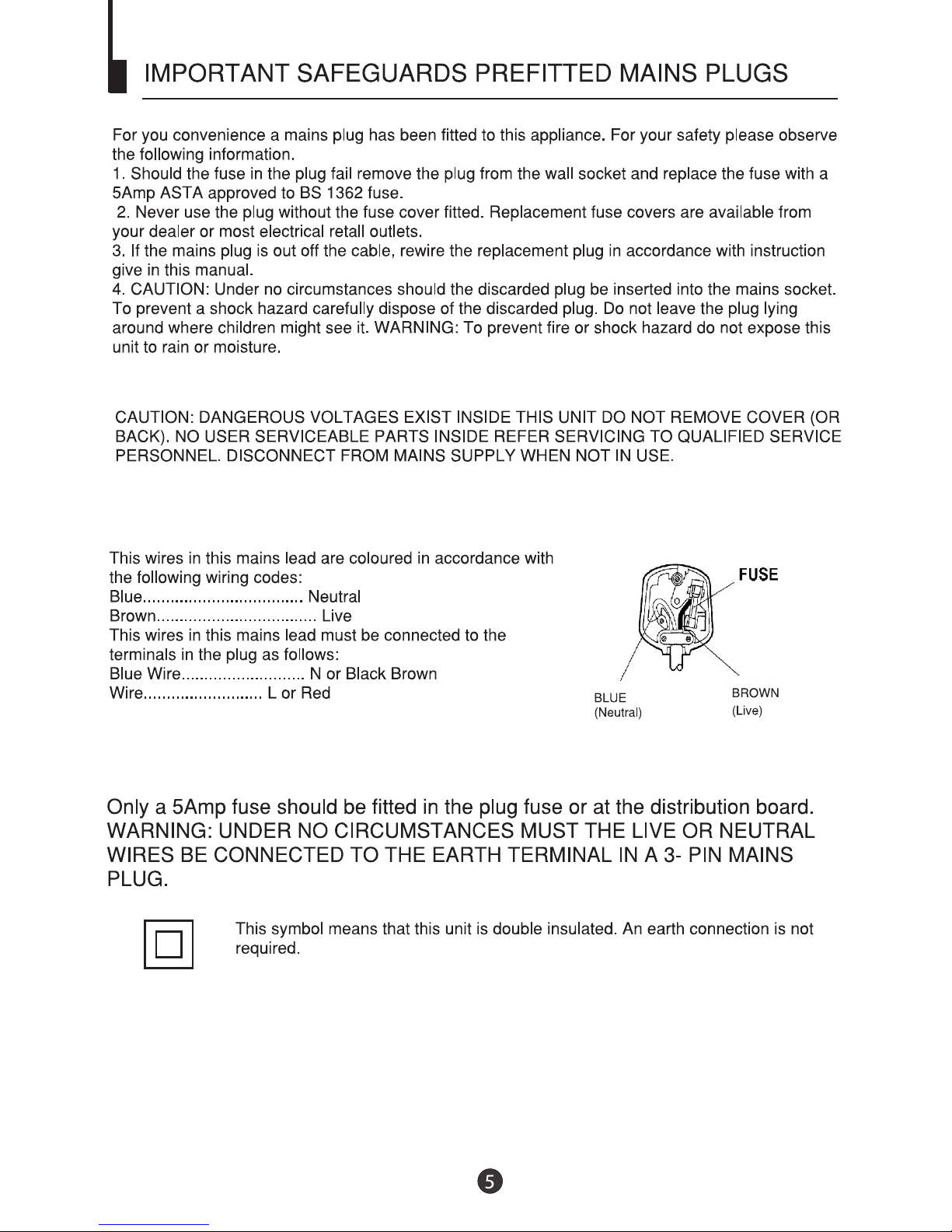Please read this manual carefully before using this TV set and keep it for future
reference.
1
CONTENTS
Before Operation
Basic operation
ADDITIONAL INFORMATION ..........................................2
Warning and cautions..................................................................................3
Using the remote control.............................................................................6
Function buttons and external sockets......................................................7
Front panel of the TV set............................................................................7
Rear panel of the TV set.............................................................................7
Installation....................................................................................................8
Aerial connection........................................................................................8
Preparation of the remote control...............................................................8
Switching on/off the TV set........................................................................9
TV Set up.....................................................................................................10
Blue Back...................................................................................................10
Game.........................................................................................................10
Calendar.....................................................................................................11
Searching for channels............................................................................12
Manual search........................................... ..............................................12
Program skip ............................................................................................13
Program Exchange...................................................................................14
Manual fine tune.......................................................................................15
Auto search...............................................................................................16
Watching TV................................................................................................17
Watching TV program...............................................................................17
Program swap..........................................................................................18
Teletext........................................................................................................19
DVD System Setup.....................................................................................20
Basic Playback...........................................................................................21
Special Function Playback........................................................................25
Advanced Playback....................................................................................26
Convenient picture control functions.......................................................27
Playable Discs............................................................................................28
Disc Protection and DVD Characteristics................................................29
Others
Connection to the external audio and video equipment.........................30
Troubleshooting guide...............................................................................31
Specifications.............................................................................................32
DVD154TVX