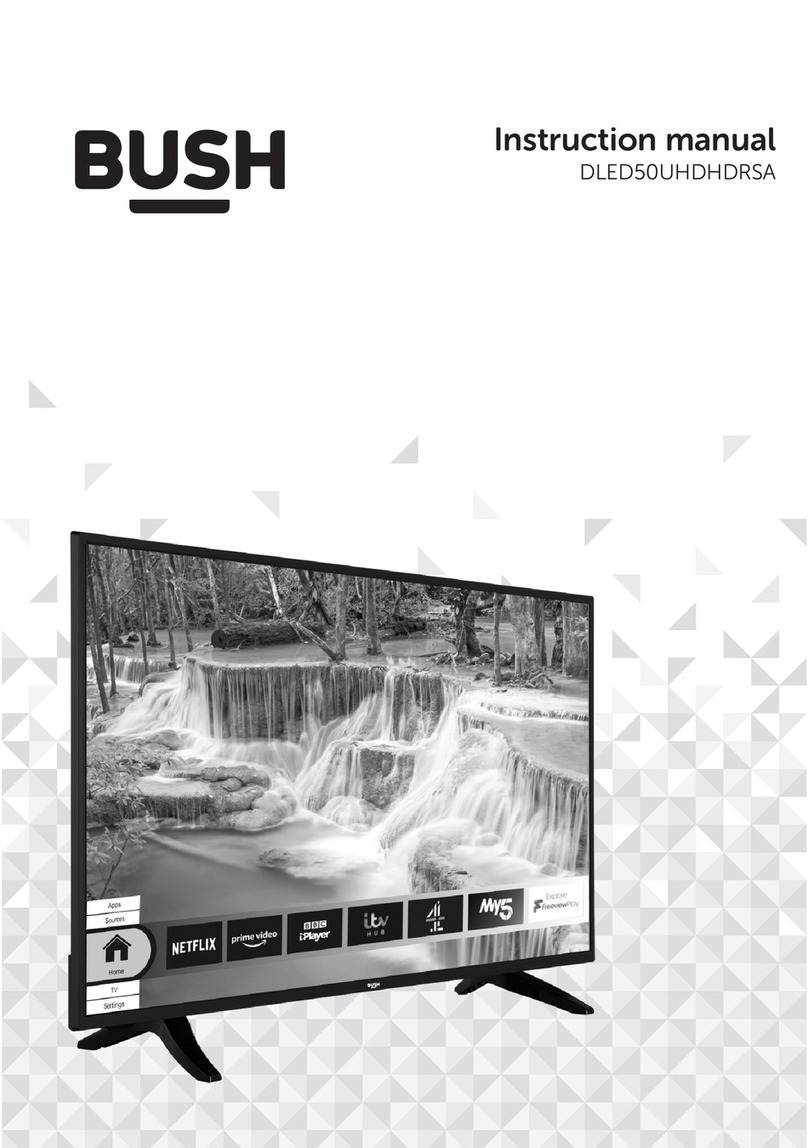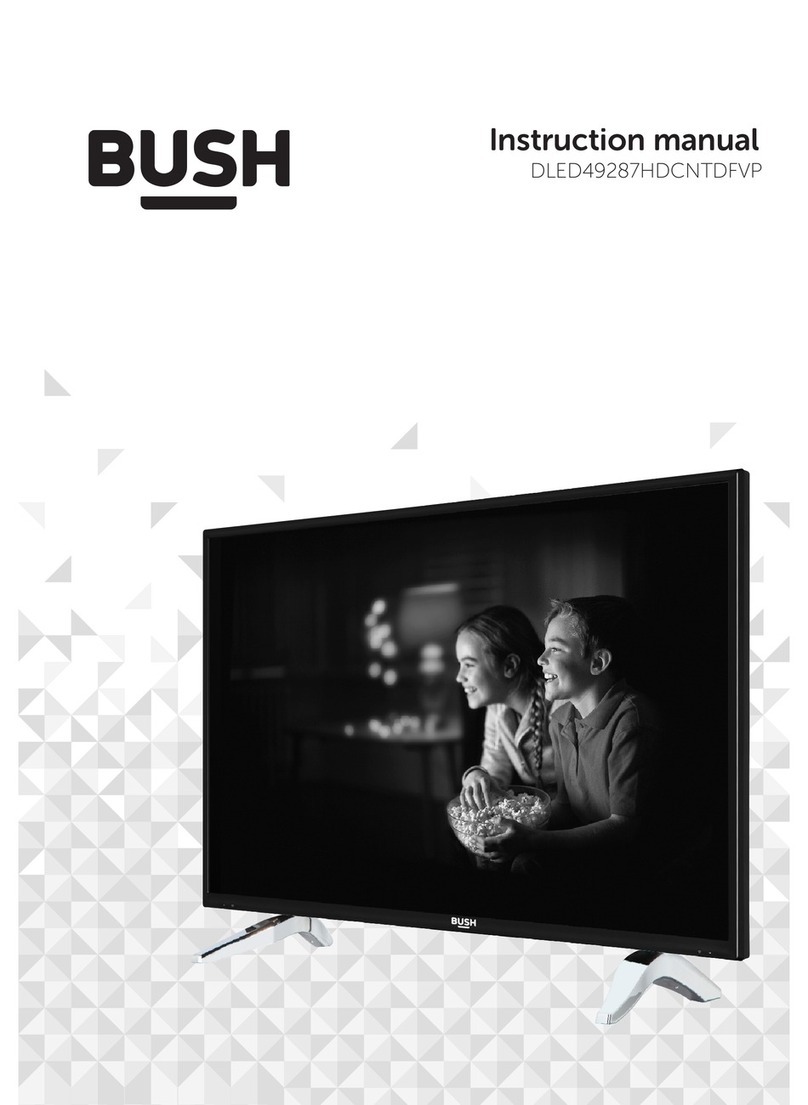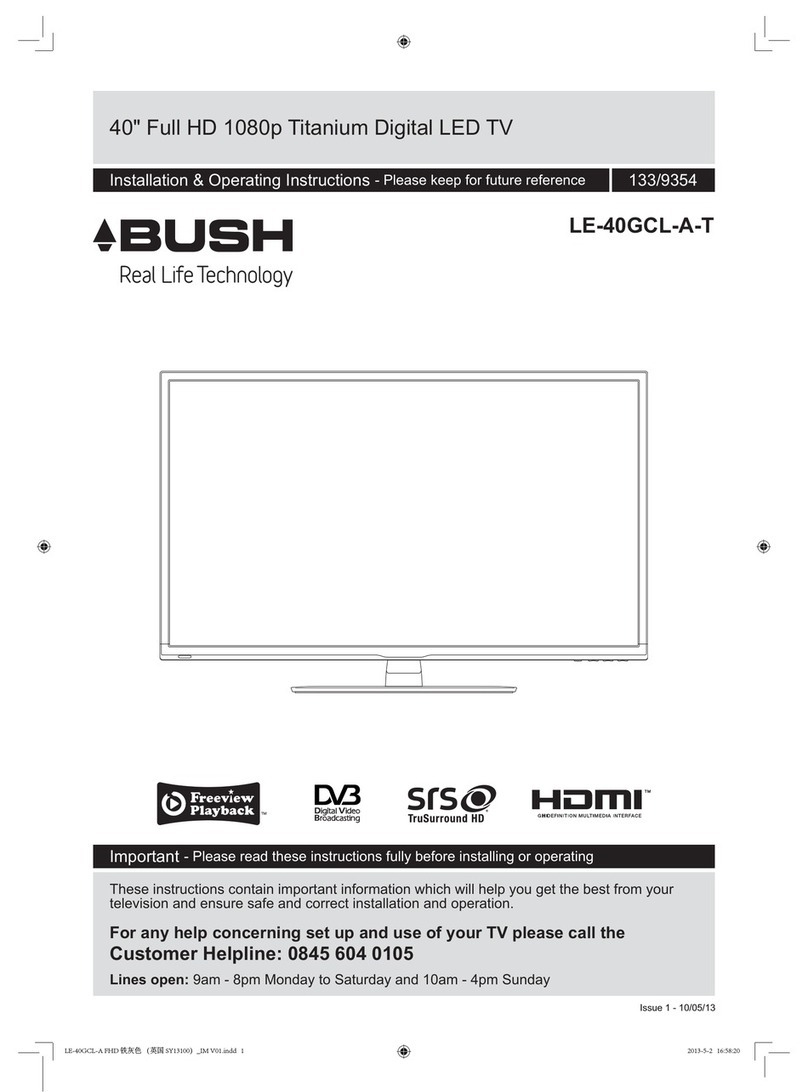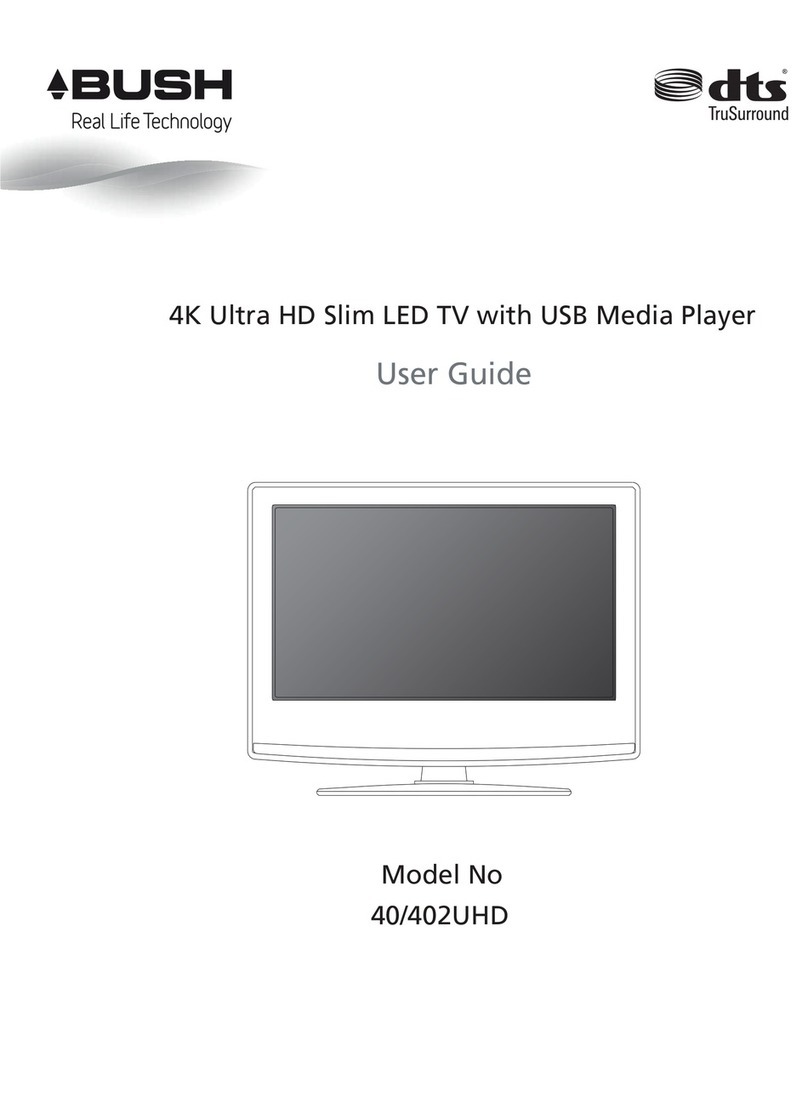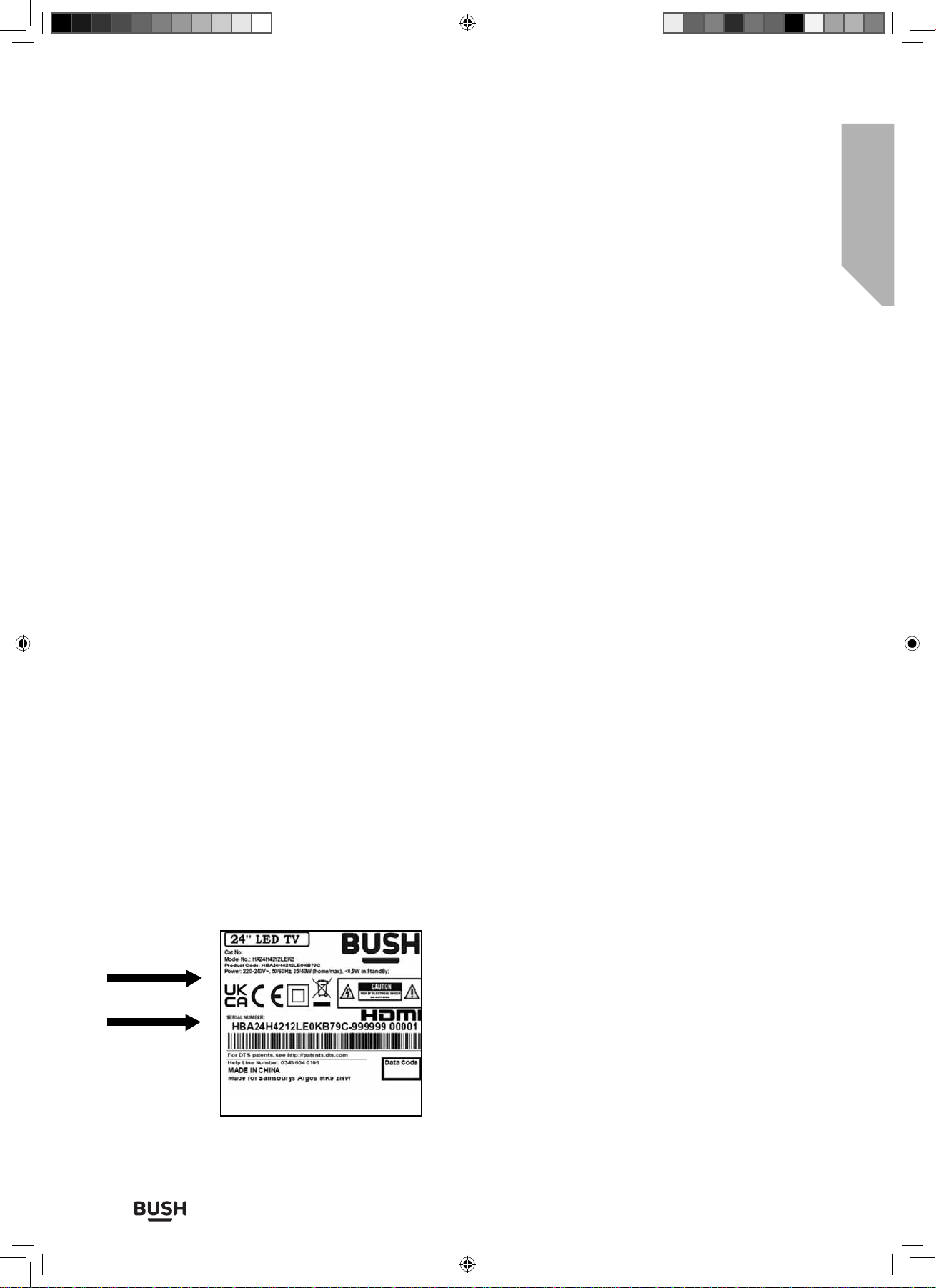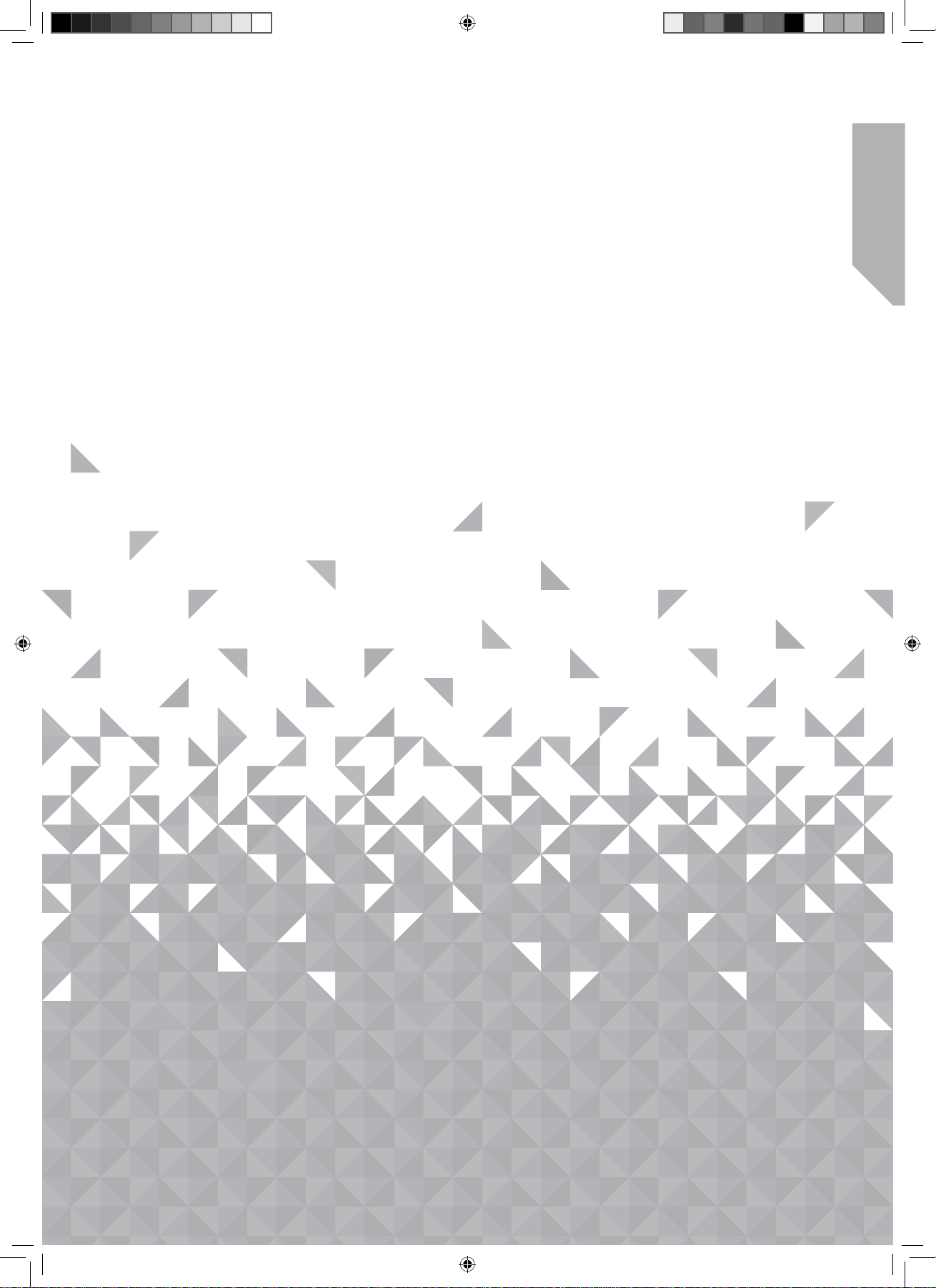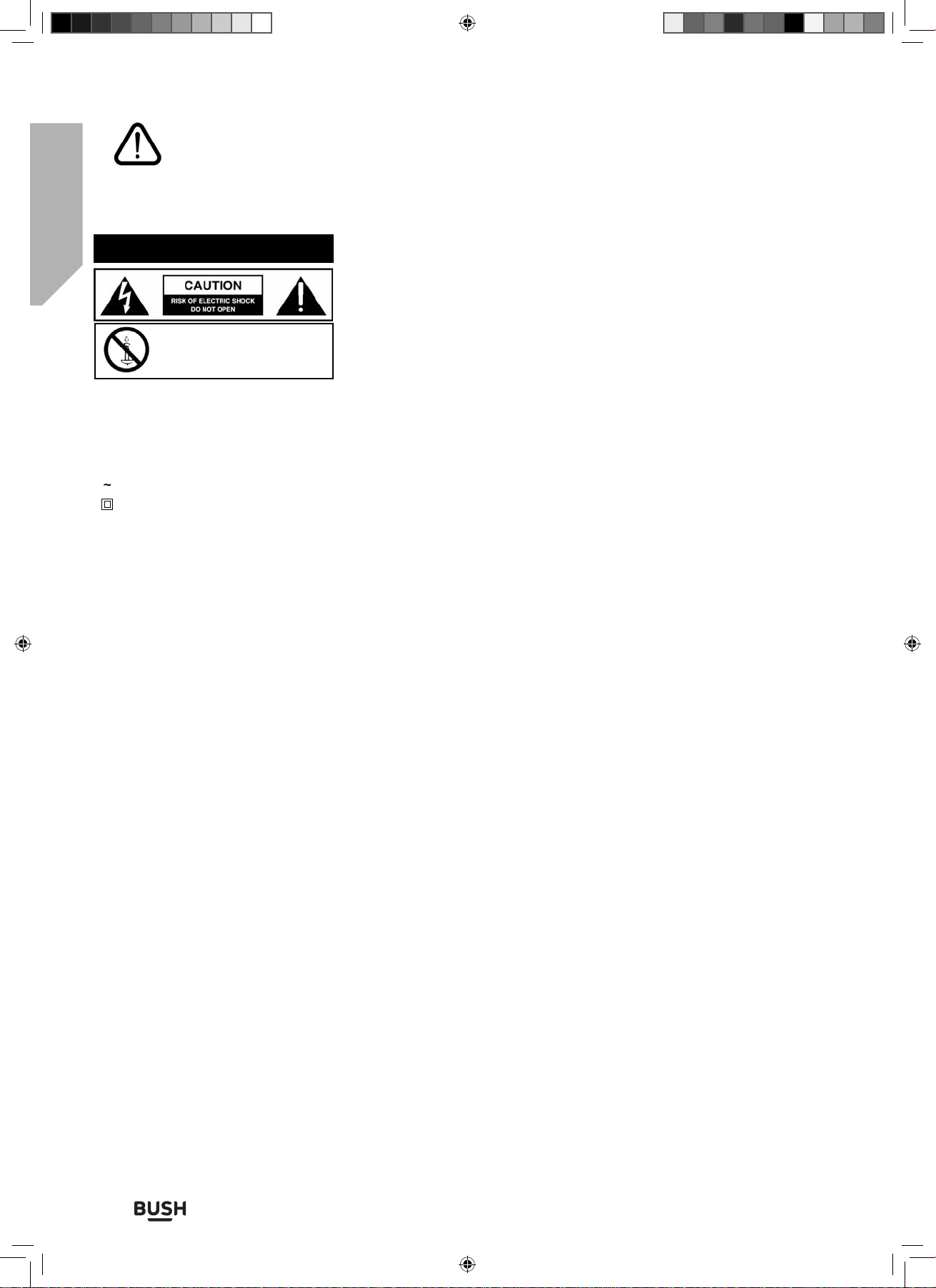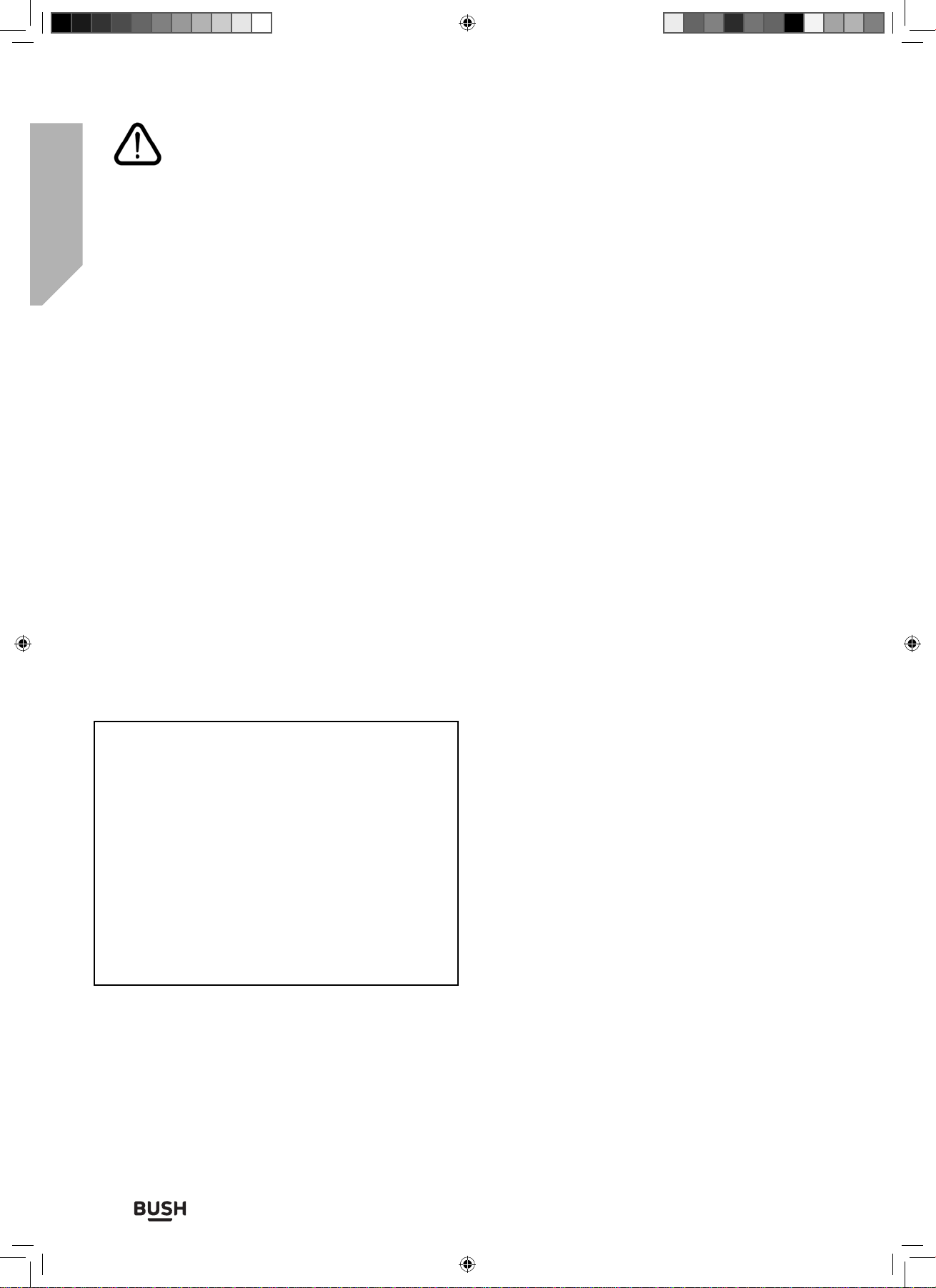Safety information
Important - Please read these instructions fully before
installing or operating
Safety information8
If you require any technical guidance or find that your TV is not operating as intended, a simple solution can often be found in the Troubleshooting section of these instructions,
or online at www.bush-support.co.uk.
To prevent spread of fire, keep
candles or other open flames away
from this product at all times
Please read these instructions. All of the safety and
operating instructions should be read before the appliance
is operated.
Warnings
• Television sets with 40” screens or larger must be lifted
and carried by at least 2 people.
• This television does not contain any parts that are
serviceable by the user. In the event of a fault, contact the
manufacturer or authorised service department.
• Exposing the internal parts of the TV may endanger your
life. The manufacturers guarantee does not extend to
faults caused by repairs carried out by un-authorised third
parties.
• Do not use the TV set immediately after unpacking.
Wait until the TV warms up to room temperature before
using it.
• To reduce the risk of fire, electric shock or damage to
the TV, do not expose it to dust, rain or moisture. Never
expose the TV to dripping or splashing and do not place
objects filled with liquids on or near the TV.
• Do not connect any external devices (DVD player, games
console etc) when the TV is switched on. Disconnect both
the TV and device from the mains before connecting.
• Only switch appliances on when the connection process
is complete.
• Do not place the television in a confined space. Allow
at least 5cm around the TV and do not obstruct the
ventilation openings at the rear of the television.
• When installing on a wall, ensure the TV is at
least 5cm from the wall for ventilation.
• Always ensure that the TV’s ventilation openings
are not covered with items such as newspapers, table-
cloths, curtains, etc.
• Dispose of this television and any components including
batteries in an environmentally friendly manner. If in
doubt, please contact your local authority for details of
recycling.
• Ensure this TV is used in moderate climates only.
In cases of electrostatic discharge (ESD) the TV may
operate incorrectly. If this happens, turn the set offat the
mains and then turn back on again after 30 seconds. The
set should now work normally.
TV operating conditions:
- temperature from +10 °C to +35 °C
- humidity no more than 80% (at a temperature of 25 °C)
WARNING: Never place a television set on an unstable
Important Safety Instructions surface. The TV set may fall causing serious personal injury
or death. Many injuries, particularly to children, can be
avoided by taking simple precautions such as:
• Use cabinets or stands recommended by the
manufacturer of the television set.
• Only use furniture that can safely support the television
set.
Ensure the television set is not overhanging the edge of
the supporting furniture.
• Do not place the television set on tall furniture
(for example, cupboards or bookcases) without anchoring
both the furniture and the television set to a suitable
support.
• Do not place the television set on cloth or other
materials that may be located between the television set
and supporting furniture.
• For maximum safety while using your set, it is
recommended to fit anti-tip straps. These are designed
to be attached between the wall/secure surface and
the VESA mounts on the television. These are available
from major retailers and websites and are an easy and
inexpensive way of ensuring that your set stays safely
upright.
• Please educate children about the dangers of climbing
on furniture to reach the television set or its controls.
If your existing television set is being retained and
relocated, the same considerations as above should be
applied.
Safety
• For your safety, this appliance is fitted with a fused 3
pin mains plug. Should the fuse need to be replaced,
ensure that any replacement is of the same amperage and
approved with the BSI mark.
• Never try and replace the mains plug unless you have
adequate qualifications and are legally authorised to do so.
In the event that a replacement mains cable is required,
contact the manufacturer for a suitable replacement.
• Never use the television if it is damaged in any way.
• Always place the television on a flat level surface
avoiding anywhere which may be subject to strong
vibration.
The ideal distance to watch the television is approximately
2.5-3 times the length of the diagonal measurements of
the TV screen.
• Ensure the television is not placed on top of the power
cable as the weight of the television may damage the
cable and cause a safety hazard.
• Never place mobile phones, speakers or any other
device which may cause magnetic or radio interference,
near the television. If interference is apparent, move the
device causing the interference away from the television.
• To disconnect the set from the mains, remove the mains
plug from the socket.
• Ensure that the mains plug is always easily accessible.
When handling the set do not grip the LCD screen/glass.
• Do not pull the set when mounted on a bracket. If using
a moveable bracket, adjust via the bracket and not the TV
set.
• Do not place this set above a heat source.
• Do not leave your TV in standby or
operating mode when you leave your house.
WARNING: Excessive volume when using earphones and
headphones can cause damage to hearing.
- Alternating current
- This equipment is a Class II or double insulated electrical appliance. It has
been designed in such a way that it does not require a safety connection to
electrical earth.
The lightning flash with arrowhead symbol, within an equilateral triangle, is
intended to alert the user to the presence of uninsulated “dangerous voltage” within
the product’s enclosure that may be of sufficient magnitude to constitute a risk of
electric shock of persons.
BUS-MAN-0035 - 32+ models.indd Sec1:8BUS-MAN-0035 - 32+ models.indd Sec1:8 20/05/2021 17:28:0120/05/2021 17:28:01