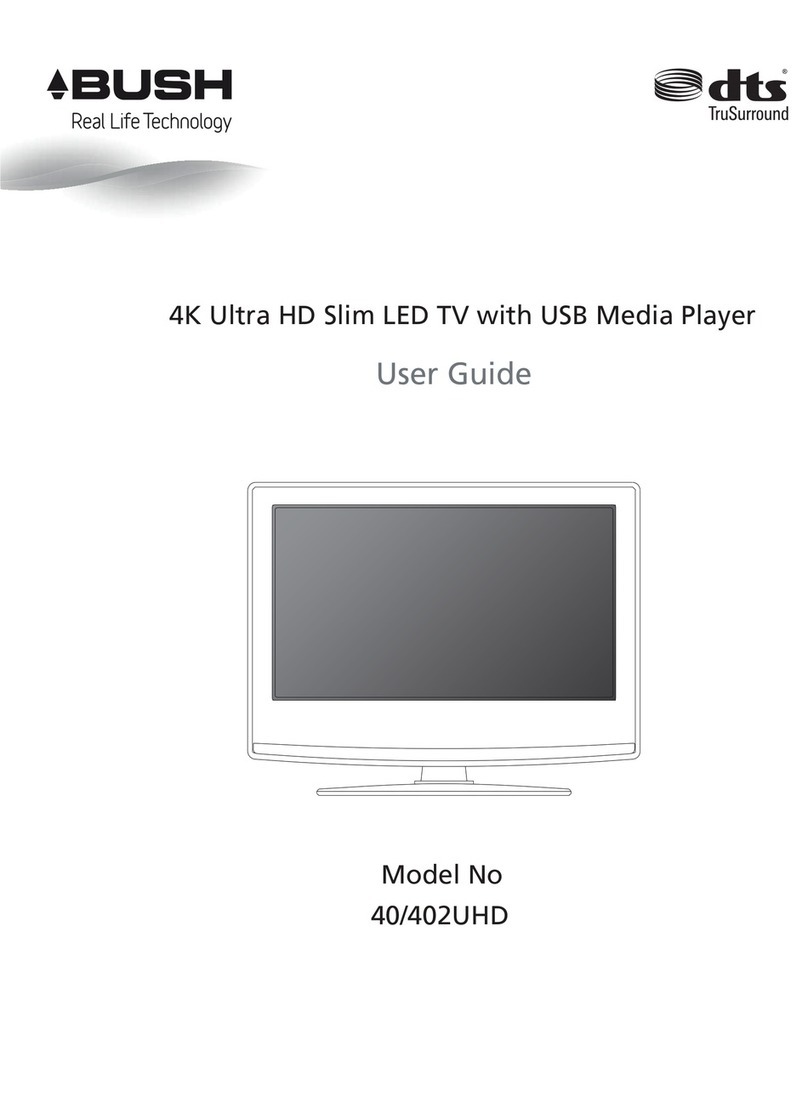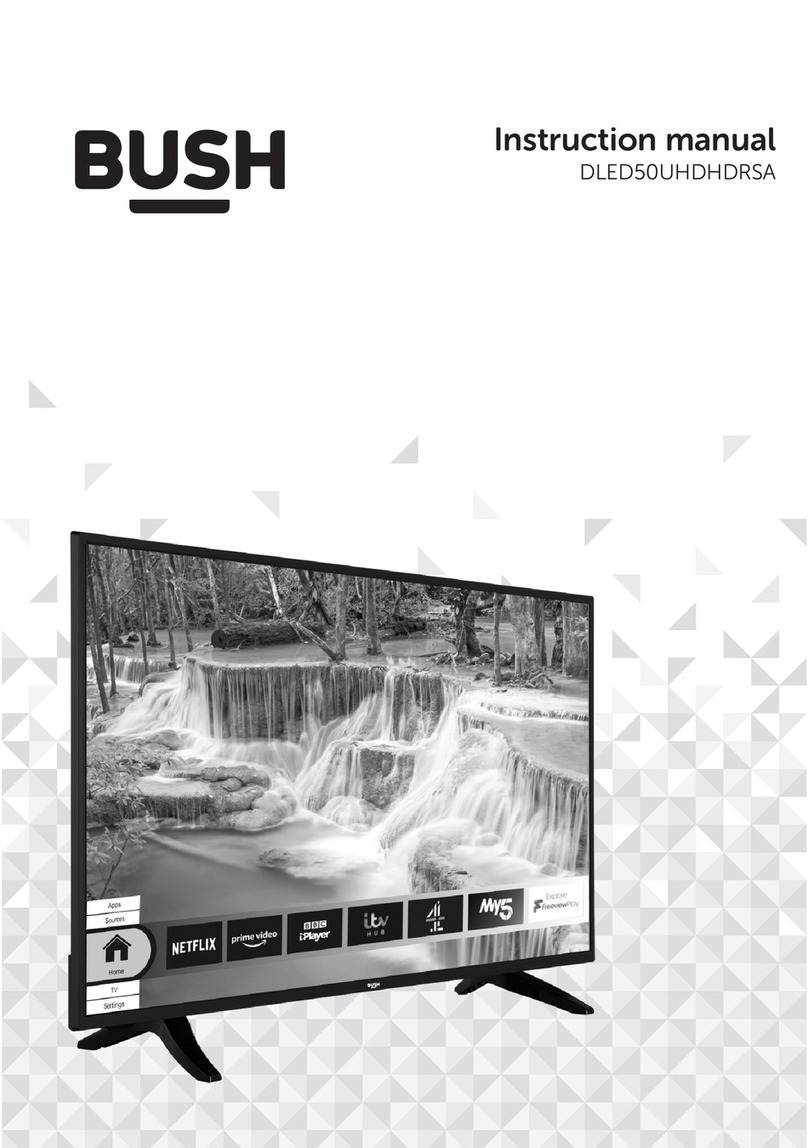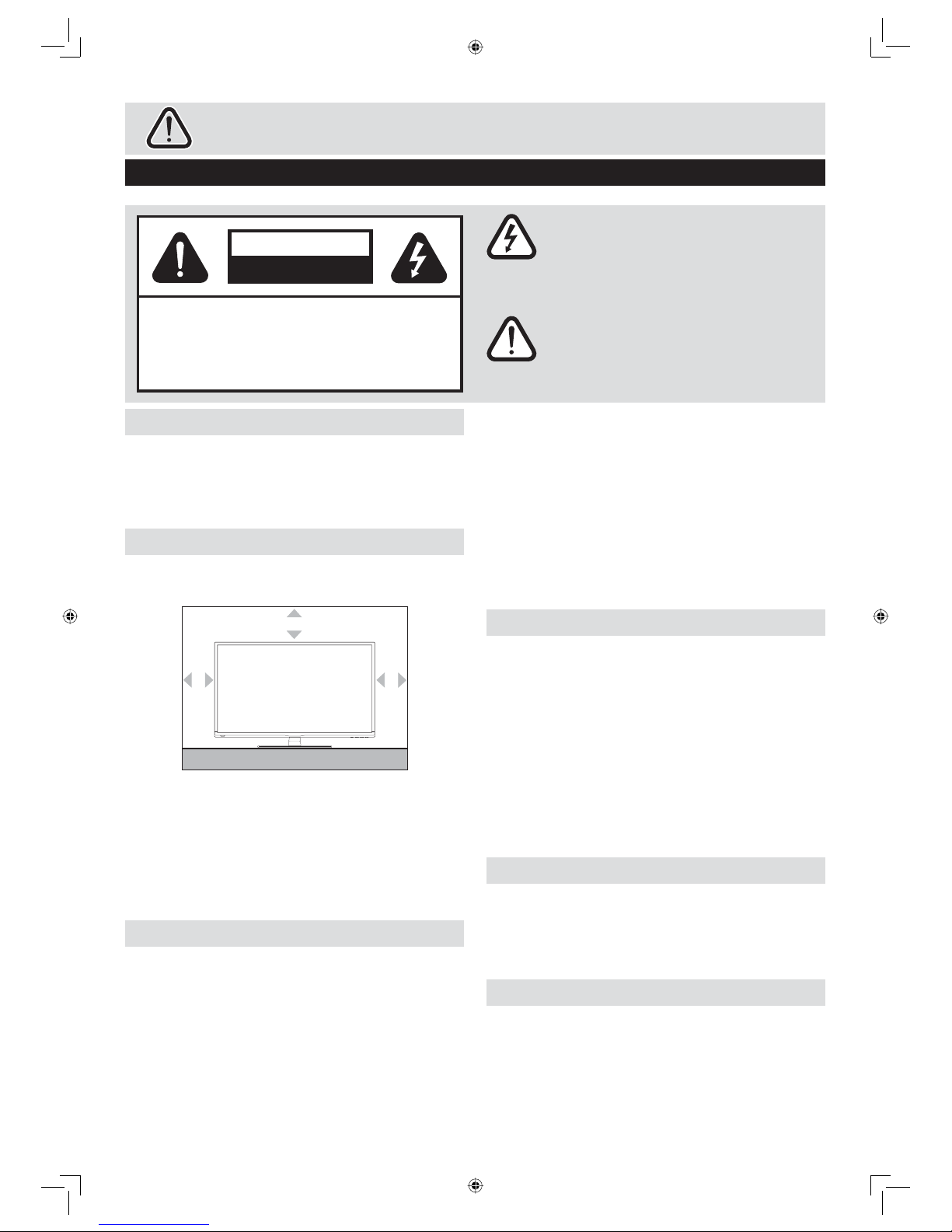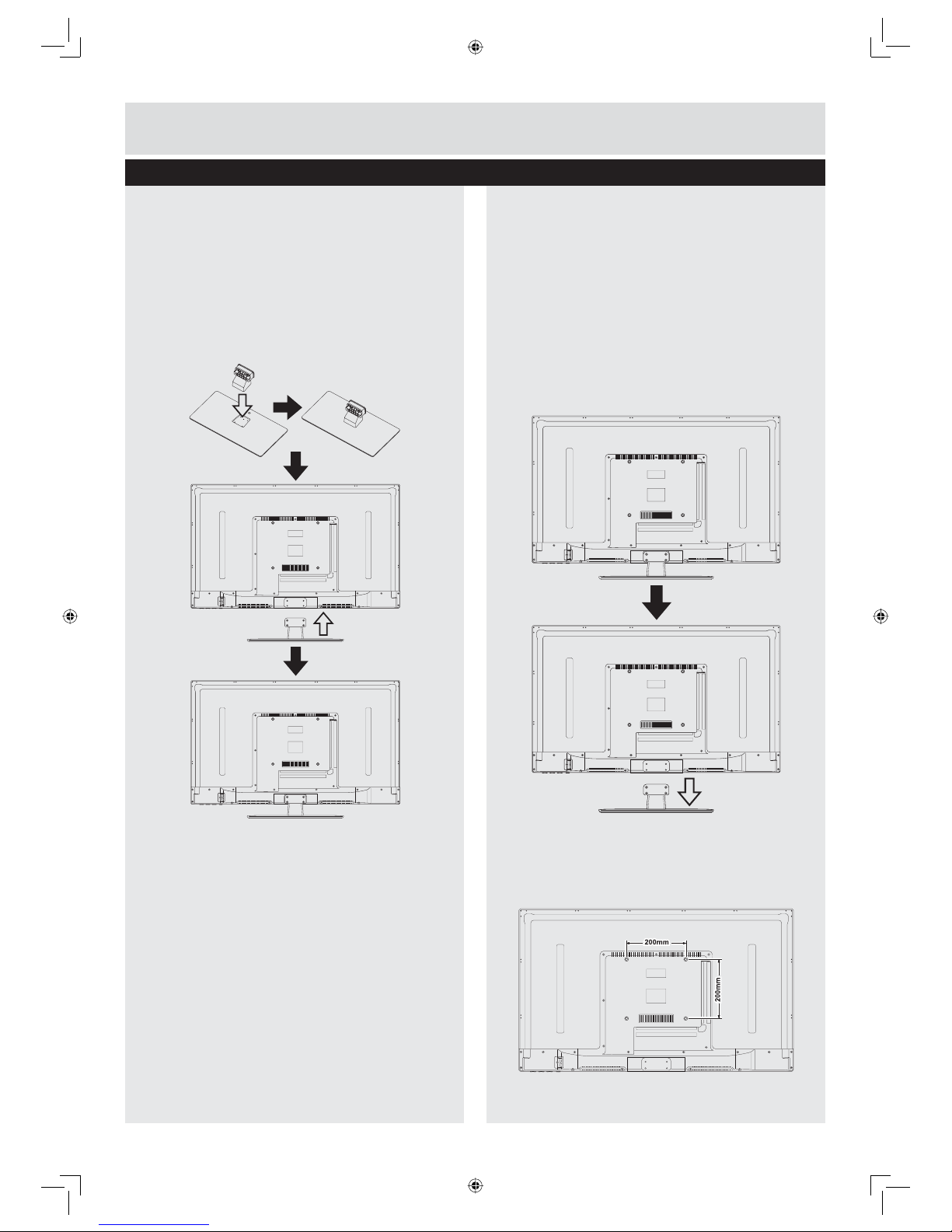2For any help concerning set up and use of your TV please call the Customer Helpline: 0845 604 0105
Safety Information
Important - Please read these instructions fully before installing or operating
Power source
RISK OF ELECTRIC SHOCK
DO NOT OPEN
CAUTION
CAUTION:
TO REDUCE THE RISK OF ELECTRIC SHOCK,
DO NOT REMOVE COVER (OR BACK).
NO USER-SERVICEABLE PARTS INSIDE.
REFER SERVICING TO QUALIFIED SERVICE
PERSONNEL.
7KHOLJKWQLQJÀDVKZLWKDUURZKHDGV\PERO
ZLWKLQDQHTXLODWHUDOWULDQJOHLVLQWHQGHGWR
alert the user to the presence of uninsulated
“dangerous voltage” within the product’s
HQFORVXUHWKDWPD\EHRIVXI¿FLHQWPDJQLWXGH
to constitute a risk of electric shock of persons.
The exclamation point within an equilateral
triangle is intended to alert the user to
the presence of important operating and
maintenance (servicing) instructions in the
literature accompanying the appliance.
7KH79VKRXOGEHRSHUDWHGRQO\IURPD9$&
50 Hz outlet.
Warning: Do not leave your TV in standby or operating
mode when you leave your house.
Positioning the TV
)RUYHQWLODWLRQSOHDVHOHDYHDFOHDUVSDFHRIDWOHDVW
10cm all around the TV.
Do not block the ventilation openings.
'RQRWSODFHWKH79RQVORSLQJRUXQVWDEOHVXUIDFHVWKH
TV may tip over.
7RSUHYHQWGDPDJHWRWKH79GRQRWSODFHDQ\REMHFWV
on top of the TV.
Only use the TV in moderate climates.
Power cord and plug
The power cord plug should be easily accessible. In
FDVHRIVWRUPVDQGOLJKWQLQJZKHQJRLQJRQKROLGD\
or when the TV is not used for a long period of time
disconnect the power cord from the mains power socket.
0DLQVSOXJLVXVHGDVWKHGLVFRQQHFWGHYLFHVKDOOEH
readily operable.
Do notSODFHWKH79IXUQLWXUHHWFRQWKHSRZHUFRUGRU
pinch the cord.
+DQGOHWKHSRZHUFRUGE\WKHSOXJGRQRWXQSOXJWKH
TV by pulling the power cord.
Never touch the power cord/plug with wet hands as this
could cause a short circuit or electric shock.
Never make a knot in the power cord or tie it with other
cords.
Power cords should be placed in such away that they
are not likely to be stepped on or driven over.
$GDPDJHGSRZHUFRUGSOXJFDQFDXVH¿UHRUJLYH\RX
DQHOHFWULFVKRFN:KHQGDPDJHGLWPXVWEHUHSODFHG
WKLVVKRXOGRQO\EHGRQHE\TXDOL¿HGSHUVRQQHO
Moisture and Water
Do not use this TV in a humid or damp place (avoid
EDWKURRPVWKHVLQNLQWKHNLWFKHQDQGQHDUWKHZDVKLQJ
machine).
Do notH[SRVHWKLV79WRUDLQRUZDWHUDVWKLVPD\EH
dangerous.
Do notSODFHREMHFWV¿OOHGZLWKOLTXLGVVXFKDV
ÀRZHUYDVHVRQWRSRIWKH79$YRLGIURPGULSSLQJRU
splashing.
,IDQ\VROLGREMHFWRUOLTXLGIDOOVLQWRWKHFDELQHWXQSOXJ
WKH79DQGKDYHLWFKHFNHGE\TXDOL¿HGSHUVRQQHO
before operating it any further.
Ventilation
The slots and openings on the TV set are intended for
ventilation and to ensure reliable operation.
7RSUHYHQWRYHUKHDWLQJWKHVHRSHQLQJVPXVWQRWEH
blocked or covered in anyway.
Heat sources and Flames
Do not expose the TV to direct sunlight or other heat
sources.
7KH79VKRXOGQRWEHSODFHGQHDUWRRSHQÀDPHVDQG
sources of intense heat such as an electric heater.
(QVXUHWKDWQRRSHQÀDPHVRXUFHVVXFKDVOLJKWHG
FDQGOHVDUHSODFHGRQWRSRIWKH79
10cm
10cm
10cm
LE-40GCL-A FHD 铁灰色 (英国 SY13100)_IM V01.indd 2 2013-5-2 16:58:23