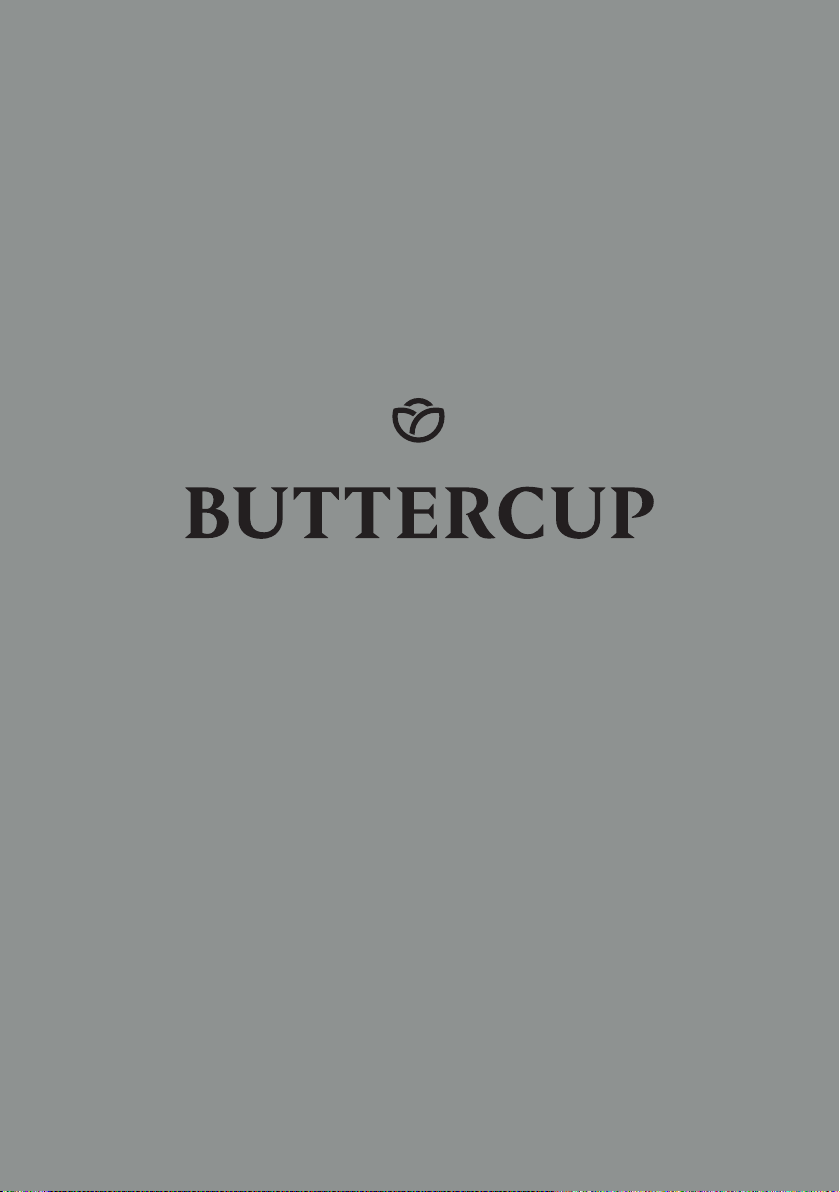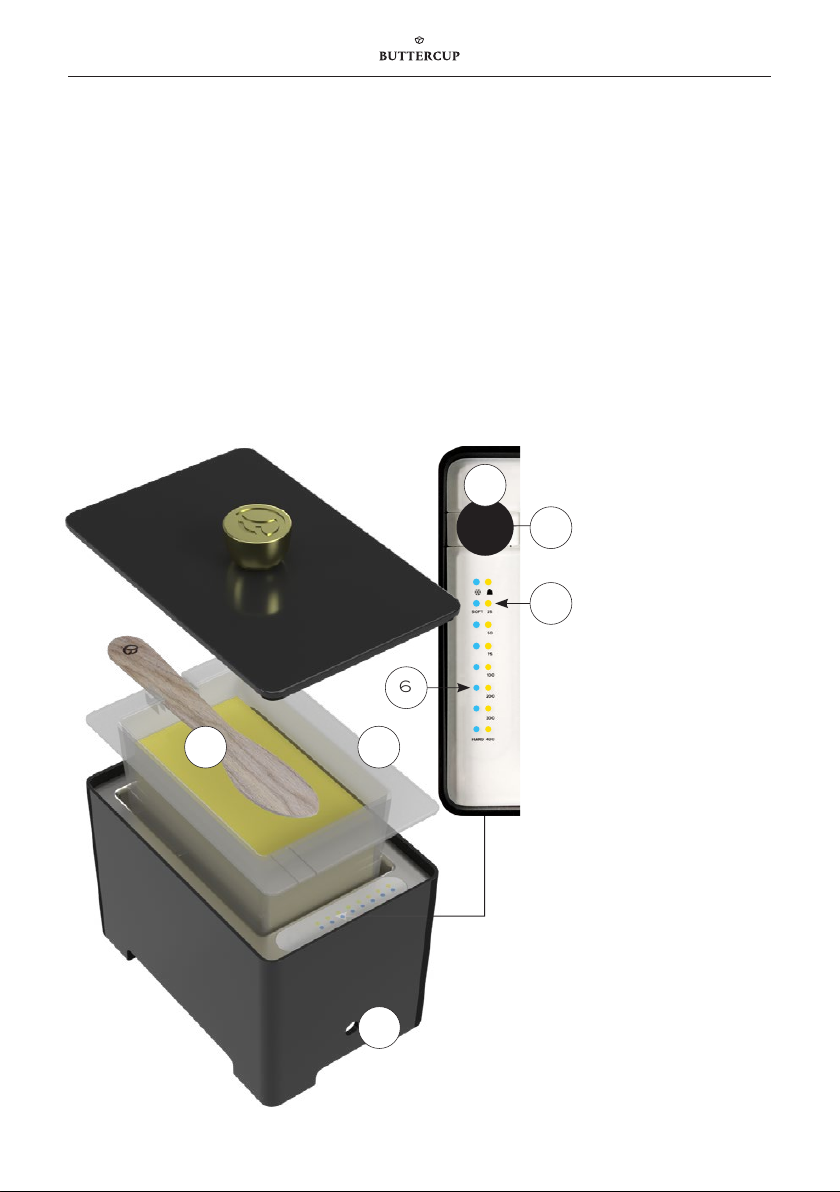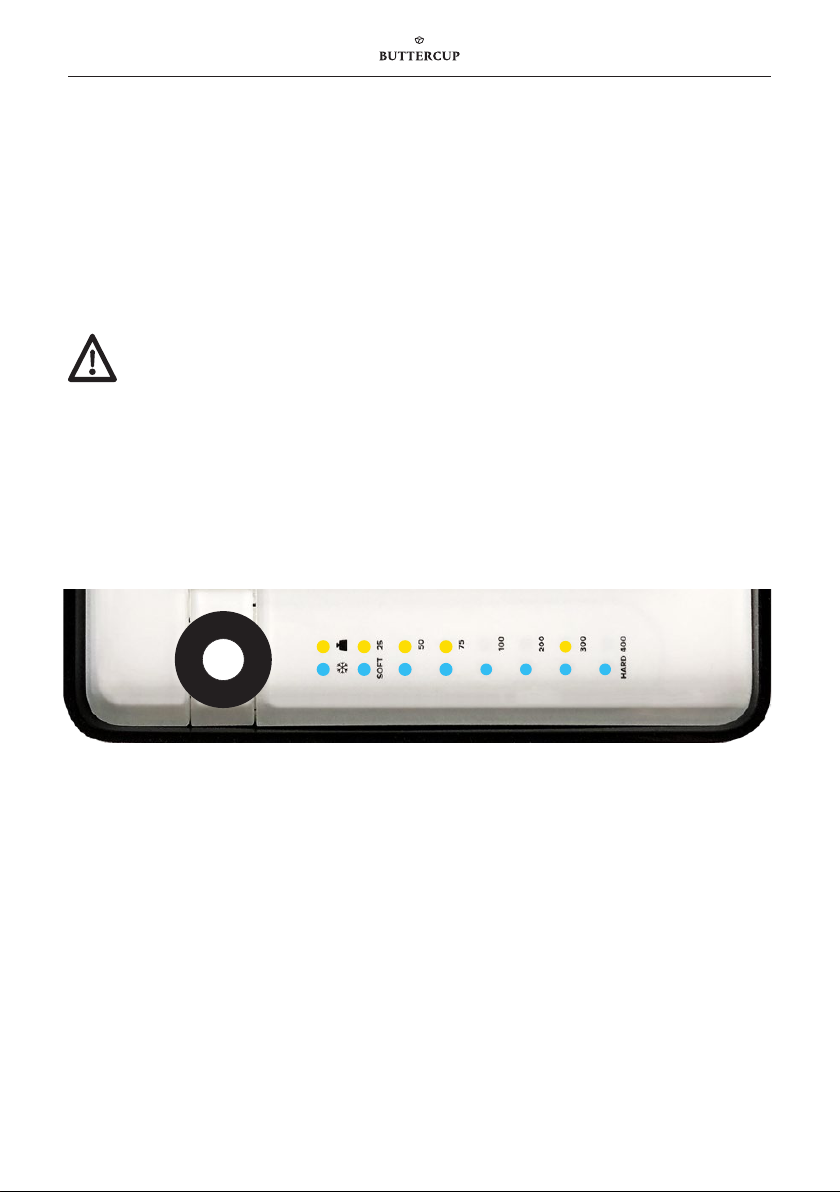användarmanual
9
Butter storage duration
Storing butter at a temperature higher than used in a refrigerator can shorten its stor-
age duration. Thoroughly clean the butter tray before refilling with new butter in order
to prevent the old butter from aecting the storage duration of the new butter.
Disposal
Dispose of the product packaging in an environmentally-friendly manner. This device
is marked in accordance with European Directive 2012/19/EU on waste electrical and
electronic equipment (WEEE). The Directive specifies the framework for the recovery
and proper recycling of used equipment in the EU. Contact the dealer for additional
information.
Noginvest LIMITED WARRANTY
This product is warranted against defects in materials and workmanship for a period of
two (2) years in Sweden, Norway, Denmark and Finland. This warranty shall enter into
eect when the product is purchased or delivered. The manufacturer’s warranty covers
all costs related to restoring the proven defective product so that it conforms to its
original specifications, through the repair or replacement of any defective part and the
necessary labour. At Noginvest’s discretion, a replacement product may be provided in-
stead of repairing the defective product. Noginvests sole obligation and your exclusive
recompense under this warranty are limited to such repair or replacement.
Conditions and exclusions
Noginvest shall not be obligated to repair or replace any product which is not accom-
panied by a valid proof of purchase. The defective product may be returned to the
place of purchase.
This warranty applies only to products purchased for home use and does not cover any
damage which could occur as a result of misuse, negligence, failure to follow Nogin-
vest’s instructions or in cases involving product modification, unauthorised repair of
the product, improper packaging by the owner or improper handling by a shipping
agent. It also does not cover normal wear and tear, maintenance, replacement of con-
sumable parts, or the following:
• using the wrong type of consumable part
• mechanical damage, overloading
• damage or substandard results due specifically to the use of a voltage or frequency .