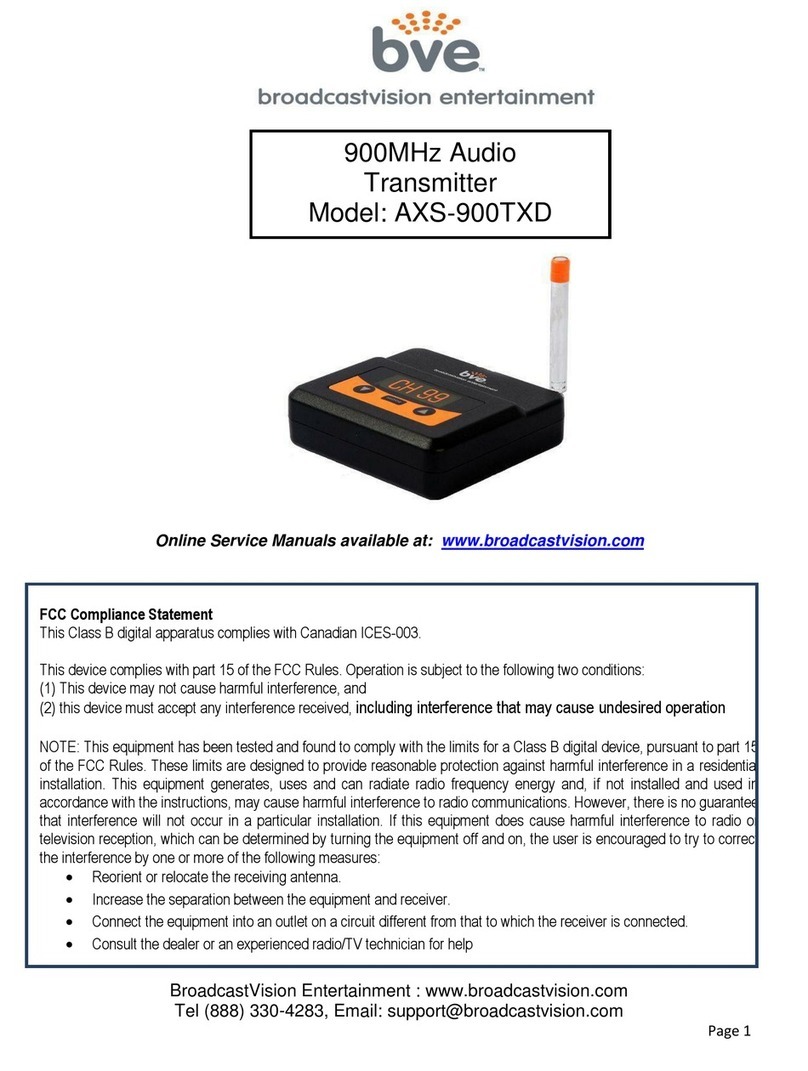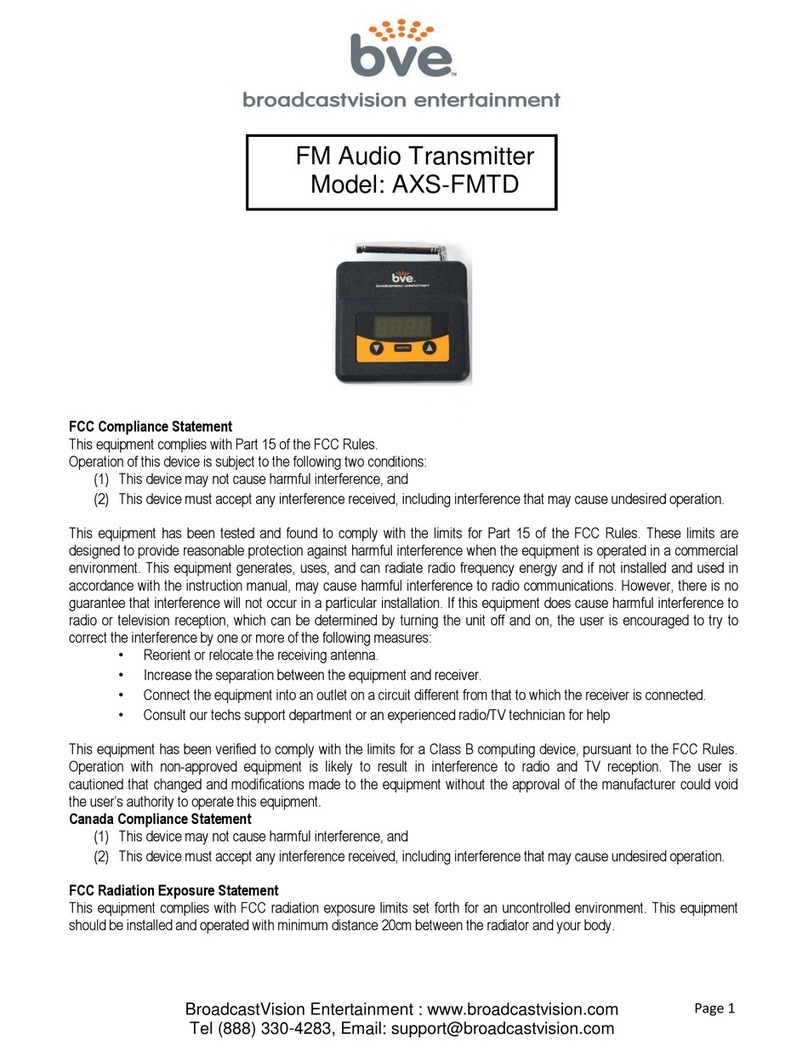BroadcastVision Entertainment : www.broadcastvision.com
Tel (888) 330-4283, Email: support@broadcastvision.com
Broadcastvision Entertainment Terms and Conditions
BVE AXS-FMT, AXS-FMTD, AXS-FMTDBNC & products are NCNR (Non Cancellable and Non Returnable.)
Return Authorizations
A Return Authorization number must be issued from BVE prior to any item being returned for credit, repair or
exchange. Items returned without approval will be refused and returned to the sender. Requests for a Return
Authorization number may be made to our Customer Service Department at 1-888-330-4283.
Repairs and Replacements
A warranty repair of BVE manufactured product includes parts, labor and the return GROUND shipping to
the customer. Repairs made while under warranty are covered for the duration of the valid warranty period.
Non-Warranty repairs receive a “Repair Warranty” of 90 days parts and labor only. Warranties do not include
on-site service. Advance Replacements of items in question may be arranged if the product is within 30 days
of invoice date and is subject to product availability. Advance Replacements must be secured by the
customer with a valid Credit Card or Net30 terms of an account in good standing.
Shipping
Shipping dates are estimates only. Products will be shipped per the designated Shipping Method. Paying for
an accelerated Shipping Method only indicates the product will ship by that method when the product or
repair is available. BVE will not be held responsible to accelerate shipping, discount invoices or compensate
customers for loss of profits, business or goodwill due to back orders, shortages, shipping complications,
damages, product malfunction, labor, construction, nature or delays.
Warranties
All products sold by BVE carry the original manufacturers’ warranty. Warranty begins on the invoice date of
purchase from BVE or an authorized BVE Dealer / Distributor. Warranty may alternately begin on the date of
installation with a valid Installation Completion Form from an authorized BVE Dealer, Distributor or Installer.
Warranties do not cover damage due to abuse, misuse, modification or the result of any third party.
Warranties are not transferable and cover only the original purchaser with a valid invoice. Manufacturers will,
at their option repair or replace equipment, as they deem necessary. Warranties do not include “on-site”
service.