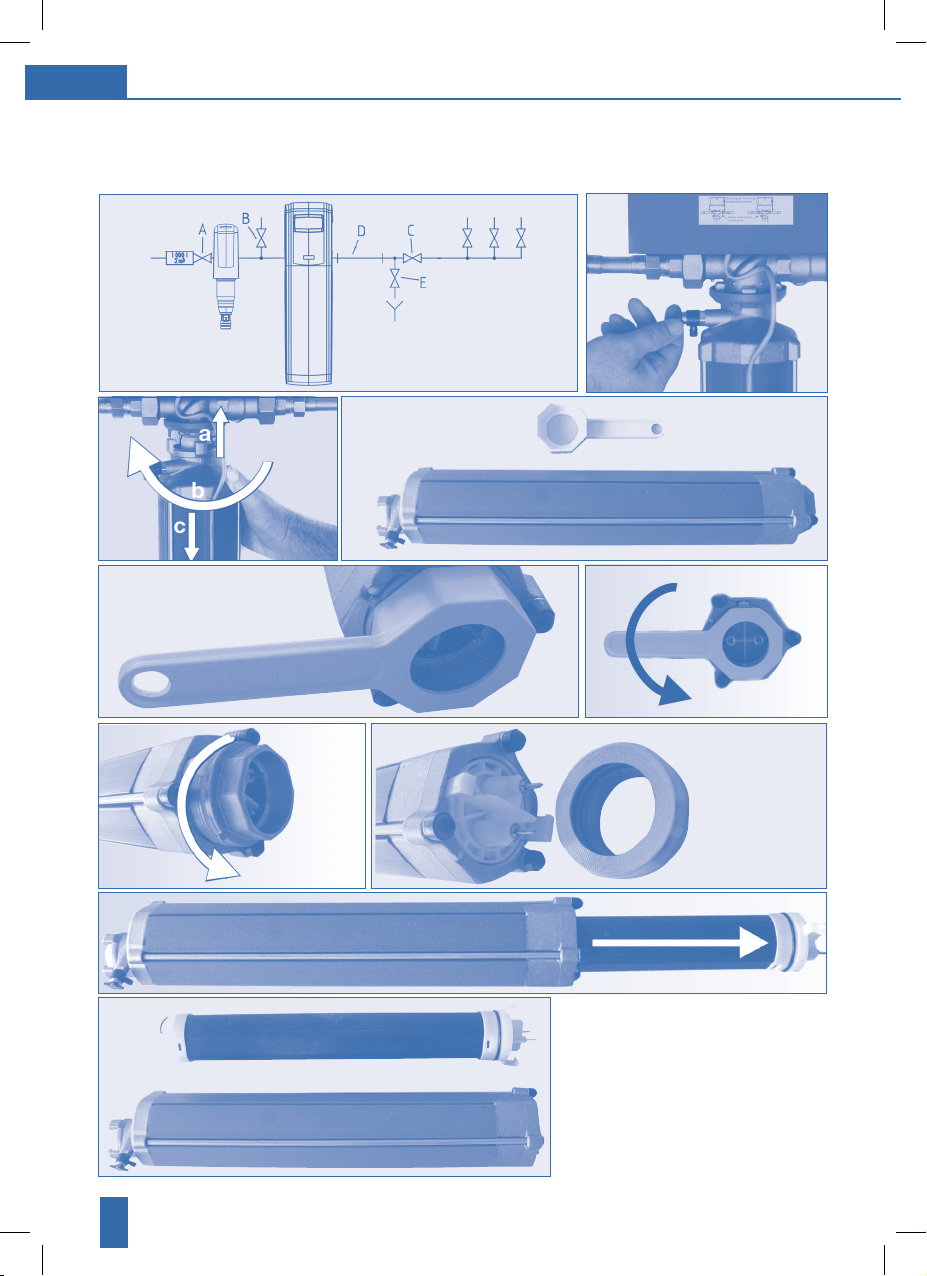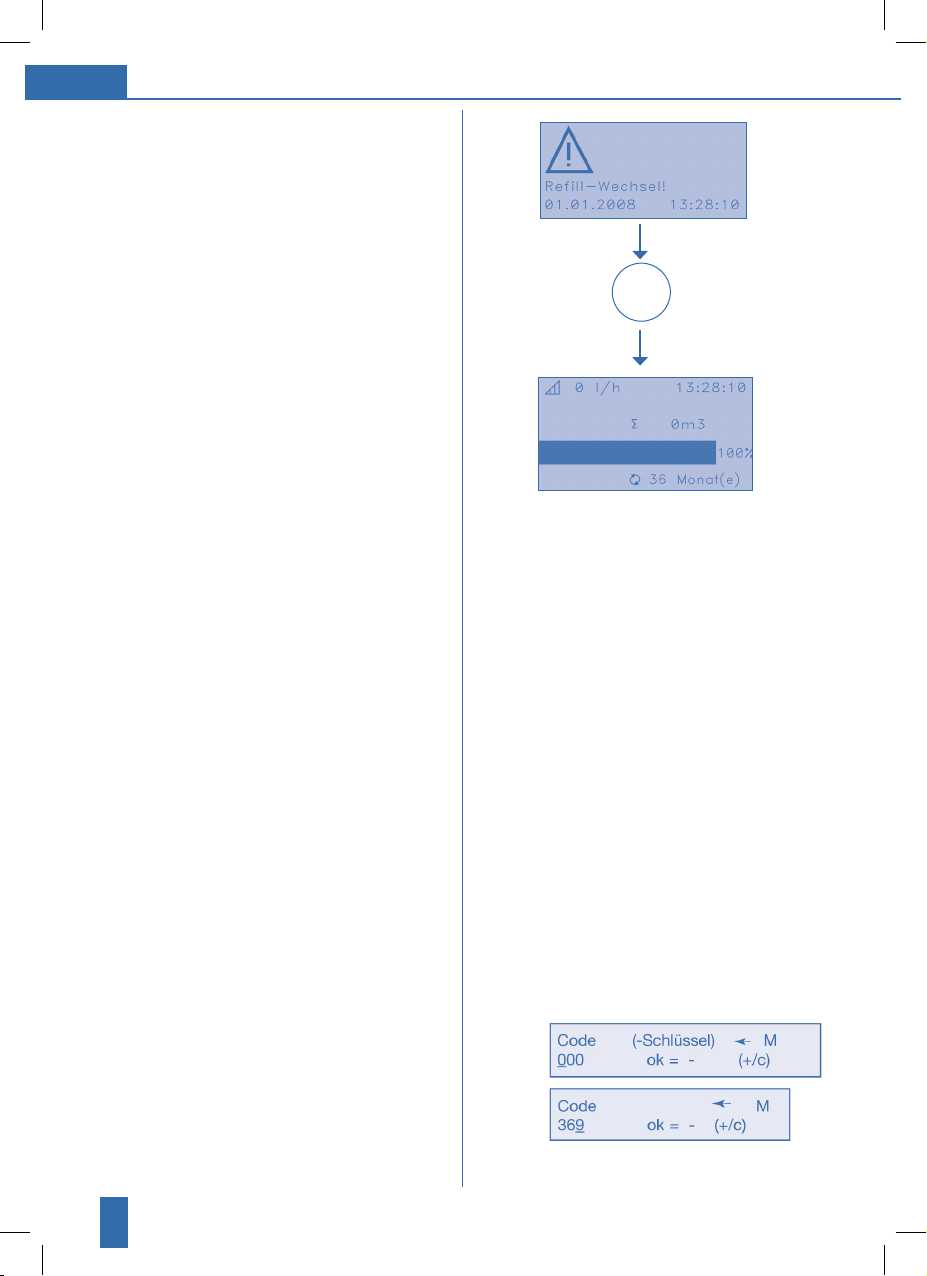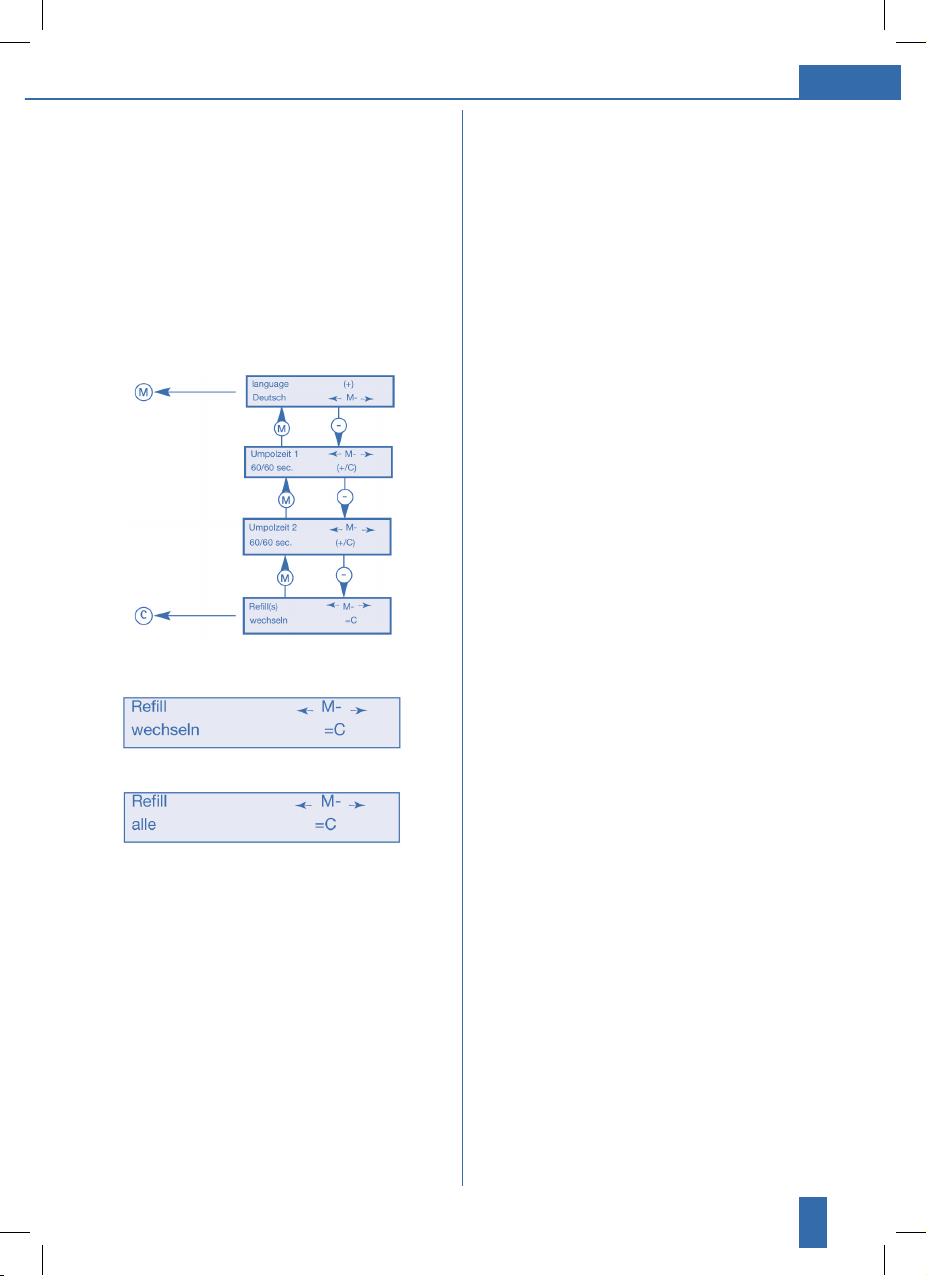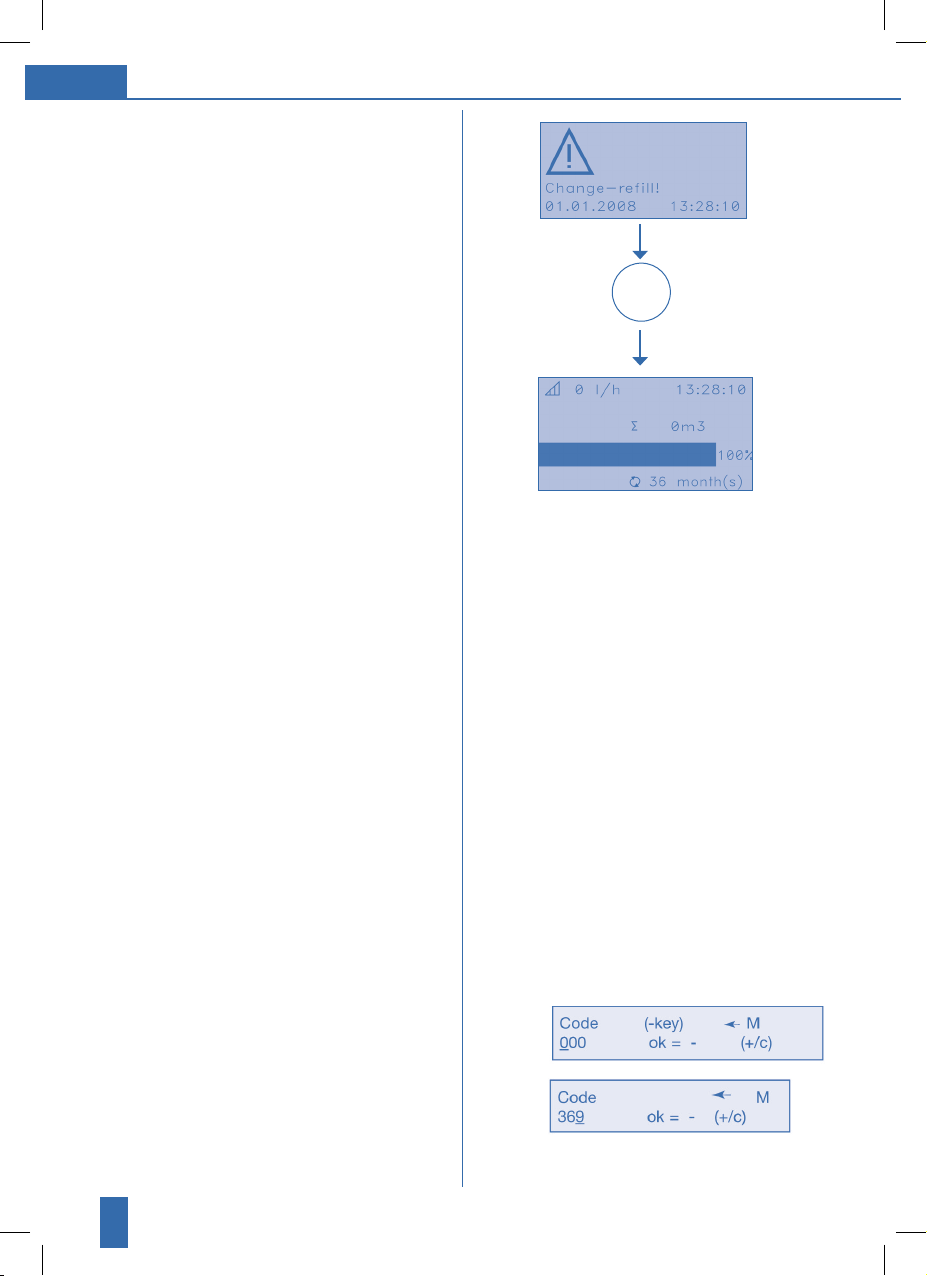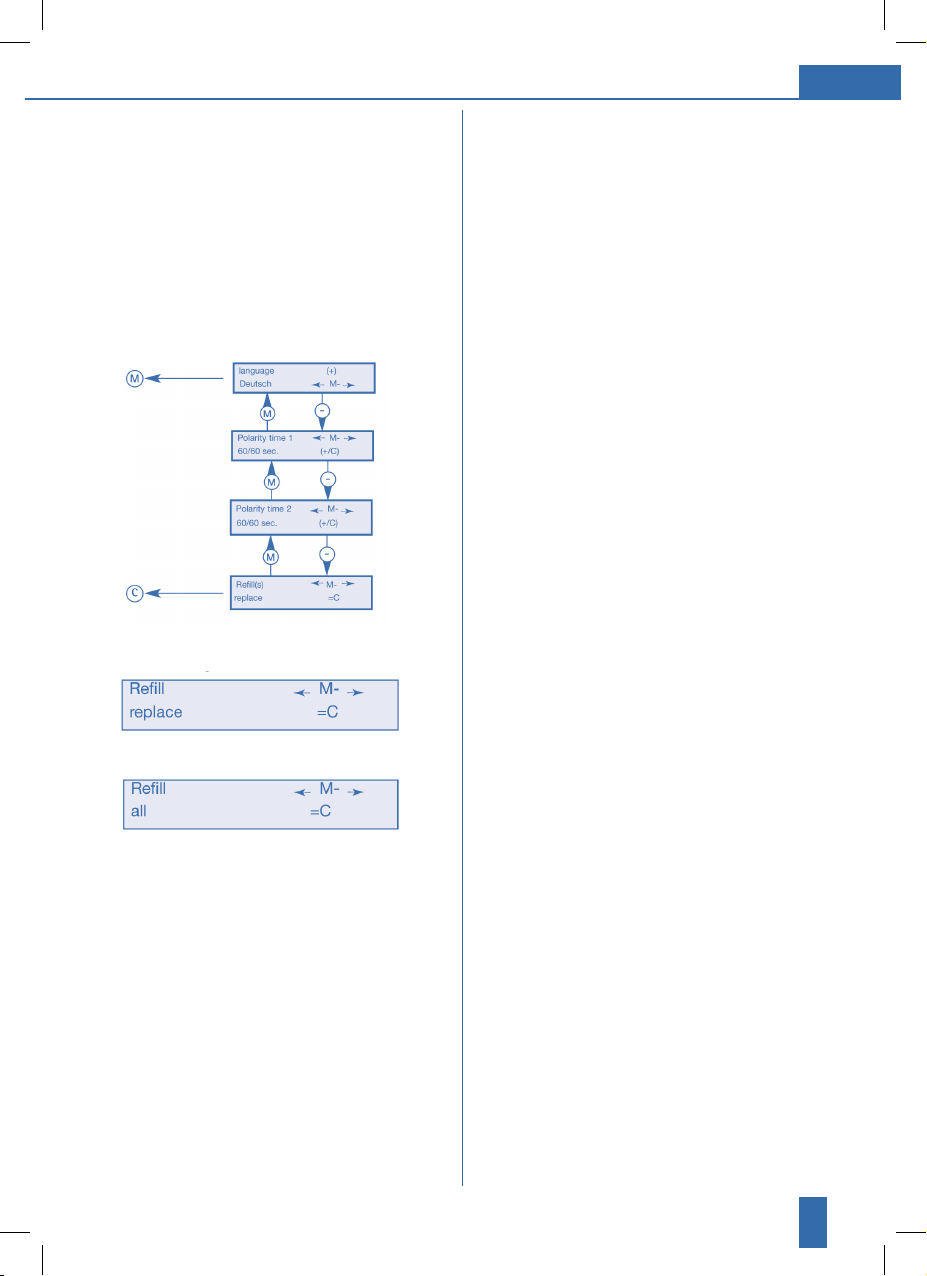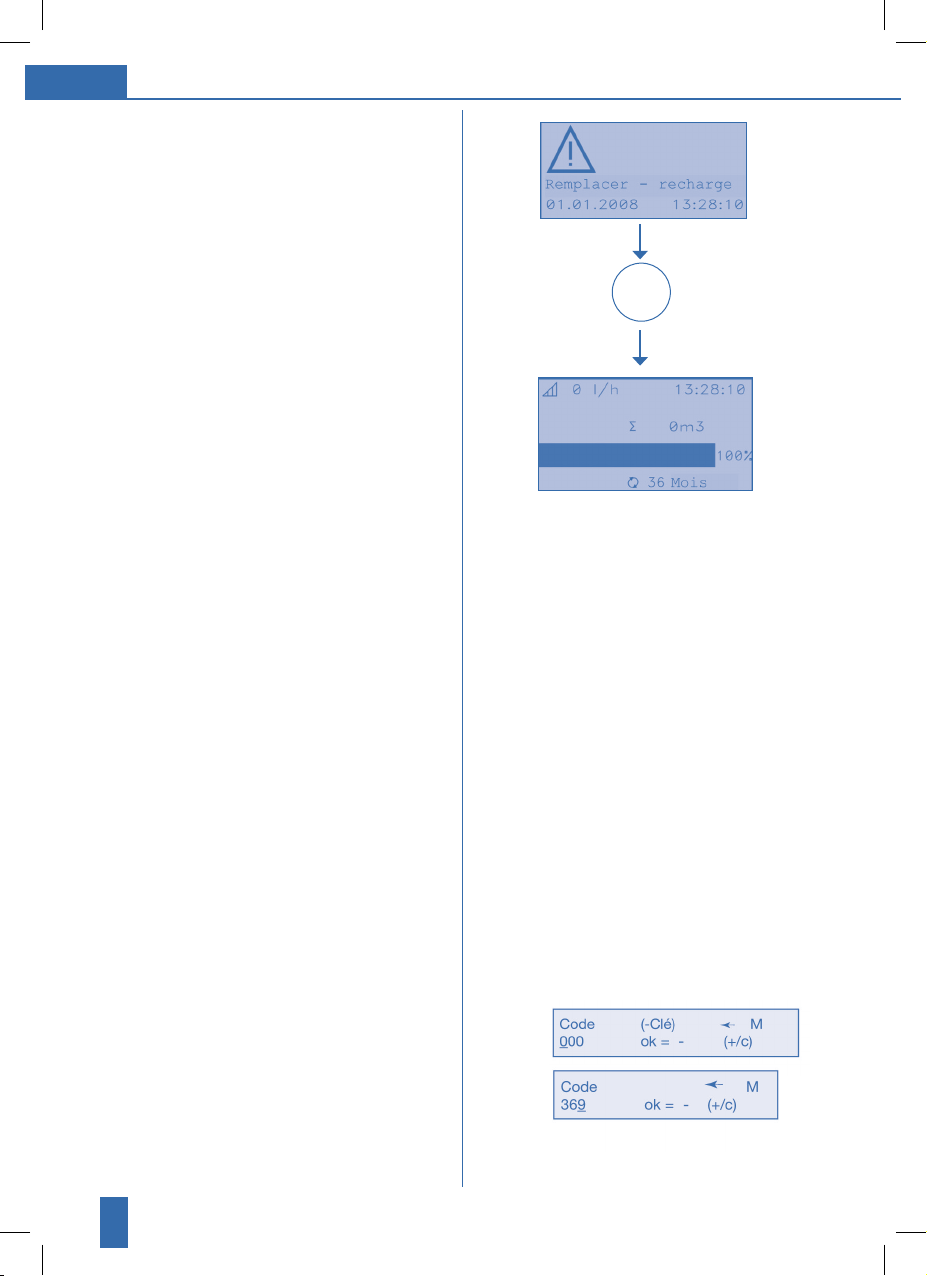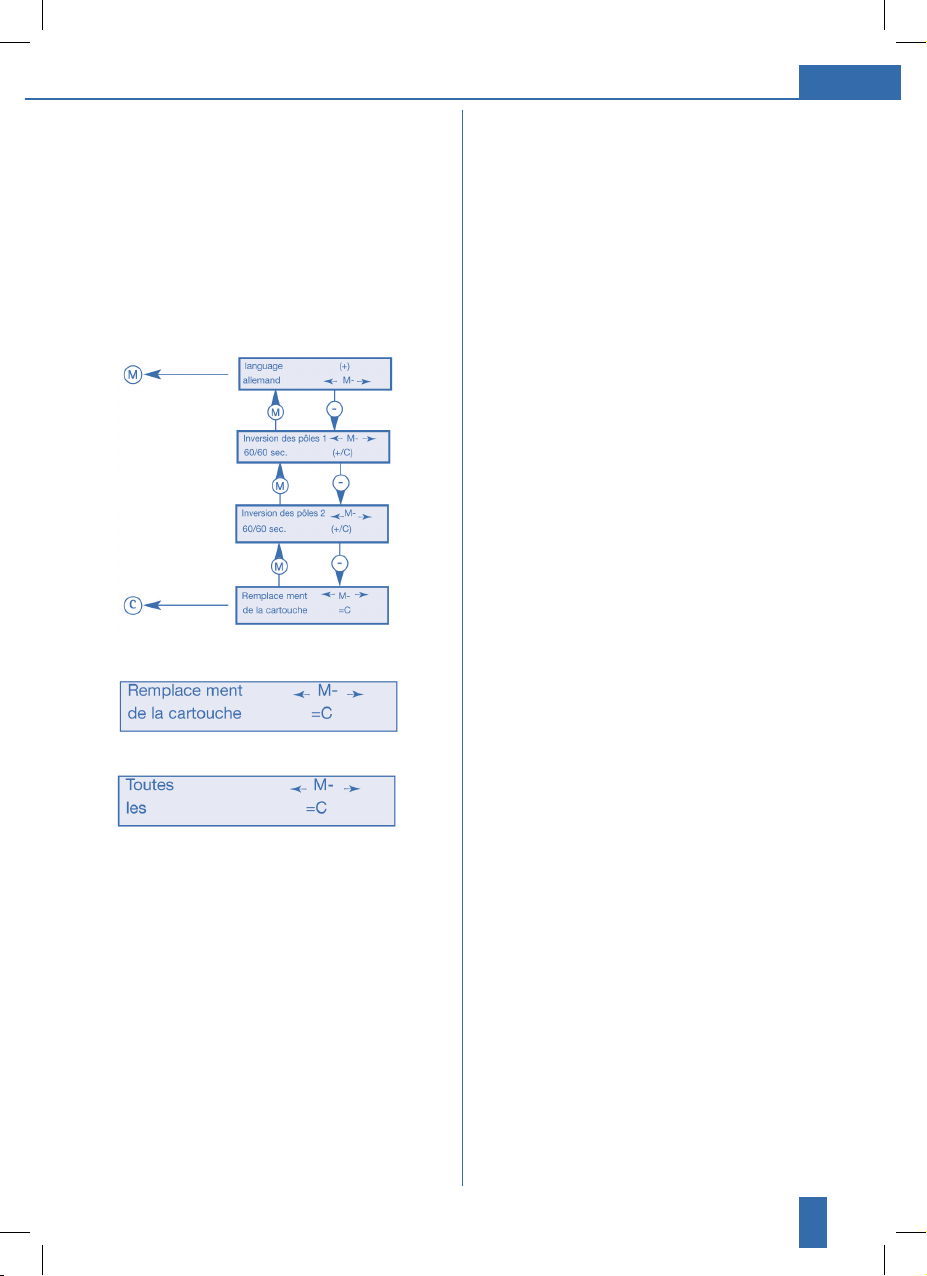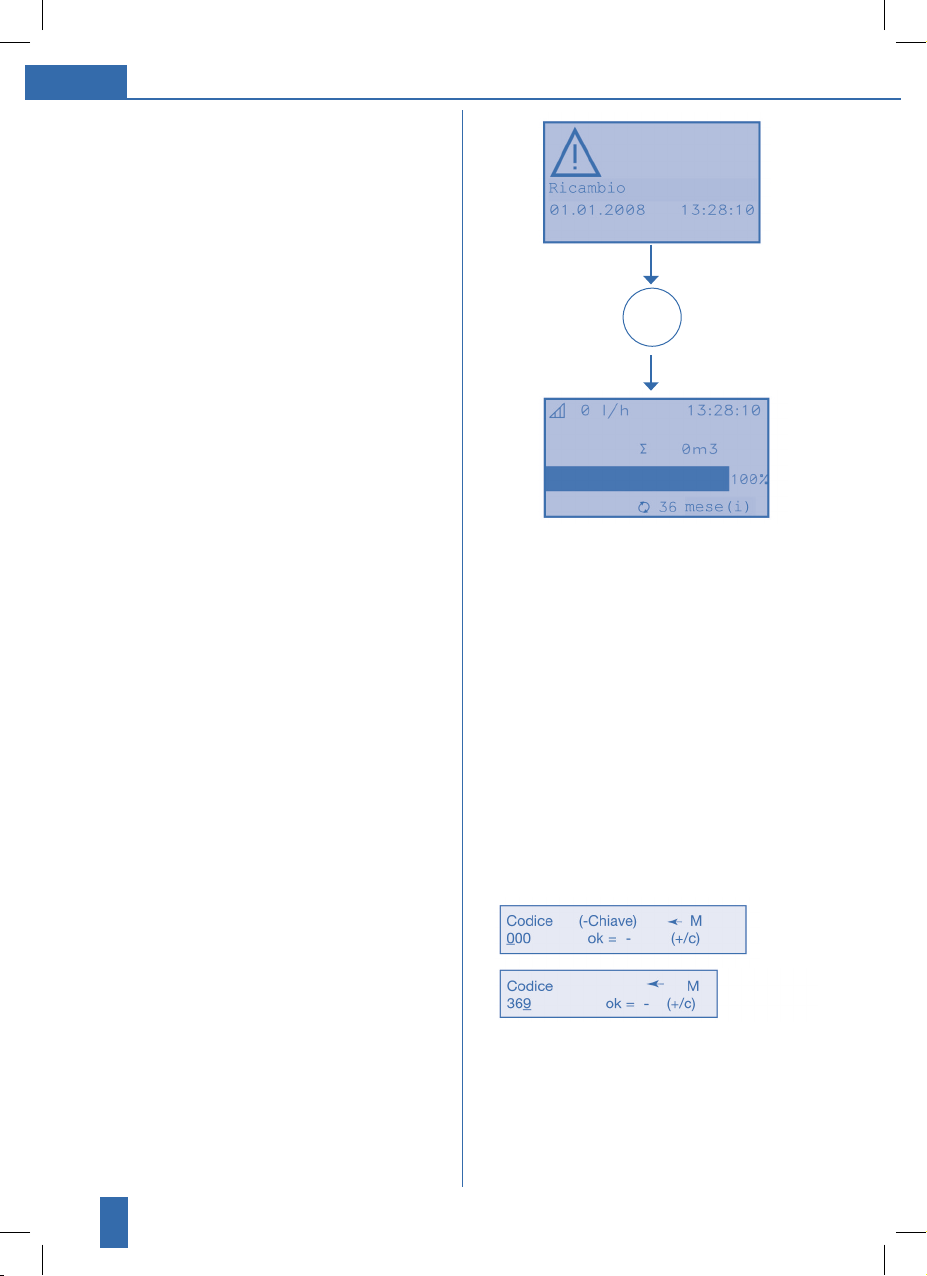5
Bestätigen Sie die Eingabe mit der –
Taste. Mit Eingabe des Zahlencodes
haben Sie die Berechtigung, Einstel-
lungen des AQA total (Energy) Gerätes
zu ändern. Bedenken Sie, dass falsche
Einstellungen zu einer Leistungs-
minderung des Gerätes führen können.
Der Code sollte daher sicher auf-
bewahrt werden.
II. Menüführung
Mit der – Taste navigieren Sie im Menü
nach vorwärts, mit der Taste M rückwärts.
III. Navigieren Sie in der Menüführung,
sodass folgende Display-Anzeige erscheint
IV. Drücken Sie die Taste C
V. Mit der + Taste wählen Sie aus, welcher Refill
getauscht wurde (im Normalfall alle).
VI. Bestätigen Sie den Refilltausch mit der
Taste C.
VII.Nach kurzer Zeit wechselt das Gerät
wieder in den Betriebszustand. Die Anzeige
auf Standby oder Operation erlischt.
Der Reset wurde erfolgreich durchgeführt. Das
Gerät ist wieder voll einsatzfähig!
3. Wiederinbetriebnahme – AQA total
(Energy)
Nachdem ein Refilltausch an AQA total (Energy)
Geräten durchgeführt wurde, müssen diese wie-
der in Betrieb genommen werden. Wir empfehlen
den Refilltausch (Tausch der Wirkeinheit), sowie die
darauf folgende Wiederinbetriebnahme durch den
BWT Kundendienst im Rahmen eines Geräteser-
vices durchführen zu lassen.
Die Reihenfolge ist unbedingt einzuhalten!
AQA total (Energy) 1500 – 14000
1.
Refill bzw. Kartusche auf richtige Montage prüfen.
2. Elektrodenstecker auf richtige Montage prüfen.
3. Die Zuleitung der Wasserversorgung öffnen.
Das Gerät durch langsames Öffnen des Ab-
sperrventils vor dem Gerät unter Druck setzen.
Bei der Montage mit einem Multiblock, den
Multiblock so einstellen, dass das gesamte
Wasser über das AQA total (Energy) Gerät läuft.
4. Gerät auf Dichtheit prüfen.
5. Absperrventil nach dem Gerät öffnen.
6.
Spülen: durch langsames Öffnen des Spülventils
oder einer anderen Wasserentnahmestelle un-
mittelbar nach dem Gerät, wird ein eventuell
durch den Transport verursachter Feinabrieb
ausgespült wird. Das Spülventil muss so lange
geöffnet bleiben (mind. 3 Minuten), bis das
Wasser klar ausläuft. Anschließend Spülventil
oder andere Wasserentnahmestelle schließen.
Hinweis (für Geräte mit LED-Steuerung)
Sollte nach der Wiederinbetriebnahme des Gerä-
tes die rote LED-Leuchte "Service" nicht erlöschen,
oder die grüne LED "Betrieb" bei Wasserentnahme
nicht aufleuchten, liegt ein Anlagenfehler vor. Kont-
rollieren Sie nochmals alle Steckverbindungen (Netz-
stecker, Elektrodenkabel, Sicherungen) oder wen-
den Sie sich an einen unserer BWT Servicetechniker.
Qualifiziertes Personal: Nur Fachpersonal darf das
Produkt installieren, in Betrieb nehmen und Instand
halten. Die Bedienung und der Gebrauch hat durch
unterwiesene Personen zu erfolgen.
Unterwiesene Person: Wurde in einer Unterwei-
sung und durch die Informationen aus dieser An-
leitung über die ihr übertragenen Aufgaben und
mögliche Gefahren bei unsachgemäßem Verhalten
unterrichtet.
Fachpersonal: Ist aufgrund seiner fachlichen Aus-
bildung, Kenntnisse und Erfahrung sowie Kenntnis
der einschlägigen Bestimmungen in der Lage das
Produkt zu installieren, in Betrieb zu nehmen und
Instand zu halten.