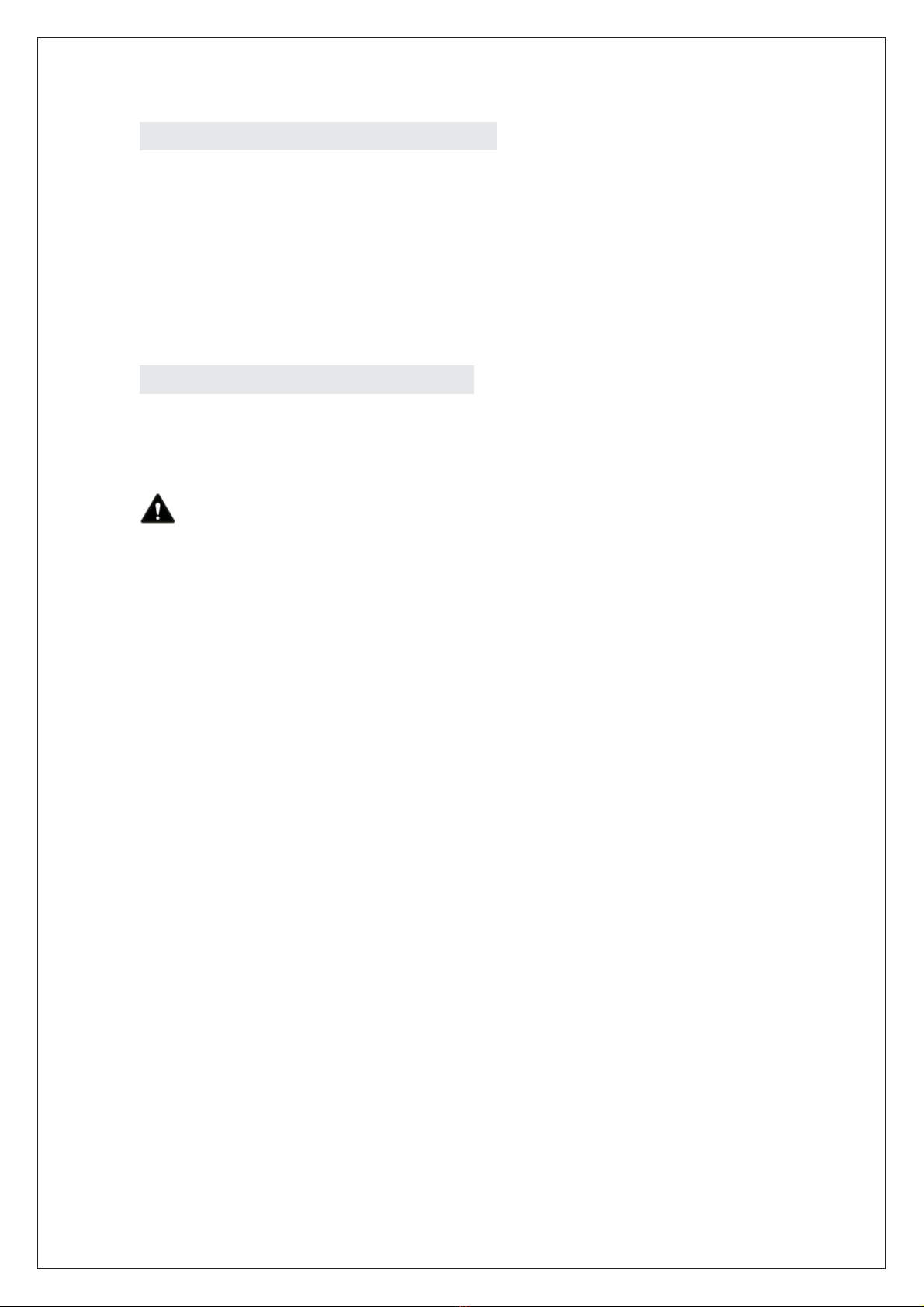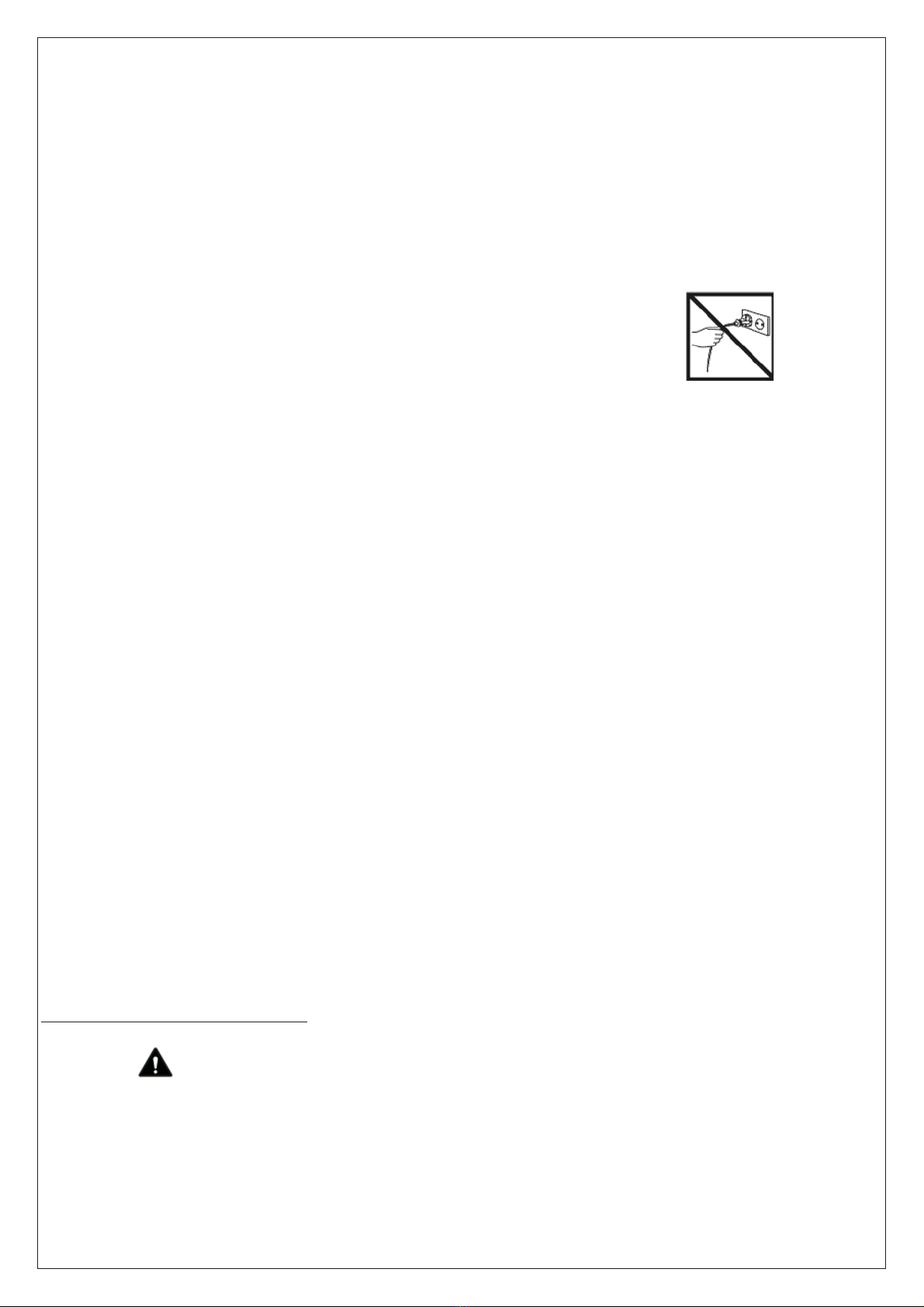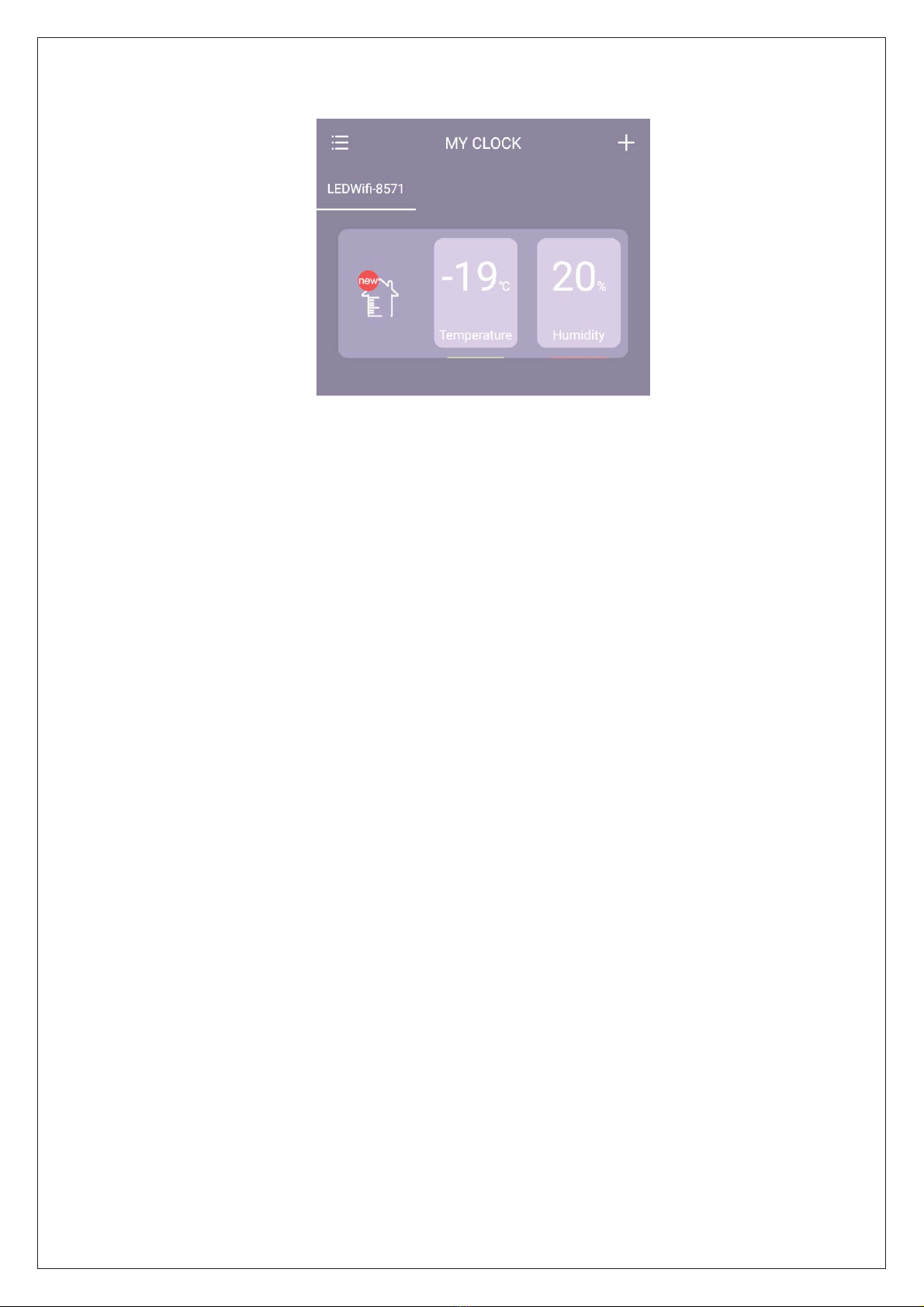zNever insert any objects or limbs into the device.
zDo not use the device in potentially explosive rooms.
zDo not use near open flames. Do not store near heat sources.
zDo not place any objects, e.g. clothing, on the device.
zDo not use the device outdoors. Do not place the device on wet or flooded ground.
zDo not unplug by pulling on the cable. To unplug, grasp the plug, not the cable.
zDo not stretch the cable or place the cable under strain.
Keep cable away from heated surfaces.
zDo not stretch the cable or place the cable under strain. Do not run the cable under carpeting. Do
not cover the cable with throw rugs, runners, or similar coverings. Do not route the cable under
furniture or appliances. To avoid a tripping hazard arrange the cable away from traffic areas so that
it will not be tripped overDŽ
zDo not use on soft surfaces, such as a bed, where openings may become blocked.
zKeep combustible materials, such as furniture, pillows, bedding, papers, clothes and curtains, at
least 0.9m (3 feet) from the front of the appliance and keep them away from the sides and rear when
the appliance is plugged in.
zIf the supply cord is damaged, it must be replaced by the manufacturer, its service agent or similarly
qualified persons in order to avoid a hazard.
zIf there is a loose fit between the plug and the socket or the plug becomes very hot, the socket may
need to be replaced. Check with a qualified electrician to replace the socket.
zTurn off all controls before unplugging. Unplug before connecting any tool or accessory.
zAllow the device to cool down before transport and / or maintenance work.
zDo not privately disassemble the device or replace parts, otherwise it may cause mechanical failure,
electric shock, fire or body injury.
zThe warranty is not applicable for the product fault caused by private disassembly.
Warning˖
Do not cover.
Insert the mains plug into an outlet that is properly installed and grounded.
Do not locate directly below a mains electricity supply socket.