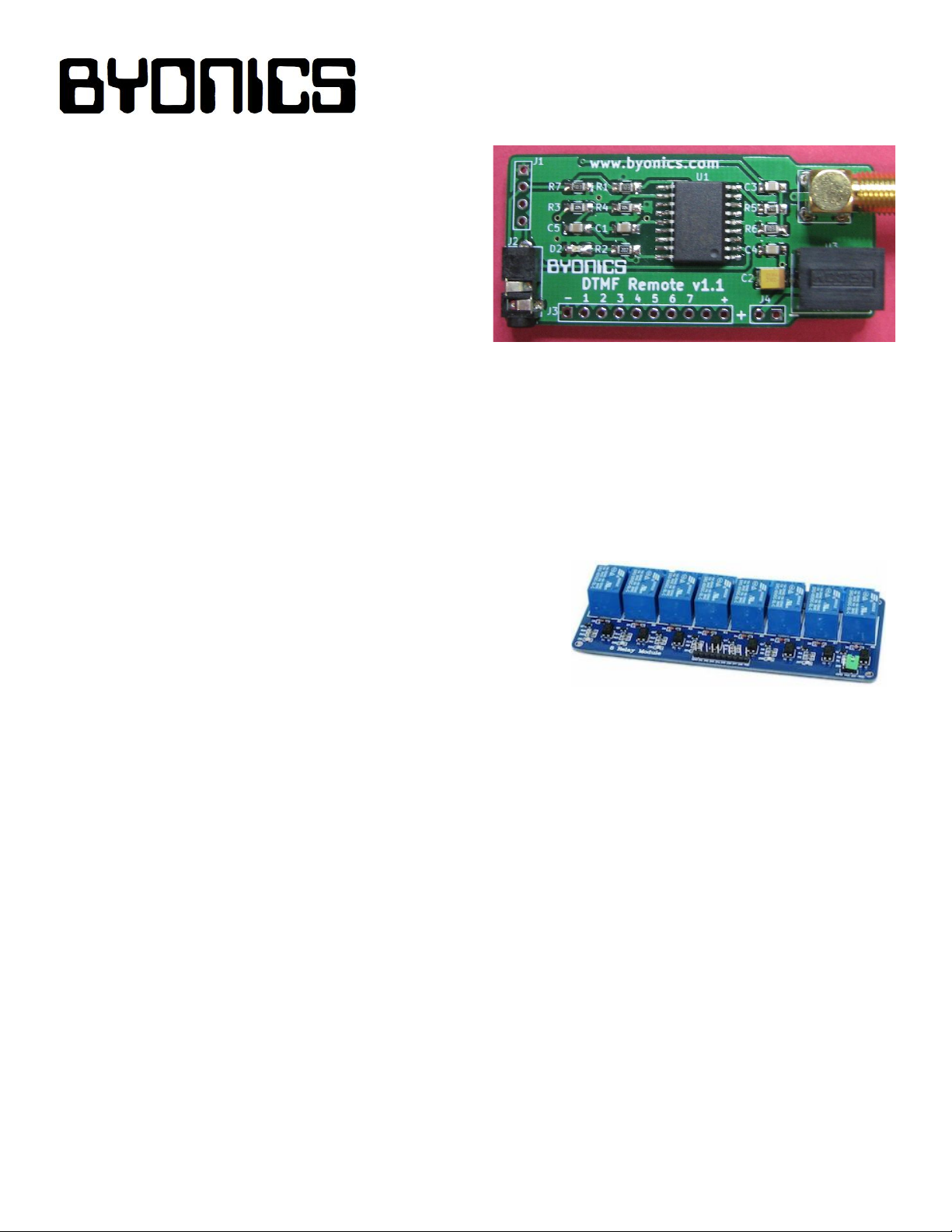DTMF Remote Manual
Version 0.5 – June 28, 2019
Overview
The Byonics DTMF Remote is a miniature DTMF
decoder intended for remote control applications. It
includes a VHF transceiver and password
controlled access to seven digital output lines. The
DTMF Remote can be configured with any terminal
program and can optionally transmit a tone
sequence to acknowledge receipt of a command.
Typical applications are high-altitude balloon cut-down commands, remote rocket ignition, and high
power relay controls for remote sites such as repeaters or digipeaters.
Receiver
The Byonics DTMF Remote can be accessed via any VHF transmitter with a DTMF keypad operating
between 135 and 174 MHz. Options for password protection, frequency choice, and DCS or CTCSS
decoding provide for a high level of protection from intentional or accidental access.
Outputs
The Byonics DTMF Remote has seven logic level outputs
that may be momentary or latched, and can be globally
configured as active high or active low. It was designed to
optionally use low-cost eBay relay boards for AC and high
power operations. The highly efficient switching power supply on the decoder provides power through
a ten-pin ribbon connector cable (not included) to source up to one ampere for the relay board.
Command Acknowledgement
The DTMF Remote can transmit a tone sequence to identify and confirm received commands. The
tones are followed by an amateur radio callsign in Morse code. Note that the remote can receive
between 135 and 174 MHz, but it will only transmit in the amateur radio 2-meter band. The RF output
of the transmitter is nominally 1 watt and an amateur radio license is required to utilize this feature.
LED
The DTMF Remote includes an LED to indicate the status of the unit. The LED will be on solid when
transmitting, flash quickly when receiving DTMF tones, and flash slowly when locked.
Power Wiring
The DTMF Remote is powered with 8-28V DC applied to the J4 port. Current draw is about 320mA
during transmit, 30mA when receiving, and 10mA when idle.