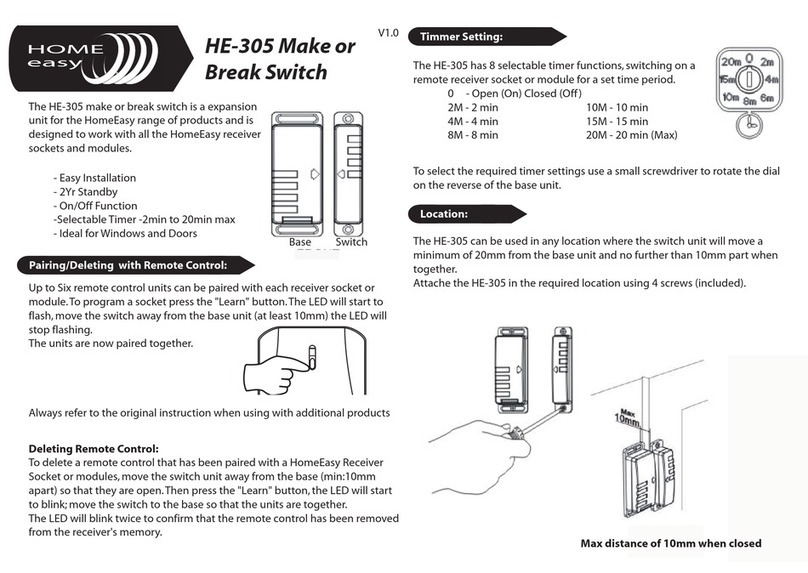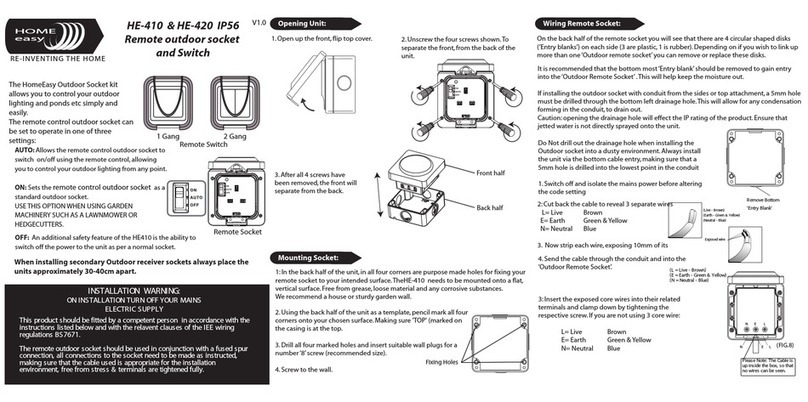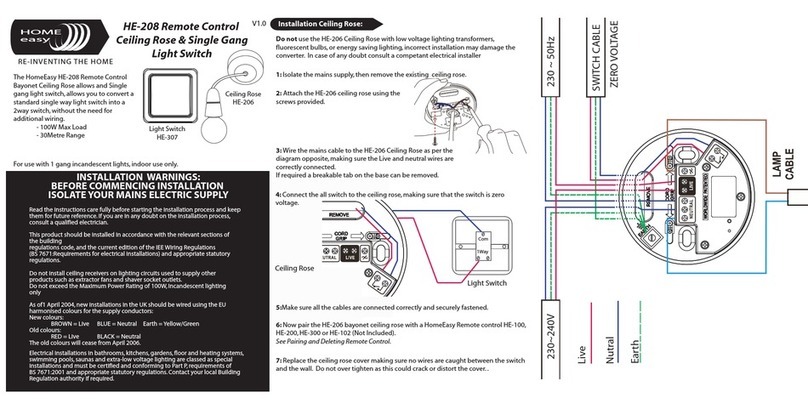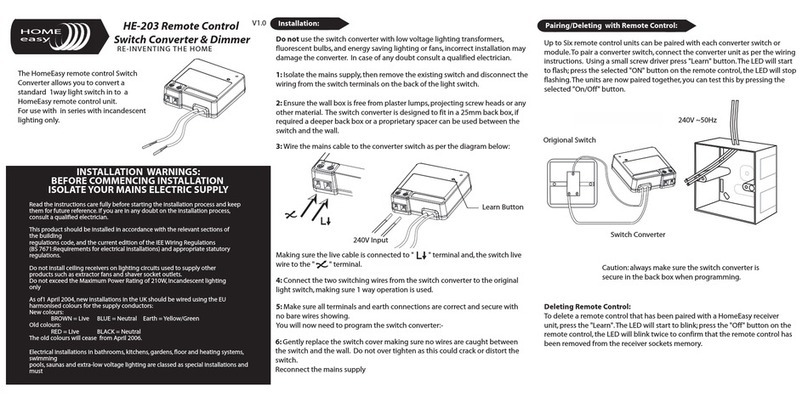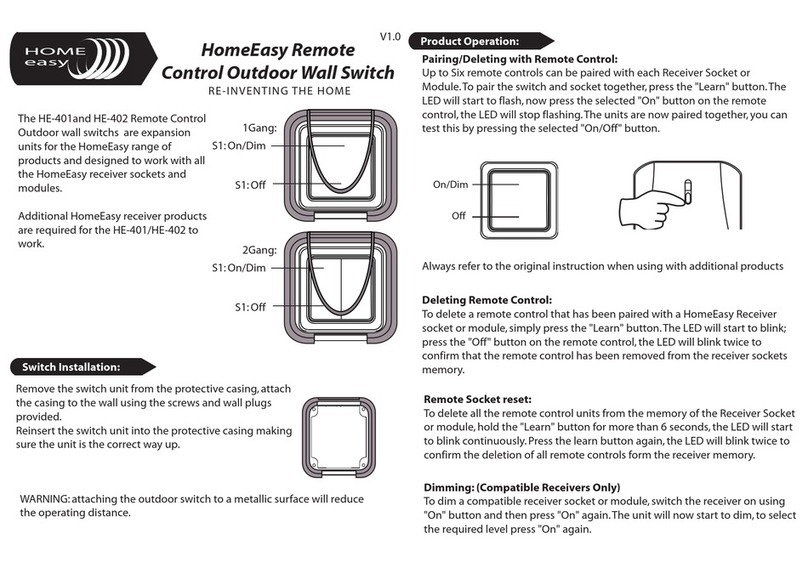RE-INVENTING THE HOME
HOME
easy
HE-309 Remote Control
Bulbholder & Switch
V1.0
The HomeEasy HE-309 is a make or
break security timer for the home.
When the switch is activated, the remote
control will switch light on for between
2min -20min.Ideal for hall and entrance
ways.
-Ideal for Door/Window Frames
-30Metre Wire Free Range
-100W Load
Base Switch
Up to Six remote control units can be paired with each receiver socket or
module.To program a socket press the "Learn" button.The LED will start to
flash, move the switch away from the base unit (at least 10mm) the LED will
stop flashing.
The units are now paired together.
Always refer to the original instruction
when using with additional products.
Pairing/Deleting with Remote Control:
Timmer Setting:
The HE-305 has 8 selectable timer functions, switching on a Remote
Control Receiver socket or module for:
0 - Open (On) Closed (Off )
2M - 2 min 8M - 8 min
4M - 4 min 10M - 10 min
8M - 8 min 15M - 15 min
20M - 20 min (Max)
To select the required timer settings use a small screwdriver to rotate the dial
on the reverse of the base unit.
Location:
The HE-305 can be used in any location where the switch unit will move a
minimum of 20mm from the base unit and no further than 10mm part when
together.
Attach the HE-305 in the required location using 4 screws (included).
Max distance of 10mm when closed
Deleting Remote Control:
To delete a remote control that has been paired with a HomeEasy Receiver
Socket or modules, move the switch unit away from the base (min:10mm
apart) so that they are open.Then press the "Learn" button, the LED will start
to blink; move the switch to the base so that the units are together.
The LED will blink twice to confirm that the remote control has been removed
from the receiver's memory.
Learn