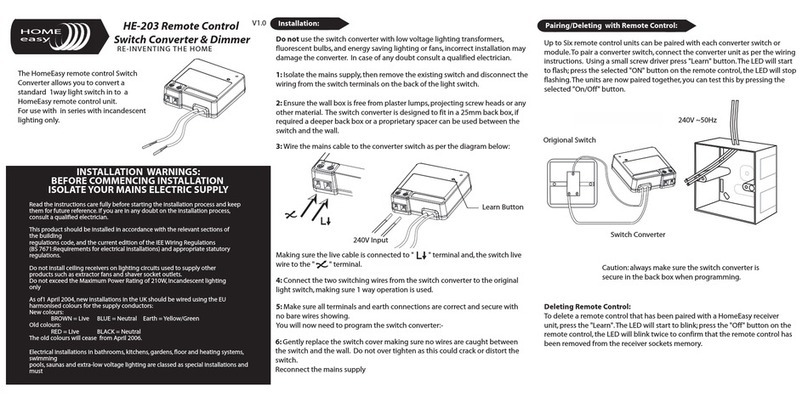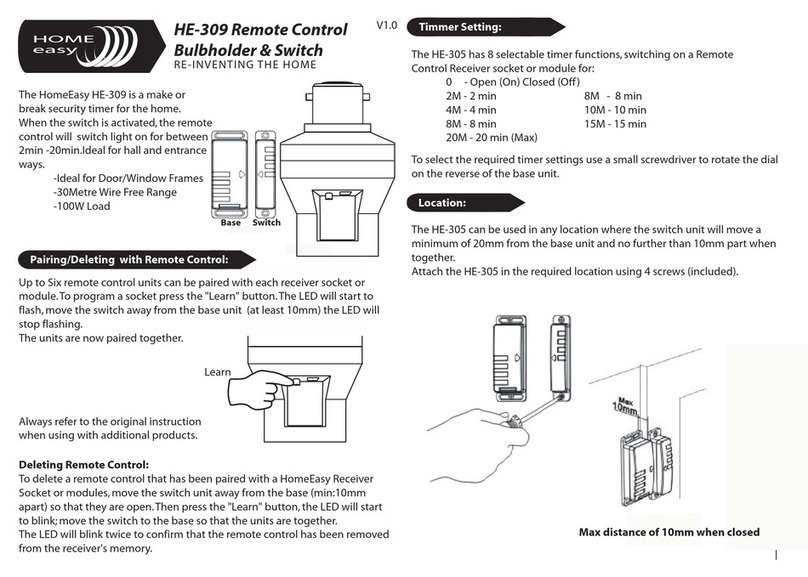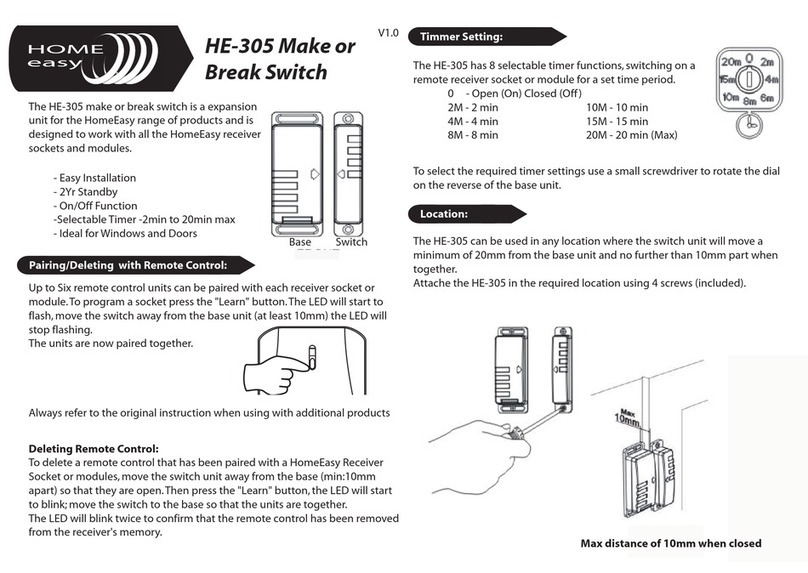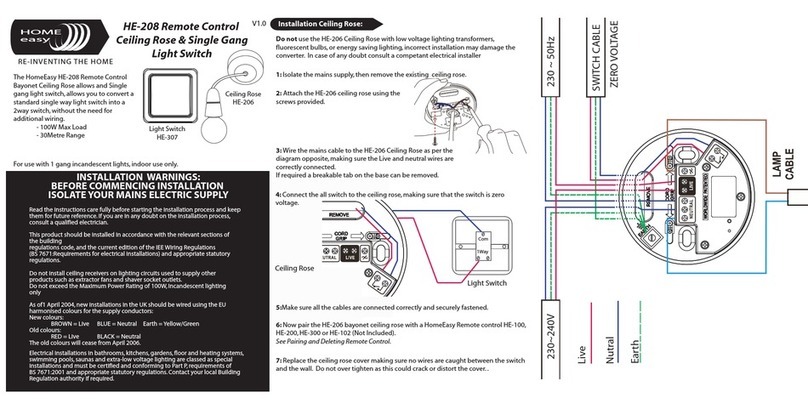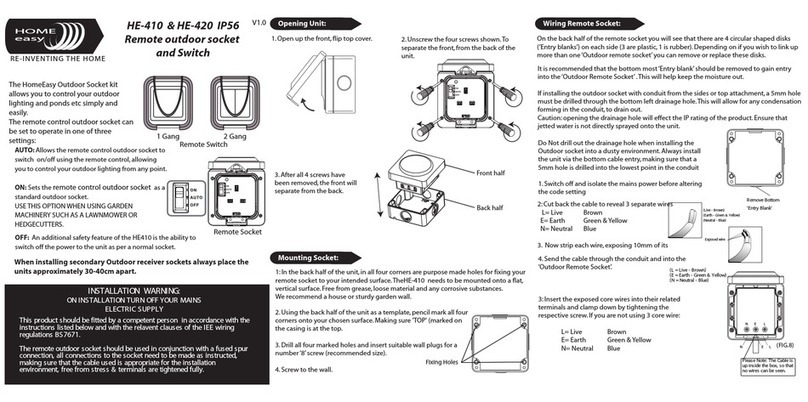G
I
K
+_
Dimming Receiver Sockets HE220:
To dim a compatible receiver socket.
RE-INVENTING THE HOME
HOME
easy
1. Select the unit by
pressing the "unit"
button unitl the
correct number is
displayed on the
screen.
2. Press the "On"
button and then
press and hold and
hold the "On" button.
Never exceed 300W
maximum load .
3. The dimmer will start to dim the light unit till it reaches zero , then the
unit will start to increase the light upto the maximum level.To set the
desired level, press the "On" Button.
4. Press the "Off" button to switch the receiver unit off.
Rovemove the batter cover form the reverse of the remote control.
The HE-200 includes 2 batteries:
LCD Display: 1 x Cr2032 -Byron SX100 (Included)
RF Transmisson: 1 x 23A - Byron SD100 (Included)
remove the required batery and replace with new, making sure the
polarity matchs the internal markings.
V1.0
Product Specification:
Remote Control: HE-200
Battery: 3v Cr2032 & 12V 23A
Range: 30 Metres (Open Distance)
Frequency: 433.92MHz
Indoor Use Only
Warning: Never Exceed the Product Specification
Receiver Socket: HE-202
Input: 230V ~ 50Hz
Max Load: 300W (Incandescent)
Frequency: 433.92MHz
Indoor Use Only
Changing Batteries:
The HE-200 Remote Control Timer can be paired to 16
separate receiver units, select the unit code by pressing
the unit button.
Up to Six remote control units can be paired with each receiver socket or
module.To program a socket insert the unit into a plug socket and switch on
the power, now press and hold the "Learn" button for 3 seconds.The LED will
start to flash, now press the selected "ON" button on the remote control, the
LED will stop flashing.The units are now paired together, you can test this by
pressing the selected "ON/OFF" button
Always refer to the origional instruction when using with additonal products
Deleting Remote Control:
To delete a remote control that has been paired with a HE202 receiver socket,
simply press and hold the "Learn" for 3 seconds.The LED will start to blink;
press the off button on the remote control, the LED will blink twice to confirm
that the remote control has been removed from the receiver sockets memory.
Remote Socket reset:
To delete all the remote control units from the memory of the receiver socket,
hold the "Learn" button for more than 6 seconds, the LED will start to blink
continuously. Press the learn button again, the LED will blink twice to confirm
the deletion of all remote controls form the receiver memory.
Unit Setting:
The HE-200 comes with a preset to Group code A.When
using additonal remote control timers you will need to
select a new group code.
To select a new group code, remove the battery cover and
using a small screw driver, rotate the group dial to a new
setting e.g. Group B
2.
The HE-401and HE-402 Remote Control
Outdoor wall switchs are expansion
units for the HomeEasy range of
products and designed to work with all
the HomeEasy receiver sockets and
modules.
Additional HomeEasy receiver products
are required for the HE-401/HE-402 to
work.
S1: On/Dim
S1: Off
2Gang:
HomeEasy Remote
Control Outdoor Wall Switch
S1: On/Dim
S1: Off
1Gang:
WARNING: attaching the outdoor switch to a metallic surface will reduce
the operating distance.
Remove the switch unit from the protective casing, attach
the casing to the wall using the screws and wall plugs
provided.
Reinsert the switch unit into the protective casing making
sure the unit is the correct way up.
Switch Installation:
Deleting Remote Control:
To delete a remote control that has been paired with a HomeEasy Receiver
socket or module, simply press the "Learn" button.The LED will start to blink;
press the "Off" button on the remote control, the LED will blink twice to
confirm that the remote control has been removed from the receiver sockets
memory.
Remote Socket reset:
To delete all the remote control units from the memory of the Receiver Socket
or module, hold the "Learn" button for more than 6 seconds, the LED will start
to blink continuously. Press the learn button again, the LED will blink twice to
confirm the deletion of all remote controls form the receiver memory.
Dimming: (Compatible Receivers Only)
To dim a compatible receiver socket or module, switch the receiver on using
"On" button and then press "On" again.The unit will now start to dim, to select
the required level press "On" again.
Product Operation:
Pairing/Deleting with Remote Control:
Up to Six remote controls can be paired with each Receiver Socket or
Module.To pair the switch and socket together, press the "Learn" button.The
LED will start to flash, now press the selected "On" button on the remote
control, the LED will stop flashing.The units are now paired together, you can
test this by pressing the selected "On/Off" button.
Always refer to the original instruction when using with additional products
On/Dim
Off