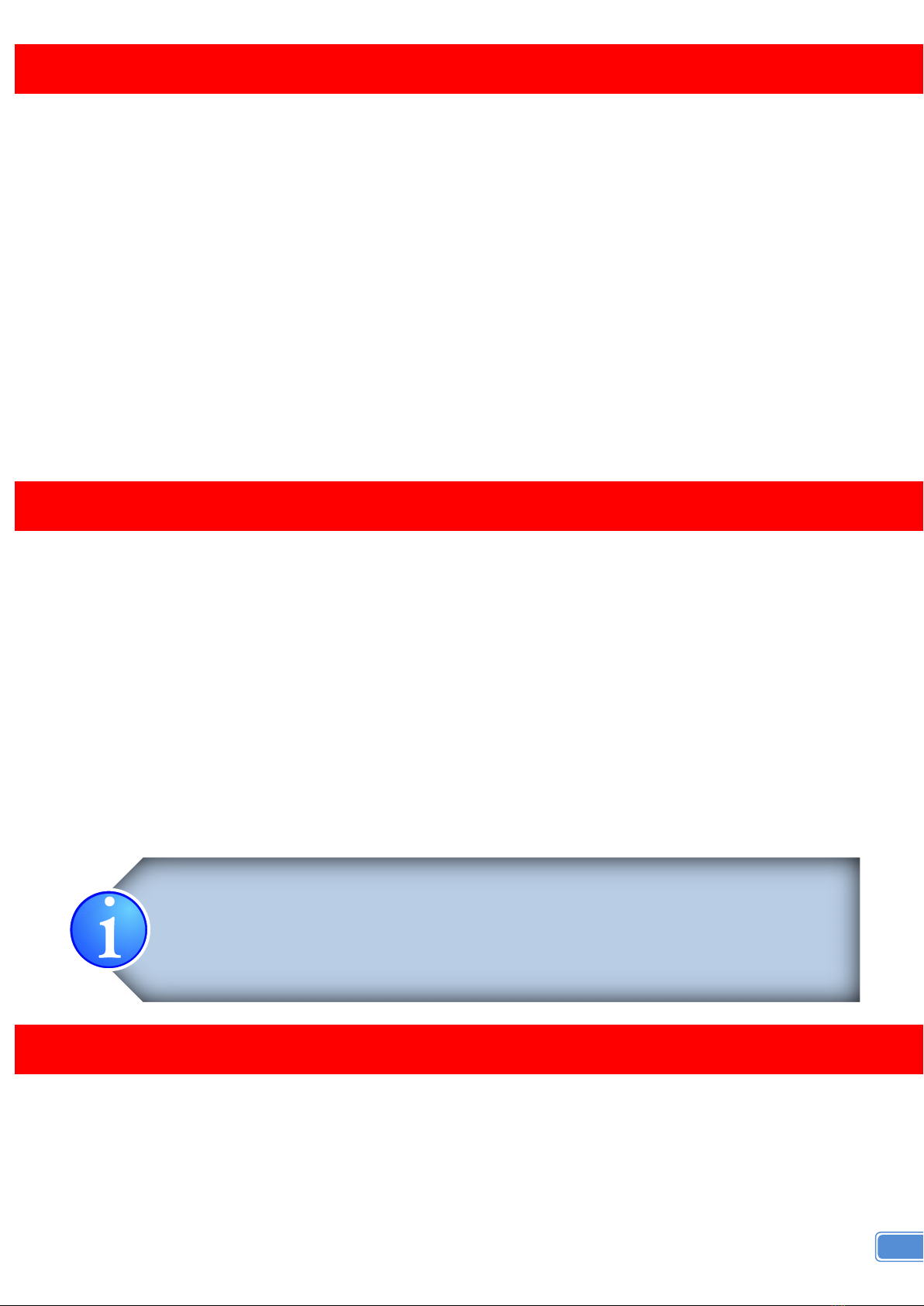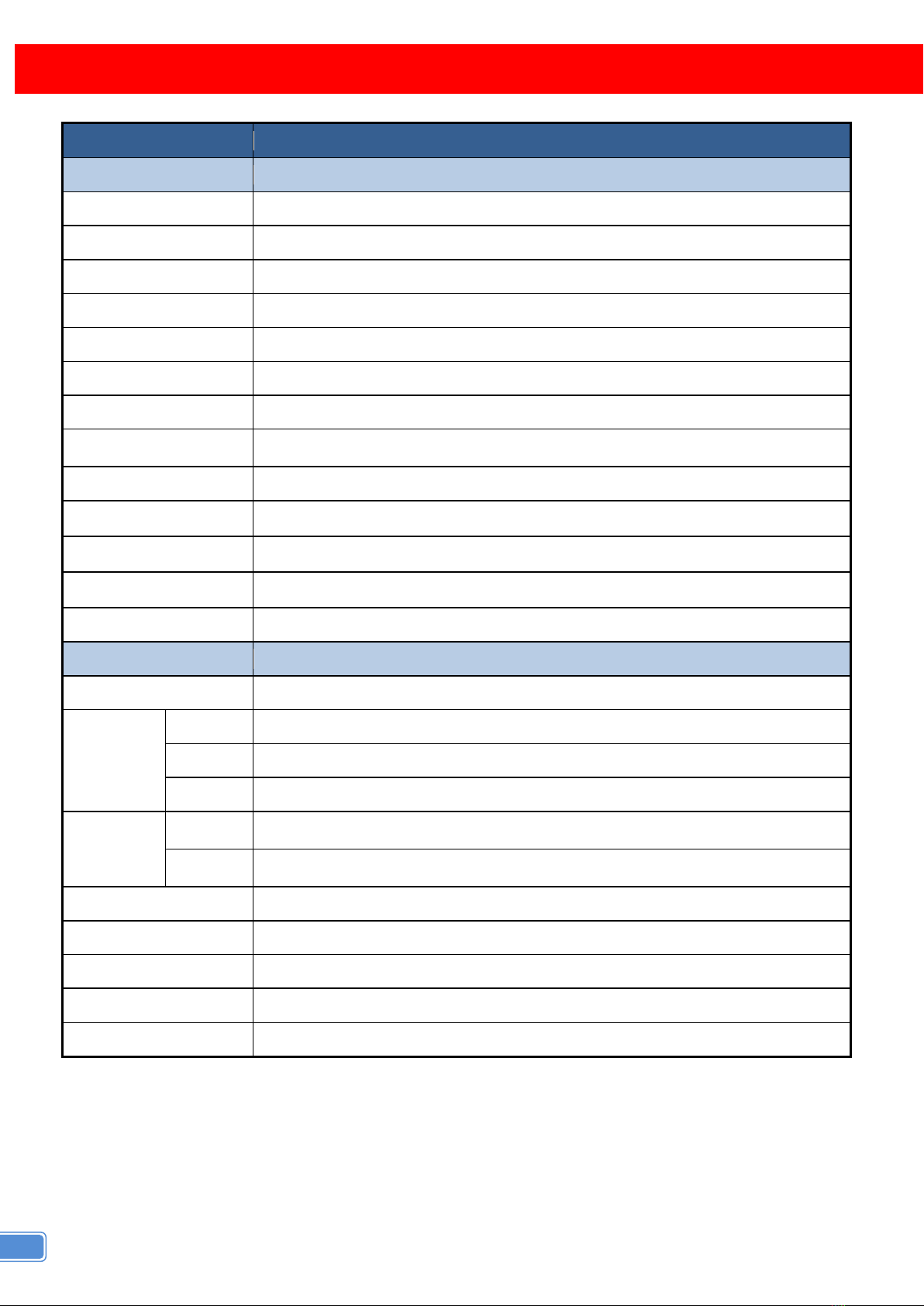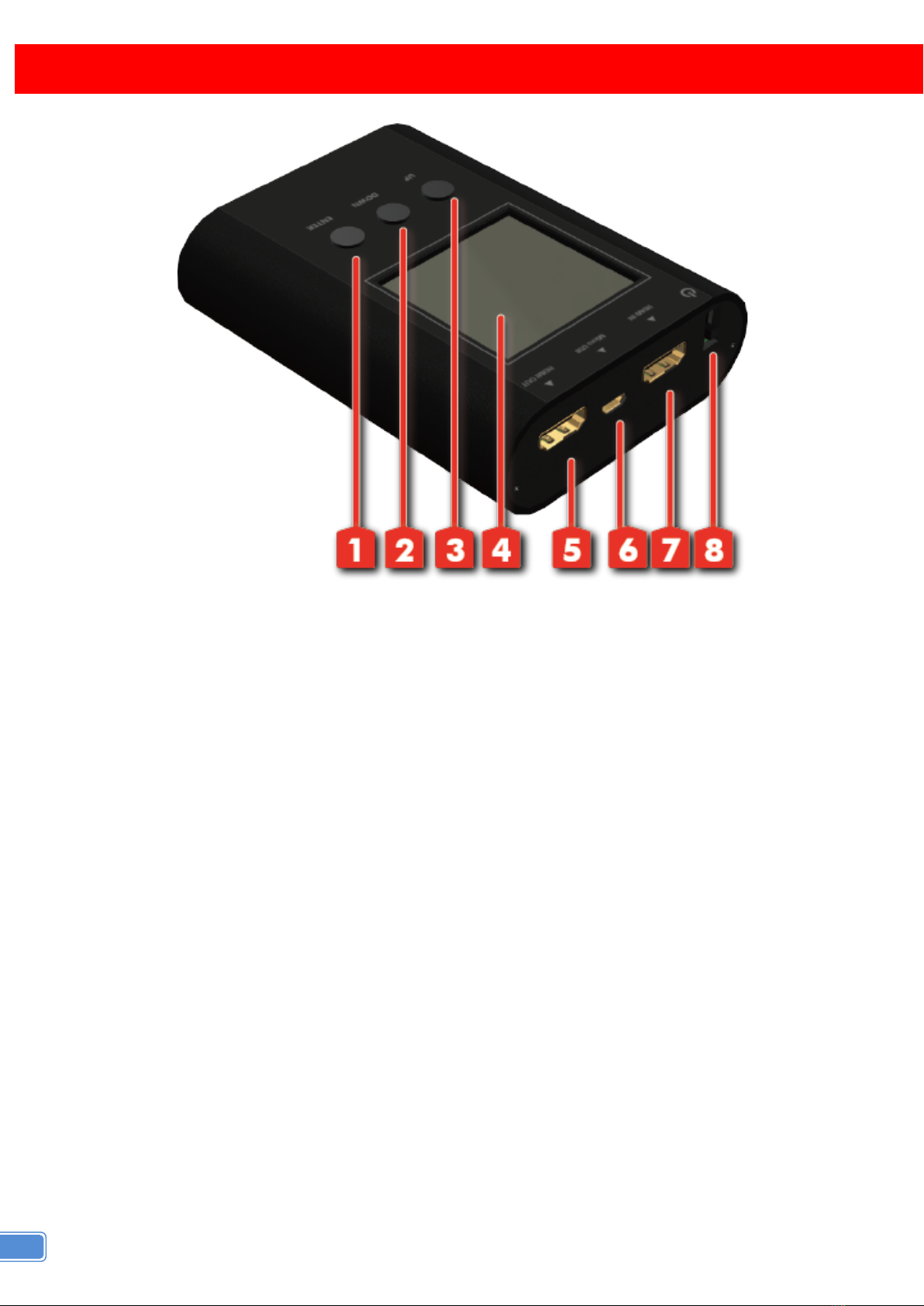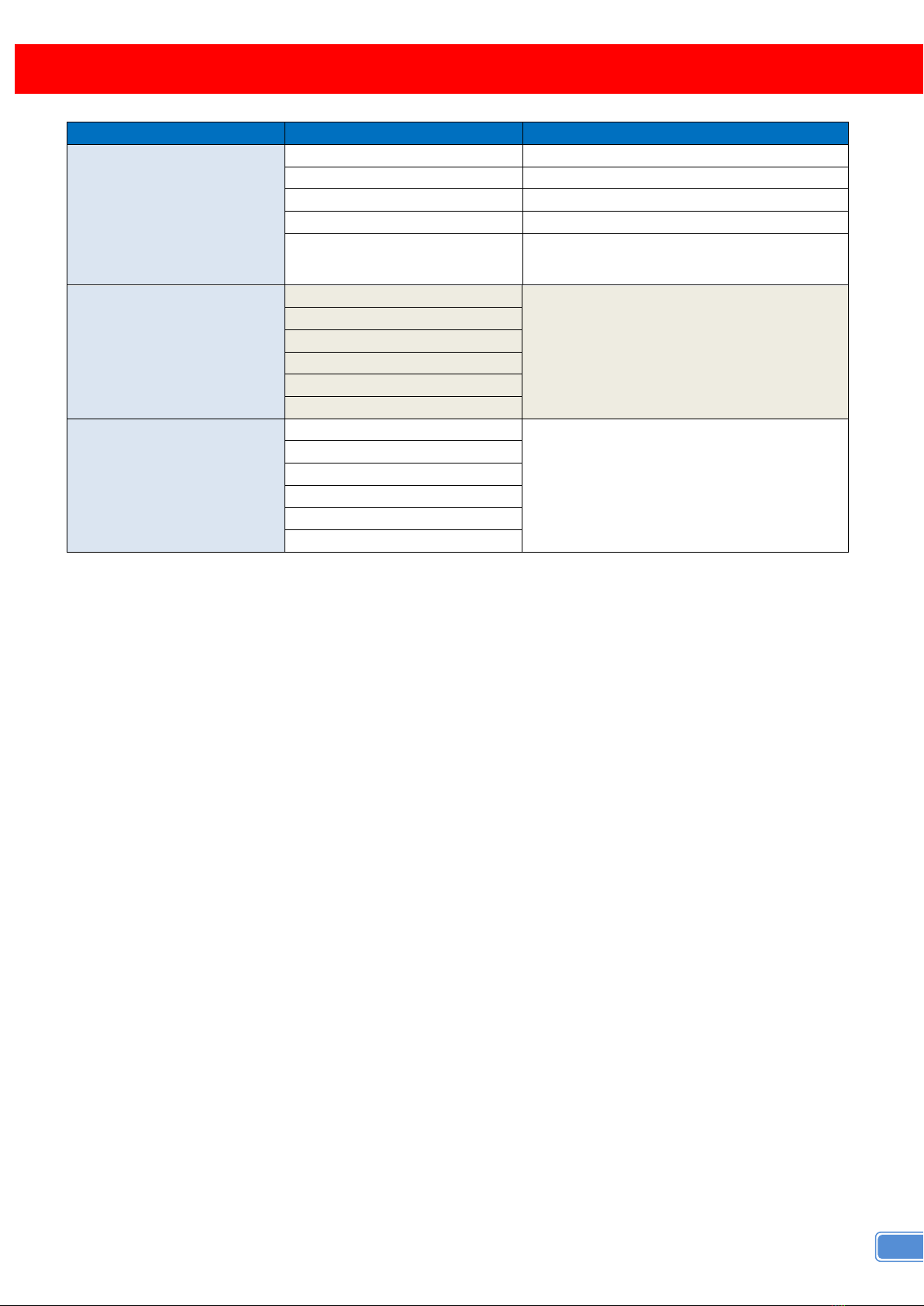INTRODUCTION
The BG-AVTPG-MINI HDMI 2.0a Installation Gear is a hand-held, pocket size and chargeable battery
supported device which can generate popular HDMI signals, detect important HDMI features, and
examine cable quality. With the help of BG-AVTPG-MINI, installer can easily and quickly setup up and
setup HDMI equipment in seconds.
In “Source” mode, BG-AVTPG-MINI provides reliable video patterns up to HDMI 2.0a 4K@60Hz 444 or
4K HDR, including HDMI 1.4 resolutions such as 1080P and 720P. With adjustable color depth, installer
can instantly test the connected display’s capability and decide if the display under test is a right choice.
In “Sink” mode, BG-AVTPG-MINI can be treated as a reliable HDMI signal detector to have fundamental
information such as resolution, frame rate, HDCP version. Those important pieces of information can help
installers to deal with tedious HDMI compatibility issues with ease.
In the “Cable” mode, this handy gadget can not only verify the wire condition of HDMI cable, but also
provide a cable quality indicator to help installers understand the cable status before doing any
installation. Especially for HDMI 2.0, the cable quality matters.
FEATURES
l Supports video resolution* outputs up to 4K2K@60 4:4:4 8bit, HDR 10bits**, 12bits, 16bits
l Built-in 3 video patterns***
l Both HDMI input and output support up to HDMI 2.0
l Fundamental HDMI feature analysis up to 4K2K@60 4:4:4 8bit HDMI 2.0 input
l HDCP 1.4 & 2.2 compliant
l Tests cable quality
l Provides statistics analysis for cable quality or connection stability
l Hand-held pocket size
l Battery powered for portability, it can extend operation time with full load up to 3 hours
l Rechargeable battery design with short charging time about 3 hours
PACKAGE CONTENTS
l 1x BG-AVTPG-MINI
l 1x User Manual
l 1x Micro-USB to USB cable
* Not supporting 4K2K60 DVI mode
**4K2K60 (YUV 4:2:0) 10bits is common resolution
***Pattern will be different under different resolution
Before using the BG-AVTPG-MINI, please plug in the power adapter to switch off the
shipping mode