BZB Gear BG-4KPTZ Series User manual
Other BZB Gear Security Camera manuals
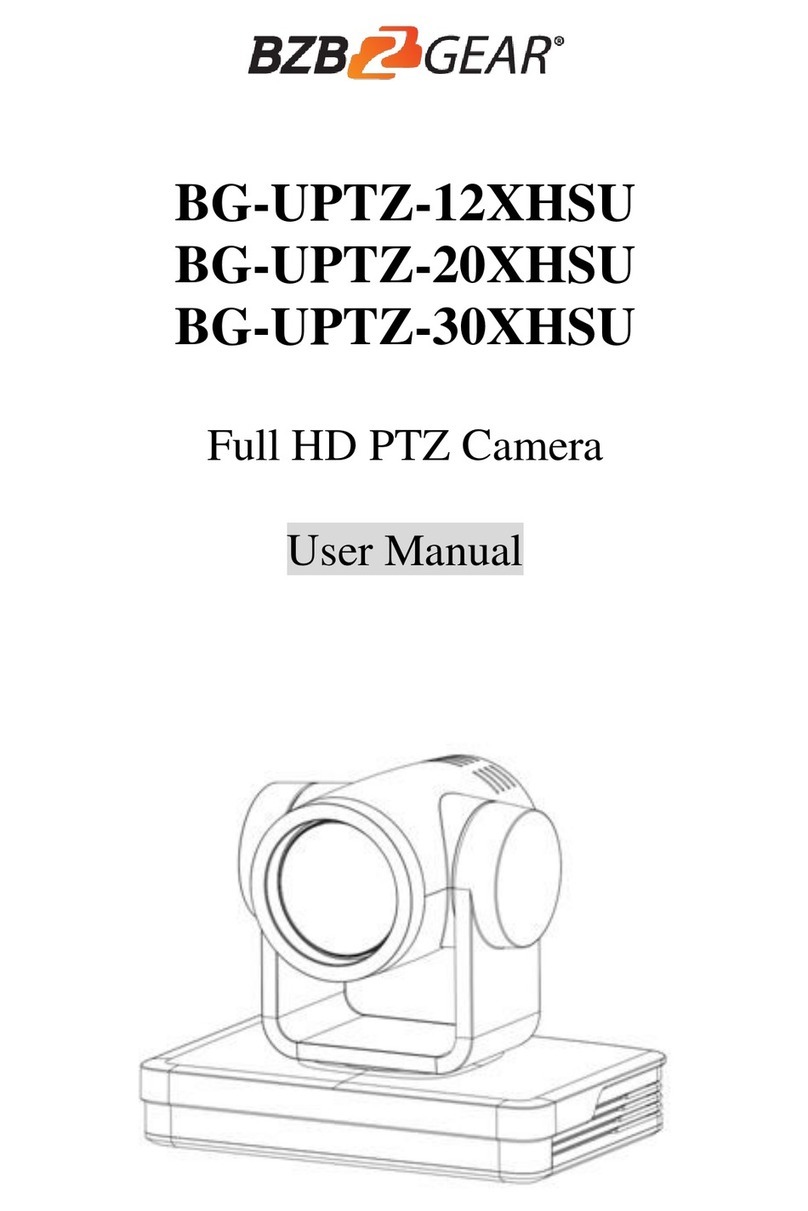
BZB Gear
BZB Gear BG-UPTZ-12XHSU User manual
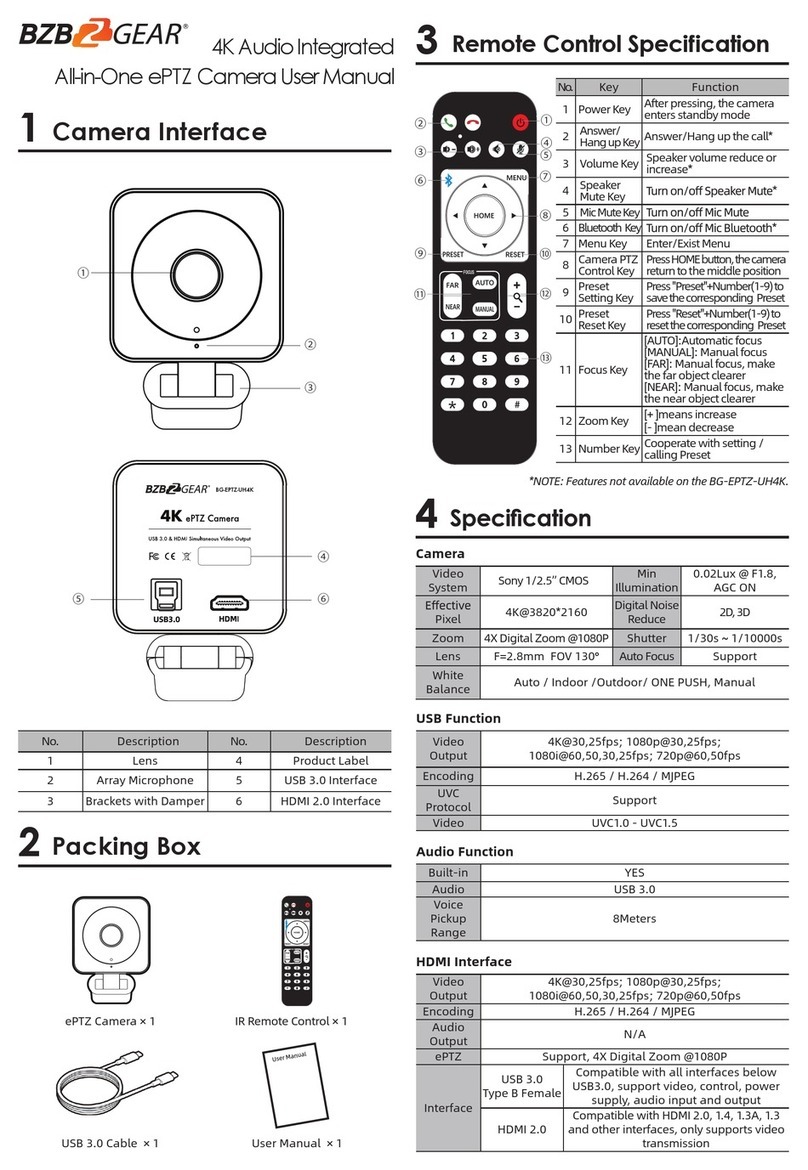
BZB Gear
BZB Gear BG-EPTZ-UH4K User manual

BZB Gear
BZB Gear BG-UPTZ-ND12X User manual

BZB Gear
BZB Gear BG-VPTZ-HSU3 User manual

BZB Gear
BZB Gear BG-ADAMO-4K User manual

BZB Gear
BZB Gear BG-UPTZ-ND Series User manual

BZB Gear
BZB Gear BG-UPTZ-20XHSU User manual

BZB Gear
BZB Gear BG-LVPTZ-12XHSURP User manual

BZB Gear
BZB Gear BG-UPTZ User manual

BZB Gear
BZB Gear BG-MAESTRO Series User manual
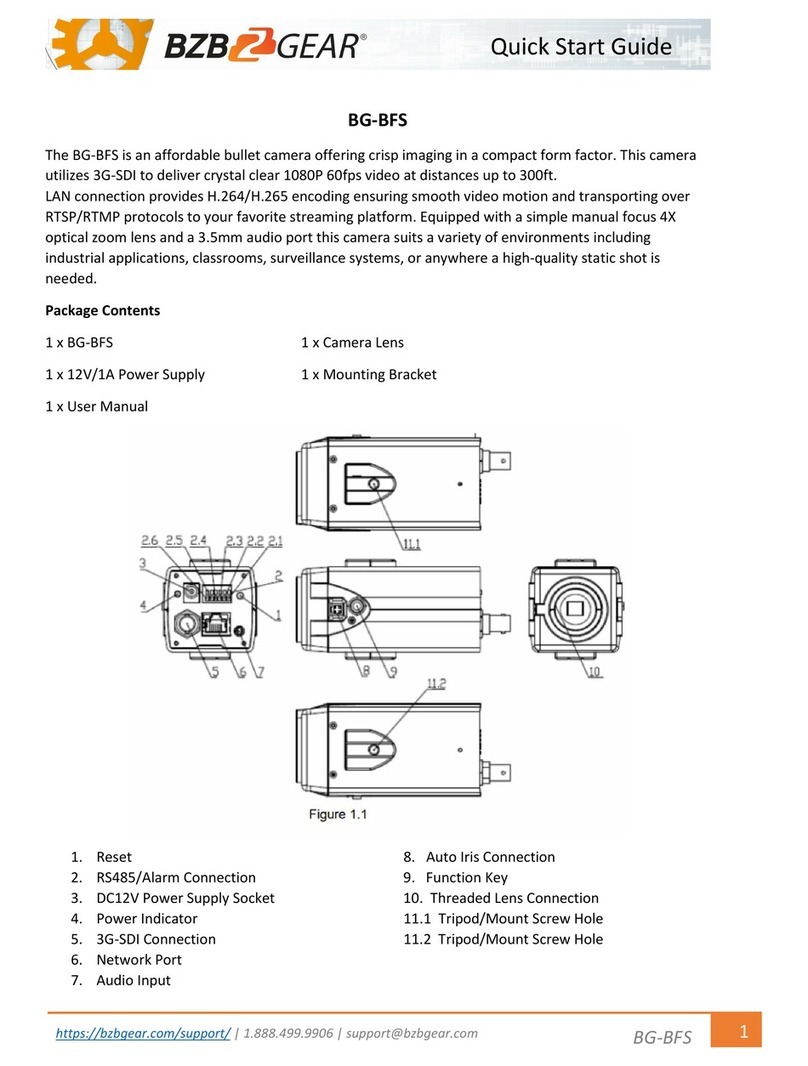
BZB Gear
BZB Gear BG-BFS User manual
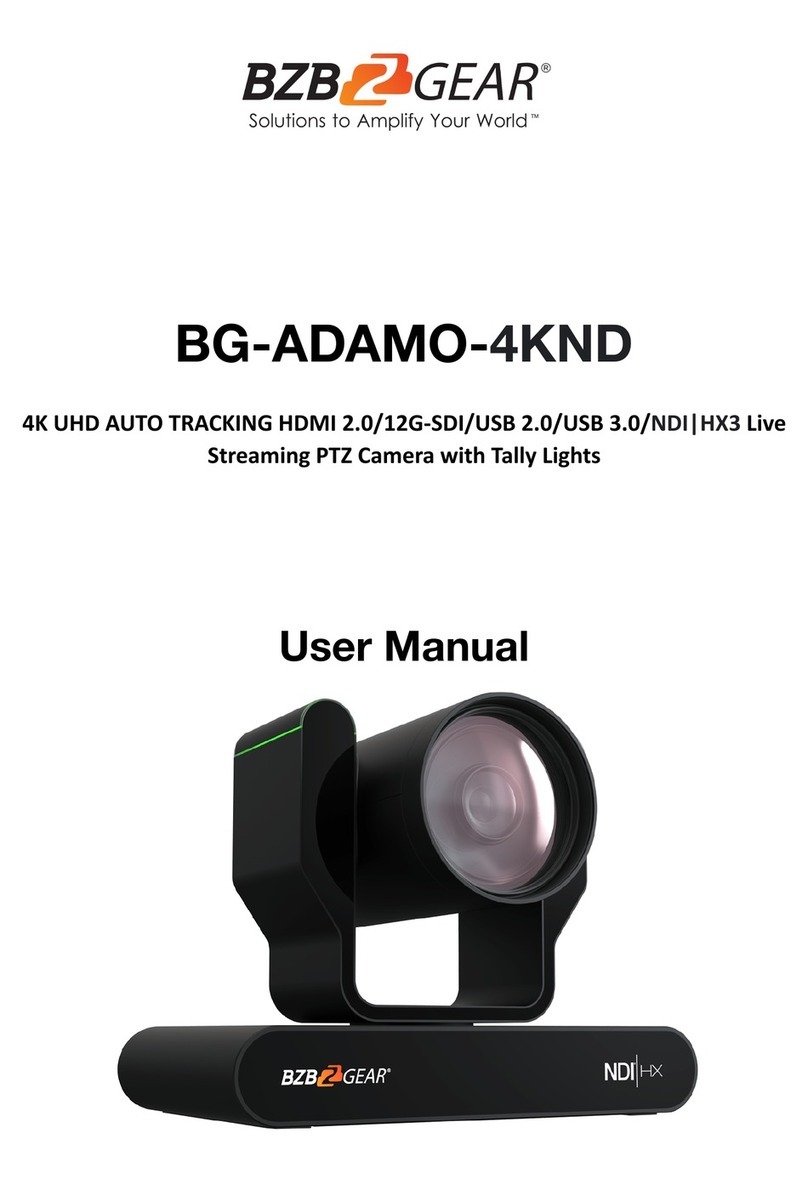
BZB Gear
BZB Gear BG-ADAMO-4KND User manual

BZB Gear
BZB Gear BG-ADAMO-4KND User manual

BZB Gear
BZB Gear BG-4KPTZ-12XUHP User manual

BZB Gear
BZB Gear BG-ADAMO-4KDA12X-W User manual
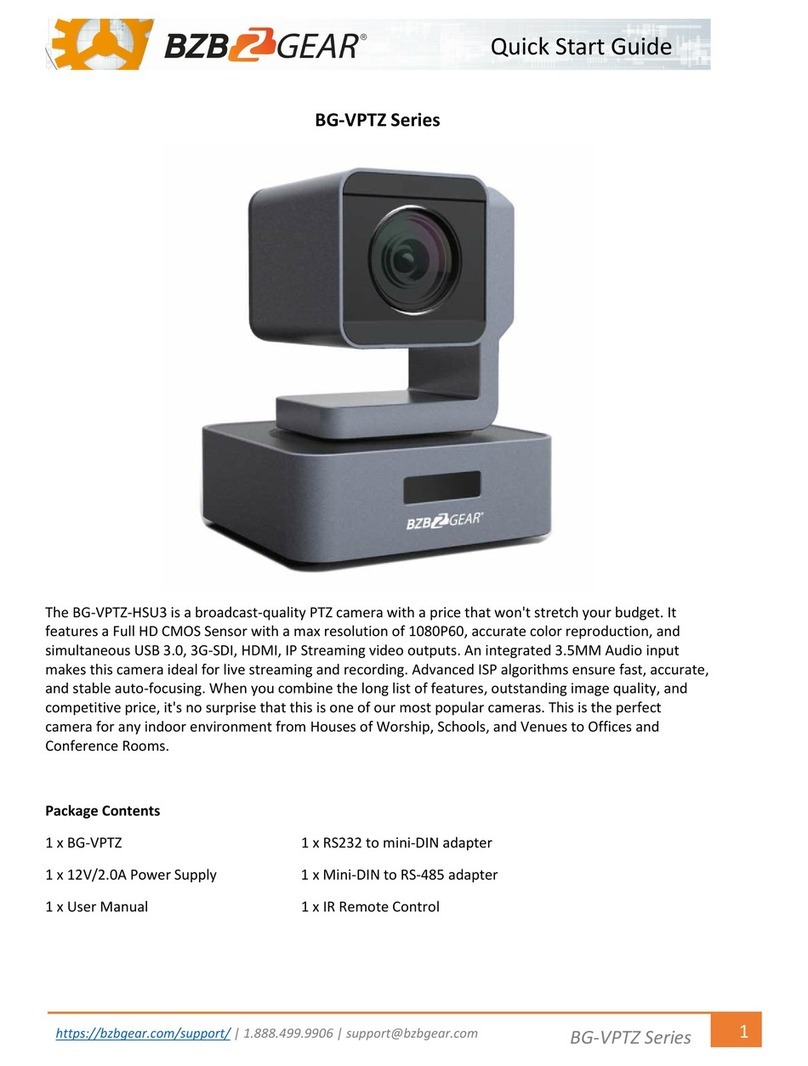
BZB Gear
BZB Gear BG-VPTZ Series User manual

BZB Gear
BZB Gear BG-ADAMO-4K User manual

BZB Gear
BZB Gear BG-ADAMO-4KDA User manual

BZB Gear
BZB Gear BG-VPTZ User manual
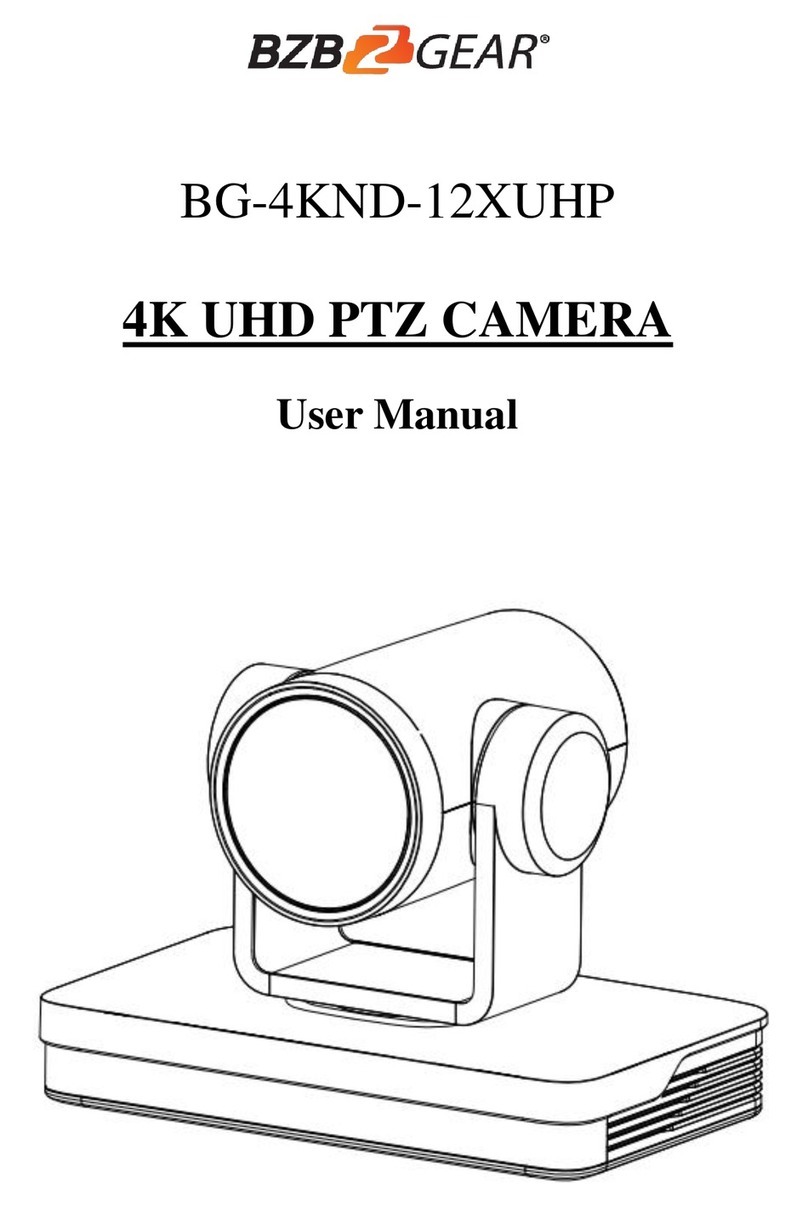
BZB Gear
BZB Gear BG-4KND-12XUHP User manual
























