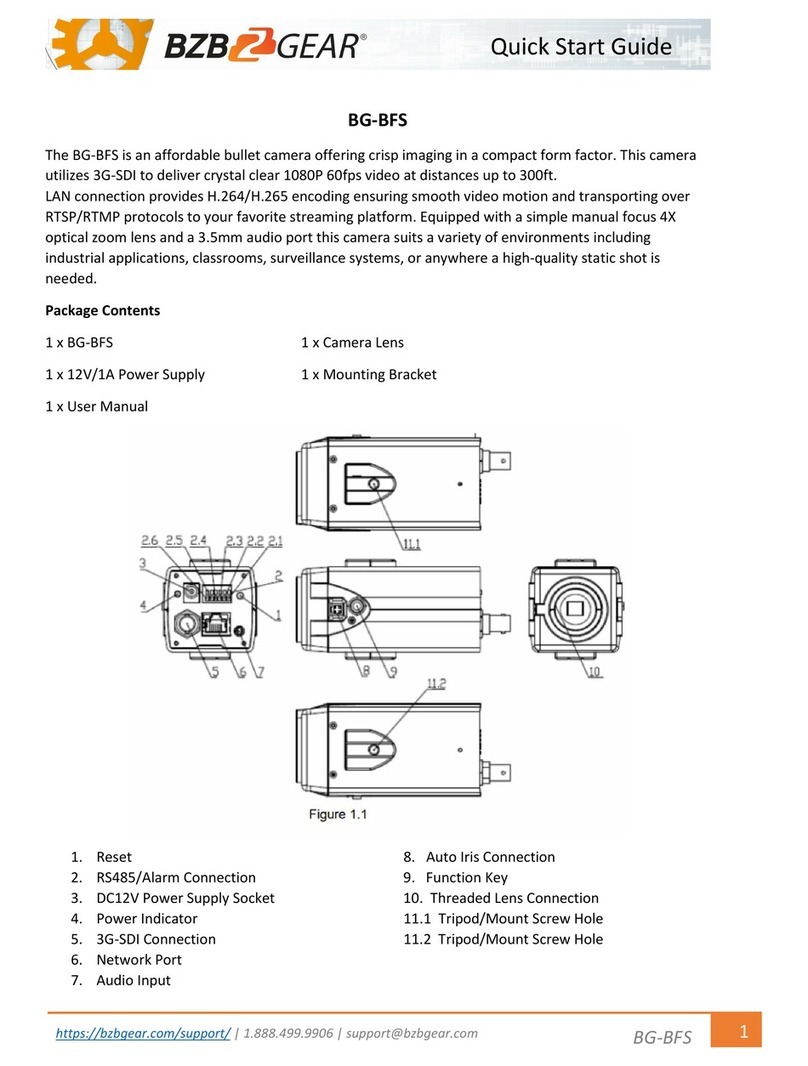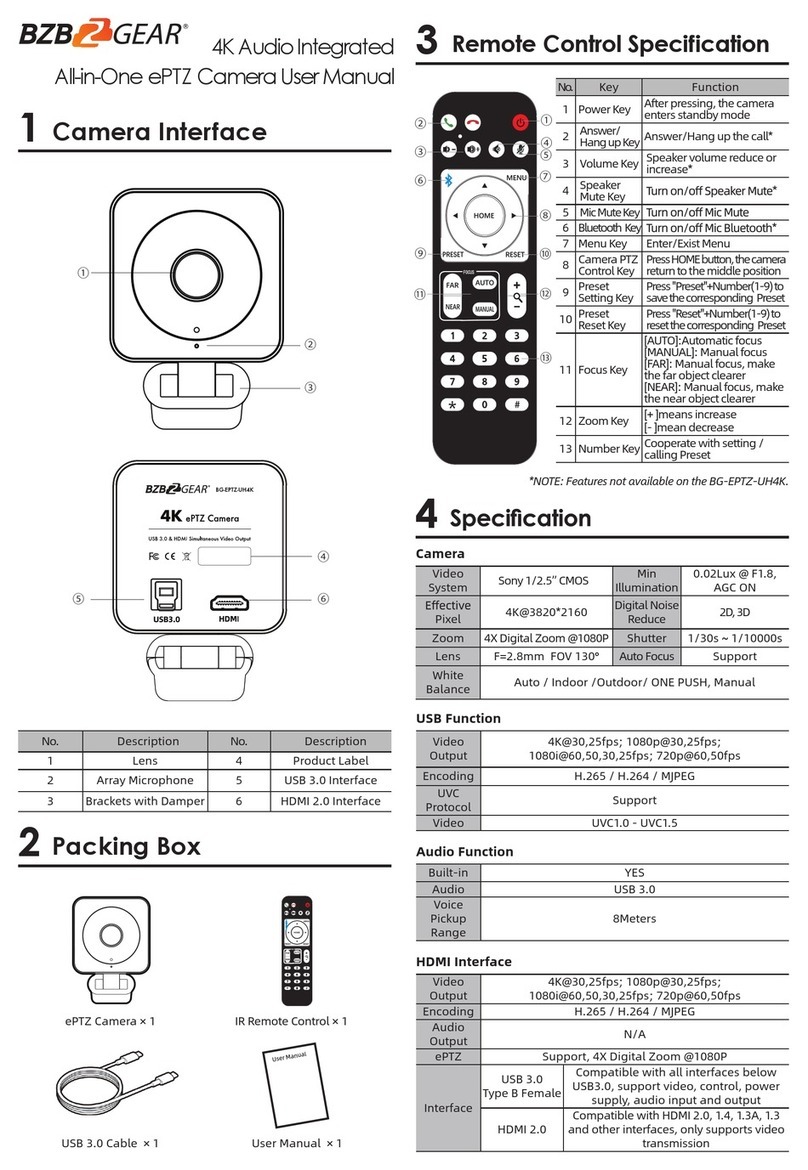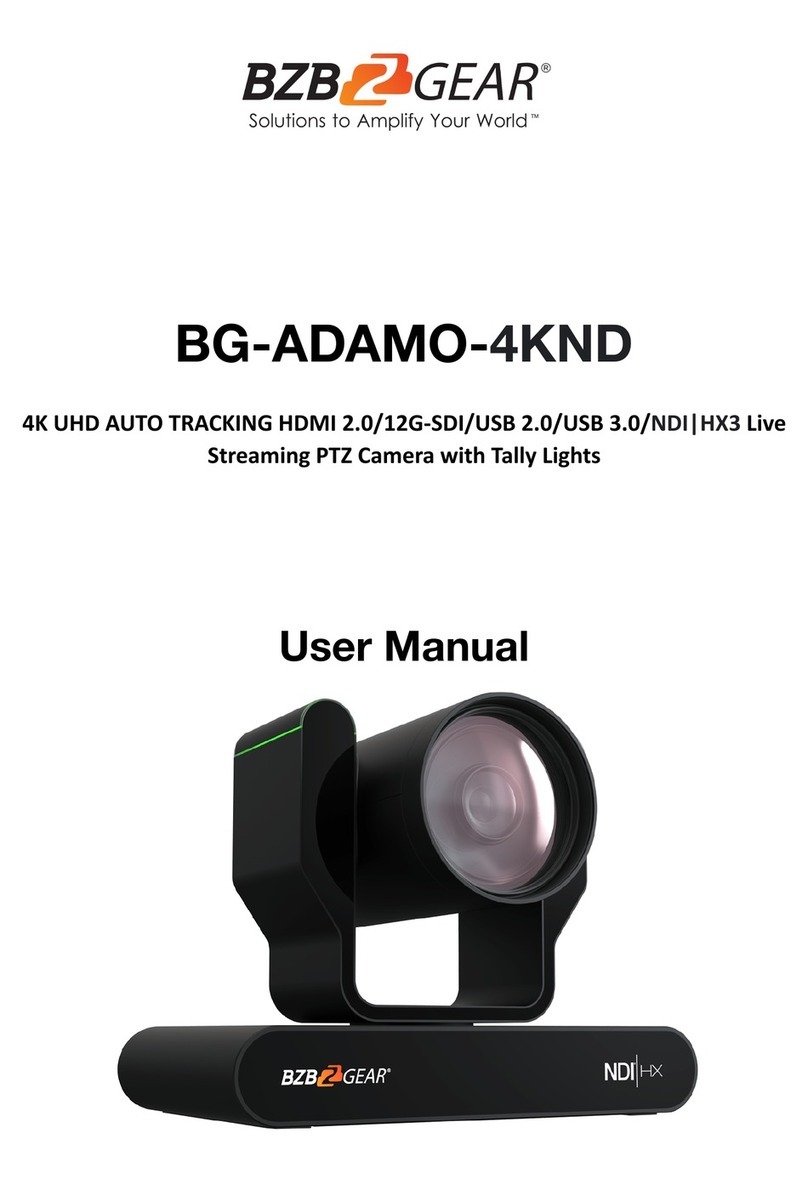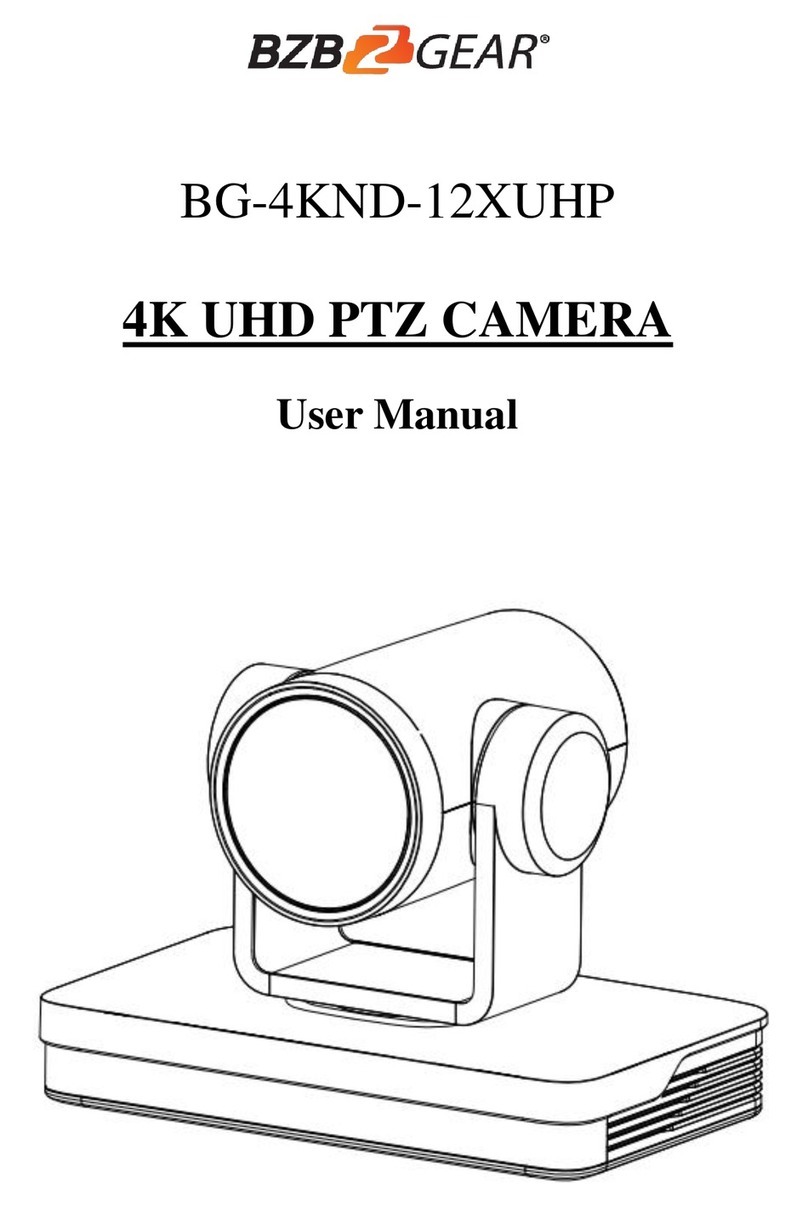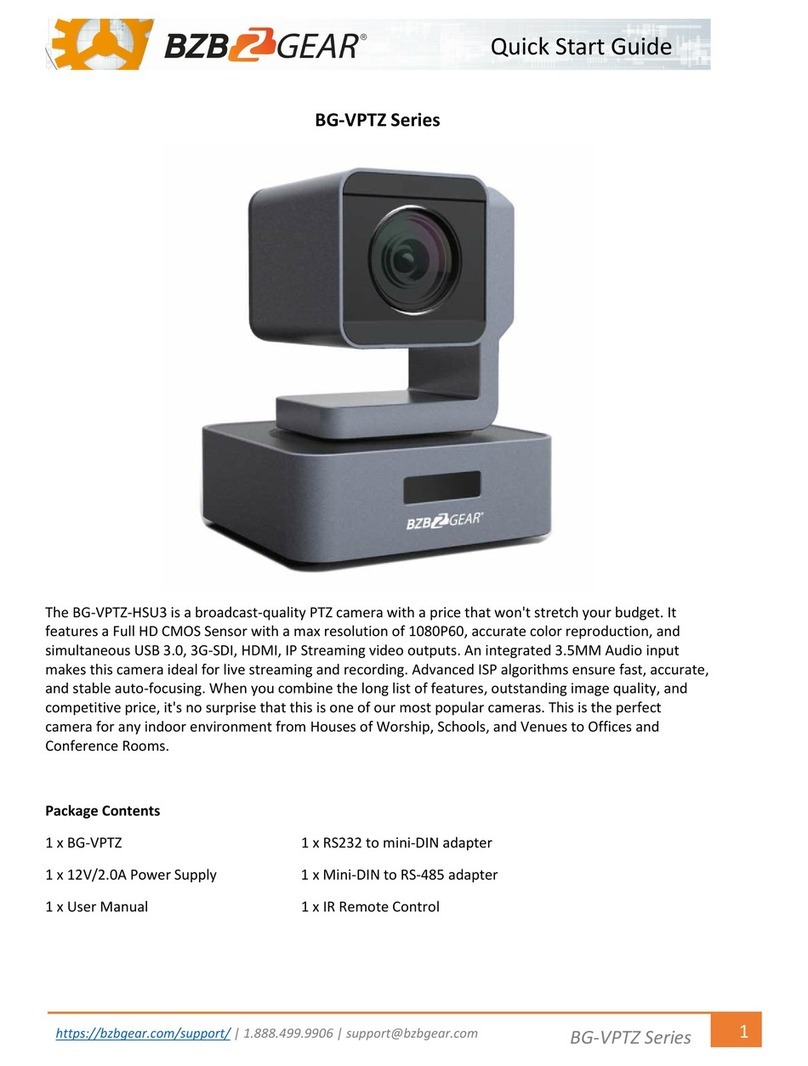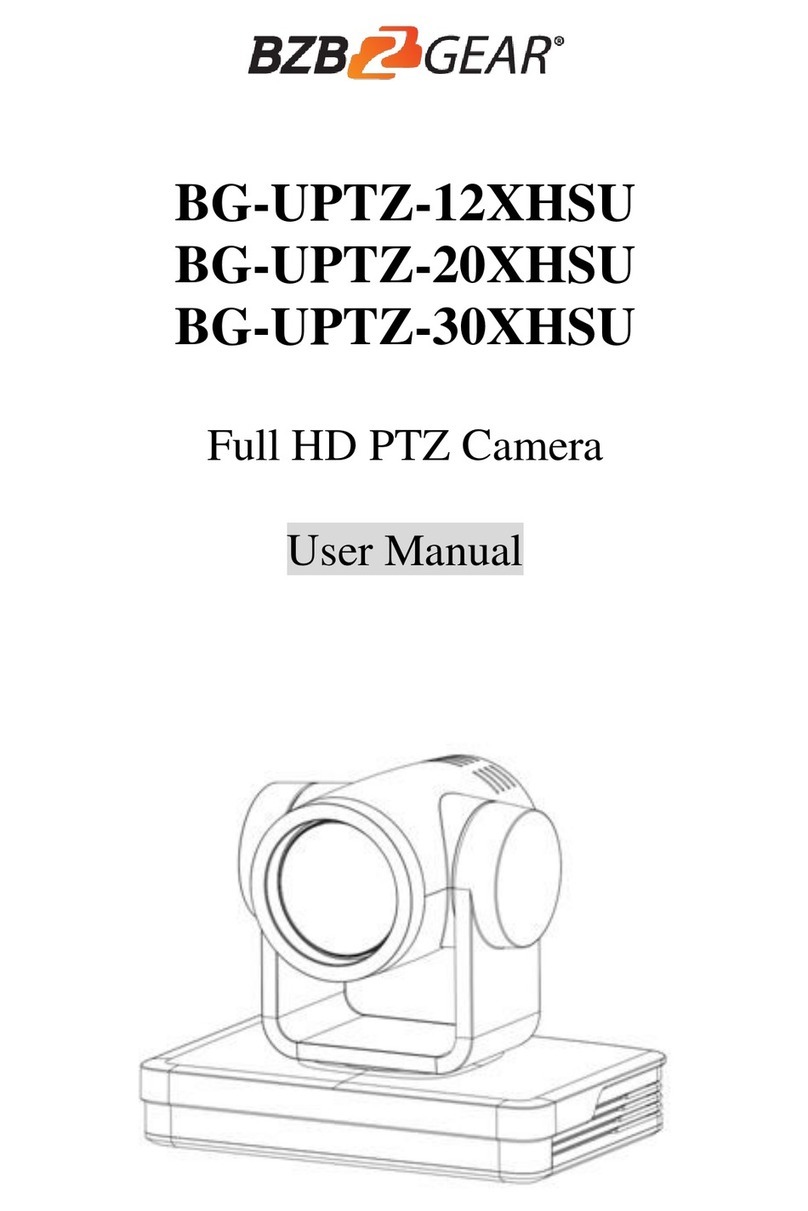1
Content
1. Camera Installation............................................................................................................................................ 2
1.1 Camera Introduction................................................................................................................................. 2
1.2 Interfaces and Connection ........................................................................................................................ 3
1.3 Mounting Brackets................................................................................................................................... 3
2. Product Overview.............................................................................................................................................. 7
2.1 Dimensions .............................................................................................................................................. 7
2.2 Accessories .............................................................................................................................................. 8
2.3 RS-232 Interface ...................................................................................................................................... 8
2.5 Rotary DIP Switch ................................................................................................................................... 9
2.6 Main Features......................................................................................................................................... 10
2.6 Specifications......................................................................................................................................... 10
3. Remote Control................................................................................................................................................ 12
3.1 Match Code for Wireless Remote Control............................................................................................... 12
3.2 Keys Introduction for IR Remote Control ............................................................................................... 13
3.3 Menu Introduction.................................................................................................................................. 15
4. Network Configuration .................................................................................................................................... 17
4. Network Connection................................................................................................................................. 17
4.1 Connection Mode ........................................................................................................................... 17
4.2 Web Browser Login ............................................................................................................................... 18
4.2.1 Web client ................................................................................................................................... 18
4.3 Streaming............................................................................................................................................... 19
5. Serial port communication and control............................................................................................................. 20
5.1 VISCA Protocol Return Command......................................................................................................... 20
5.2 VISCA Protocol Control Command........................................................................................................ 21
5.3 VISCA Protocol Inquiry Command........................................................................................................ 24
5.4 Pelco-D protocol command list............................................................................................................... 26
5.5 Pelco-P protocol command list ............................................................................................................... 26
6. Maintenance and Troubleshooting.................................................................................................................... 27
6.1 Maintenance........................................................................................................................................... 27
6.2 Troubleshooting ..................................................................................................................................... 27
7. Warranty.......................................................................................................................................................... 28
8. Mission Statement............................................................................................................................................ 28
9. Copyright......................................................................................................................................................... 28
NDI® (Network Device Interface) technology provides the ability for multiple video systems to communicate via
the Local Area Network by eliminating the requirement for Video cables like HDMI, DVI, and SDI for streaming,
providing convenience and versatility. The technology was developed by NewTek™ to simplify remote connections
and streaming, capture/playback, replay, and production.
NDI cameras support bi-directional communication featuring ultra-low latency and ultra-high video streams on
shared connections. Network requirements include 1GB Network using CAT5/6 cables for connectivity. Software
programs offering NDI capturing will typically require NDI plugins to be installed.
Note: NDI streaming uses more bandwidth than most streaming devices using standard video cables and capture
devices. For this reason, it is recommended when using more than two NDI cameras simultaneously it is a good idea