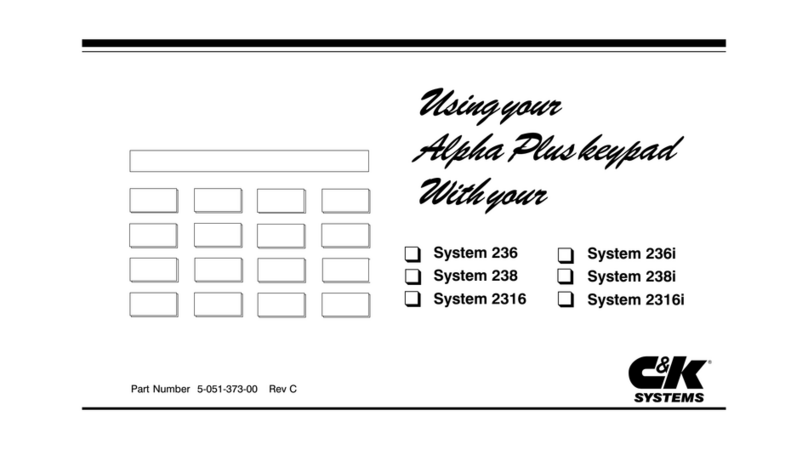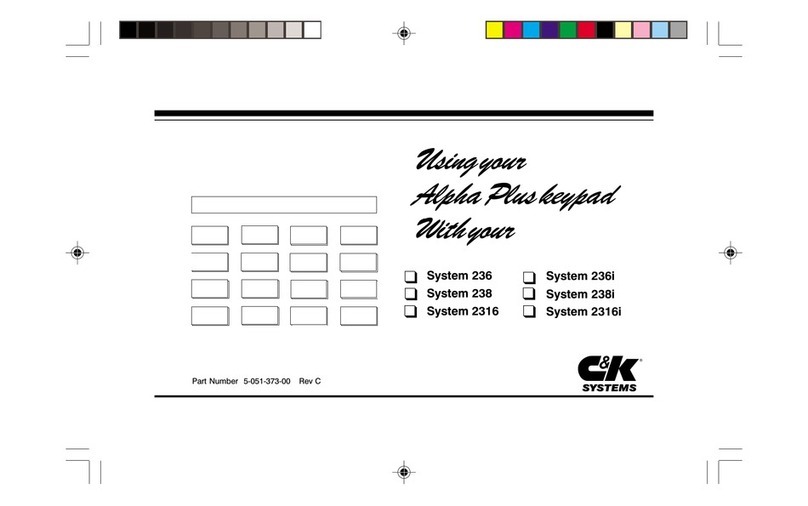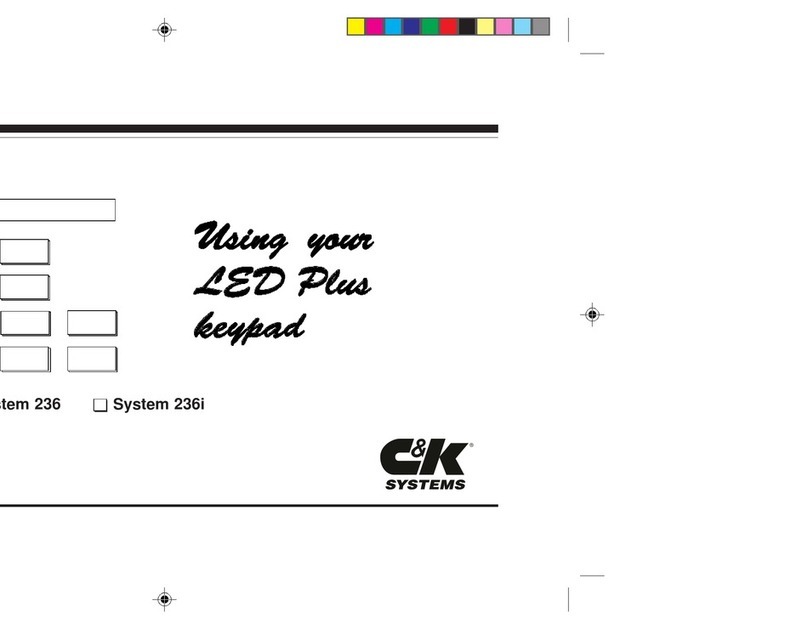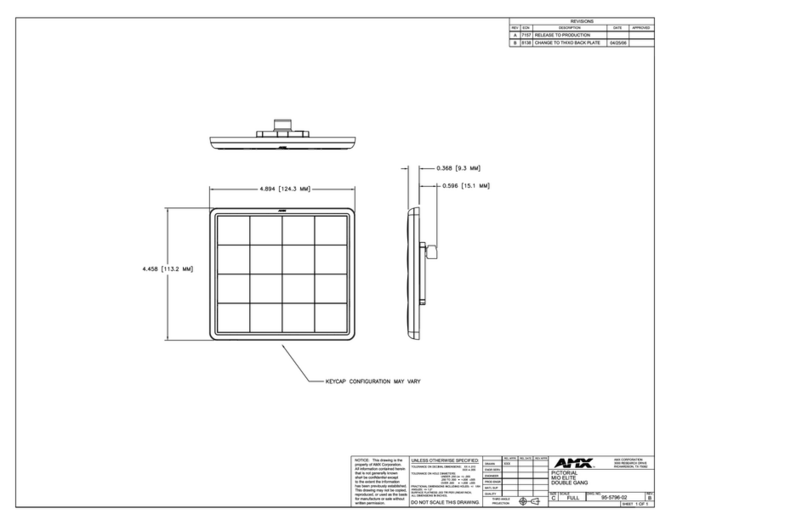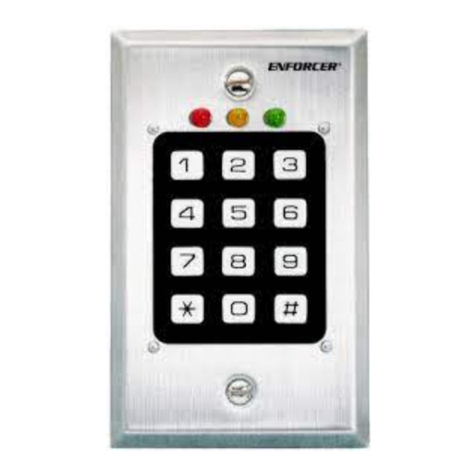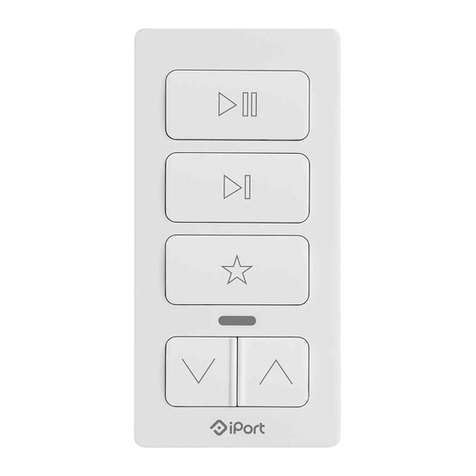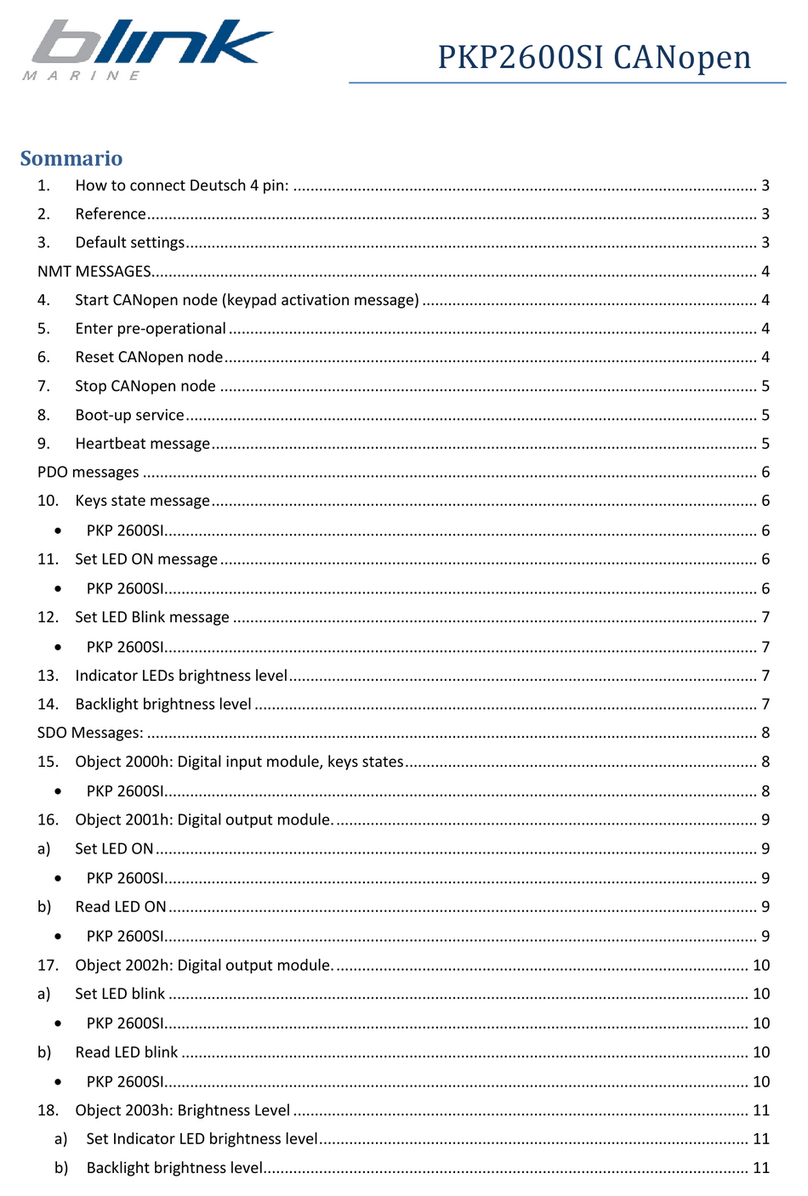C & K Systems System 238 User manual

PartNumber5-051-372-00 Rev B
Using your
LED Plus
keypad
System 2316
System 238 System 2316i
System 238i

2
ThankyouforpurchasingthisC&Kalarmsystem. Yoursystemisoneofthemostpowerful
andadvancedalarmsystemsonthemarkettoday,designedtoprovideyouwithyearsof
reliableoperation.
Thismanualexplainshowtooperateyouralarmsystem. Basicoperatinginstructionsarealso
printedonthesmalllabelattachedtotheinsideofyourkeypad(s)door.
Ifyouhavequestionsorneedhelpwithyour
alarmsystem,call:
______________________________________
______________________________________
(AlarmCompanyName)
Ifyouhavemonitoringquestionsorincases
ofaccidentalalarms,call:
______________________________________
______________________________________
(MonitoringStationName)
Whencallingthemonitoringcompany,knowthefollowing:
MyAccountNumberis:________________________ My Password is: ____________________

3
Gettingacquainted............................................. 4-5
Whatthelightsmean......................................... 6-7
Whatthesoundsmean...................................... 8
Armingthesystem............................................. 9-15
Bypassingzones......................................... 14-15
Armingoptions ................................................... 16-17
Disarmingthesystem ........................................ 18
Afteranalarm .................................................... 19
Options............................................................... 20-31
Guestcombination ...................................... 23
ChangingauserPIN-System238/238i .... 24-25
DeletingauserPIN-System238/238i ...... 26
ChangingauserPIN-System2316/2316i 27-28
Table of contents
Deletinga userPIN-System2316/2316i .. 29
Resettingsmokedetectors ......................... 30
Doorchime .................................................. 31
Standbybattery........................................... 31
Testingyoursystem .......................................... 32-34
Telephonetrouble .............................................. 35
Smokedetectorplacement ................................ 36
Emergencyevacuation ...................................... 37
Definitions .......................................................... 38
Limitationsofyouralarmsystem....................... 39
Testprocedureindex ......................................... 40
Zonedescriptionlist........................................... 41-42
FCC/IndustryCanada ...................................... 43-44

4
What your alarm system is...
Youralarmsystemismadeupofacontrolpanelandseveraldetectiondeviceslikemotionsensors,
magneticcontacts,andsoon. Specificareasofdetectionarecalledzones. Zonescanbeprogrammedto
havedifferentcharacteristics. Somezonesmaybe24-hourzones,thatis,theyremainarmedevenwhen
thealarmsystemisoff. Zonesusedforfiredetection,forexample,arealways24-hourzones. Inaddition,
somezonescanbeprogrammedtoallowbypassing. Whenyoubypassazone,you temporarilyremove
itfromthealarmsystem. Alwaysremember, however,that bypassedzonesarenotprotected.
How your alarm system works...
Whenadetectiondeviceistriggered,thestatusofitszonegoesfromnormaltoFAULTED. Ifarmed,
thecontrolpanelrespondsbyreportinganalarmconditiononsite—flashingkeypadlights,sounding
bells—andifprogrammed,bytransmittinganalarmsignaloverthetelephonewirestoacentral
monitoringstation. Themonitoringstationthendispatchestheappropriateauthorities.
Someofyoursystem'soperationsrequireyoutoenteryourpersonalidentificationnumber(PIN)onthe
keypad. TheseincludeARMINGandDISARMING.
Alongwithitsmanyotherfeatures,yoursystemcanbeprogrammedtoARMINSTANTLYortoARM
WITHTIMEDELAY(i.e.,aftergivingyoutimetoleavethepremises).

5
Eachalarmsysteminthe2300familyisdesignedtomeetthespecificneedsofavarietyofapplications. Systems
238and2316aredesignedforapplicationsrequiringprotectionofeightandsixteenzones,respectively.
Someoftheavailablefeaturesofyouralarmsystemarealsooptional,andwillonlybeinstalledifappropriatefor
yourinstallation. Inaddition,somesystemfeatureswillrequireyoutoenteryourpersonalidentificationnumber
(PIN).
Asyoureadthroughthismanual,watchforboxeslikethese:
Ifanoptionalfeaturehasbeeninstalledinyoursystem,its
OPTION INSTALLED box will be checked.
.
.Ifafeatureofyoursystemrequiresyoutoenteryourpersonal
identificationnumber,itsPINREQUIREDboxwillbechecked.
OPTION
INSTALLED PIN
REQUIRED

6
off onsteady Powerfail.Systemonbattery.
onsteady Readytoarm.
off onsteady Oneormorezonesarefaulted.
off* onsteady *Readylightwillbeonuntilsystemisarmed.
off slowflash Armedwith
7#
.
on* *Readylightisonifallzonesarenormal.
slowflash onsteady slowflash* Armedwith
4 #
.
*Flashingzonesarebypassed.
AC FAILURE
SYSTEM IS READY
(ALL ZONES NORMAL)
FAULTED ZONE
WHILE DISARMED
SYSTEM IS ARMED
(ALL PROTECTION ON)
PERIMETER ARMED
WITH DELAYS INTACT
POWER
LIGHT READY
LIGHT ARMED
LIGHT REMARKS
SYSTEM IS DISARMED
(ALL PROTECTION OFF)
SYSTEM IS ARMED
WITH DELAY ZONES
CONVERTED TO INSTANT
SERVICE
LIGHT ZONES
LIGHTS

7
slowflash slowflash slowflash Systemisinprogrammingmode.
fastflash Callforservice.
onsteady Callforservice.
slowflash onsteady Callforservice.
slowflash slowflash Readyandbypassedzoneflashatthe
samerate.
slowflash slowflash Serviceandzoneintrouble.
Flashatthesamerate.
slowflash slowflash slowflash Armedwith
4 7 #
.
*Flashingzonesarebypassed.
COMMUNICATIONS
FAILURE
WATCHDOG RESET
BELL FUSE FAILURE
LOW BATTERY
ZONE BYPASSED
ZONE(S) IS OR
WAS IN ALARM
ZONE TROUBLE
PERIMETER ARMED
WITH DELAY ZONES
CONVERTED TO INSTANT
POWER
LIGHT READY
LIGHT ARMED
LIGHT REMARKS
SERVICE
LIGHT ZONES
LIGHTS
PROGRAMMING
MODE
slowflash on* fastflash Analarmhasoccurredonthiszone.
*Armedlightisonifthesystemisarmed.
slowflash Panelhasresetitself.SystemOK.Toresetthe
ServiceLight,press* 1 #.

8
SOUND MEANING
2beeps systemarmedordisarmed
.successfulcentralstationtestorbatterytest
.
5beeps invalidfunction
unauthorizedcommandattempted
errorchangingPINnumber
wrongPINnumberentered
.
.
.
.
.
continuoustone,beepingfastforlasttenseconds entrydelaytime
continuousbeeping,speedingupforlasttenseconds exitdelaytime
2secondbeep doorchime
ringbackafterclosingreport
.
.
.
zonefaultedduringwalk-test
chirping(1secondon,4secondsoff) chirpalertwarning:systemisarmed,but aDelayzoneisfaulted;you
mustdisarmthesystembeforeentrydelayexpiresoralarmwilloccur
zoneprogrammedtochirpisinalarm
continuoustone zoneprogrammedforsteadybellorsirenisinalarm
circuitmalfunction(troubleonsupervisedloopsonly)
pulsedtone(2secondson,2secondsoff) zoneprogrammedforpulsedbellorsirenisinalarm
.
.
.
.
.
.

9
Make sure the green READY light is on.
IftheREADYlightisnoton,theredZONElightswillindicatewhichzone(s)arefaulted.
Faultedzonesmustbeclearedorbypassedbeforethesystemcanbearmed. Formore
information,refertothesectionsBypassingZonesandAfterAnAlarm.
TO ARM THE SYSTEM:
.
YourPINnumbercanbefromtwotofivedigitslong.
Don'tpauseformorethan5secondswhileenteringthedigitsorthecontrolpanelwill
rejectyourPINnumber.
Enter your PIN and push the
#key.
.
.
PIN
REQUIRED
IfyoumakeamistakewhileenteringyourPINnumber,thekeypadwillbeepfivetimes.
Afterthefifthbeep,enteryourPINnumberagain.
.
#

10
Make sure the red ARM light comes on.
Thekeypadwillbeeptwicetoconfirmthatthesystemisarmed.
TherestoftheARMINGTHESYSTEMsectionexplainshowtobypasszonesbeforearming
thesystem,aswellascertainarmingoptionsourinstallercaninstall. However,it'simportant
foryoutorememberthatnomatterhowyoursystemisprogrammed,youwillalwaysdisarm
it in the same way: enter your PIN, then push the # key.
Exit through any TIME DELAY DOOR within seconds.
Theexitdelaytimecanbeprogrammedfrom10secondsto150seconds.
.
.
IftheEXITPRE-ALARMoptionisinstalled,thekeypadwillbeepslowlyuntil10seconds
beforethedelaytimeexpires,thenrapidlyforthelast10seconds.
.
OPTION
INSTALLED .Oncetheexitdelaytimehasexpired,thekeypadwillbeeptwicetoconfirmthatthe
systemisarmed.

11
Thekeypadwillbeeptwicetoconfirmthatthesystemisarmed. *
INSTANT ARMING
InstantArmingconvertsalltimedelayedzonestoINSTANTzones.
CAUTION: WhenthesystemisInstantArmed,youwillnotbeabletoenterthroughany
perimeterdoororwalkthroughanyprotectedareawithoutsettingoffan
alarm.
Bypassinginteriorzoneswillallowyoutomoveaboutfreelyinsidethepremiseswhilethe
system is armed. Refer to BYPASSING ZONES on page 14.
.
Make sure the green READY light is on.
Enter your PIN (if required),
push the key, enter the digit "7",
then push the # key. 7
PIN
REQUIRED
.
TheredARMlightwillflashwhilethesystemisinstantarmed.
.#
*

12
HOME ARMING
HomeArmingarmsperimeterzones,whilebypassinginteriorzones(except
24-hourzones).
Make sure the green READY light is on.
Enter your PIN (if required),
push the key, enter the digit "4",
then push the # key.
PIN
REQUIRED
4#
*
*
.Thekeypadwillbeeptwicetoconfirmthatthesystemisarmed.
HomeArmingallowsyoutomoveaboutfreelyinsidethepremiseswhilethesystemis
armed.
.
WhenthesystemisHomeArmed,youcanenterthepremiseswithoutsettingoffan
alarmthroughadelayedentryzone. (Don'tforgettodisarmthesystemafterentry!)
.

13
INSTANT HOME ARMING
Enter your PIN (if required),
push the key, enter the digit "7",
the digit "4", then push the # key.
PIN
REQUIRED
.Thekeypadwillbeeptwicetoconfirmthatthesystem
isarmed.
InstantHomeArmingarmsperimeterzones,andbypassesinteriorzones
(except24-hourzones).EntrytimedelaysareconvertedtoINSTANT.
Make sure the green READY light is on.
.TheredARMlightwillflashwhiletheperimeterzones
areinstantarmed.
4
7
OR
CAUTION: WhenthesystemisInstantHomeArmed,youwillnotbeabletoenter
throughanyperimeterdoorwithoutsettingoffanalarm.
#
*
74 #
*
*

14
BYPASSING ZONES
Thisprocedureallowsyoutobypassoneormorezoneswhileyoursystemis
DISARMED1.
NOTE:SystemprogrammingdetermineswhichPINscanbypasszones,alsowhich
zonescanbebypassed. Tolearnifazonecanbebypassed,seetheZONE
DESCRIPTION LIST on pages 41-42.
Enter your PIN if required.
ZONE #
PIN
REQUIRED
Push the key, enter the zone to be
bypassed, then push the # key. #
1NOTE:Zonescanbealsobebypassedbyremoteprogramming. Whenremotepro-
grammingisused,thesystemcaneitherbearmedordisarmed.

15
.To bypass more than one zone: enter your
PIN(ifrequired),push the key, enter the
firstzonetobebypassed,pushthe key
again,enterthenextzonetobebypassed,
andsoon. Whenthelastzonetobebypassed
hasbeenentered,pushthe#key.
PIN
REQUIRED
Toindicatethatzoneshavebeenbypassed,theREADYlightandtheZONElightwill
flashslowly.TheredZONElightsofallbypassedzoneswillflashtoremindyouthat
bypassed zones are not protected.
.
.The procedures for adding a bypass and removing a bypass are identical. To
removeabypass:enteryourPIN,pushthe key,enterthezonefromwhichthe
bypassistoberemoved,thenpushthe#key.
NOTE: Disarming your alarm system REMOVES all bypasses (except 24-hour
zones).
Whenyouhavefinishedbypassingzones,armthesystembyenteringyourPINand
pushingthe#key.
.
ZONE #ZONE # #

16
Youralarmsystemhasbeenprogrammedforoneofthefollowingthreearmingtypes:
GOOF-PROOF ARMING
Ifanyzoneotherthana24-hourzoneisfaulted(openwindow,malfunction-
ingsensor,etc.),yoursystemwillnotarm. Youwillnotbeabletoarmthe
systemuntilthefaultedzoneisclearedormanuallybypassed.
FORCE ARMING
Anyzone(exceptfor24-hourzones)thatisviolatedaftertheEXITDELAY
timehasexpiredwillbeautomaticallybypasseduntilthesystemisdisarmed.
Warning: bypassed zones are not protected.
OPTION
INSTALLED
OPTION
INSTALLED

17
CHIRP ALERT
Thesystemwillarmevenifdelayzonesarefaultedatthetimeofarming. Ifa
zoneisstillfaultedwhentheEXITDELAYtimeexpires,thebell/sirenwill
begintochirp. ThechirpingwillcontinueforthedurationoftheENTRY
DELAYtime. Youmustre-enterthepremisesanddisarmthesystembefore
theENTRYDELAYtimeexpiresoranalarmwilloccur.
OPTION
INSTALLED

18
TO DISARM THE SYSTEM:
Enter only through a TIME DELAY door.
IftheENTRYPRE-ALARMoptionisinstalled,thekeypadwillsoundconstantlyuntil10
secondsbeforethedelaytimeexpires(orthepanelisdisarmed),thenbeeprapidlyfor
thelast10seconds.
.
OPTION
INSTALLED
Enter your PIN within
seconds and push the # key.
PIN
REQUIRED
Make sure the red ARM light on the keypad goes off.
IftheARMlightdoesnotgooff,waitforthekeypadtobeepfivetimes,thenenteryour
PINagain.
.
#

19
AFTER AN ALARM OCCURS:
Enter your PIN and push the
#key.
Thiswillsilencethesiren/bellanddisarmthesystem.
.
TheredZONElightsonthekeypadwillflashtohelpyouremember
wheretheviolationsoccurred.
.
PIN
REQUIRED
If this is a false alarm and no emergency response is needed, call
our central station IMMEDIATELY at to
cancelthealarm.
Writedownthenumberofthetriggeredzonestohelpusserviceyou.
.
Clear the alarm memory and red ZONE lights
by pushing the key, entering the digit "1",
then pushing the # key.
1
#
#
*
*

20
24-HOUR MONITORING
Withthisoptioninstalled,youralarmsystemwilltransmitalarmsignalsto
ourcentralstation.
OPTION
INSTALLED
FIRE KEY
Whenthisoptionisinstalled,holdingdownthe keyforthree
secondswilltriggeranalarm. Thekeypadwillbeeptwicetoconfirm
thealarmcondition.
OPTION
INSTALLED
EMERGENCY KEY
Holdingthe keydownforthreesecondswilltriggeranalarm.
Thekeypadwillbeeptwicetoconfirmthealarmcondition.
OPTION
INSTALLED
NOTE: TheSystem238andSystem2316havenotbeeninvestigatedbyUnderwriters
LaboratoriesforcompliancewithUL1637,HomeHealthCareSignallingEquipment.
Other manuals for System 238
1
This manual suits for next models
3
Table of contents
Other C & K Systems Keypad manuals
Popular Keypad manuals by other brands

Climax
Climax KP-23B-EL user manual
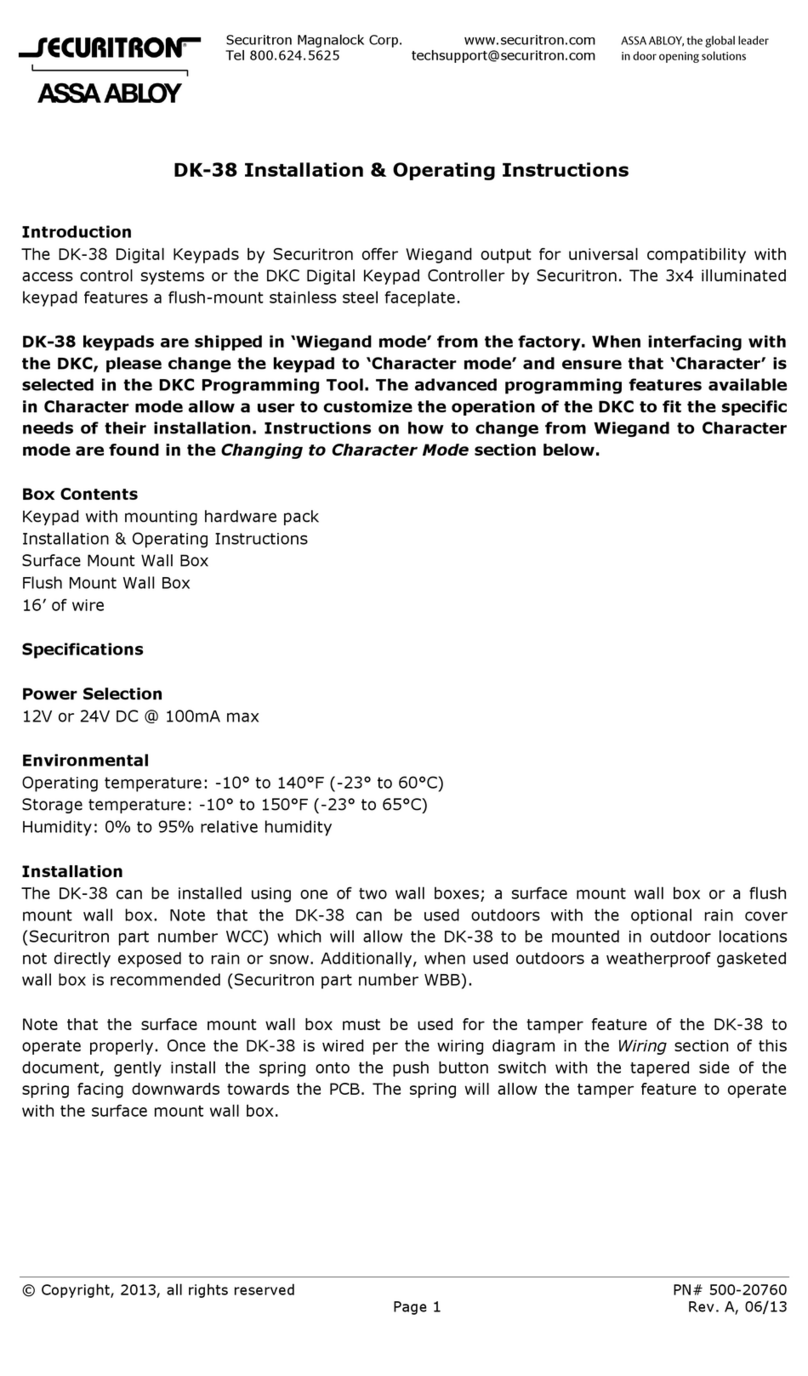
Assa Abloy
Assa Abloy SECURITRON DK-38 Installation & operating instructions
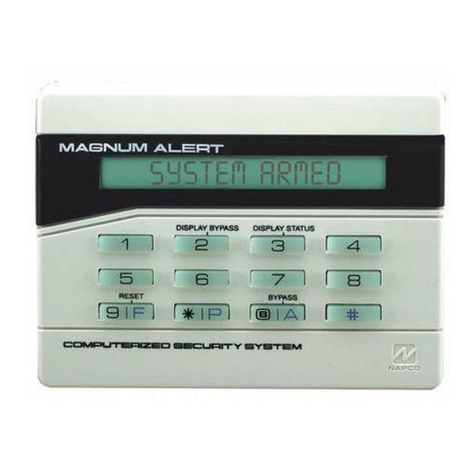
NAPCO
NAPCO Magnum Alert RP1000ELCD Operating and installation instructions

NAPCO
NAPCO Gemini GEM-K4 operating guide
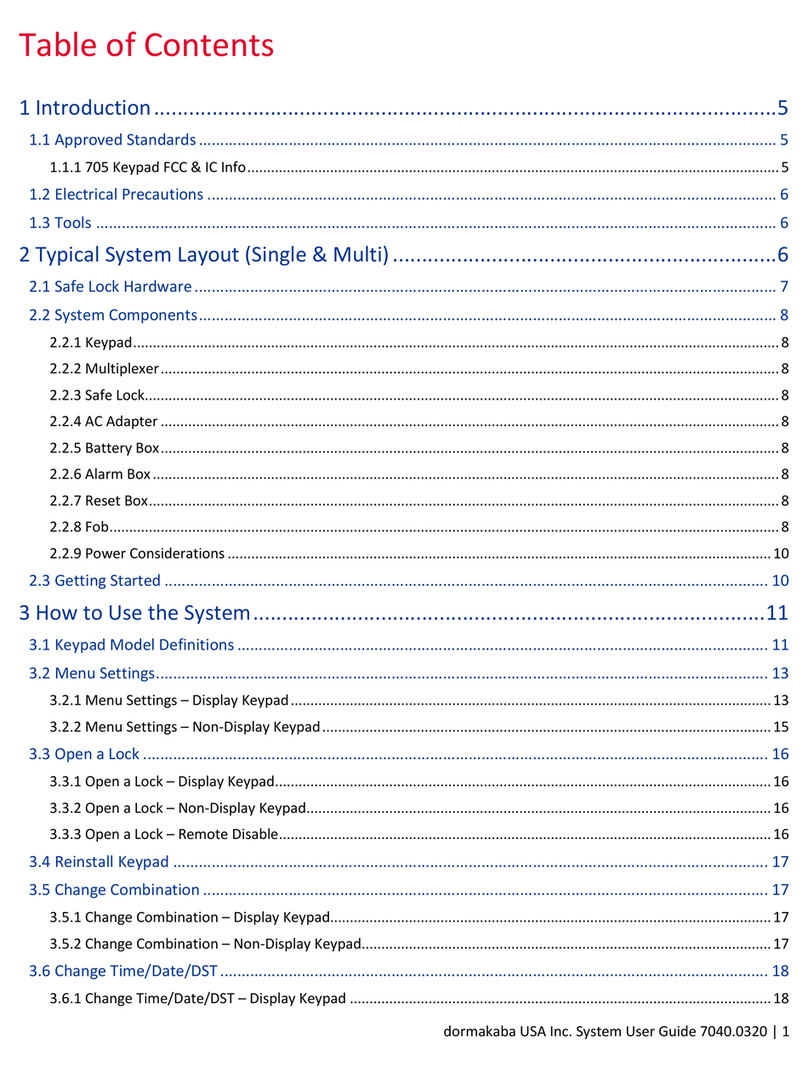
Dormakaba
Dormakaba 705 manual

Philips
Philips 103-000023-00 installation instructions