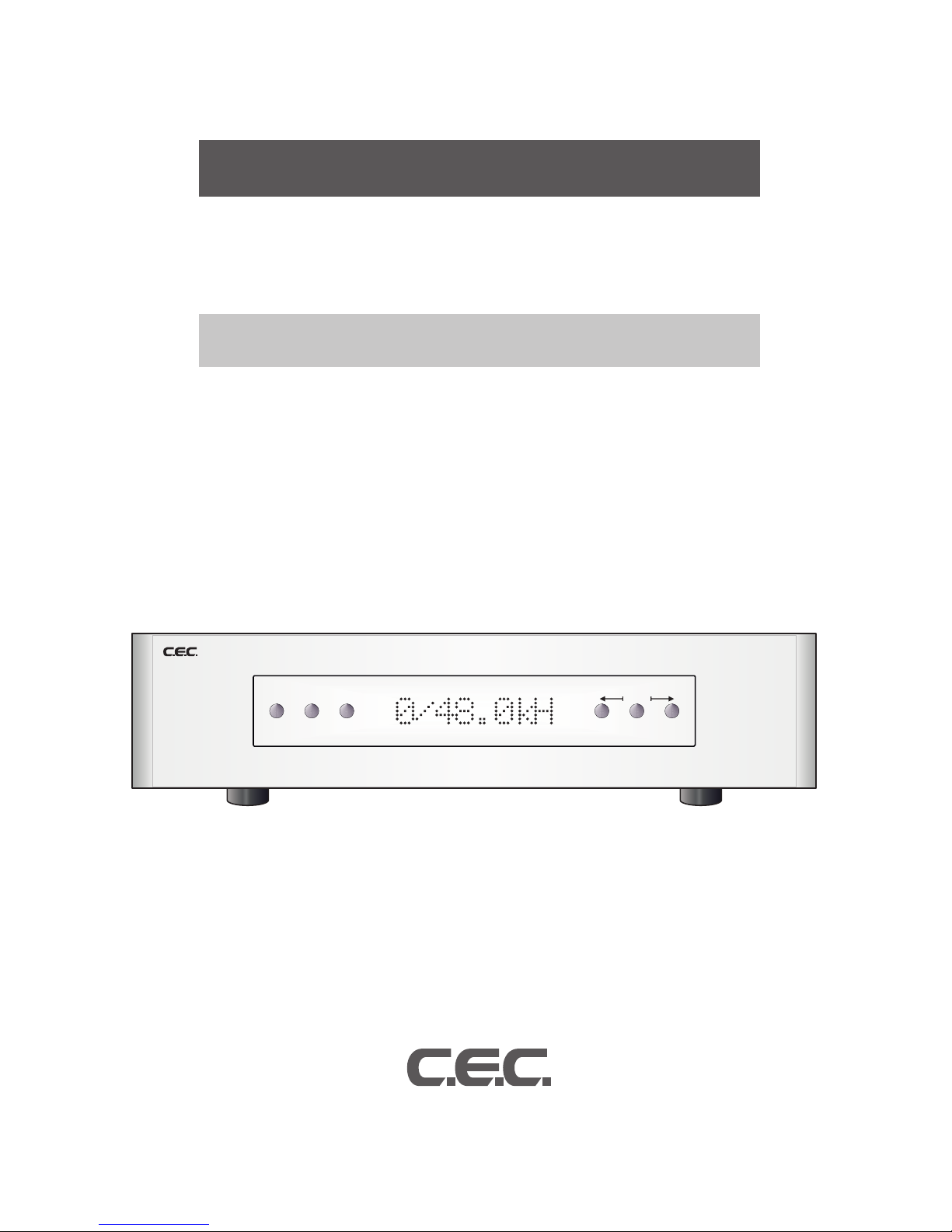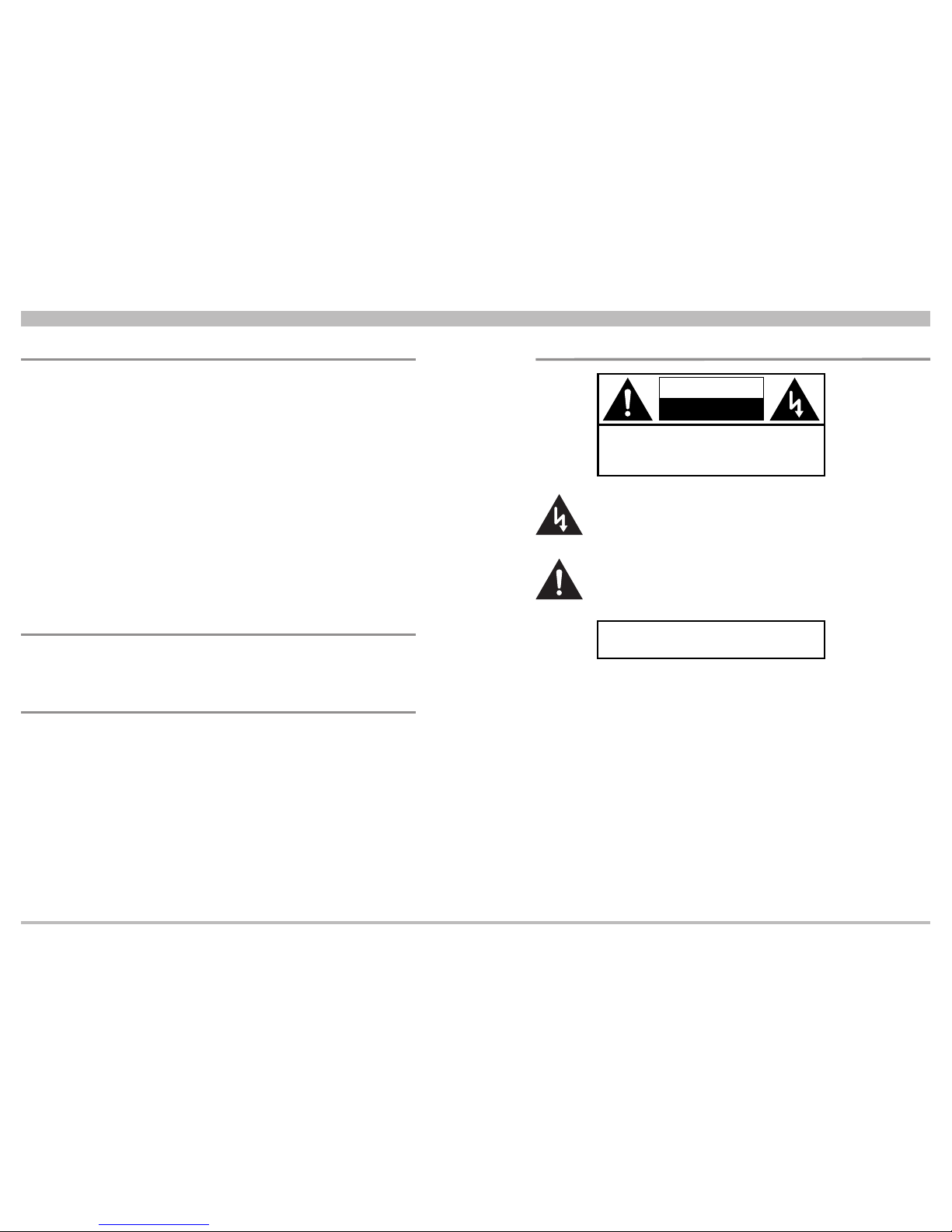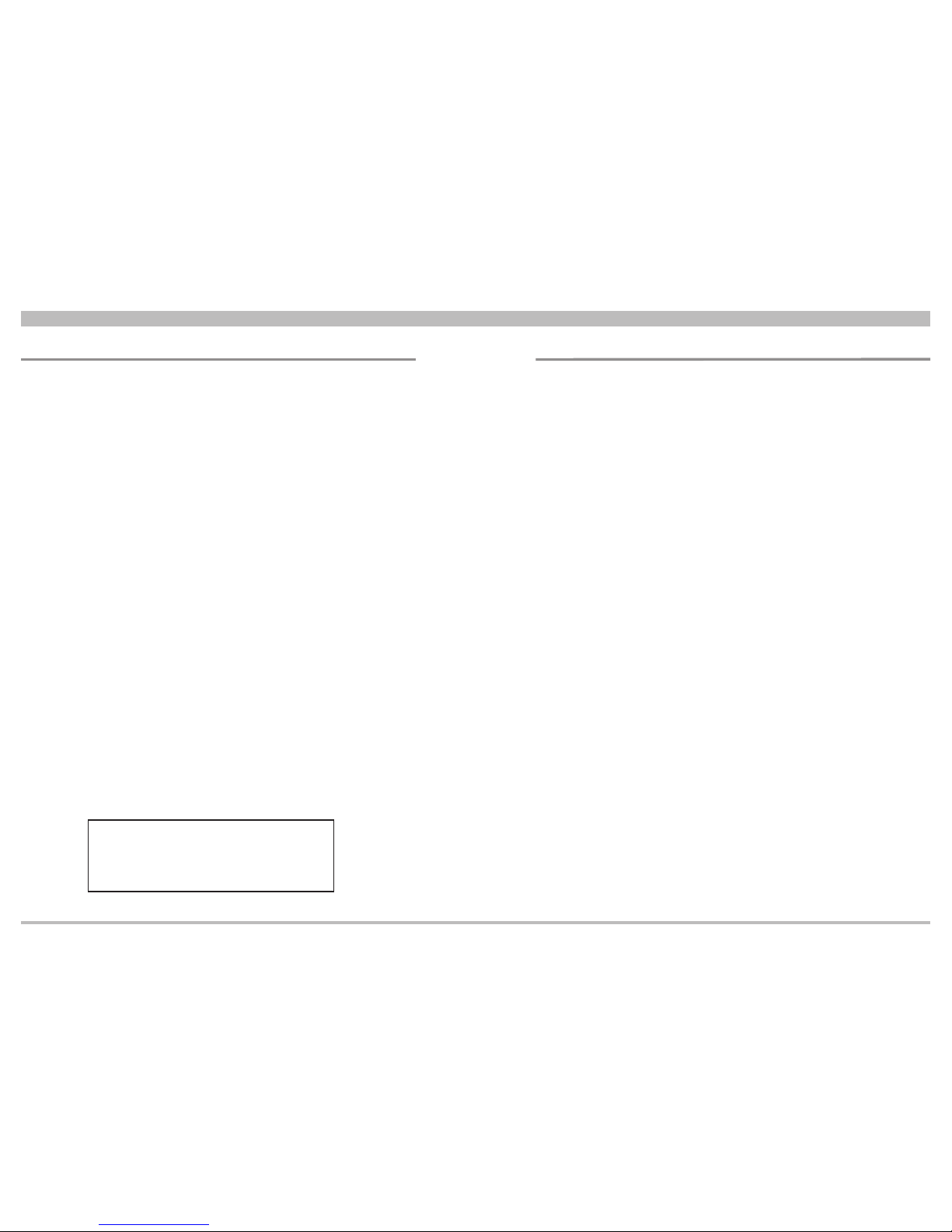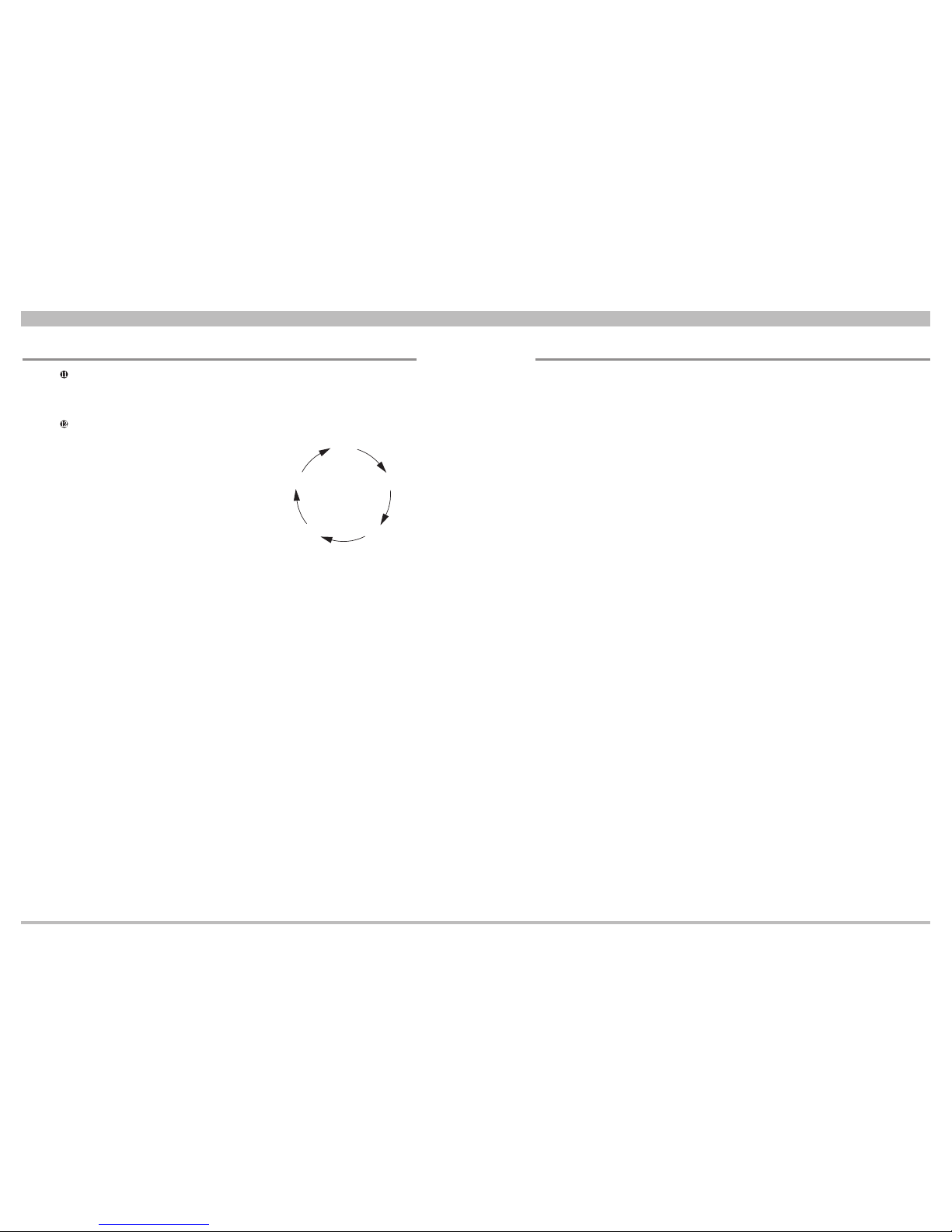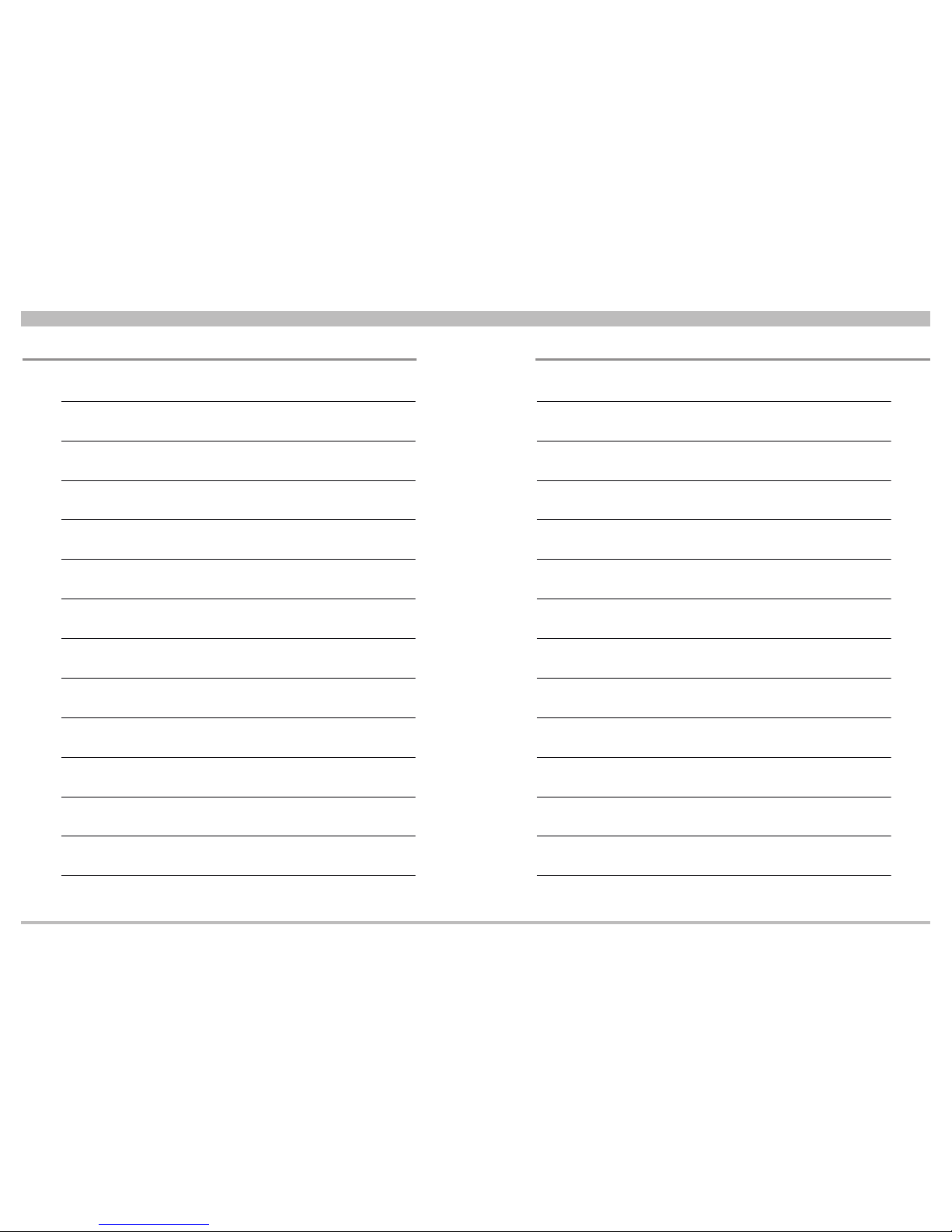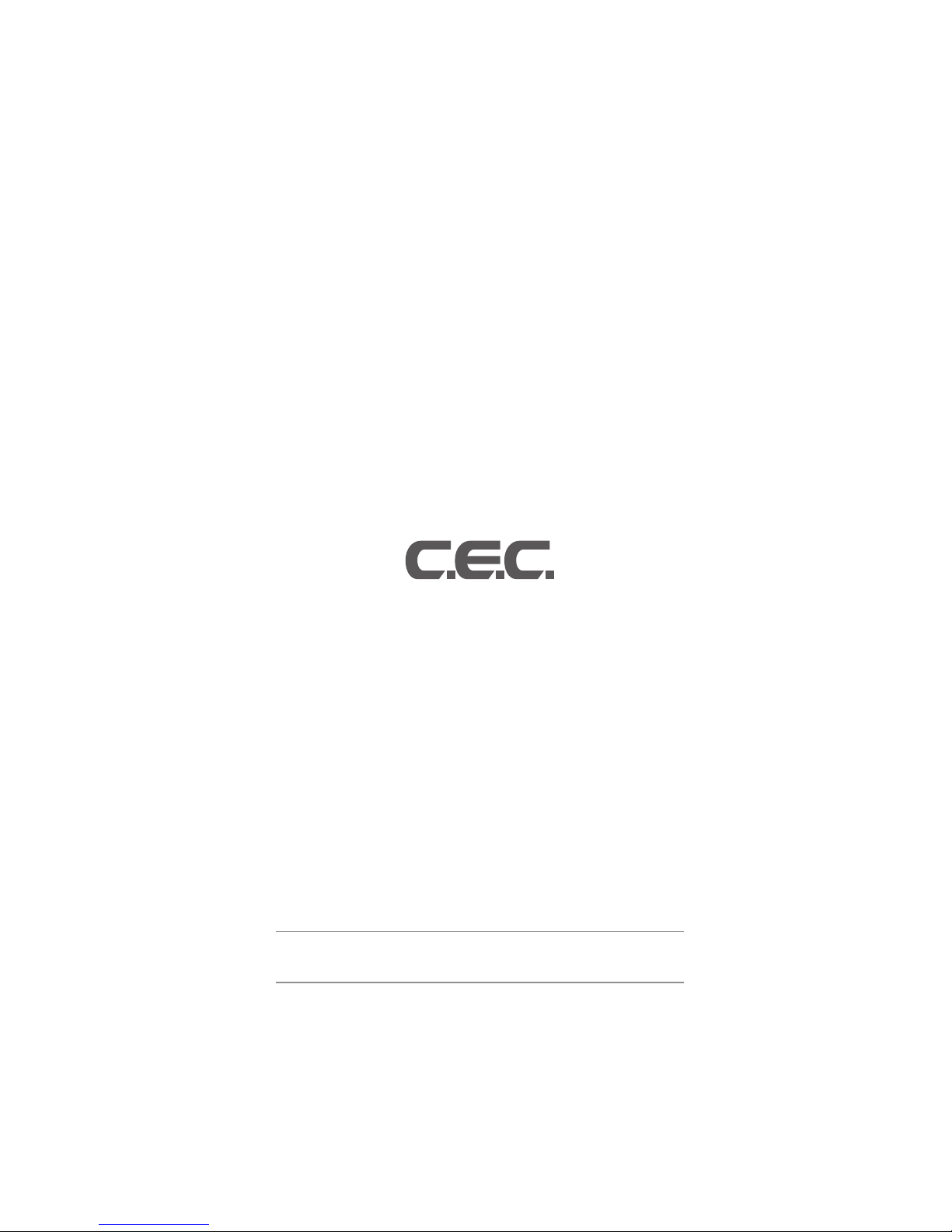DIGITAL TO ANALOG CONVERTER DA 0 3.0 DA 0 3.0 User's Manual
10 11
OperationRemote Control unit
For initial power up press the main switch located on the back panel. Red LED on the front
panel next to the ON/OFF button (see Fig. 1) indicates the unit is now in STANDBY mode.
To switch the DAC on press the “ON/OFF” button on the front panel. The red standby indicator
blinks green for approx 10 sec. whilst the unit warms up. When ready, the indicator will stop
blinking and turns to green, also the last active source will be automatically selected.
The front panel display will be on while the unit is executing a command and then turns off af-
ter a short timeout period.
When an input signal is detected, the frequency and bit depth will be read out on the display.
Re-clocking
Enable this function in the user menu (see “Menu structure” below) . This very important fea-
ture of the DAC, thath allow all jitter to be removed from the input source. Data is read into a
memory and then independently read out using a ultra stable clock. When enabled, this option
will completely replace the incoming clock with an ultra low jitter TCXO based clock. The DSP
monitors the incoming sample frequency and detects standard sample rate signals, 44.1 kHz,
48 kHz, 88.2 kHz, 96 kHz, 176.4 kHz, 192 kHz, 352.8 kHz and 384 kHz. The on-board clock
then completely replaces the incoming clock. Other sampling frequencies use the incoming
clock from the source. The DSP allocates a huge internal FIFO buffer (1/2 second at 44.1),
that stores the incoming audio to decouple the incoming and outgoing data streams. Long
absolute digital silences in the music stream, such as between tracks and during pauses, are
selectively shortened or lengthened by the DSP to maintain data synchronization. This results
inasignicantdelaybetweentheaudiosourceandtheanalogaudio.Youwillnotnormallyno-
tice this delay unless video is synchronized to the audio. For this reason this feature may want
to be turned off when watching video, or the video should be delayed.
Up-sampling
Enable this function in the user menu (see “Menu structure below) thus all input signals will be
up-sampled to max resolution 32/352 or 32/384 depending on input signal. To achieve this, a
digital filter takes a look at a window of the music being played, and because that music was
received from a digital source, there are holes in it, between data bytes. The filter looks at the
shape of the signal in the window and tries to figure out what the missing data is. The bigger
the window, the better a job it does, and the bigger processor is needed. You can select the
up-sampling algorithm to use (UPS F1 or F2 in the User Menu) in the process of filling in the
gaps between the data.
Digital Filter
The digital filter is necessary because mirrored image frequencies created during the conver-
sion process must be removed. If the DAC did not have a digital filter, an analog filter with an
aggressive response must remove these image frequencies. Analog filters seriously damage
the signal by corrupting the original phase of the sound and cannot fully remove the high fre-
quency images. This results in harsh or rolled off high frequencies and poor soundstage focus.
OurDAC offerschoiceof4digital lters (F1, F2, F3 andF4),selectableintheUser Menu.
Each option provides a distinct, glorious listening experience. You may favor one or the other,
orenjoychangingthelterresponsetosuitthemusicyoulistento.
REPEAT button
Press this button to repeatedly playback all the tracks on a disc. When repeat mode is
on, the display will show the repeat indicator. Press this button again to cancel repeat
mode.
DIM button
Displaybrightnesscanbechangedindifferentve
levels. Press and hold this button on the remote
control unit for 2 seconds to dim the display. Every
2 seconds the display will change in the order
shown by the drawing bellow. Level 4 is the default
setting and brightest, and level 3 is less bright than
level 4. Level 0 means that the display is turned
off, i.e. completely dark. In the Level 0 setting it will
be returned to one brighter level 1 automatically
whenever the CD Stabilizer is removed.
Press and hold the DIM key 2 seconds again for the DARK setting after placing the CD
Stabilizer. Regardless of the current DIMMER setting it will be returned to the default in
case that the power is turned on again.
Precaution on handling the remote control unit
▷
When operating the remote control, point it towards the remote sensor on the front
panel.
▷
Make sure nothing is blocking the front panel where the remote sensor is located.
▷
Avoid exposing the remote sensor on the front panel to direct sunlight or other light
sources, as such exposure can cause malfunction.
▷
The remote control unit may malfunction when its batteries are running low. Change
the batteries to new ones of the same type if this seems to be the case.
Battery Installation/Replacement
Unscrew the six bolts on the back cover of the remote using internal hex screwdriver
size 2, and remove the back cover. Insert the provided two AAA batteries into the
compartment. Make sure that the batteries are inserted with their possitive (+) and
negative (-) poles positioned correctly, and screw the cover back on.
Precaution on handling batteries
▷
Never use different types of batteries together. Both rechargeable and non-
rechargeable batteries can be used, but the two should not be used together.
▷
If you will not be using the remote control unit for an extended period of time (more
than a month), remove the batteries to prevent leakage.
▷
If the batteries leak, use a cloth to wipe away the liquid inside the battery
compartment and replace the batteries with new ones.
▷
Do not heat or disassemble batteries, and never dispose of old batteries by throwing
theminare.Disposeofbatteriesfollowinglawsinthelocalarea
Level 4
(Default=Brightest)
Level 3
Level 2Level 1
Level 0 (=dark)
Press and hold
the 0 key 2 seconds
to dim the display