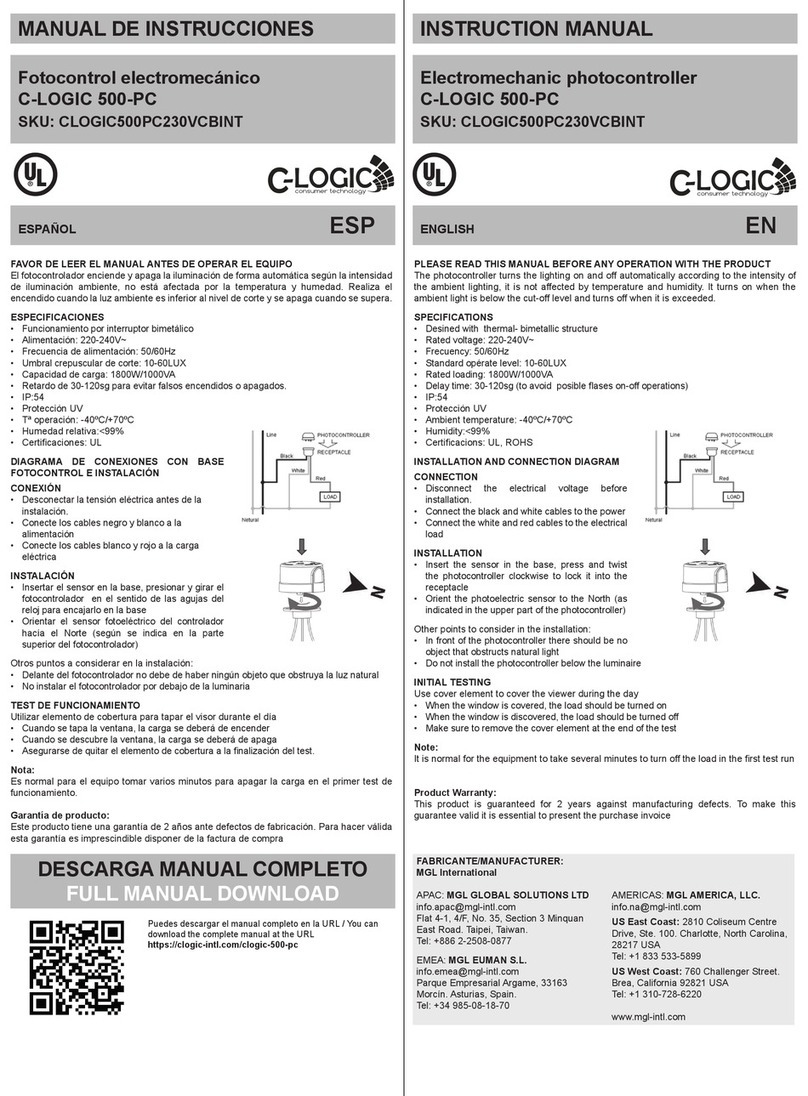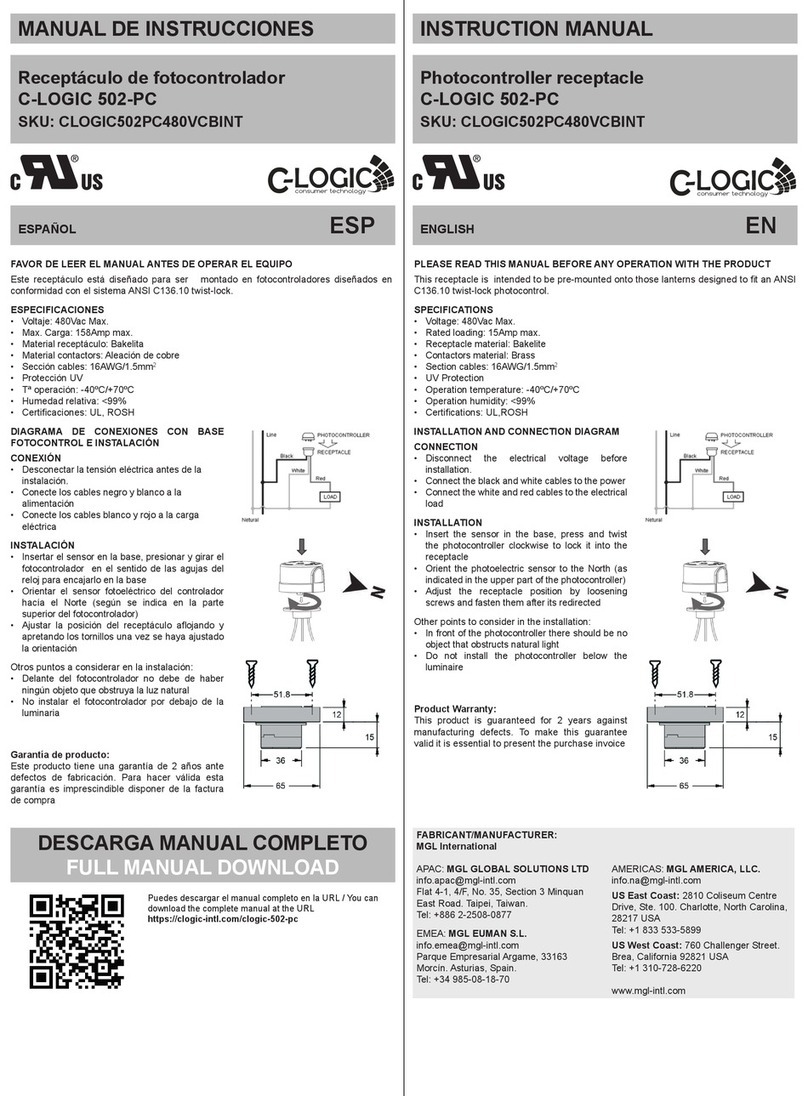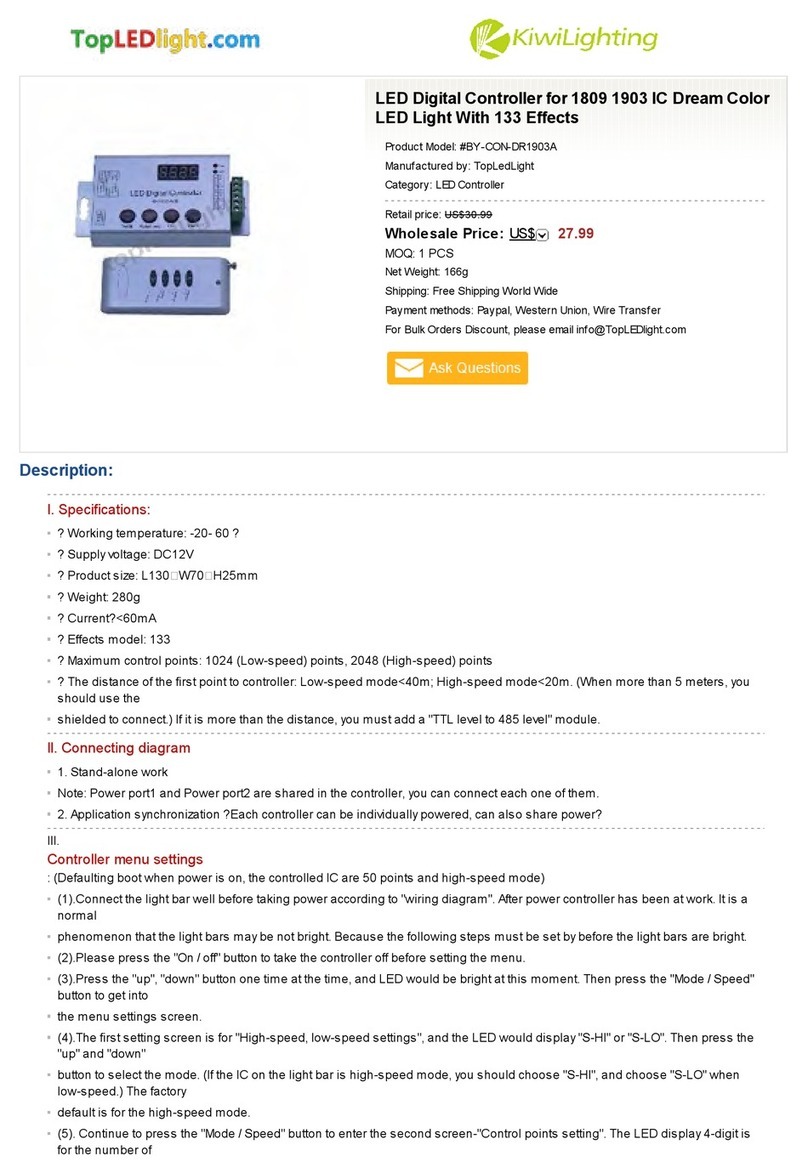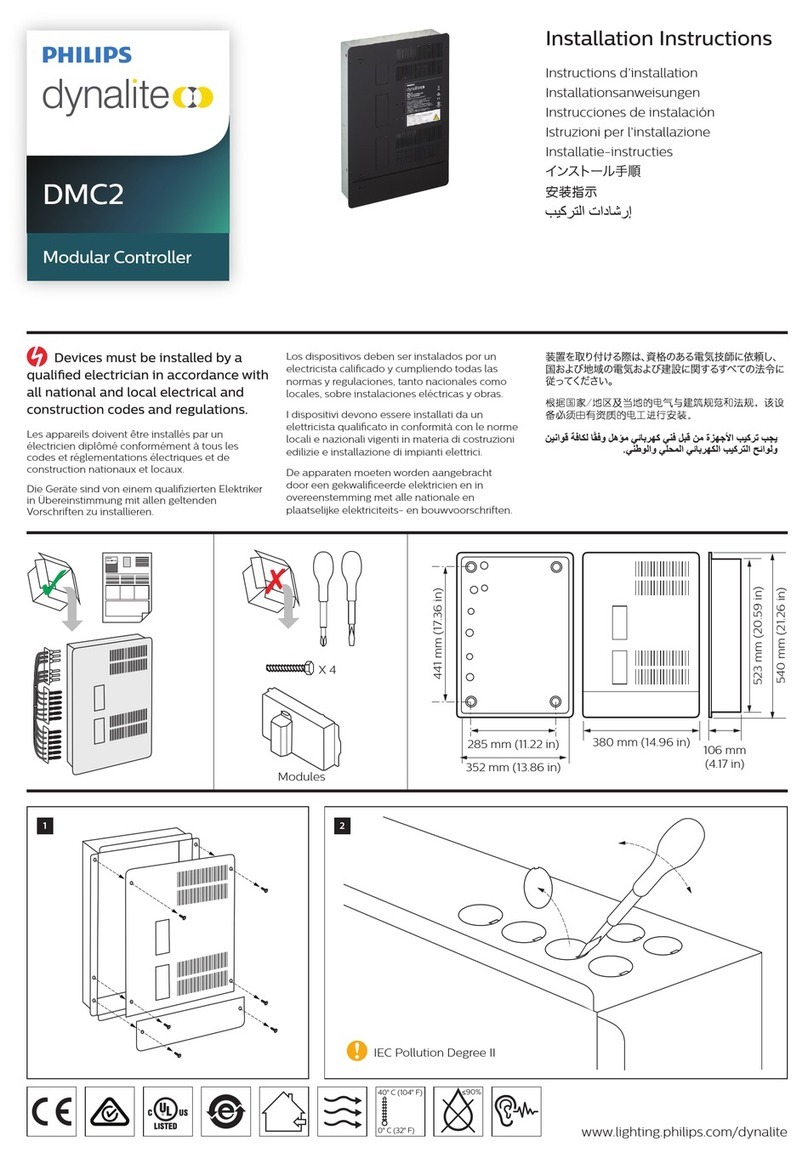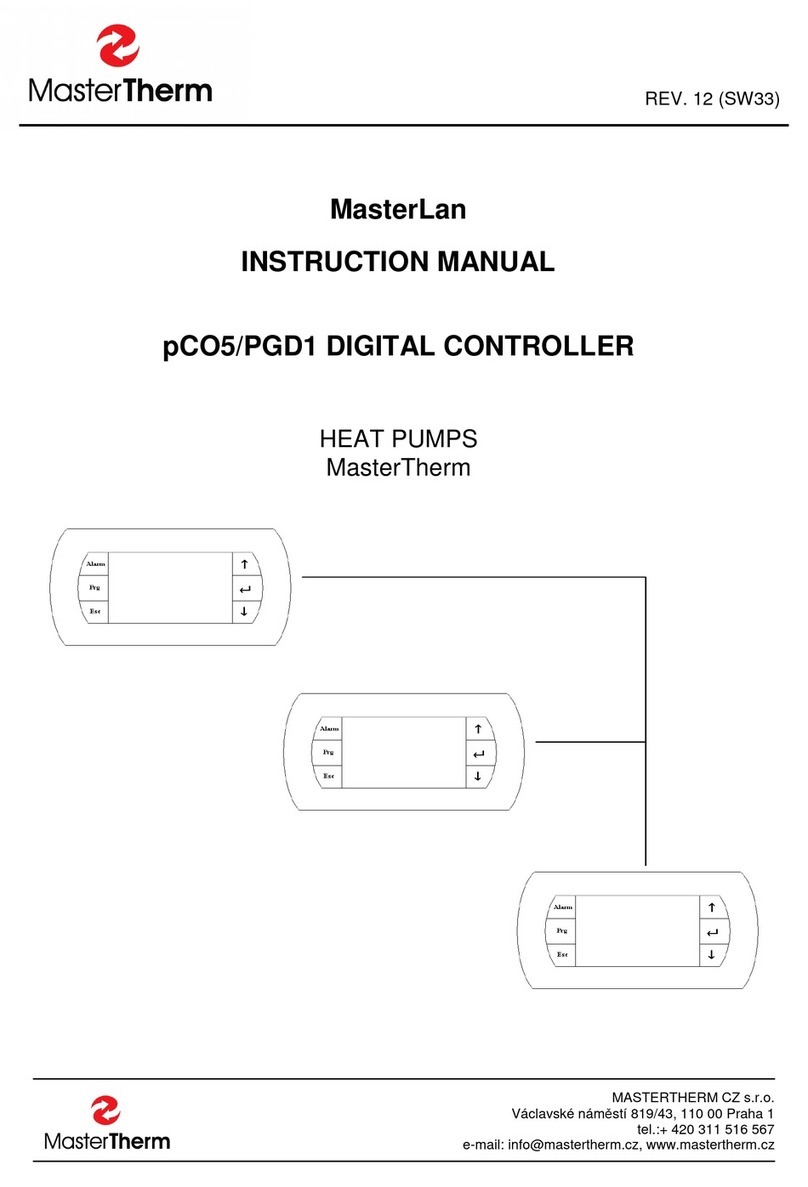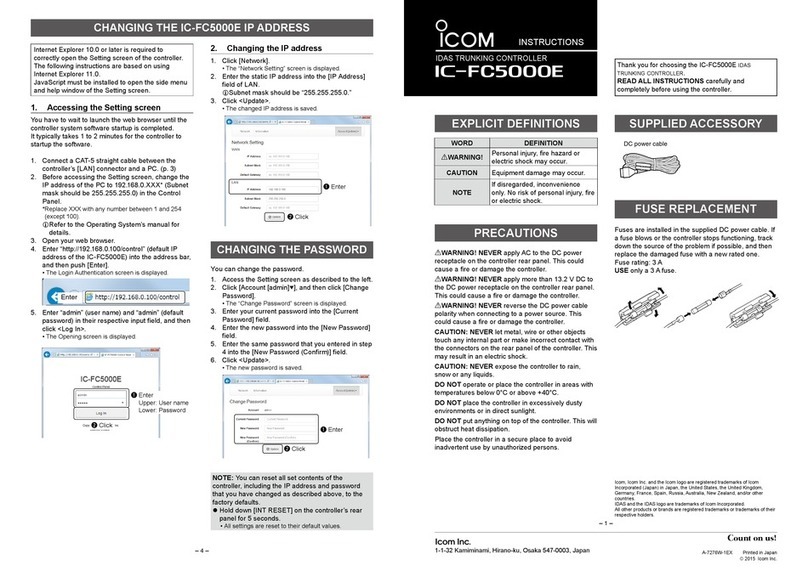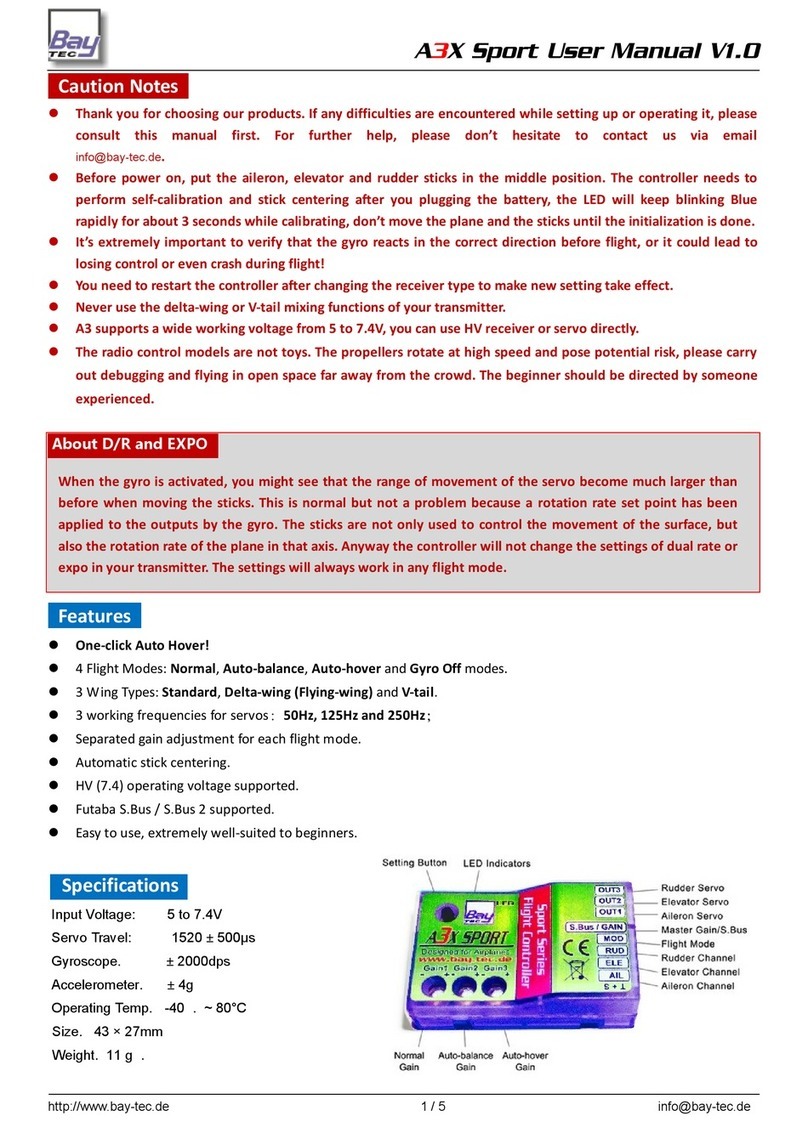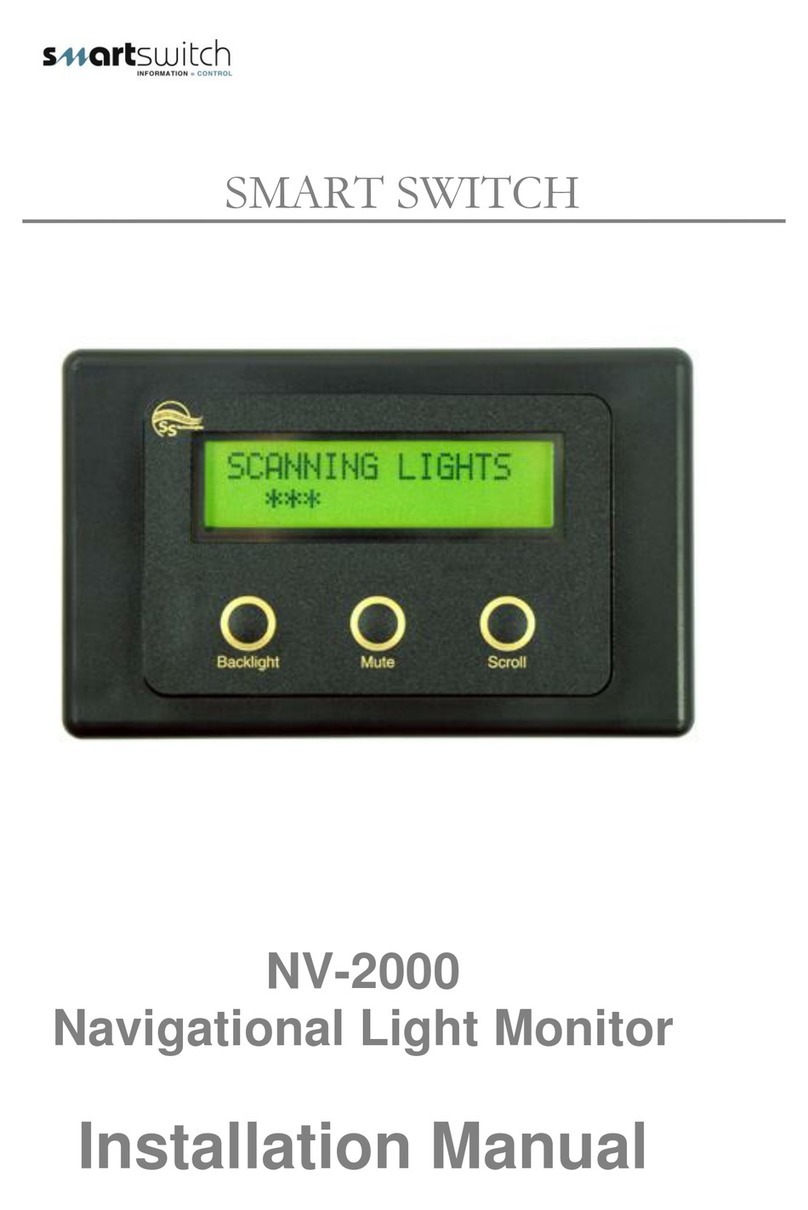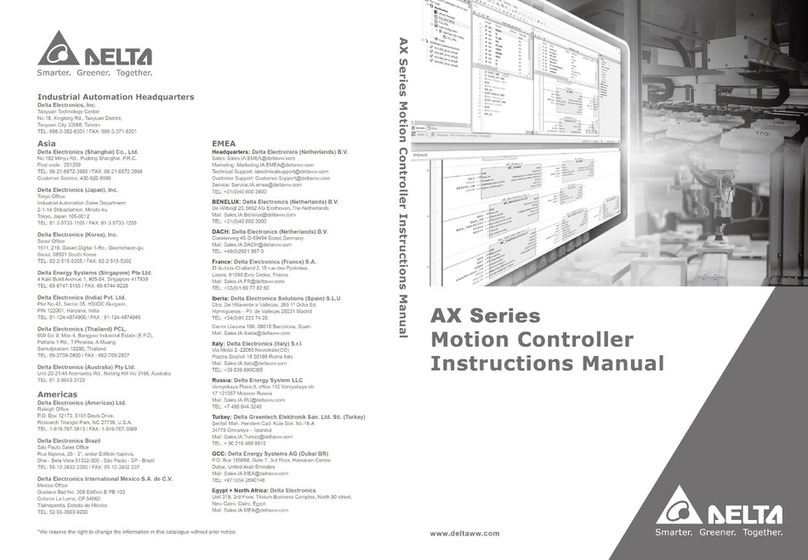C-LOGIC 501-PC User manual

Fotocontrol electronico
C-LOGIC 501-PC
SKU: CLOGIC501PCDUALCBINT
MANUAL DE INSTRUCCIONES
ESPAÑOL ESP
FAVOR DE LEER EL MANUAL ANTES DE OPERAR EL EQUIPO
El fotocontrolador enciende y apaga la iluminación de forma automática según la intensidad
de iluminación ambiente, no está afectada por la temperatura y humedad. Realiza el
encendido cuando la luz ambiente es inferior al nivel de corte y se apaga cuando se supera.
ESPECIFICACIONES
• Diseño electrónico con sensor fototransitor y protección contra sobretensiones
• Alimentación: 120-277V~
• Frecuencia de alimentación: 50/60Hz
• Umbral crepuscular de corte: 10-60LUX
• Capacidad de carga: 1000W/1800VA
• Retardo de 10-30sg para evitar falsos encendidos o apagados
• IP:54
• Protección UV
• Tª operación: -40ºC/+70ºC
• Humedad relativa:<99%
• Certicaciones: UL
DIAGRAMA DE CONEXIONES CON BASE
FOTOCONTROL E INSTALACIÓN
CONEXIÓN
• Desconectar la tensión eléctrica antes de la
instalación.
• Conecte los cables negro y blanco a la
alimentación
• Conecte los cables blanco y rojo a la carga
eléctrica
INSTALACIÓN
• Insertar el sensor en la base, presionar y girar el
fotocontrolador en el sentido de las agujas del
reloj para encajarlo en la base
• Orientar el sensor fotoeléctrico del controlador
hacía el Norte (según se indica en la parte
superior del fotocontrolador)
Otros puntos a considerar en la instalación:
• Delante del fotocontrolador no debe de haber ningún objeto que obstruya la luz natural
• No instalar el fotocontrolador por debajo de la luminaria
TEST DE FUNCIONAMIENTO
Utilizar elemento de cobertura para tapar el visor durante el día
• Cuando se tapa la ventana, la carga se deberá de encender
• Cuando se descubre la ventana, la carga se deberá de apaga
• Asegurarse de quitar el elemento de cobertura a la nalización del test.
Nota:
Es normal para el equipo tomar varios minutos para apagar la carga en el primer test de
funcionamiento.
Garantía de producto:
Este producto tiene una garantía de 2 años ante defectos de fabricación. Para hacer válida
esta garantía es imprescindible disponer de la factura de compra
Electronic photocontroller
C-LOGIC 501-PC
SKU: CLOGIC501PCDUALCBINT
ENGLISH EN
INSTRUCTION MANUAL
PLEASE READ THIS MANUAL BEFORE ANY OPERATION WITH THE PRODUCT
The photocontroller turns the lighting on and off automatically according to the intensity of
the ambient lighting, it is not affected by temperature and humidity. It turns on when the
ambient light is below the cut-off level and turns off when it is exceeded.
SPECIFICATIONS
• Designed with electronic circuits with sensor of phototransistor and a surge arrester
• Rated voltage: 120-277V~
• Frecuency: 50/60Hz
• Standard opérate level: 10-60LUX
• Rated loading: 1000W/1800VA
• Delay time: 10-30sg (to avoid posible ases on-off operations)
• IP:54
• Protección UV
• Ambient temperature: -40ºC/+70ºC
• Humidity:<99%
• Certicacions: UL, ROHS
INSTALLATION AND CONNECTION DIAGRAM
CONNECTION
• Disconnect the electrical voltage before
installation.
• Connect the black and white cables to the power
• Connect the white and red cables to the electrical
load
INSTALLATION
• Insert the sensor in the base, press and twist
the photocontroller clockwise to lock it into the
receptacle
• Orient the photoelectric sensor to the North (as
indicated in the upper part of the photocontroller)
Other points to consider in the installation:
• In front of the photocontroller there should be no
object that obstructs natural light
• Do not install the photocontroller below the luminaire
INITIAL TESTING
Use cover element to cover the viewer during the day
• When the window is covered, the load should be turned on
• When the window is discovered, the load should be turned off
• Make sure to remove the cover element at the end of the test
Note:
It is normal for the equipment to take several minutes to turn off the load in the rst test run
Product Warranty:
This product is guaranteed for 2 years against manufacturing defects. To make this
guarantee valid it is essential to present the purchase invoice
Puedes descargar el manual completo en la URL / You can
download the complete manual at the URL
https://clogic-intl.com/clogic-501-pc
DESCARGA MANUAL COMPLETO
FULL MANUAL DOWNLOAD
FABRICANT/MANUFACTURER:
MGL International
APAC: MGL GLOBAL SOLUTIONS LTD
Flat 4-1, 4/F, No. 35, Section 3 Minquan
East Road. Taipei, Taiwan.
Tel: +886 2-2508-0877
EMEA: MGL EUMAN S.L.
Parque Empresarial Argame, 33163
Morcín. Asturias, Spain.
Tel: +34 985-08-18-70
AMERICAS: MGL AMERICA, LLC.
US East Coast: 2810 Coliseum Centre
Drive, Ste. 100. Charlotte, North Carolina,
28217 USA
Tel: +1 833 533-5899
US West Coast: 760 Challenger Street.
Brea, California 92821 USA
Tel: +1 310-728-6220
www.mgl-intl.com

Photocontrôleur électronique
C-LOGIC 501-PC
SKU: CLOGIC501PCDUALCBINT
MANUEL D’INSTRUCTIONS
FRANCAIS FR
VEUILLEZ LIRE CE MANUEL AVANT TOUTE OPÉRATION AVEC LE PRODUIT
Le photocontrôleur allume et éteint l’éclairage automatiquement en fonction de l’intensité de
l’éclairage ambiant, il n’est pas affecté par la température et l’humidité. Il s’allume lorsque
la lumière ambiante est inférieure au niveau de coupure et s’éteint lorsqu’elle est dépassée.
CARACTÉRISTIQUES
• Conçu avec des circuits électroniques avec capteur de phototransistor et un parafoudre
• Tension nominale: 120-277V ~
• Fréquence: 50 / 60Hz
• Niveau opérate standard: 10-60LUX
• Charge nominale: 1000W / 1800VA
• Temps de retard: 10-30sg (pour éviter les opérations on-off de asques posables)
• IP: 54
• Protección UV
• Température ambiante: -40ºC / + 70ºC
• Humidité: <99%
• Certicacions: UL, ROHS
SCHÉMA D’INSTALLATION ET DE CONNEXION
CONNEXION
CONNEXION
• Débranchez la tension électrique avant
l’installation.
• Connectez les câbles noir et blanc à
l’alimentation
• Connectez les câbles blanc et rouge à la charge
électrique
INSTALLATION
• Insérez le capteur dans la base, appuyez et
tournez le photocontrôleur dans le sens horaire
pour le verrouiller dans le réceptacle
• Orientez le capteur photoélectrique vers le nord
(comme indiqué dans la partie supérieure du
photocontrôleur)
Autres points à considérer dans l’installation:
• Devant le photocontrôleur, aucun objet ne doit obstruer la lumière naturelle
• N’installez pas le photocontrôleur sous le luminaire
ESSAI INITIAL
Utilisez l’élément de couverture pour couvrir le spectateur pendant la journée
• Lorsque la fenêtre est couverte, la charge doit être allumée
• Lorsque la fenêtre est découverte, la charge doit être désactivée
• Assurez-vous de retirer l’élément de couverture à la n du test
Remarque::
Il est normal que l’équipement prenne plusieurs minutes pour éteindre la charge lors du
premier essai
Garantie du produit:
Ce produit est garanti 2 ans contre les défauts de fabrication. Pour que cette garantie soit
valable, il est indispensable de présenter la facture d’achat
Fotocontrolador eletrônico
C-LOGIC 501-PC
SKU: CLOGIC501PCDUALCBINT
PORTUGUÊS POR
MANUAL DE INSTRUÇÕES
LEIA ESTE MANUAL ANTES DE QUALQUER OPERAÇÃO COM O PRODUTO
O fotocontrolador liga e desliga a iluminação automaticamente de acordo com a intensidade
da iluminação ambiente, não sendo afetada pela temperatura e umidade. Acende quando a
luz ambiente está abaixo do nível de corte e apaga quando é excedida.
ESPECIFICAÇÕES
• Projetado com circuitos eletrônicos com sensor de fototransistor e um pára-raios
• Tensão nominal: 120-277V ~
• Frequência: 50 / 60Hz
• Nível operacional padrão: 10-60LUX
• Carga avaliado: 1000W / 1800VA
• Tempo de atraso: 10-30sg (para evitar operações de ligar / desligar possíveis ases)
• IP: 54
• Protección UV
• Temperatura ambiente: -40ºC / + 70ºC
• Umidade: <99%
• Certicações: UL, ROHS
DIAGRAMA DE INSTALAÇÃO E CONEXÃO
CONEXÃO
• Desconecte a tensão elétrica antes da instalação.
• Conecte os cabos preto e branco à fonte de
alimentação
• Conecte os cabos branco e vermelho à carga
elétrica
INSTALAÇÃO
• Insira o sensor na base, pressione e gire o
fotocontrolador no sentido horário para travá-lo
no receptáculo
• Oriente o sensor fotoelétrico para o norte (como
indicado na parte superior do fotocontrolador)
Outros pontos a serem considerados na instalação:
• Na frente do fotocontrolador não deve haver
nenhum objeto que obstrua a luz natural
• Não instale o fotocontrolador abaixo da luminária
TESTE INICIAL
Use o elemento de capa para cobrir o visualizador durante o dia
• Quando a janela está coberta, a carga deve estar ligada
• Quando a janela é descoberta, a carga deve ser desativada
• Certique-se de remover o elemento de cobertura no nal do teste
Nota:
É normal que o equipamento demore alguns minutos para desligar a carga na primeira
execução de teste
Garantia do produto:
Este produto é garantido por 2 anos contra defeitos de fabricação. Para validar esta
garantia, é essencial apresentar a fatura de compra
Vous pouvez télécharger le manuel complet à l’URL / Você
pode baixar o manual completo no URL
https://clogic-intl.com/clogic-501-pc
TELECHARGEMENT MANUEL COMPLET
DOWNLOAD MANUAL COMPLETO
FABRICANT/FABRICANTE:
MGL International
APAC: MGL GLOBAL SOLUTIONS LTD
Flat 4-1, 4/F, No. 35, Section 3 Minquan
East Road. Taipei, Taiwan.
Tel: +886 2-2508-0877
EMEA: MGL EUMAN S.L.
Parque Empresarial Argame, 33163
Morcín. Asturias, Spain.
Tel: +34 985-08-18-70
AMERICAS: MGL AMERICA, LLC.
US East Coast: 2810 Coliseum Centre
Drive, Ste. 100. Charlotte, North Carolina,
28217 USA
Tel: +1 833 533-5899
US West Coast: 760 Challenger Street.
Brea, California 92821 USA
Tel: +1 310-728-6220
www.mgl-intl.com
This manual suits for next models
1
Other C-LOGIC Controllers manuals