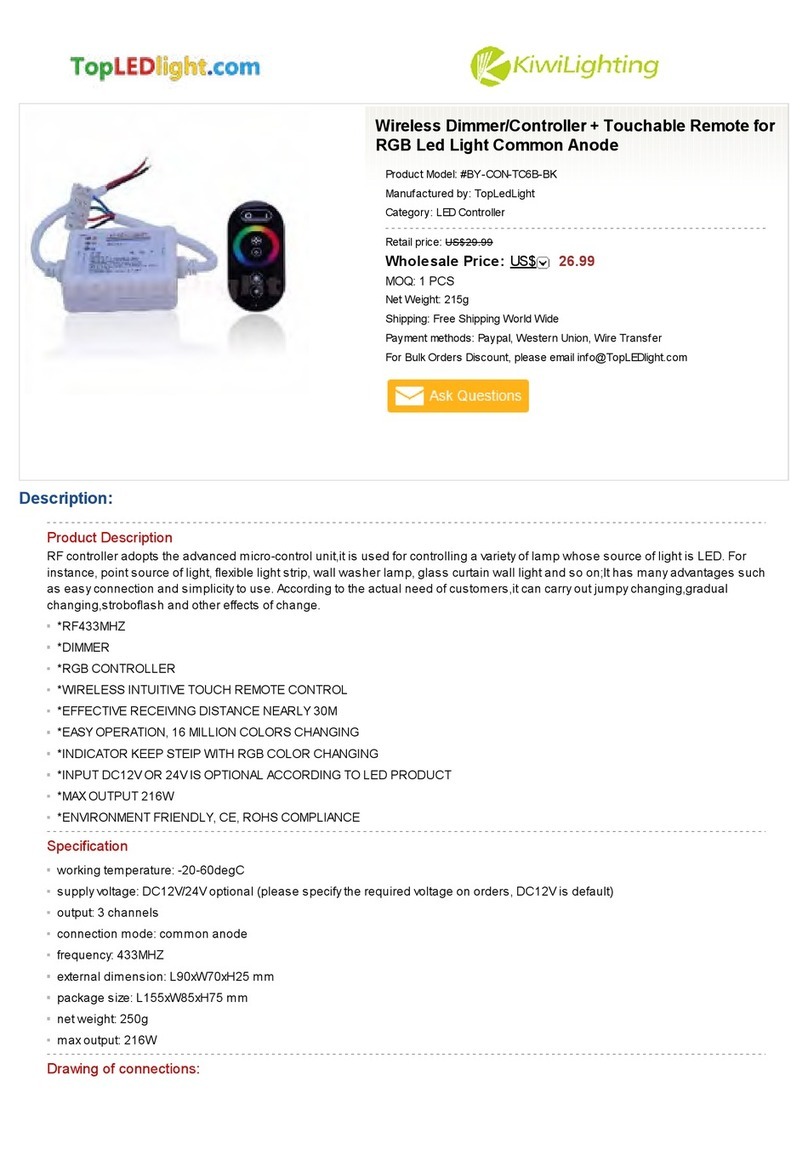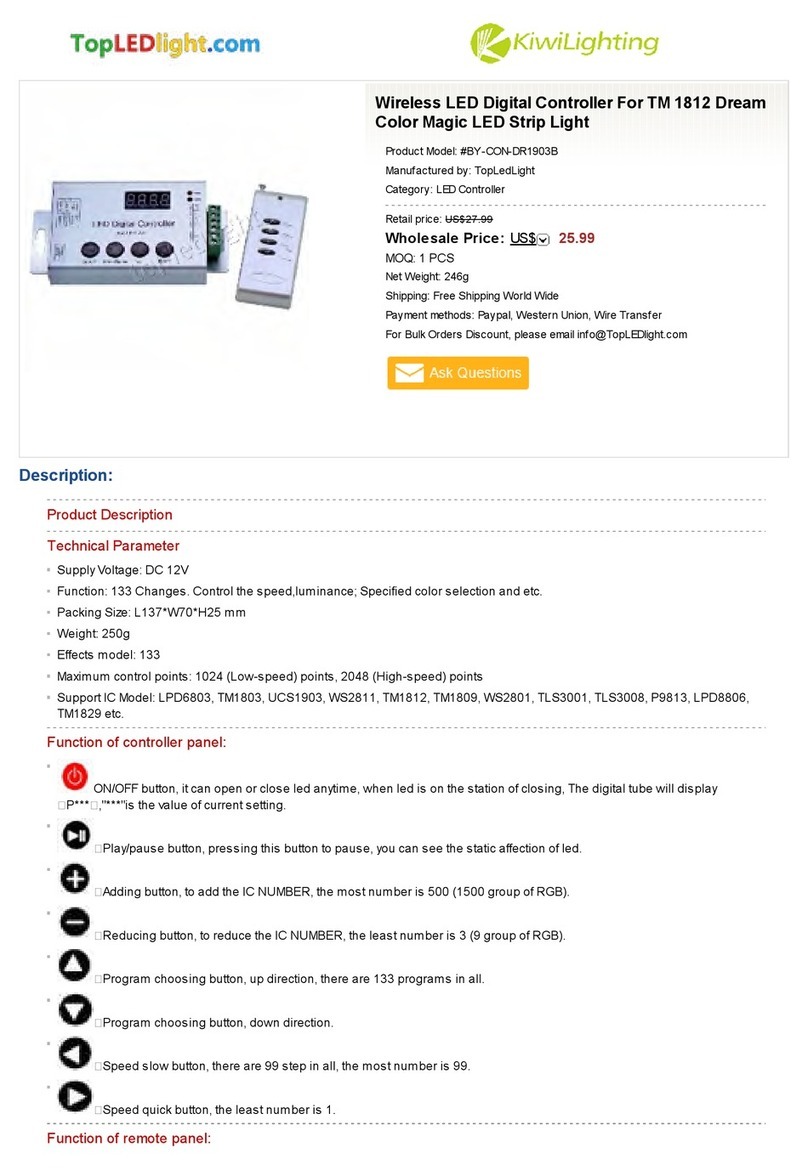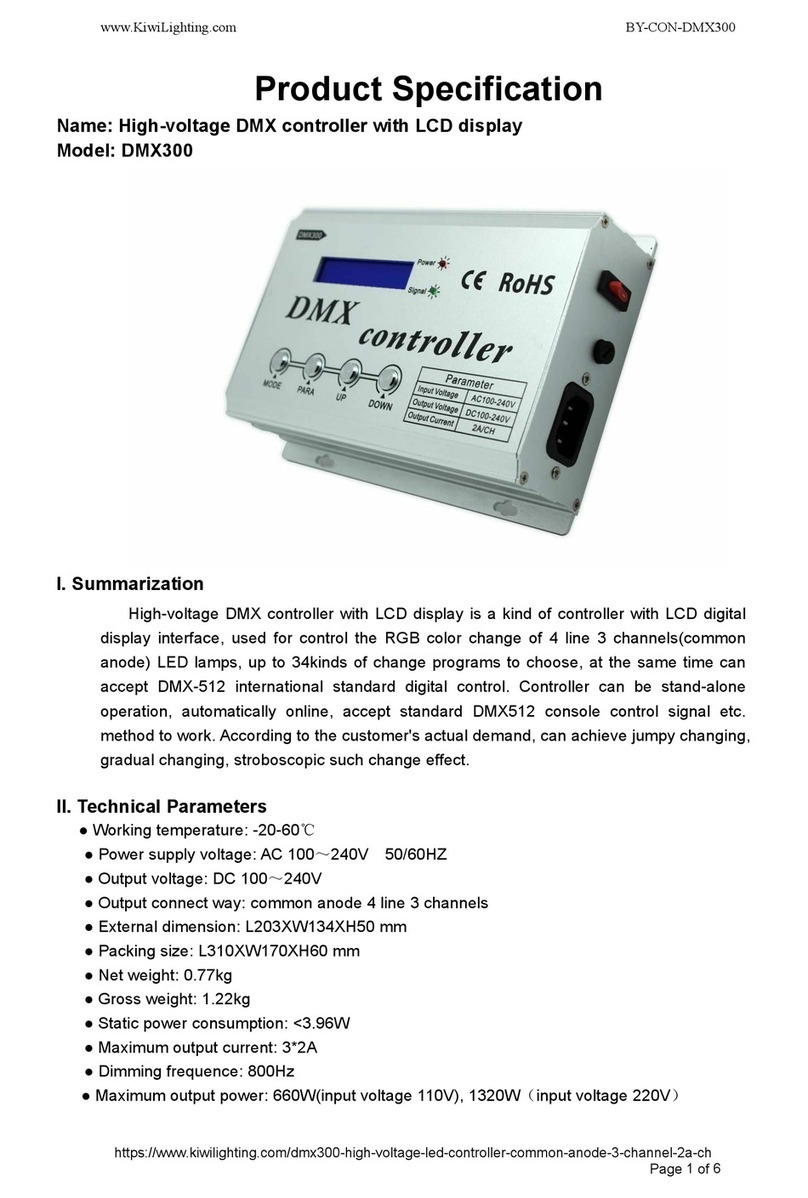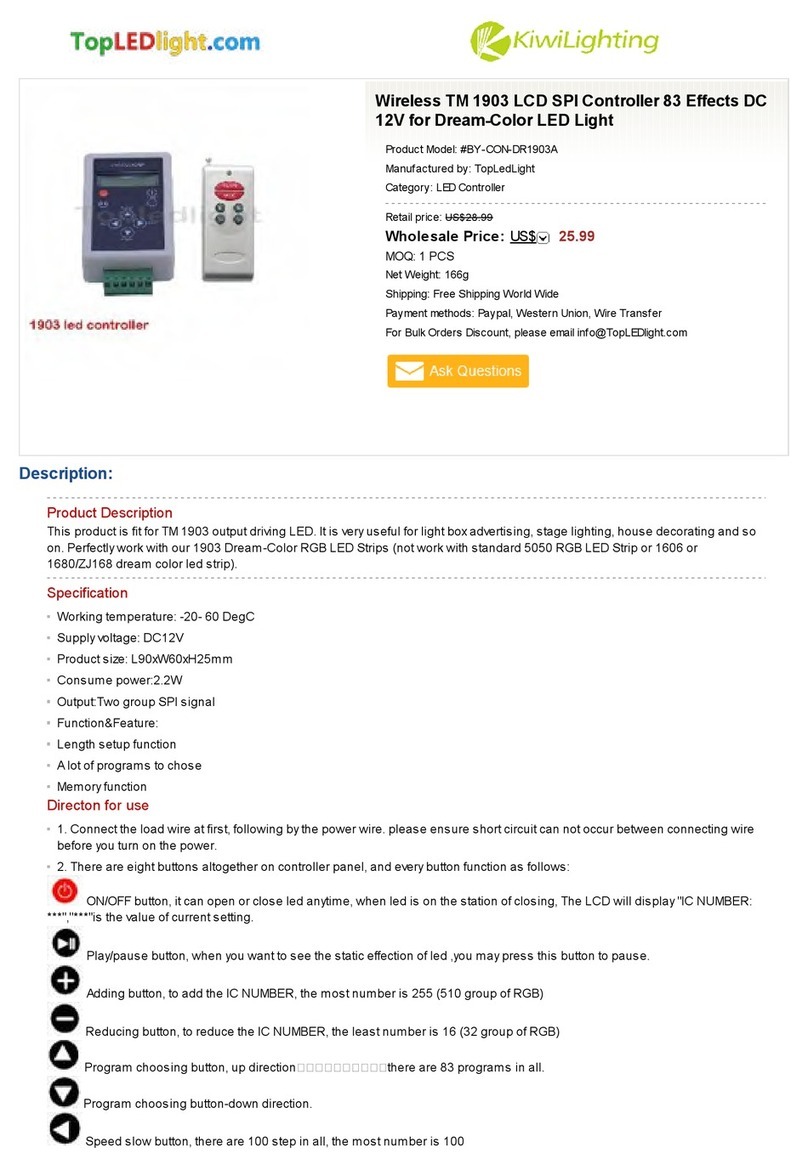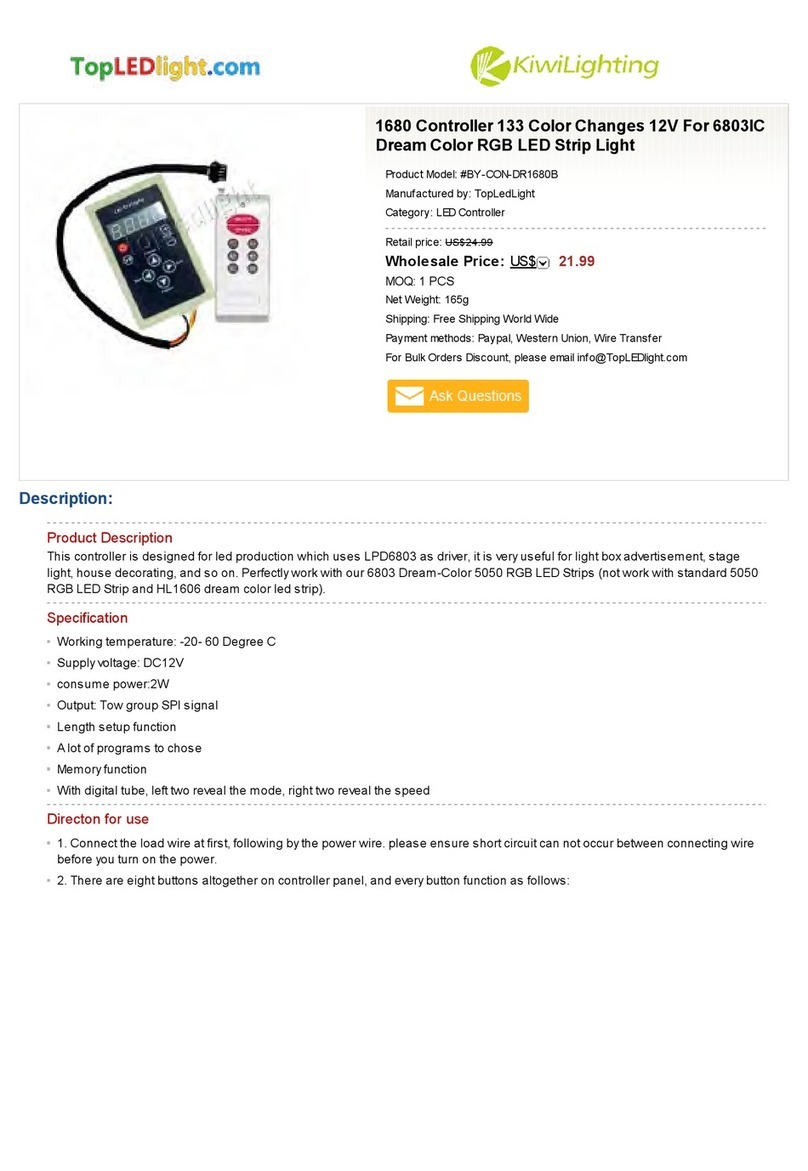control points. To plus or minus the number by pressing the "up" and "down" button. (Long pressing can adjust quickly)?The
factory default
is for 50.
(6). After setting well, press the "On / off" button to save and exit.
IV.
Function of button
(Controller is in playing state):
(1).ON/OFF: ON/OFF button?it can open or close output.
(2). UP: Mode + / Speed +
(3).DOWN: Mode -1/ Speed -
(4).Mode/Speed: Mode adjustment / speed adjustment function switch (The first LED displays H for model adjustment, shows S
for the speed
adjustment.)
Note: After powering, the red light would bright. And each press, the green light flash one time.
V. Synchronous controller system description
Synchronous control system can be made of any number of controller connections. Each of the sub-controller would follow to the
first master controller to achieve a permanent synchronous change. And there is not delay. After connecting the wiring diagram, the
sub-controller need not be set. It will be in accordance with the master to controlling the speed and mode change. (That would be
not synchronous when powering. You could close and open to be synchronous) When master is working, and the sub-control
working well, the green signal light of sub-control would flick. The digital LED display the mode in operation.
VI.
The operating instructions of editable mode
(133rd mode): (The symbol * indicates an unknown number) This mode is a combination mode of editing, you can edit scenes
from 2 to 20 (1 to 132 mode) into a circular pattern. Each pattern can be set individually for each change of speed. It can
automatically identify the set of patterns and automatically loop the pattern.
(1). Press the "Mode / Speed" and "Up" button once at the same time to enter the edit menu. LED is lit and display "-01-"."-**-"
screen indicates
the scene number of current editor. At this point you can select the number you want to edit a scene by the "+","-" keys.
(2). After selecting the scene you want to edit, press the "Mode / Speed" key and display "H ***".That is the setting current scene
mode. Then you
can press "+","-" key to choose the scene mode, and observe the current results through the light bar. While the LED displaying
"H000", that is to
say the scene is not set patterns.
(3). After choosing a mode, press "Mode / Speed" key once and display "S0**".It is the speed of the current scene mode. Then
you can change the
speed of the scene mode by the "+","-" keys. And you can observe the effect of the current mode through the light bar.
(4). After choosing the speed, press the "Mode / Speed" key to return to the selection screen "-**-". At this point you can select the
next need to
edit the scene by the "+","-" key. Or press the "On / Off" key to exit and save settings.
Note: When the setting scene is less than 20, it must start from the first number (Because the 133 rd model starts running from
the scene "01"), and need to set the no setting scene mode for "H000". For example, setting up five scenes and combine into
133rd mode. Enter the editable menu, and edit "01"to"05"scene modes and their speed (Can not follow the order). After editing
well, you should check whether the "06" scene mode is the "H000". If not, change it by "+"and"-" key.
VII. Program Description:
NO. Function Description NO. Function Description
1 Static red 2 Static green
3 Static blue 4 Static yellow
5 Static cyan 6 Static purple
7 Static white 8 Three color jumpy change
9 Seven color jumpy change 10 Seven color stroboflash
11 Red horse race lamp to right direction 12 Purple horse race lamp to left direction
13 Blue horse race lamp to right direction 14 Cyan horse race lamp to left direction
15 Seven color cycling horse race lamp to right direction 16 Seven color cycling horse race lamp to left direction
17 Seven color horse race lamp back-for-ward direction 18 Seven color horse race lamp to left direction
19 Seven color jumping horse race lamp to right direction 20 Three color gradually change
21 Seven color gradually change 22 Red background scan lamp back-for-ward direction
23 Green background scan lamp back-for-ward direction 24 Blue background scan lamp back-for-ward direction
25 Yellow background scan lamp back-for-ward direction 26 Cyan background scan lamp back-for-ward direction
27 Purple background scan lamp back-for-ward direction 28 White background scan lamp back-for-ward direction