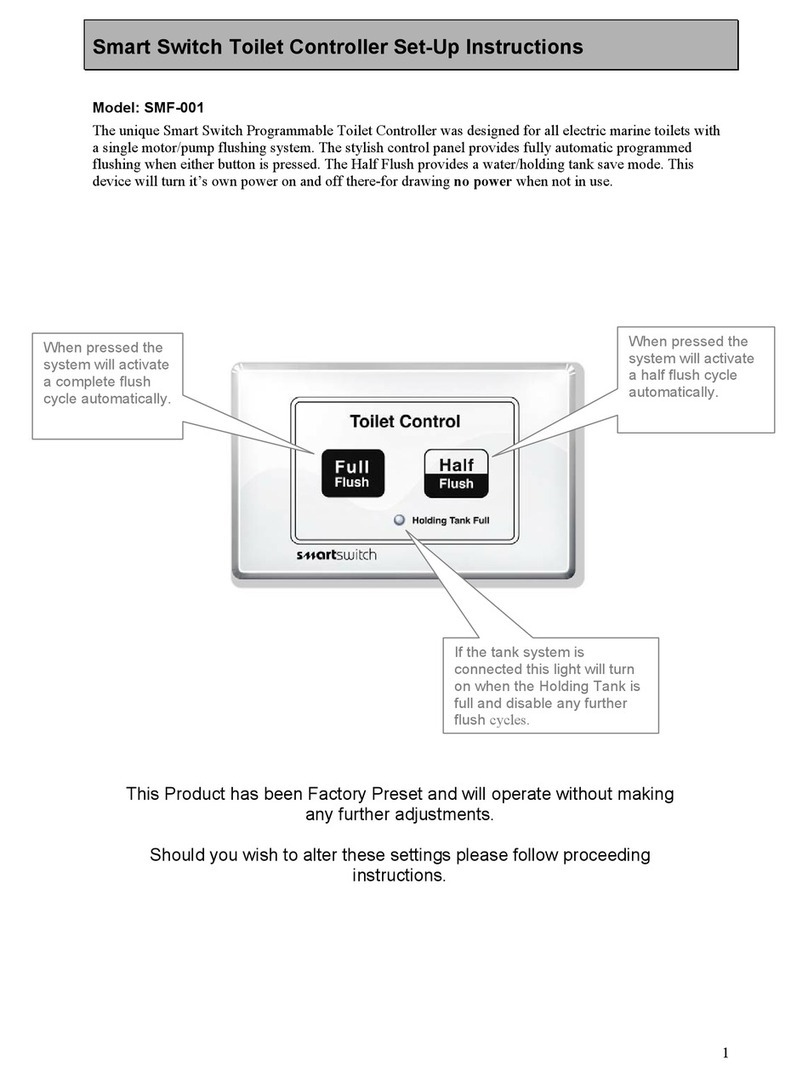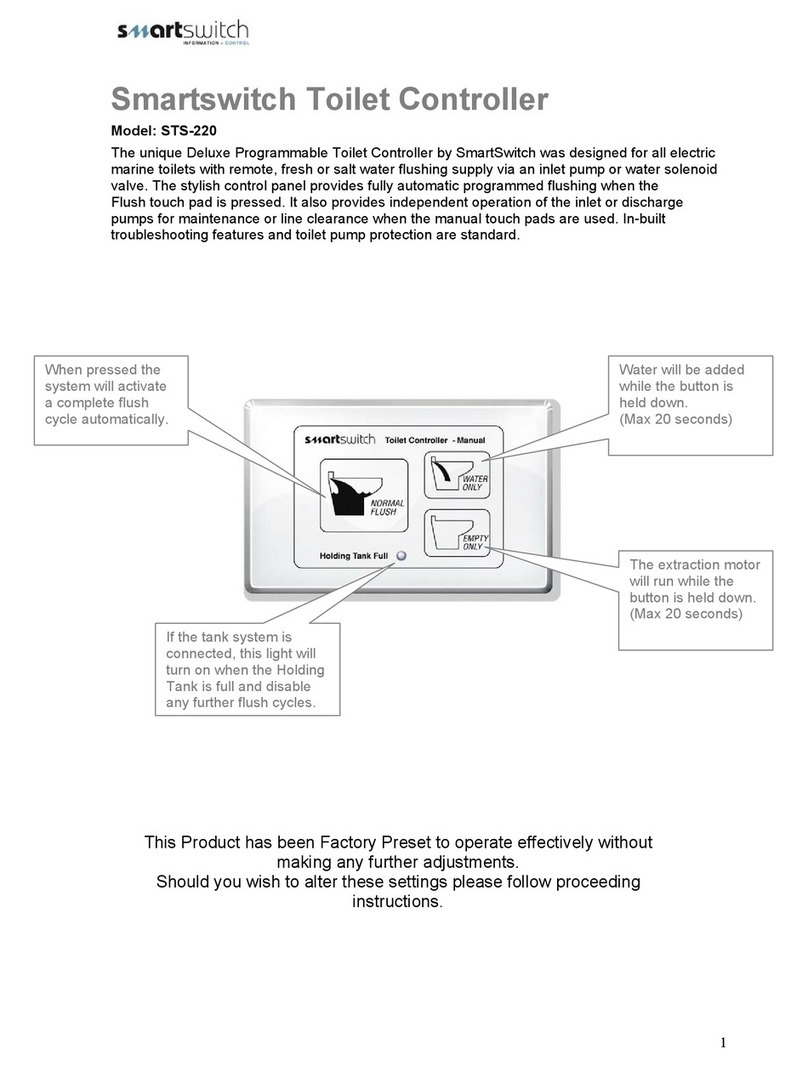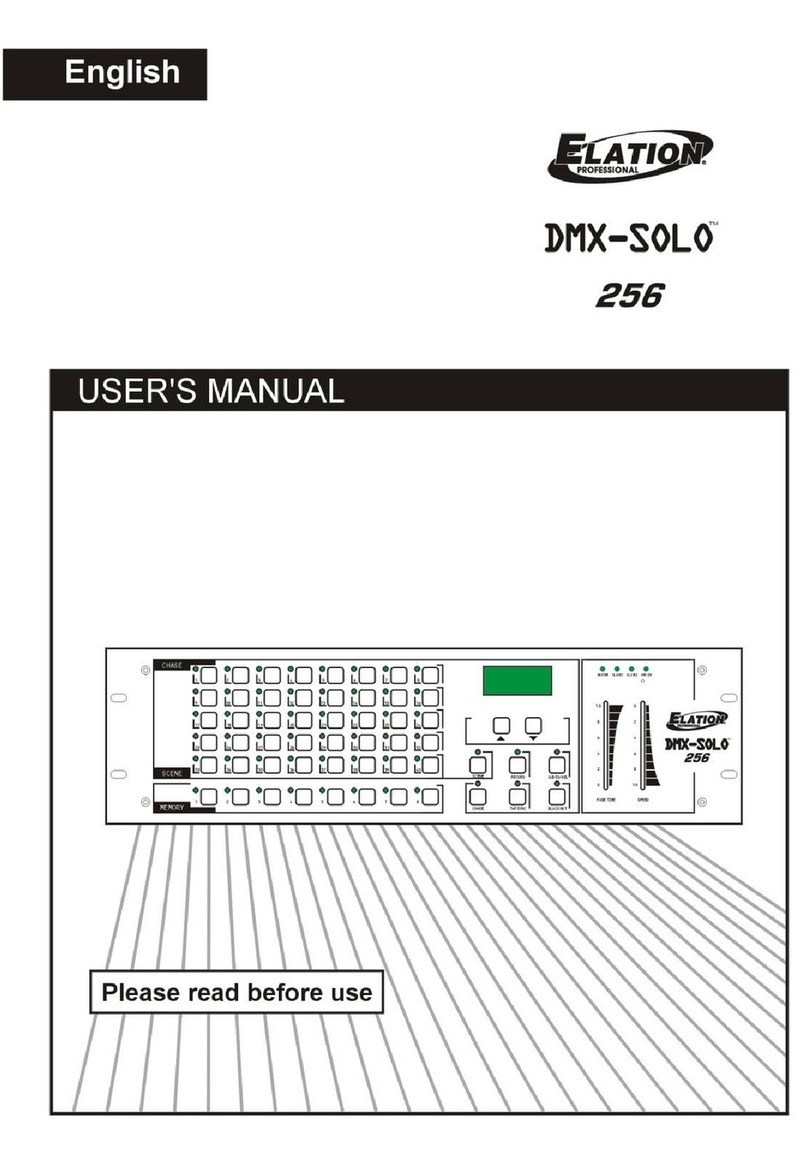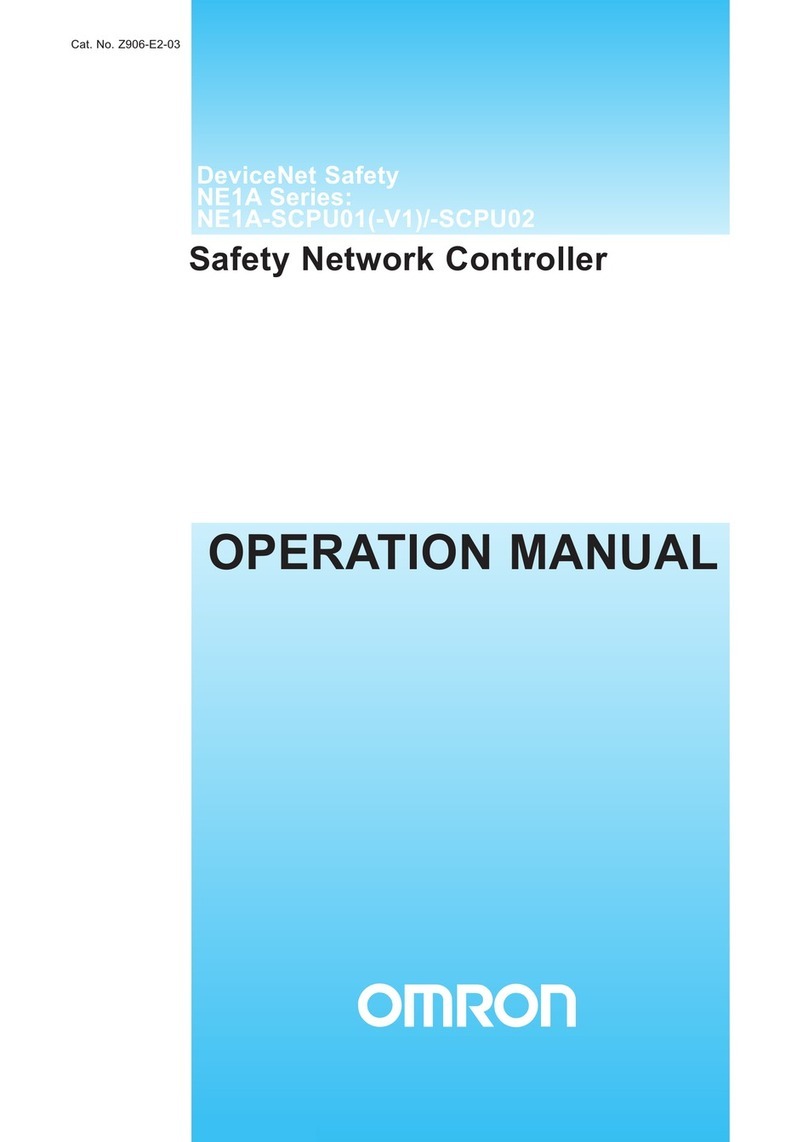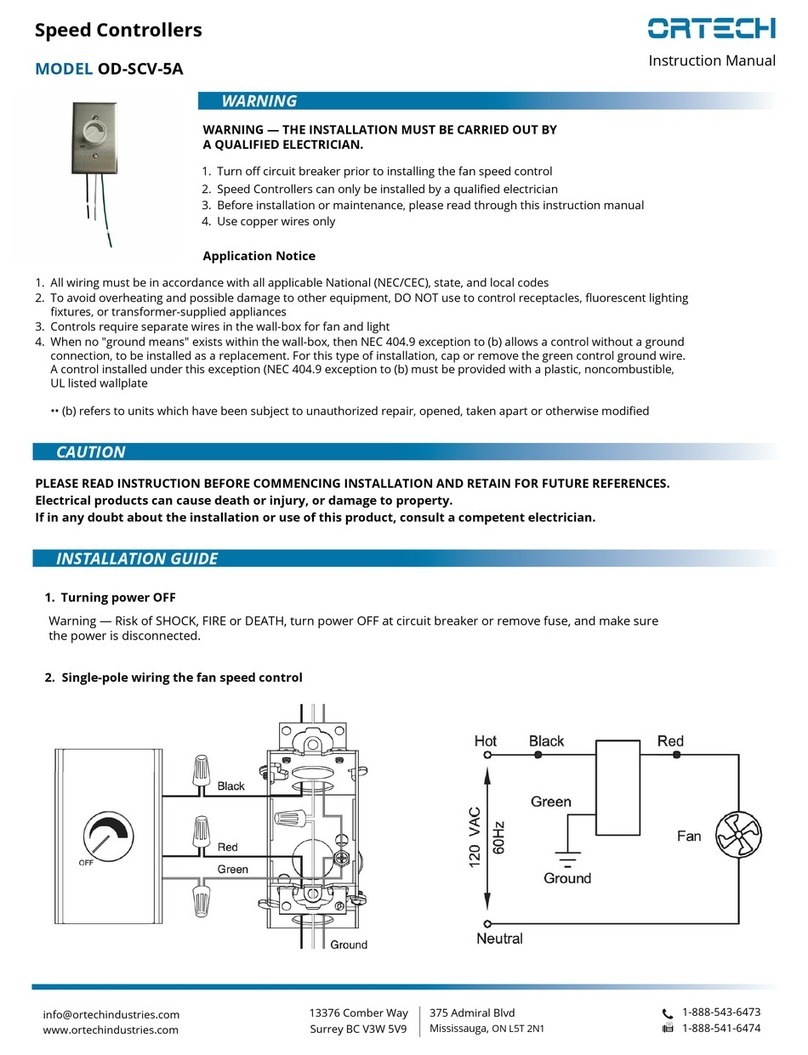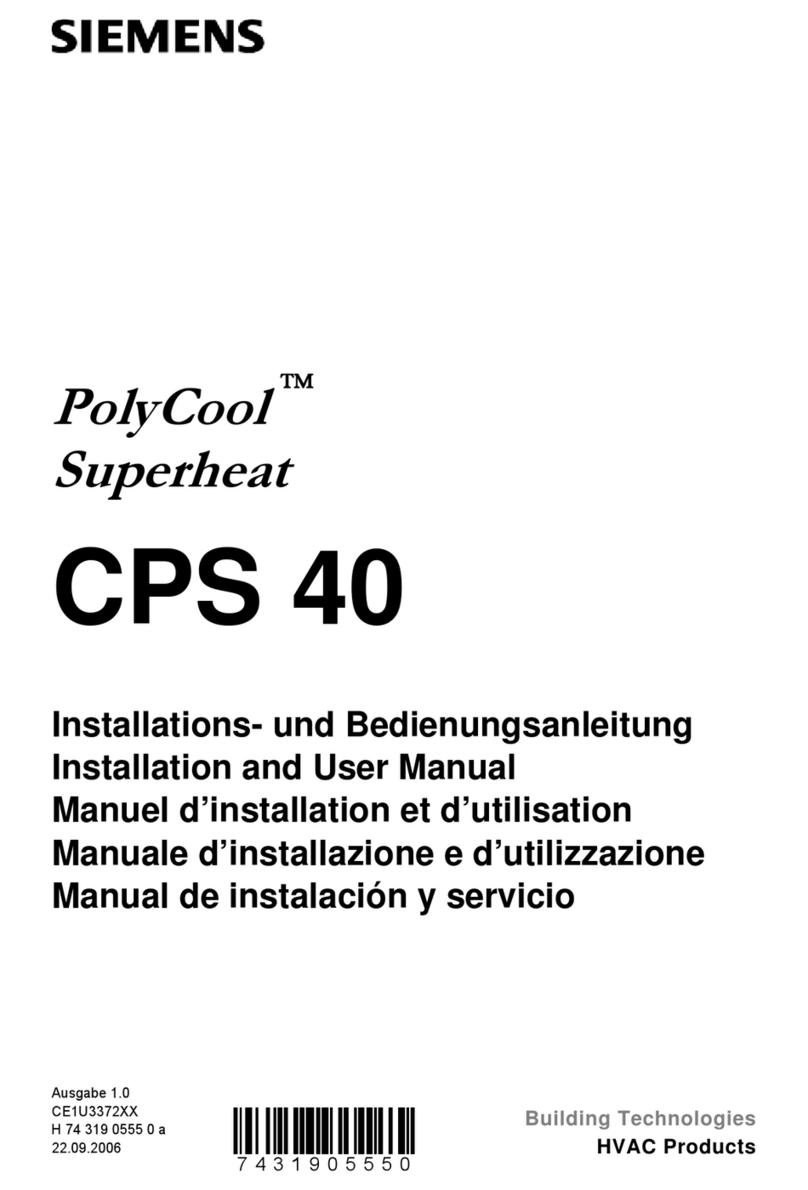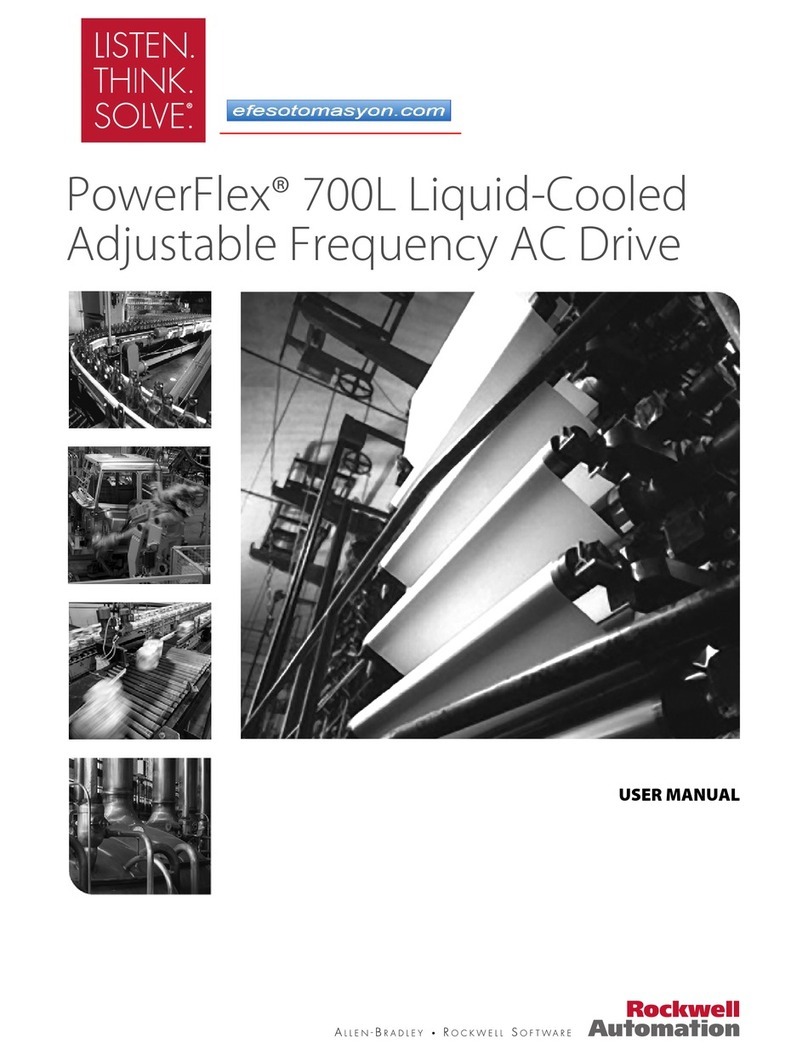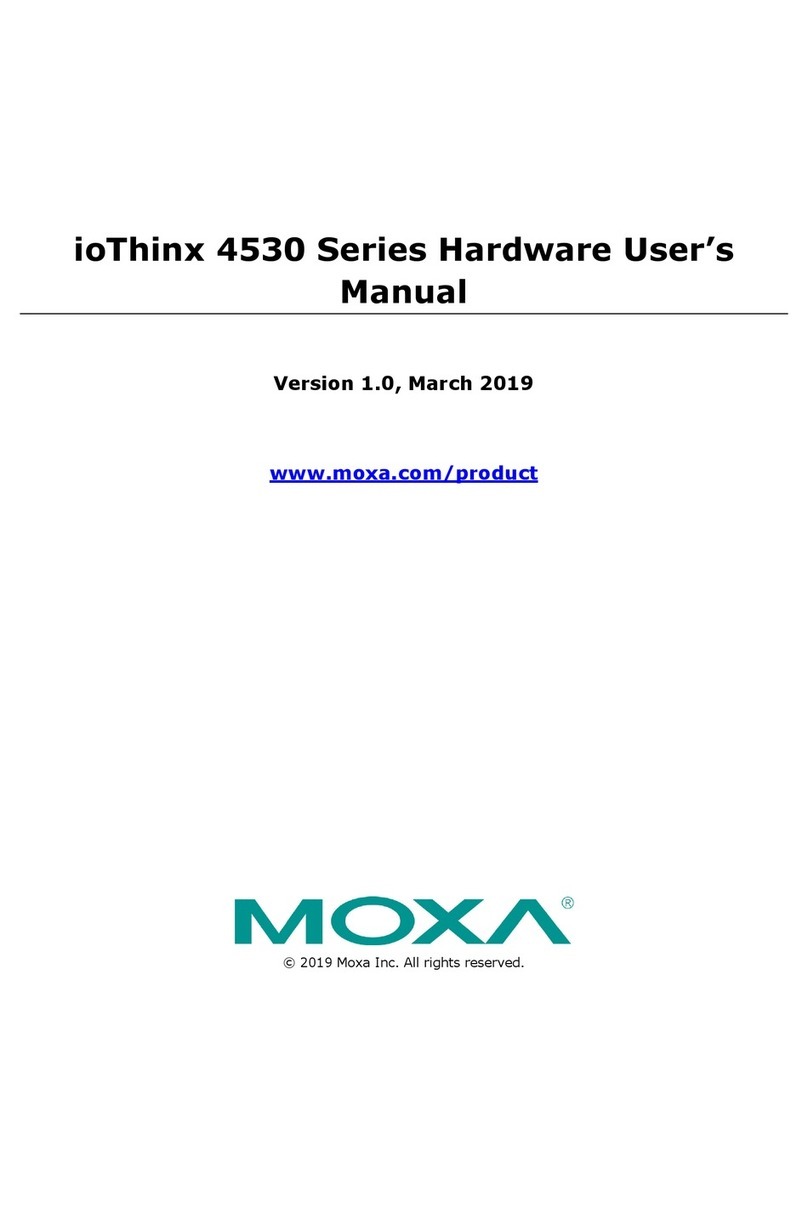Smartswitch NV-2000 User manual

SMART SWITCH
NV-2000
Navigational Light Monitor
Installation Manual

System Overview 1
Wiring Block Diagram 2
Installation Steps 3
Wiring Diagram (NV-100 ) 4
Setting Rotary Switch (network address) 5
Programming Instructions 7-8
Operating Instructions 9
Electrical Specifications 9
Mounting Instructions 10
Table of Contents

1
Introduction
Thank you for purchasing the NV-2000 Navigational Light Monitor. Smartswitch is very proud to
be able to provide this product to you. You have selected a capable system designed to provide
years of reliable service under the most demanding conditions.
Smartswitch is a pioneer in the design and development of distributable intelligence controller
systems for the marine industry. The NV-2000 Navigational Light Monitor is a versatile,
compact, modern, stylish, user-friendly intelligent network system. Our Research and
Development Team has developed this system specifically for the marine environment using
proven techniques and materials, which will ensure a long life at sea.
The NV-2000 provides features found only in expensive computer-based systems on mega-
yachts, but does so for a fraction of the cost. It is an economical and capable alternative to
simplistic monitoring systems. The NV-2000 allows builders and retrofitters to offer a system
with maximum functionality thereby providing boat owners with excellent visibility into any alarm
condition.
System Overview
The NV-2000 Navigational Light Monitor has been developed to allow monitoring of up to 32
lights. It is a network system consisting of the NV-2000 Master Display Unit and up to 4
Input/Output Units located any where on the vessel. In addition, and as an option, any number
of NV-200 Remote Display Units may be added to provide additional displays throughout the
vessel.
A 2-wire network cable similar to that used for telephone installations interconnects all devices.
The Master Display Unit (MDU) controls communication with all attached I/O Units. System
components may be located anywhere on the network cable and the cable may be up to 1000
meters in length.
These features, unique to the NV-2000, provide boat builders and retrofitters maximum
flexibility in locating components onboard the vessel while minimizing wiring costs.
2 wire Network cable max length = 1000 meters
NR-800
Remote Display
NV-100
8 Inputs
Relay
Output
NV-2000
MDU
NV-100
8 Inputs
Relay
Output
Up to 4 units

2
Wiring Block Diagram
Black
battery
negative
Red
battery
positive
To next device
NV-100
(IOU)
Twilight
Sensor input
Output relay
Red=Battery +
Black=Battery -
White=Coms neg
Blue=Coms pos
NV-100
(IOU)
Twilight
Sensor input
Output relay
Red=Battery +
Black=Battery -
White=Coms neg
Blue=Coms pos
NV-2000
Master Display Unit (MDU)
NR-800
Remote Display Unit (RDU)

3
Smartswitch Technologies Ltd recommends a Qualified Marine or Auto-
Electrician installs this product.
Step 1:
Install and connect the Master Display Head Unit (NV-2000) page 2.
Step 2:
Install and connect the Input Units (NV-100) page 4.
Step 3:
Setup Rotary Switches page 5.
Step 4:
Program the Display Unit (NV-2000) page 7.
NV-2000 Master Display Unit:
Provides the following functions:
•Provides latched display for up to 32 lights
•All names are user programmable
•Network communication fault
•Visual alarm with tone
NV-100 Input Unit:
•8 light inputs and one
•twilight sensor input
•output relay
o3 amp inductive
ocloses on any fault
RN-200 Remote Display Unit Option:
Allows for remote displays any where on the vessel.
Installation Steps

4
Wiring Diagram for Model NV-100
Rotary switch
Battery +
Output 8
Battery +
Output 7
Battery +
Output 6
Battery +
Output 5
Twilight sensor
adjuster
Comms +
Comms -
Comms
Battery -
Battery +
Power
Twilight sensor Input
Twilight sensor +
Sensor
Common
N/O
N/C
Relay
Battery +
Output 4
Battery +
Output 3
Battery +
Output 2
Battery +
Output 1
Adjusting the Twilight Sensor:
After installing and programming the system, connect the twilight sensor as per the
wiring diagram above. During daylight, turn the twilight sensor adjuster until the
system alarms with the “ NO NAV LIGHTS ON ” message displayed. Now turn the
adjuster back slowly until the alarm stops and the displayed message disappears. To
test cover the sensor to simulate twilight.
Battery +
Output ?
Battery +
Fuse
Light Switch
Battery -
Circuit Wiring (per light)

5
To enable the MDU to remotely monitor, each I/O (NV-100) unit must have a
unique network address. This is accomplished by setting the rotary switch on
the side of the I/O unit to either switch position 2, 3, 4 or 5 (ref to page 6).
Important: Each Input Unit NV-100 on the network must have the Rotary Switch set
to a unique number. Two I/O units may NOT share the same Rotary Switch number.
For ease of reference please use the chart provided below, as this will enable quick reference
when programming the Display Unit.
Switch
Position 2
Input
Alarm Input
1
2
3
4
5
6
7
8
Switch
Position 3
Input
Alarm Input
1
2
3
4
5
6
7
8
Setting Rotary Switch (Network Address)
NV-100 (IOU) Rotary Switch position 2
NV-100 (IOU) Rotary Switch position 3

6
Switch
Position 4
Input
Alarm Input
1
2
3
4
5
6
7
8
Switch
Position 5
Input
Alarm Input
1
2
3
4
5
6
7
8
NV-100 (IOU) Rotary Switch position 5
NV-100 (IOU) Rotary Switch position 4

7
Step 1: Placing the unit in Program Mode
Press and hold down the Backlight & Scroll keys together for three seconds. This will place
the unit in program mode.
Step 2: Selecting Which NV-100 to program (Rotary Switch see page 7/8)
The display will now show
Use the Backlight or Scroll key to change the switch number, which corresponds to the I/O
unit being programmed (refer to page 7/8) for switch numbers.
Once the switch number has been selected push the “Mute” key to accept.
Step 3: Program or Erase
The display will now show
Use the Backlight key to erase or the Scroll key to program. If Backlight is pushed go to step
8 if Scroll is pushed see Step 4.
Step 4: Select Output
Use the Backlight or Down keys to change the input number, which corresponds to the input
being programmed.
Once the switch number has been selected push the “Mute” key to accept.
Programming Instructions
< Erase Prog >
Select Switch #
< Down Up >
Select Output = #
< Down Up >

8
Step 7: Selecting /Creating Light Name
The display will now show:
Use the Scroll or Backlight key to scroll through the pre-named lights. Once you have found
the text required or the text you would like to change, push the Mute key. If you want to
choose the name on the display push the Mute key again this will take you to step 5. If you
would like to change/create your own text name then use the Scroll key to scroll through the
alphabet and the Backlight key to change to the next character. When finished push the Mute
key this will take you to Step 4.
Step 7: Next or End
The display will now show. Push the Scroll key to program the next I/O unit which will return
you back to Step 3 or push the Backlight key to exit from program mode.
Step 8: Erase Light
The display will now show “ Are U Sure < Y N > “ push the Scroll key for NO or the
Backlight key for YES. If NO is selected the unit will return back to Step 2 if YES is selected
the complete I/O box will be erased for that switch position and the unit will return you back to
Step 7.
PORT NAV LIGHT
< Alarm Text >
< End Next >
Programming Instructions cont.
Are You Sure
<Y N>

9
Keyboard:
1/ Pushing the Backlight button will turn the backlight on, push again to turn off.
2/ Pushing the Mute button will mute any alarm.
Alarms:
Should an lamp cause a fault, the alarm text will flash on the display and the audible alarm will
sound.
Pushing the mute button will mute all alarms. If the fault condition is still present the alarm text
will stop flashing and stay on, should another fault occur the alarm will start again. If the fault
condition has gone the fault text will disappear from the screen.
Normal Operation Screen:
Operating Instructions
Network Cable
The cable connecting the Display Unit to the Input/Output Units is referred to as the network cable
and may run up to 1000 meters in total length.
Electrical Specifications NV-2000
Supply Voltage 12 to 32 Volts DC (Auto-sensing)
Quiescent Current 0.028 Amps (backlight off)
Data Retention 50 years (without power)
Electrical Specifications NV-100
Supply Voltage 12 to 32 Volts DC (Auto-sensing)
Quiescent Current 0.024 Amps
Input Voltage (max) 30 vdc
High Relay Load 3 amps Inductive
Data Retention 50 years (without power)
Electrical Specifications NV-200
Supply Voltage 12 to 32 Volts DC (Auto-sensing)
Quiescent Current 0.03 Amps
Data Retention 50 years (without power)
SCANNING ALL LIGHTS
*************************
Table of contents
Other Smartswitch Controllers manuals