C.P. Electronics AR-SG-4SM-W User manual

The AR-SG-4SM-W is a stylish push-button wall plate that
provides control of an An-10 system. Functions include.
Lights On / Off
Raise / Lower Light Levels
Scene Selection
Scene Programming
User programming mode for quick and easy scene
setting via infrared, RF (radio) or USB connection to
a PC running CP’s ALC programming software.
Compact design allows installation into standard UK and
European backboxes.
Fascia also available in other finishes.
Front features
Off button
Scene buttons
Overview
RF scene plate
AR-SG-4SM-W
Product Guide
Features
Scene buttons
Four buttons that offer 4 lighting scenes.
Raise and lower function
Use either buttons 1 and 2 to raise the light level.
Use either buttons 3 and 4 to lower the light level.
Off button
Toggle between lights off and last selected Scene.
IR receiver
Receives control and programming commands from an
IR (infrared) handset.
LEDs
The LEDs flash to indicate the that a valid setting has been
received via IR and are also used in the programming of
scenes.
LED ring
IR mode Fast flashing
RF mode Slow flashing
USB mode Continuous
USB port
Under the facia is a micro USB socket for use for
programming via a PC. See page 11 for details.
Optional 12Vdc supply terminal
To power the unit from an external supply, connect the
supply to this terminal ensuring correct polarity. Refer to
Technical Data on page 10 for power supply specification.
Back features
Optional
12Vdc
Supply
Terminal
LED ring
Fascia

2
Installation
BS4662 square back box DIN standard round back box
Backbox Compatibility Mounting
The AR-SG-4SM-W is designed to fit both UK and EU
style backboxes.
25mm
Do not over tighten
Use the extender if there is less than 25mm free space.
Note: put the wires through the extender before
connecting
Remove front cover by using a flathead screwdriver or similar to gently prise off
the cover.
Optional 12Vdc supply wiring diagram
+ -
USB connection
Micro USB socket
12VDC
When connected to micro USB port, the LED ring turns on to indicate connection.
Unit will initially be in deep sleep mode. This is to preserve the battery. To activate, press and hold the centre button for
more than 1 sec to bring unit out of deep sleep. It is indicated by the LED ring flashing.
Activation

3
Using the scene plate
Default Scene Levels
The system is factory-set to provide the following
scene levels:
Scene 1 –all circuits at 100%
Scene 2 –all circuits at 75%
Scene 3 –all circuits at 50%
Scene 4 –all circuits at 25%
To change scene levels see Programming Scenes
on page 6.
Turning Lights On and Off
Selecting a Scene
Adjusting Current Light Levels (Raise / Lower)

4
Using the scene plate
Programming Scenes

5
Basic IR operation
Parameter
Name
Default
Value
0123UHS5 Handset Graphics Description
Button Activation
On / Raise On Raise Turn lights on or to raise lights.
Off / Lower Off Lower Turn lights off or to lower lights.
Defaults D Returns the unit to the default settings.
Number of Shift key presses
The UHS5 & UHS7 handsets have limited functionality when used with the AR-SG-4SM-W.
Buttons 1-8 on the UHS7 are used for selecting scenes.
Point the handset at the plate and send the required programming commands to the unit as
shown below.
Valid commands will be indicated by a green LED flash.
SHIFT 1 SHIFT 2 SHIFT 1 SHIFT 2
SHIFT 1 SHIFT 2
SHIFT 1 SHIFT 2

6
Basic programming
The functionality of the AR-SG-4SM-W scene plate is controlled by a number of parameters which can be changed or
programmed by any of the following devices:
UHS4 Infrared Handset
UNLCDHS Infrared Handset (with LCD). See advanced programming section starting on page 6.
ALC programming software + USB cable (Micro B USB to Standard type A USB. Not supplied).
This product guide shows how to program the AR-SG-4SM-W using the UHS4 and UNLCDHS.
Step 1: Entry into Configuration mode
Step 2: Set input channel (scene button) addresses
The addressing for an input channel (scene button) defines the
devices that will respond to any control messages sent by the
Scene Plate.
For example, activating an input that has its Local Code set to
1, generates a control message that will only be actioned by
devices that also have a Local Code of 1.
To program the settings for a specific input channel you must
specify the appropriate channel number (i.e.1 to 7) using the
programming device.
If no channel number (or channel 0) is specified, all input
channels will be set to the same address.
Configuration parameters can be programmed via Infrared or RF commands. For RF command connect the AT-PC-USB
and run ALC programming software.
Function IR mode RF mode
Entry Press buttons 1 and 2 together for 3 seconds to enable
IR data reception.
Press buttons 3 and 4 together to
3 seconds to activate
configuration via RF commands
Timeout 30secs Every time a config parameter is
received in active mode it will set
timeout to 10secs.
LED
indication
Fascia Ring will blink until IR port is active. Led1 will
blink indicating right IR command is received.
Fascia Ring will blink until RF
mode is active.

7
Advanced programming (UNLCDHS)
Parameter Name Default Value Range / options Description
Device Addressing - This will set the addressing parameters for all the channels in Scene Plate.
Local Code 1 1 to 999 This number denotes the local code for all input channels available.
Sub Local Code Not set 1 to 99
0 to clear
A number corresponding to the Sub Local Code to be controlled by
the associated input channel.
Area Code(s) Not set 1 to 999 A number corresponding to the Area Code of all input channels. Up to
10 area codes can be set for each channel.
Product ID Automatically
assigned by the
device
1 to 999 A number used to uniquely identify each device within a range of
devices that are set to the same Local Code.
Building Code 1 1 to 999 A number shared by all devices that belong to the same building or
system.
Individual Input Channel - If a particular channel needs to be modified, press channel button and select particular channel number.
Addressing Same method as device addressing above. The addressing for each individual input can be changed.
Button Behaviour
Changes in the state of an input (e.g. from inactive to
active) generate different events that can then be used to
trigger various control functions.
The events generated depend on whether momentary or
latching mode is selected (via the Switch Type parameter -
“Param Set”).
Control Functions
Each type of input event can be used to trigger any of the
following control functions:
Scene Select
used to select a specific lighting scene. Depending on
the input channel addressing both Local and/or Area
scenes can be selected.
Scene Raise or Lower
used to increase or decrease the overall lighting levels
for the currently active scene.
Circuit Absolute Level
used to set the level of a specific output channel.
Circuit Raise or Lower
used to increase or decrease the level of a specific
output channel.
Sequence Control
used to start, stop or pause a sequence of scenes.
Override Control
used to select global override scenes, typically during
emergency situations (e.g. fire evacuation).
Emergency Test
used to test device/systems for correct operation during
a mains power failure.
The table below and on page 7 gives a summary of all
programmable parameters for the AR-SG-4SM-W Scene
Plate.
By default at first Power On Addressing parameters will be set to default values. Set addressing parameters as
required.
To configure custom parameters from the handset. Navigate to “Input channels”, AN10 Select Product AR-SG-
4SM Input Channels. Using the Channel Button, select the particular channel to be configured or select “ALL
channels” to configure all channels. Scroll down to “Buttons events” and select the correct “Param Set” number for
the type of switch and operation required (see page 7 of product guide).
Next navigate to “Input Function”, select and send the required input function number for each input (see opposite).
Example. On scene Recall on input 1, select input 1 using the channel button, and send a “Input Function” number 1,
for Off scene recall on input 2, select input 2 and send “Input Function” number 2.
If it is set to NONE for particular input no action will be generated.
Programming notes

8
Advanced programming (UNLCDHS)
Parameter Name Default Value Range / options Description
Individual Input Channel - continued
Event number See table
above
0 to 4 Set event number for the button
Button events 0 Events for a momentary switch
0 –No event
1 –Single press
2 –Press and hold
3 –Release from hold
3 –Centre button and other button
single press
Selects the Input Parameters which are to be modified on the next IR
command.
Input switch can be configured to be active on one of the event
selected.
Input function 0 0. None
1. On scene recall
2. Off scene recall
3. Scene raise
4. Scene lower
5. Scene stop
6. On at last scene
7. On at last manual scene
8. On at last level
9. On circuit absolute
10. Off circuit absolute
11. Circuit raise
12. Circuit lower
13. Circuit stop
14. User override on
15. User override off
16. User override release
17. System override on
18. System override off
19. System override release
20. Emergency test start
21. Emergency test stop
Selects one of the input functions for the event.
User override will override presence detection and lights will remain
On/Off until new command is issued from Scene Plate.
System Override will override presence detection and any other
command issued by Scene Plate. It is like permanent override only
disabled by system override release command.
Starts/Stop Emergency test.
Local On Scene /
Level
1 Scene Mode
1 to 220
1 to 20 will select local ON scene.
101 to 220 will select Area ON scene
Circuit Mode
0 to 100 will select Local ON Level
101 to 201 will select Area ON Level.
The local scene request sent to all devices with the same Local Code,
when movement is detected. If input function selected is Scene recall
then this parameter can act as local or area scene depending on the
value set.
If input function selected is On circuit absolute or Off circuit absolute
then if value is set between 0 to 100 it will set Local ON level to the
level set.
If value is set between 101 to 201 it will set Area ON Level to
normalized to 0 to 100% level.
Value of 101 to 201 will correspond to 0 to 100% of light level.
Local Step Scene /
Level
1 Scene Mode
1 to 220
1 to 20 will select local Step scene.
101 to 220 will select Area Step
scene
Circuit Mode
0 to 100 will select Local Step Level
101 to 201 will select Area Step
Level.
If a Local Step Scene is specified this will be requested first when the
Sensor switches off. If a Step Scene is not specified, or if it times out,
the Local Of f Scene will be implemented.
Step Scene is only implemented when no movement is detected
during timeout period.
Default settings for buttons
Buttons Events Control function
1 and 2 Single press
Press and hold
Release from hold
Scene recall
Raise light level
Circuit stop
3 and 4 Single press
Press and hold
Release from hold
Scene recall
Lower light level
Circuit stop

9
Advanced programming (UNLCDHS)
Parameter Name Default Value Range / options Description
Individual Input Channel - continued
Local Off Scene /
Level
20 1 to 220
1 to 20 will select local OFF scene.
101 to 220 will select Area OFF
scene
The local scene that is activated to turn the lights off. (says area
scene in UNLCDHS help)
Local On Time 255 0 to 255
0 –Ignore the on scene
1 to 59 –1 to 59 in 1 second
increments.
60 to 177 –1 to 59.5 minutes in 05
minutes increment.
178 to 254 –1 to 20 hours in 15mins
increment.
255 –Infinite timeout.
This is common On Time parameter between Input function ON/OFF
Scene Recall, ON/OFF Circuit Absolute, Start/Stop Emergency.
Local Step Time 255 0 to 255 Same as Local On time for scene and circuit modes.
Local On Rate
2 seconds 0 to 255
0 –instant
1 to 59 –1 to 59 in 1 second
increments.
60 to 177 –1 to 59.5 minutes in 0.5
minutes increment.
178 to 254 –1 to 20 hours in 15mins
increment.
255 –Infinite
This is common parameter between input functions depending on
which is enabled. It is common between scene recall, scene raise/
lower, On at last scene, On at last manual scene
On at last level,
Circuit On/Off
Circuit raise/lower.
Local Off Rate
2 seconds 0 to 255 Fade at end of step time to off scene.
This is common parameter between functions scene recall On/Off,
Circuit On/Off, scene raise/lower.
Scene raise / lower
rate
6 seconds 0 to 255 seconds
Toggle at input No Yes/No Enable/disable toggling at the input (eg single-button system).
Toggles between Set1 and Set2 parameters. This is used in Preset 2
and 12 for toggle function.
Circuit Number 1 0 to 999 Sets the circuit number for the corresponding input switch function
below.
On at last level
On circuit absolute
Off circuit absolute
Circuit raise
Circuit lower
Sequence Number 1 0 to 999 Configure the sequence number to be active.
Device config menu
RF Enabled +Rx+Tx +Rx+Tx
-Rx+Tx
+Rx-Tx
-Rx-Tx
Enable / disable radio communication between units.
IR Enabled Yes Yes/No Once IR reception is disabled, the only IR command that works is this
one to allow re-enabling. Prevents device from responding to IR.
RF Channel 2 0, 1 or 2 868MHz band radio channels 1G1, 1G2, 1G3with different duty cycle
restrictions
RF Tx Power 3 1 to 7 0=-20dBm, 1=-10dBm, 2=-5dBm, 3=0dBm, 4=+3dBm, 5=+5dBm,
6=+8dBm, 7=+10dBm
Discovery Declare Send a requested Discovery Declare Presence message and stay
awake.
Soft Reset Value doesn’t matter Start the processing from scratch, clearing temporary variables, but
no loss of configs.
Factory Reset Restores factory default settings, also called hard reset. An-10
products require the device code.
Deep sleep 0 0 - disabled
1 - enabled

10
1. Remove front cover 2. Remove switch cover 3. Lever out battery
4. Replace battery 5. Replace switch cover 7. Replace front cover
Battery replacement

11
Install the An-10 commissioning software. This is available form the CP website (www.cpelectronics.co.uk).
Connect the PC to the Scene Plate using a USB Type A Male to USB Type Micro-B Male cable.
Run the An-10 commissioning software. PC will communicate with the device via USB port.
The PC will create a USB serial port.
Serial port settings are:
Baud rate: 19200
Data Bits: 8
Parity: None
Stop Bits: 1
Flow control: None
An-10 commissioning software detect and sets the USB serial port.
The software can program the scene plate and its channel parameters by selecting ‘Configure Scene plate’ from
‘Tools’ drop down menu.
The tool selection will start a configuration dialogue.
The user need to select the active COM from a drop down port list.
The device or channel table can be selected by clicking the table column header.
The dialogue can read back device or channel parameter values by clicking the ‘Read’ button.
Having read the values, any parameter value can be changed and written back to the device by clicking the ‘Write’
button.
Please note that the whole selected column or table will be written back including any changes.
.
Programming via USB and the An-10 commissioning software

12
Due to our policy of continual product improvement CP Electronics reserves the right to alter the specification of this product without prior notice.
Dimensions See diagram opposite
Weight 0.07kg
Battery 3Vdc lithium battery,
type CR2477 (supplied with unit)
Battery Life Greater than 7 years with typical
usage
Optional External Supply Requirements:
Supply Voltage 12Vdc regulated
Supply Current 50mA max.
Supply Power 600mW max.
Terminal Capacity 2.5mm2
Technical data
C.P. Electronics Ltd
Brent Crescent
London
NW10 7XR
United Kingdom
Tel: + 44 (0) 333 900 0671
Fax: + 44 (0) 333 900 0674
www.cpelectronics.co.uk
enquiry@cpelectronics.co.uk
Ref: #WD758 Issue 1
IMPORTANT NOTICE!
This device should be installed by a qualified electrician in
accordance with the latest edition of the IEE Wiring
Regulations and any applicable Building Regulations.
Part numbers
Part number Description
Scene plate AR-SG-4SM-W RF scene plate - white
Accessories GIFP-ST GI fascia Silver
GIFP-BZ GI fascia Bronze
UHS4 IR programming handset
UHS7 IR user handset
UNLCDHS Universal LCD programming handset
Order
code
Region Radio
frequency
Compliance
blank European
Union
868MHz EN300 220-2 V2.1.2
EN301 489-1 V1.8.1
EN301 489-3 V1.2.1
-A2 Australia &
New Zealand
915MHz AS/NZS 4268:2008
Fixing method Surface fixing
35mm deep plastic surface mount
moulded box.
Flush fixing
25mm steel backbox or 25mm
deep cavity backbox.
Receiver Class 2
Transmitter Duty Cycle <10% on g3 band (default band)
<0.1% on g2 band
<1% on g1 band
Range The maximum RF range between An-10
devices is 100m in free air and up to 30m
indoors. However the materials used within
a building will vary and this will impact upon
the RF range. In reality the nature of how
the An-10’s hybrid-mesh works means that
in most scenarios the individual range of an
An-10 product will not be important.
Temperature -10ºC to 35ºC
Humidity 5 to 95% non-condensing
Material (casing) Flame retardant ABS and PC/ABS
Type Class 2
IP rating IP40
Table of contents
Other C.P. Electronics Controllers manuals
Popular Controllers manuals by other brands

Stramatel
Stramatel SC24 AUTONOM operating instructions

EasyPro
EasyPro WFC2 Instructions for Operation, Safety, Warranty

STIEBEL ELTRON
STIEBEL ELTRON SOM 6 SI Installation and troubleshooting guide

RNA
RNA ESK 2000 operating instructions

Ltech
Ltech LT-800 quick start guide
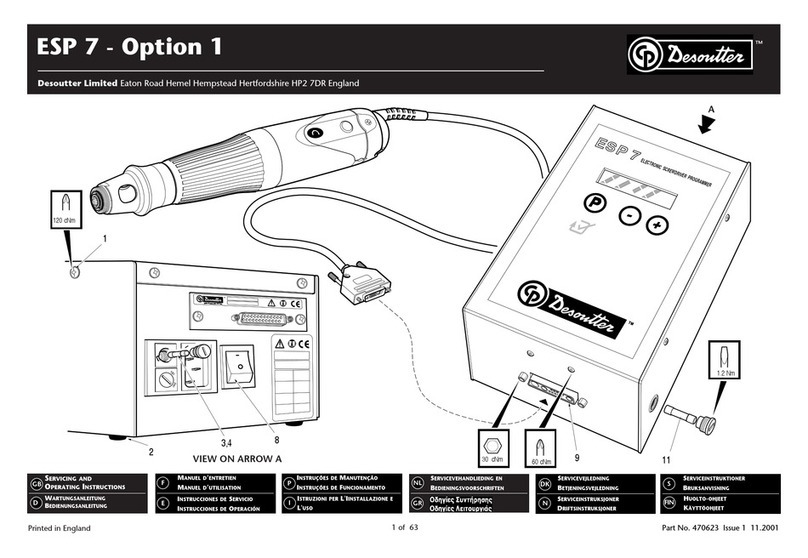
Desoutter
Desoutter ESP 7 Servicing and operating instructions
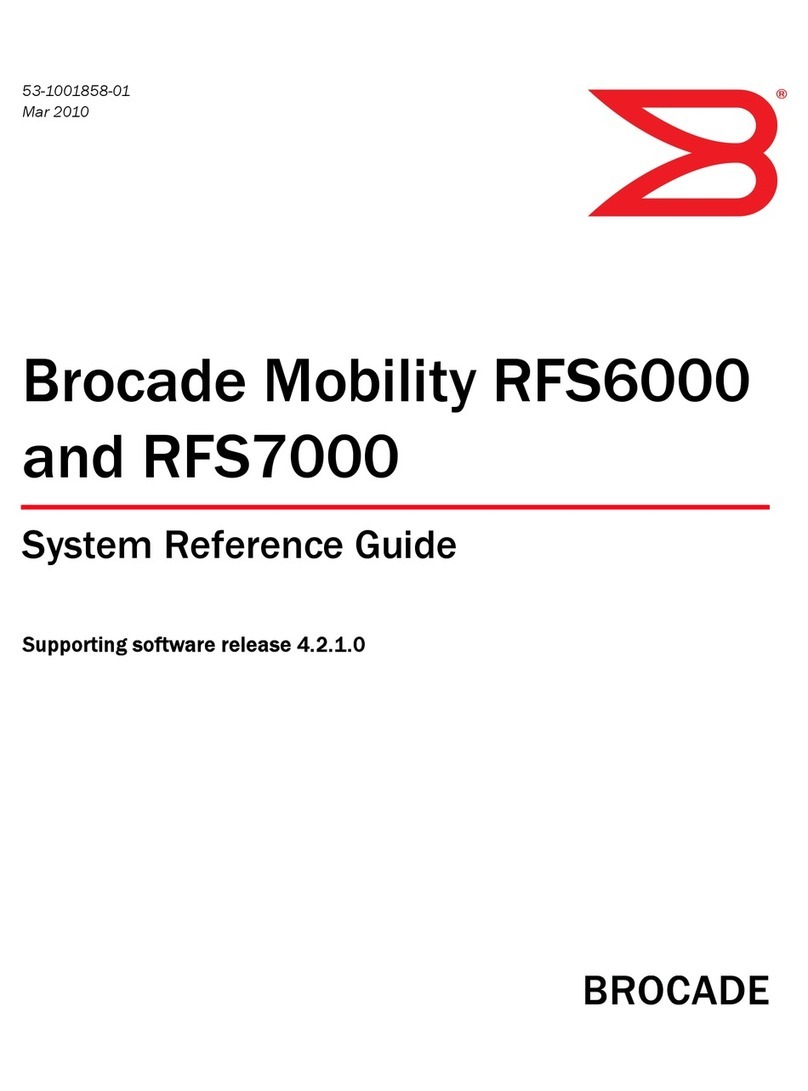
Brocade Communications Systems
Brocade Communications Systems Mobility RFS6000 System reference guide

dixell
dixell Emerson iChill IC100CX EVO Quick reference guide

Honeywell
Honeywell 1000 Series instruction sheet

LAE
LAE BR1-27 Instructions for use
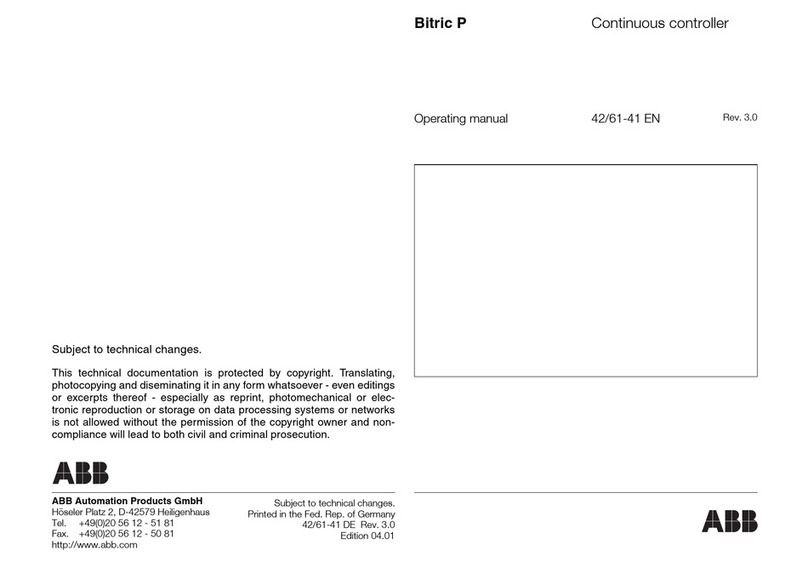
ABB
ABB Bitric P operating manual

Sulzer
Sulzer ABS PC 441 installation guide







