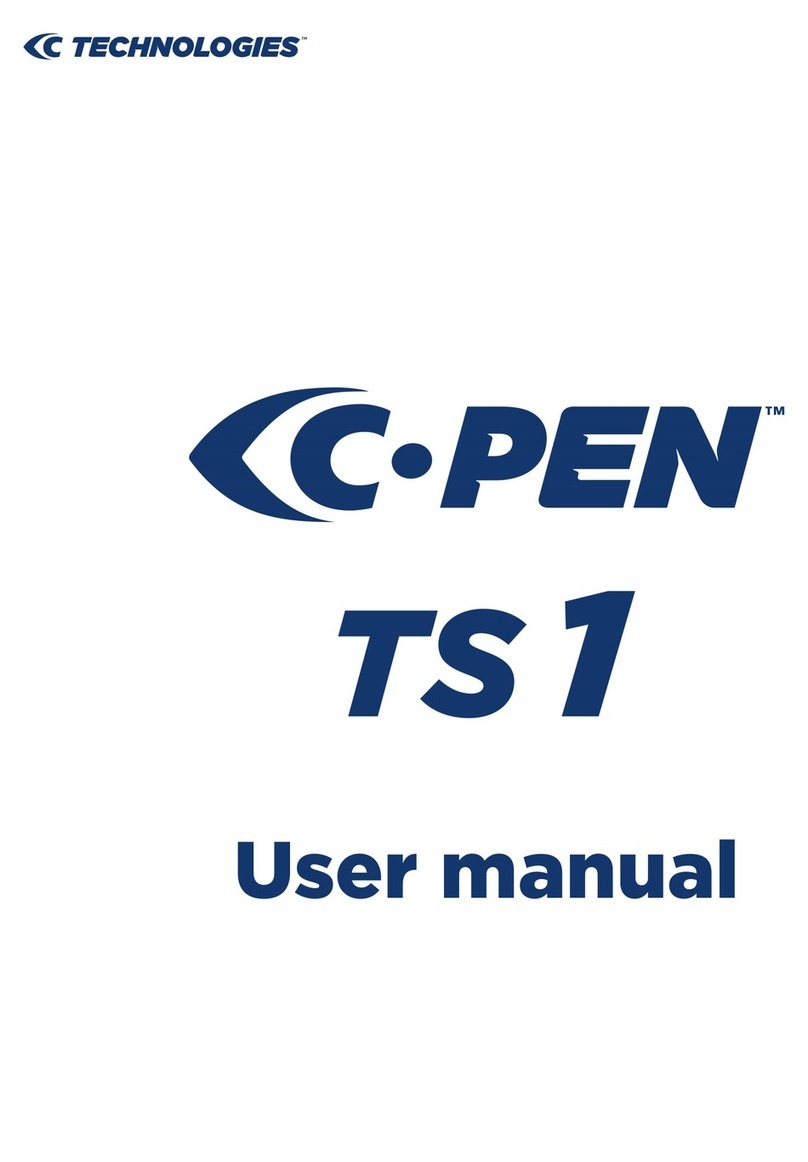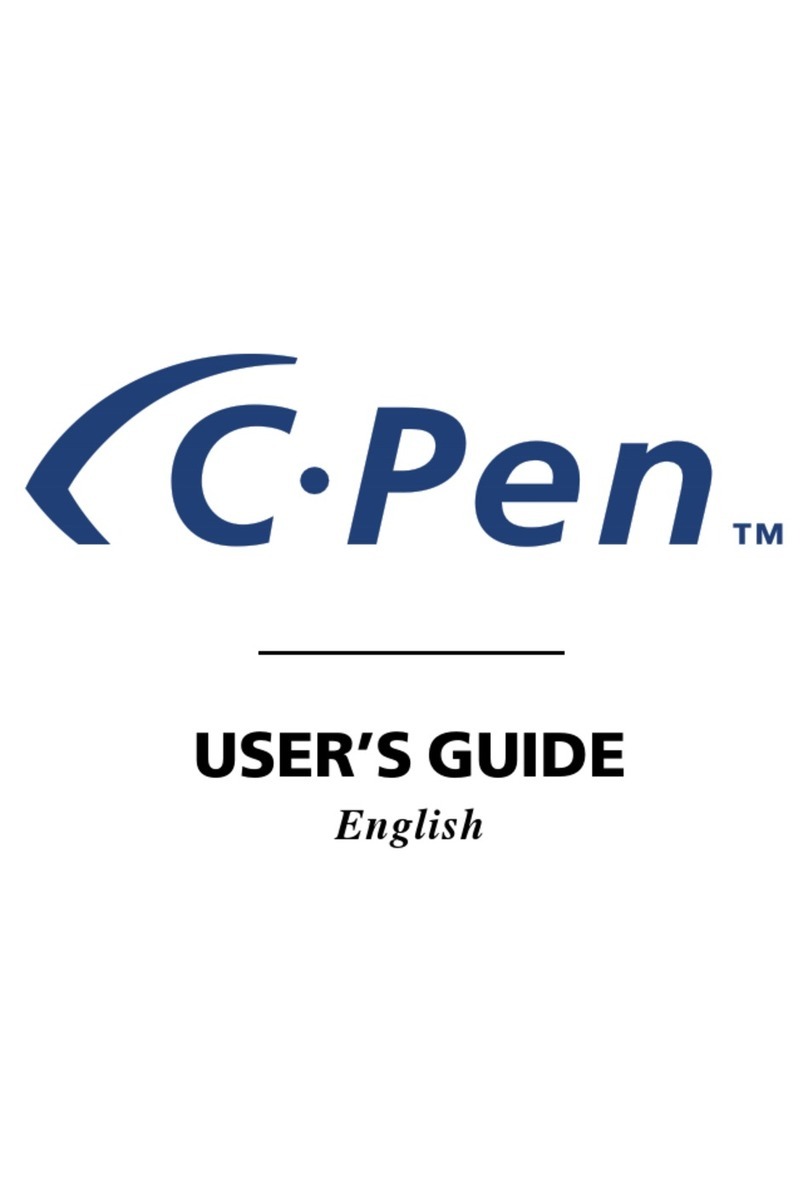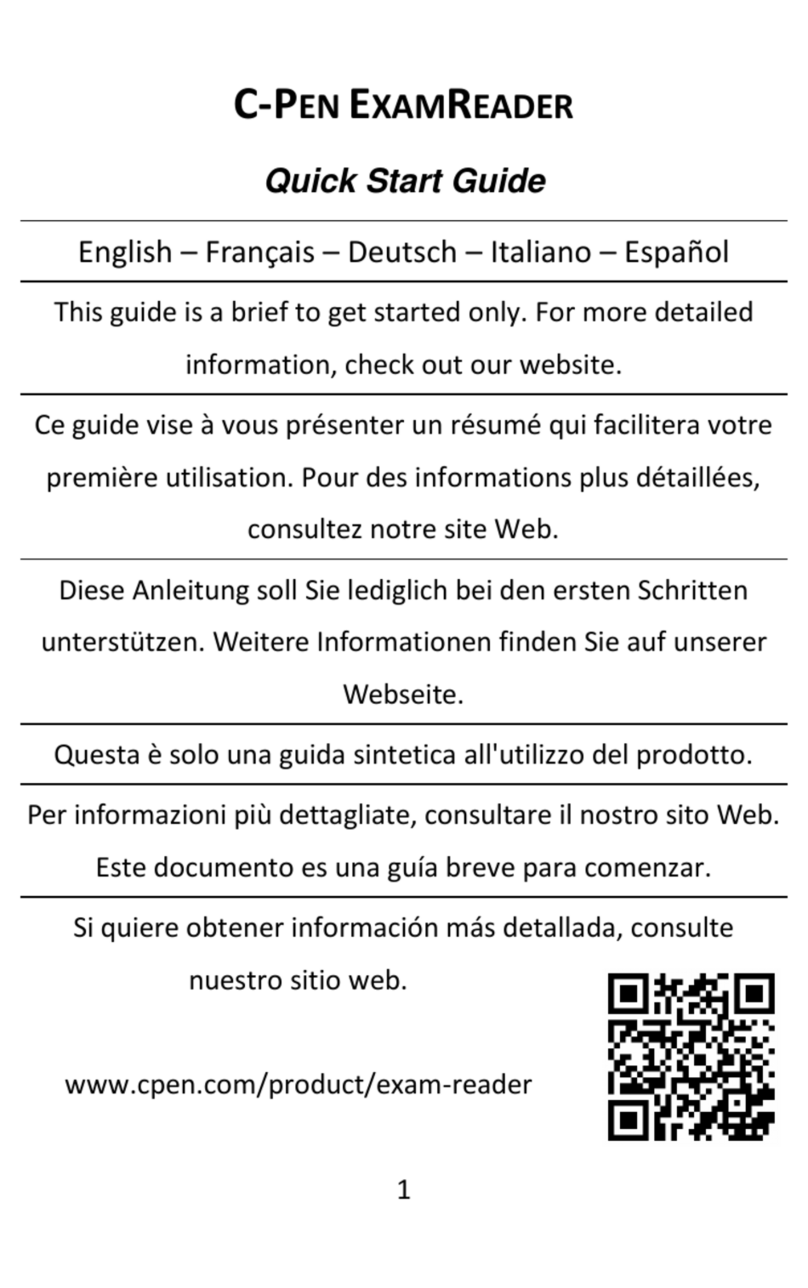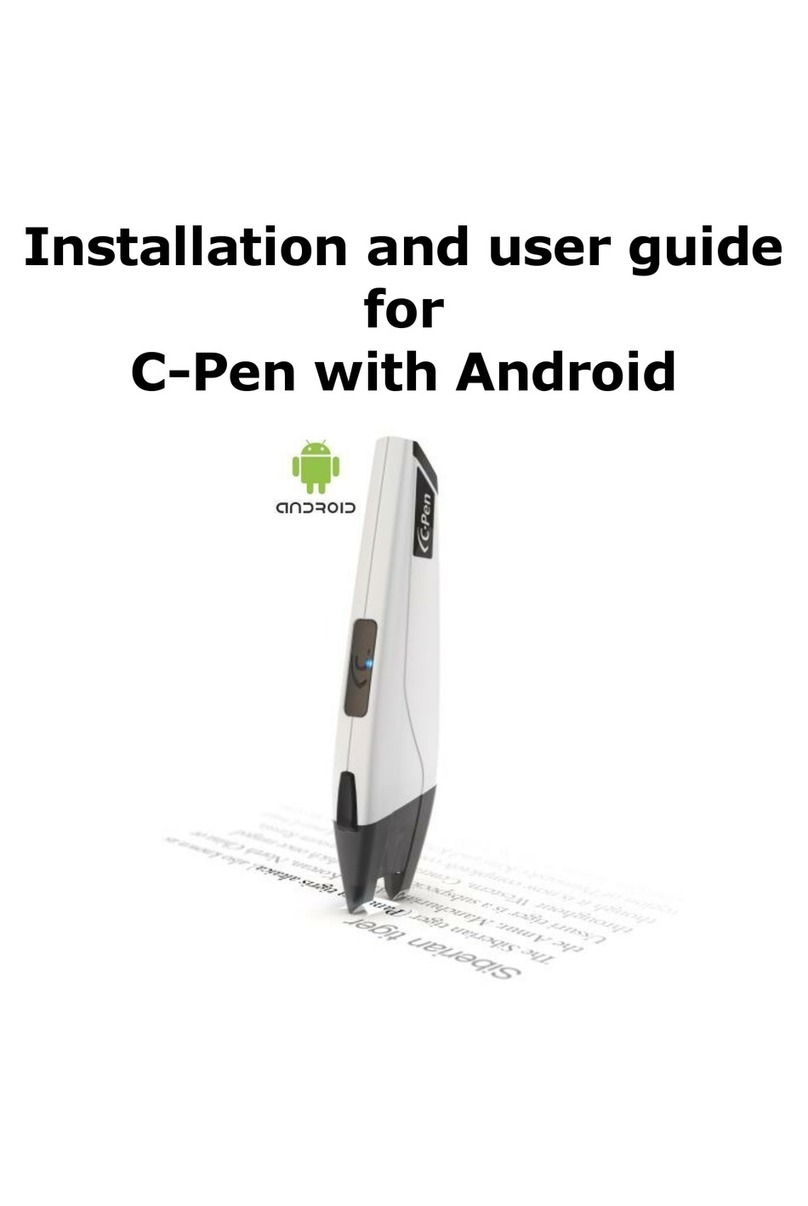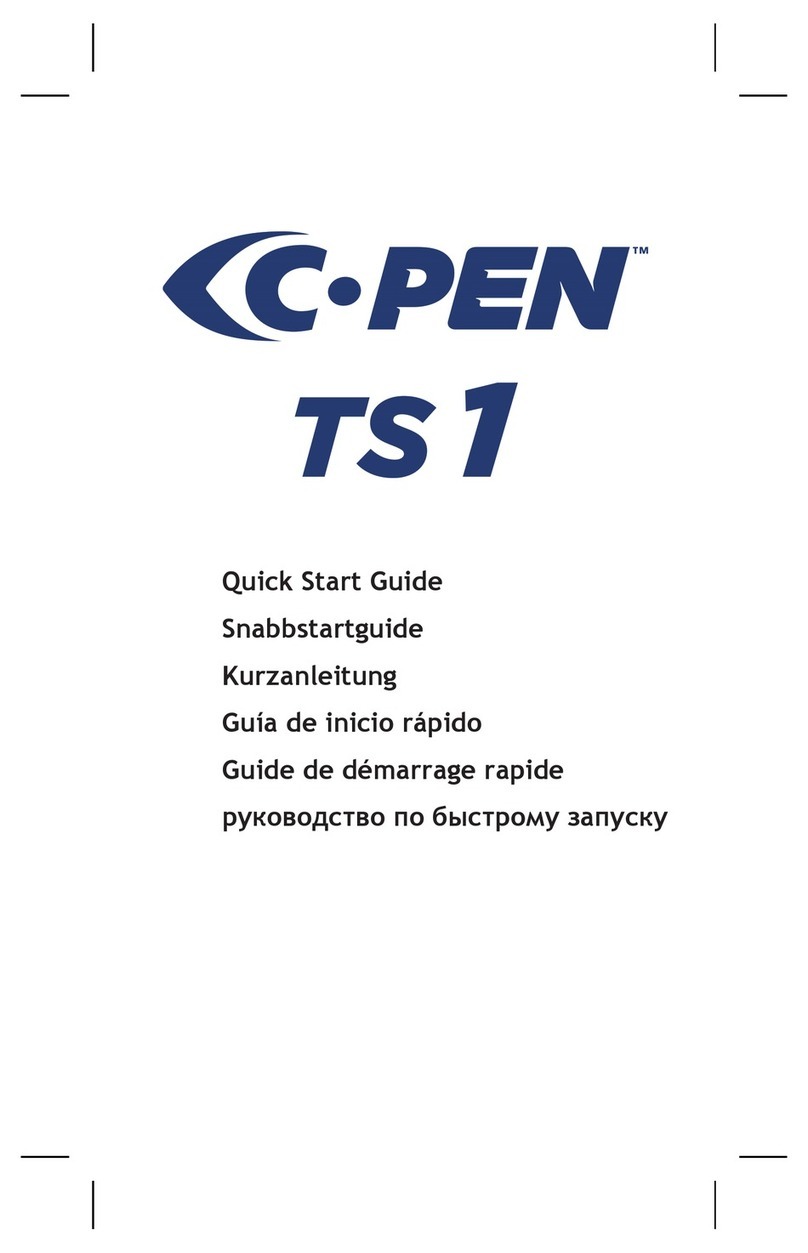6
FCC Radiation Exposure Statement:
This equipment complies with FCC radiation exposure limits set forth for an
uncontrolled environment. This transmitter must not be co-located or operating in
conjunction with anyother antenna or transmitter.
RoHS Declaration
Based on information provided by our suppliers this product meets the requirements
of RoHS Directive 2011/65/EU.
The maximum concentration value of the prohibited six substances of “RoHS
Directive” do not exceed the following:
–Cadmium and its compounds: 0.01% (100 ppm) by
weight in homogeneous materials.
–Lead and its compounds, Mercury and its compounds,
Hexavalent chromium and its compounds, Poly Brominated biphenyls (PBB), Poly
Brominated diphenylethers (PBDE): 0.1% (1000 ppm) by weight in homo
geneous materials.
WEEE Notice
The Directive on Waste Electrical and Electronic Equipment
(WEEE) which entered into force as European law on 13th
February 2003 resulted in a major change in the treatment
of electrical equipment at end-of-life The purpose of this
Directive is a first priority the prevention of WEEE and in
addition to promote the reuse recycling and other forms of
recovery of such wastes so as to reduce disposal. The WEEE
logo on the product or on its box indicates that this product
must not be disposed of or dumped with your other house
hold waste. You are liable to dispose of all your electronic
or electrical waste equipment by relocating over to the
specified collection point for recycling of such hazardous
waste. Isolated collection and proper recovery of your
electronic and electrical waste equipment at the time of
disposal will allow us to help conserving nature resources.
Moreover, proper recycling of the electronic and electrical