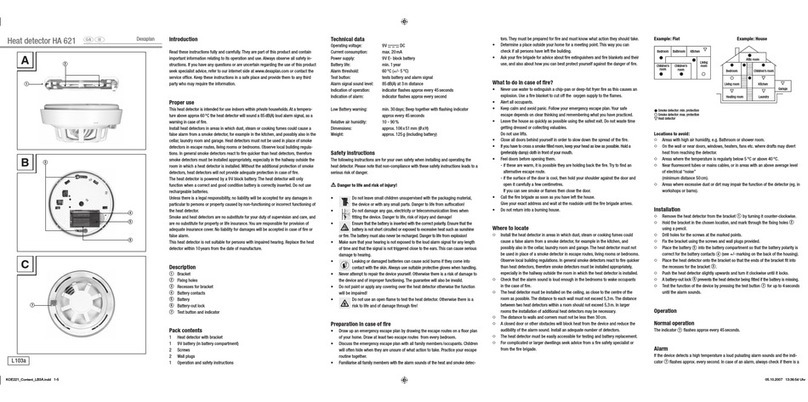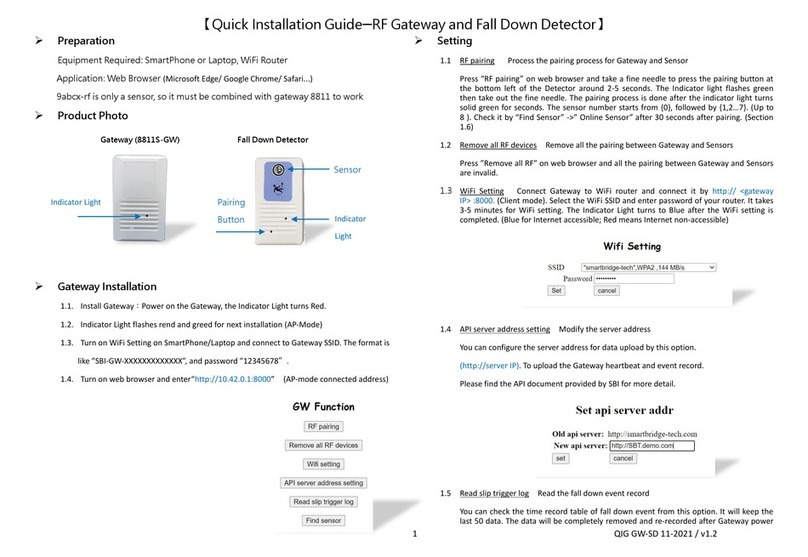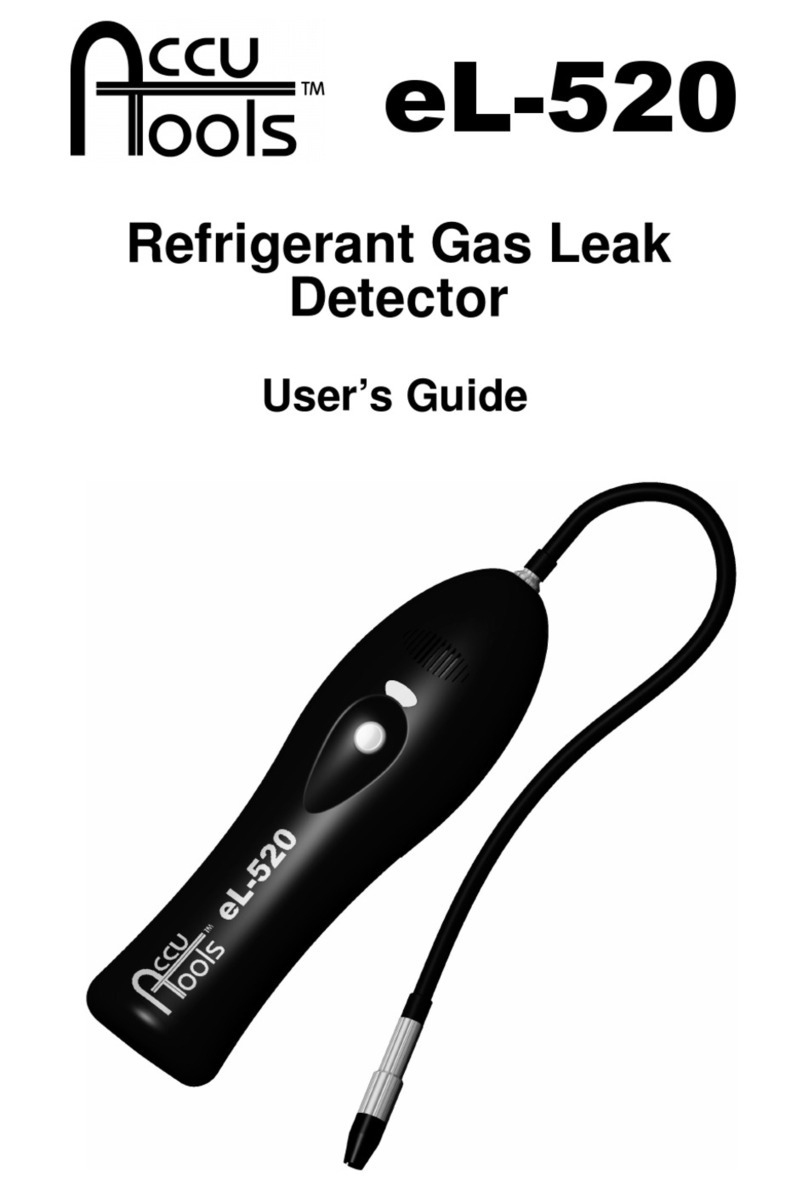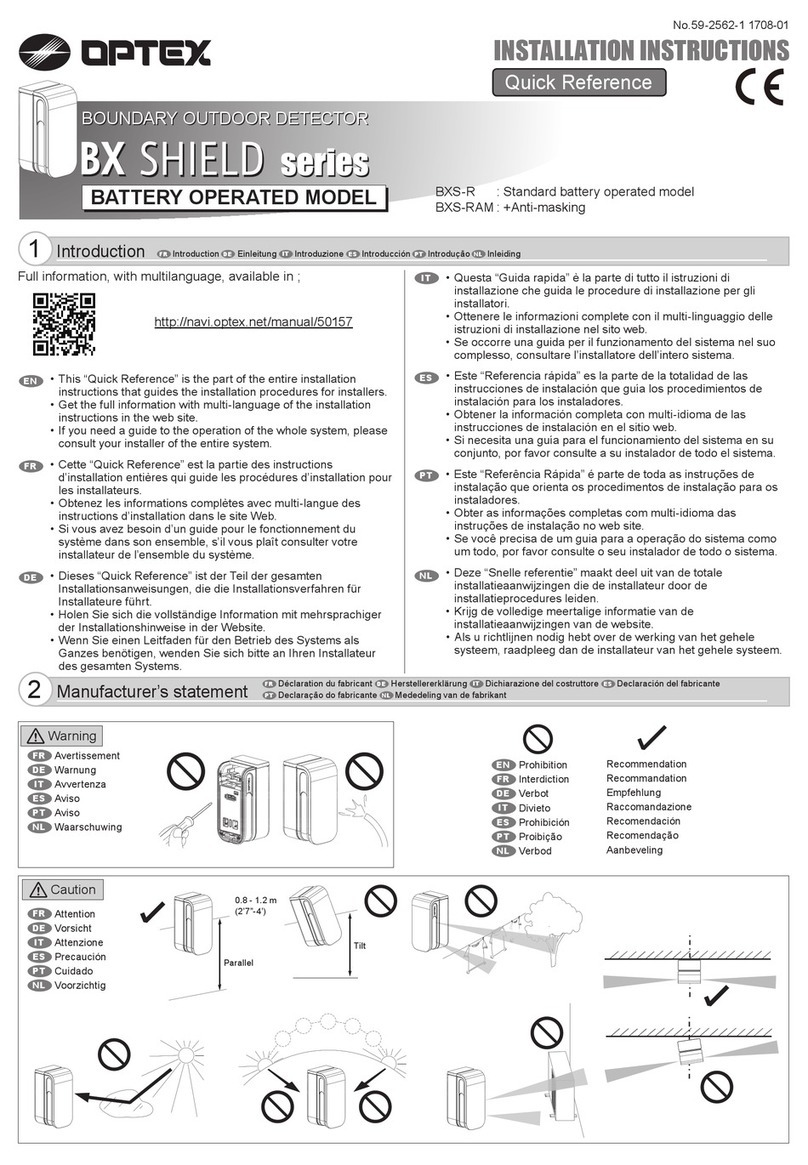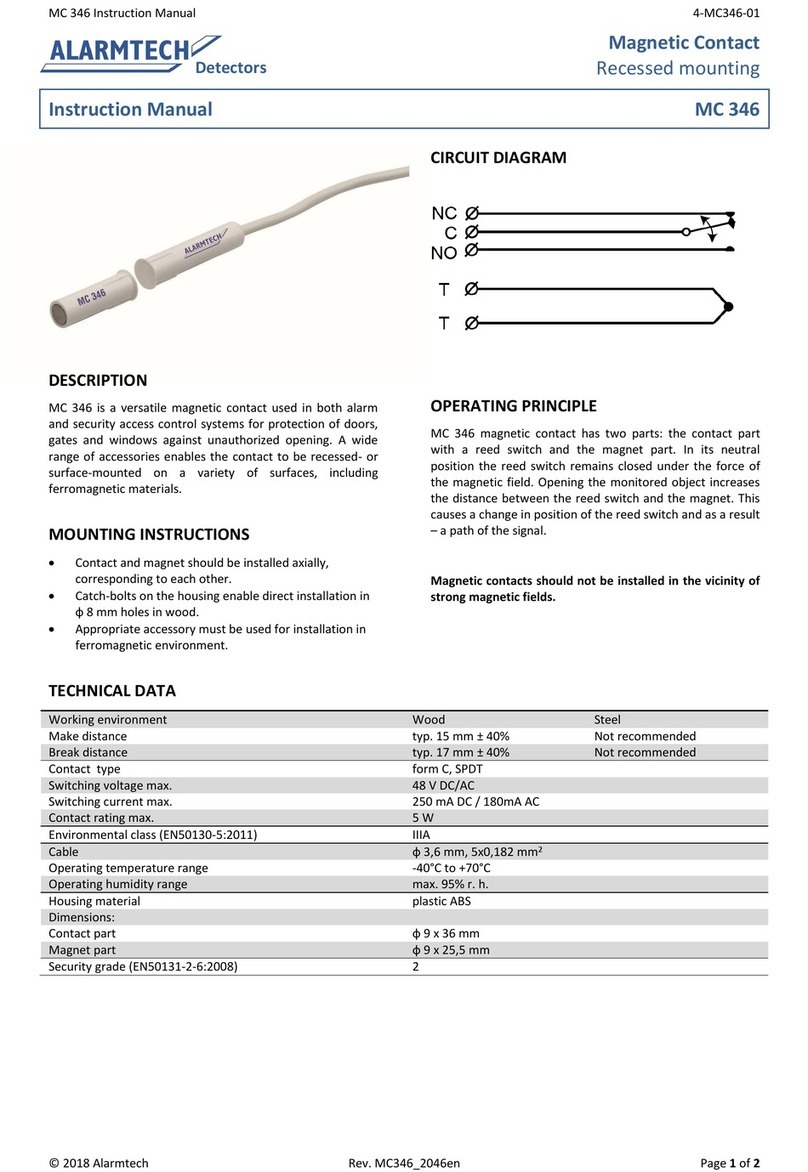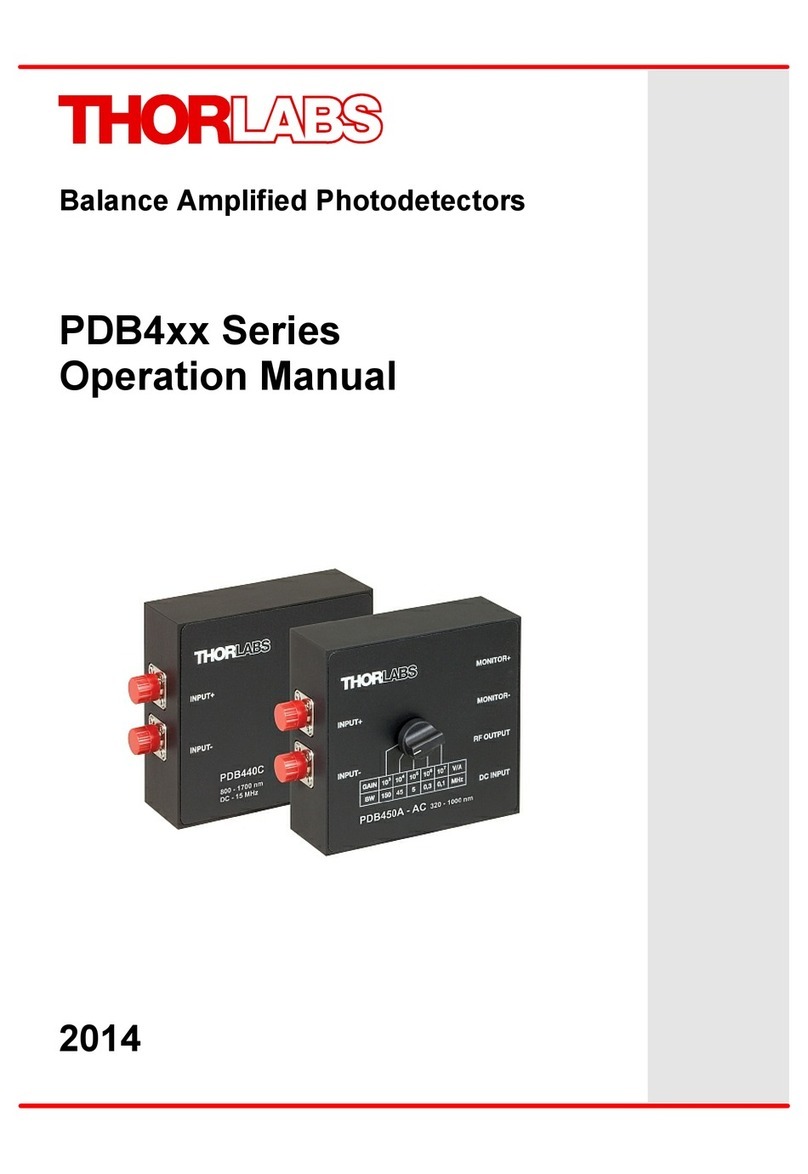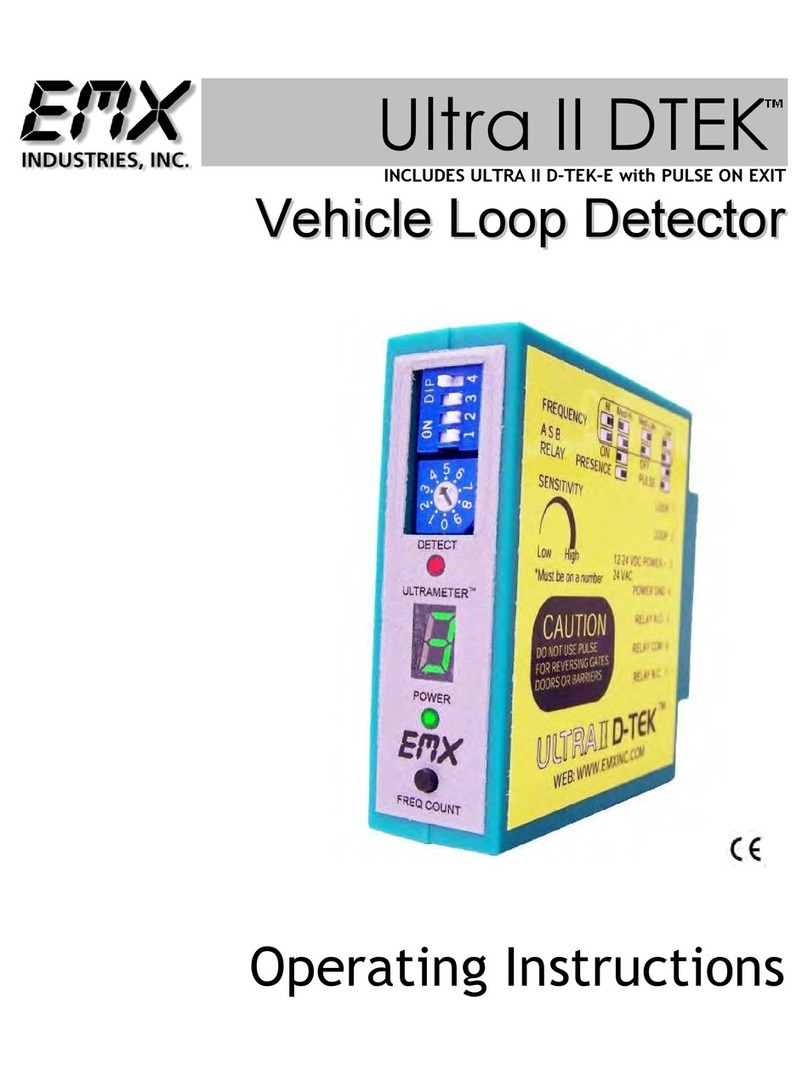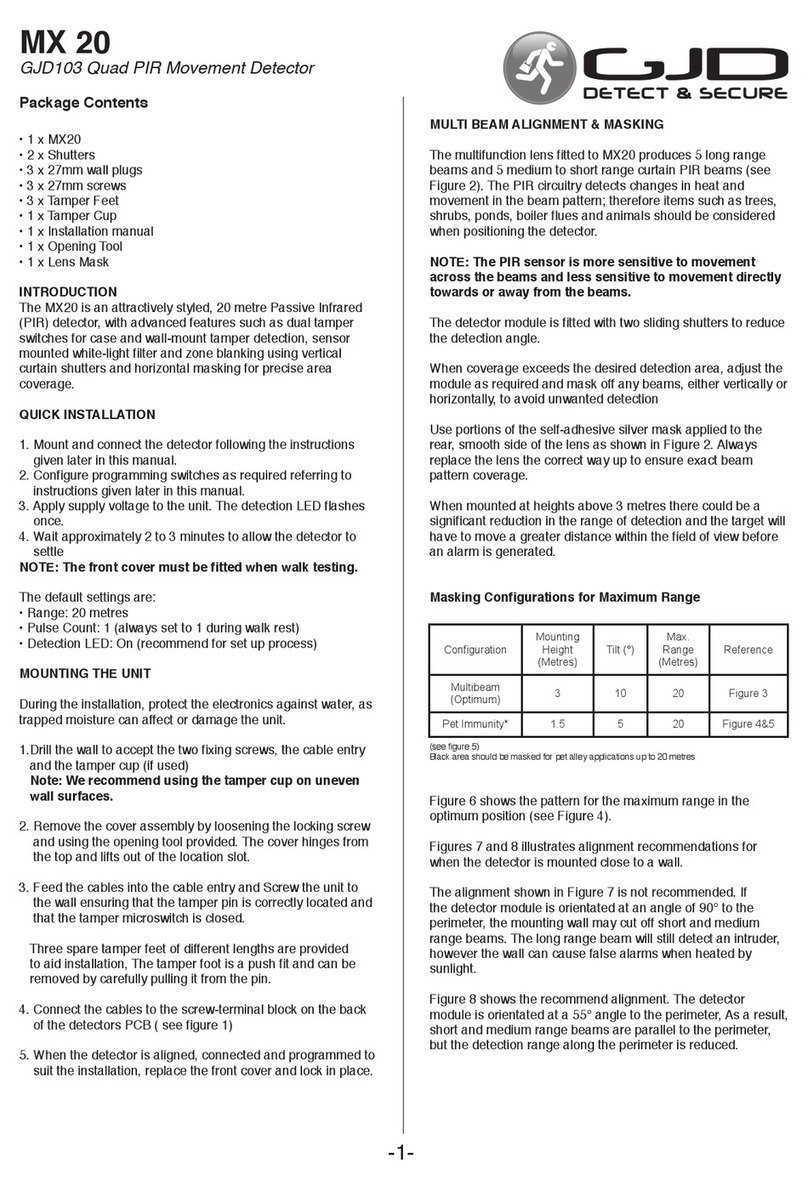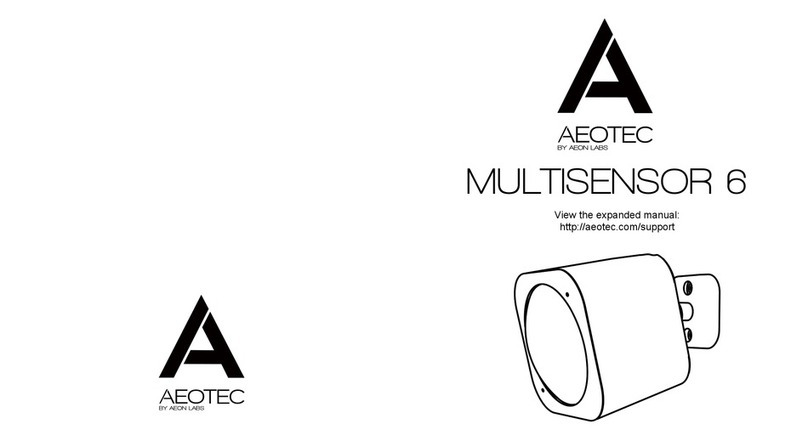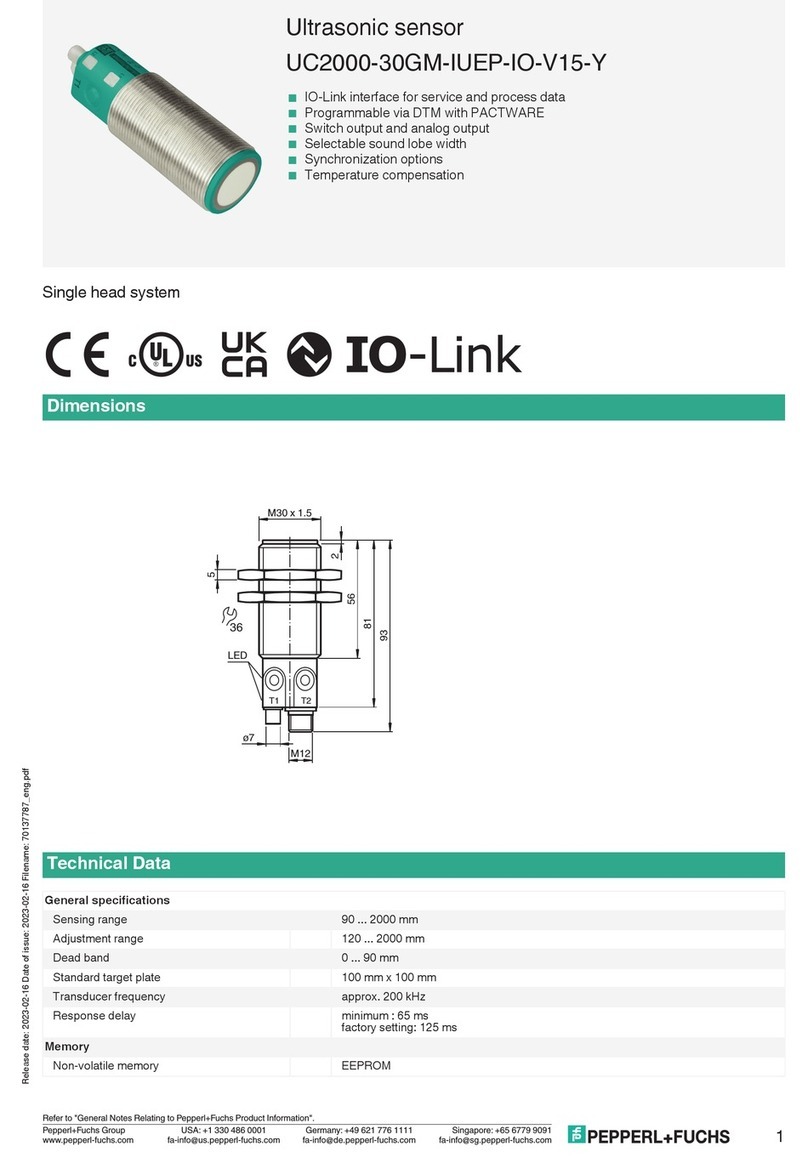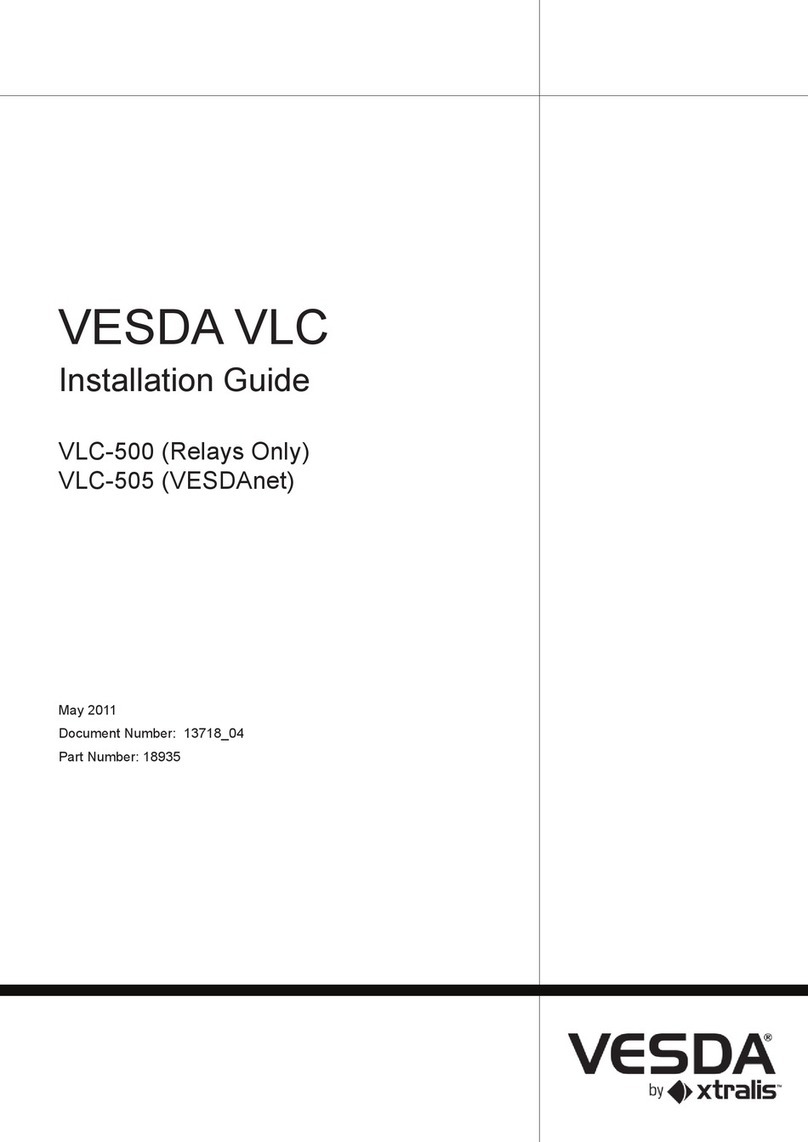C Systems WLD4800 User manual

User Manual For Water Leak Detection System
Doc Ref: CS/WLD4800/Ver2.01 release 1 Dated 23-02-2017
Design & Engineering By E mail: sales@csystemsindia.com
C Systems Pvt Ltd, 9/147, Madha Nagar Main Road, web: www.csystemsindia.com
Moulivakkam, Chennai 600 125 INDIA Phone: +91-44-32922777
www.csystemsindia.com
C SYSTEMS PVT LTD
WATER LEAK DETECTION SYSTEM
WLD4800
USER MANUAL

User Manual For Water Leak Detection System
Doc Ref: CS/WLD4800/Ver2.01 release 1 Dated 23-02-2017
Design & Engineering By E mail: sales@csystemsindia.com
C Systems Pvt Ltd, 9/147, Madha Nagar Main Road, web: www.csystemsindia.com
Moulivakkam, Chennai 600 125 INDIA Phone: +91-44-32922777
www.csystemsindia.com
INTRODUCTION:
The Water Leak Detection System is used to detect the water leak by using sensor cables that are connected to it and
displays that information in a 4 x 20 alphanumeric LCD display. The events can be received by the third party BMS through
RS485 (MODBUS protocol) communication. This system supports up to 8 Water Leak Sensor Cables.
WIRING CONNECTION:
Connect the Water Leak Detection System Panel to 230 V AC power source.
Connect Water Leak Sensor Cables to the PCB connectors (named ZONE 1 to ZONE 8).
Use 2core x 1.5 sq mm shielded cable to extract the connection for communication with BMS.
OPERATATION:
The WLD4800 panel continuously monitors all the sensor cables and updates the status of all zones in LC Display
and also to BMS system through RS485 (MODBUS protocol).
In the Main screen, the display shows following information.
The display shows current date & time and name of the site.
The display shows the healthy or fault message of each module for every 2 seconds.
To commission WLD4800 panel, enable the zones which are going to be used.
The date & time, site name and zone name are programmable.
There are 10 potential free output to indicate the status of fault and alarm and one potential relay output
(12 Volts) for hooter.
Operation of Relays:
Relay 1 (Zone 1 alarm relay)
Relay 2 (Zone 2 alarm relay)
Relay 3 (Zone 3 alarm relay)
Relay 4 (Zone 4 alarm relay)
Relay 5 (Zone 5 alarm relay)
Relay 6 (Zone 6 alarm relay)
Relay 7 (Zone 7 alarm relay)
Relay 8 (Zone 8 alarm relay)
Fire relay
Fault relay
To activate the hooter, dedicated hooter terminals are provided with 12V & ground, which can be connected to
hooter directly.
If water is present on any of sensor cables, the hooter relay, fire relay and corresponding zone alarm relay will be
activated. The display shows the alarm message with Zone number and Zone name. For multiple leaks, the display shows the
alarm message of each module for every 2 seconds. After the successful location of leak is addressed & source of leak is
identified, the sensor cables shall be cleaned with clean dry cloth.
The fault relay and internal buzzer will be activated, if sensor cable which connected to Water Leak Detection System
is damaged or disconnected.
WATER LEAK DETECTOR
C SYSTEMS (P) LTD
SITE NAME
06/07/
20
16
01:28
PM

User Manual For Water Leak Detection System
Doc Ref: CS/WLD4800/Ver2.01 release 1 Dated 23-02-2017
Design & Engineering By E mail: sales@csystemsindia.com
C Systems Pvt Ltd, 9/147, Madha Nagar Main Road, web: www.csystemsindia.com
Moulivakkam, Chennai 600 125 INDIA Phone: +91-44-32922777
www.csystemsindia.com
Operation of keys:
The total available keys in the system are ‘ZONE 1’ to ‘ZONE 8’, ‘ENTER’ or ‘MENU’, ‘LEFT’, ‘RIGHT’,
‘UP’, ‘DOWN’, ‘MUTE’, ‘RESET’ and ‘EXIT’.
Operation of each key is described following.
ZONE 1 - key is used to isolate the zone 1, while zone 1 is in alarm condition, enable zone in zone
configuration menu and navigate among alphabets ‘a’ or ‘A’, ‘b’ or ‘B’, ‘c’ or ‘C’ and ‘1’
ZONE 2 - key is used to isolate the zone 2, while zone 2 is in alarm condition, disable zone in zone
configuration menu and navigate among alphabets ‘d’ or ‘D’, ‘e’ or ‘E’, ‘f’ or ‘F’ and ‘2’
ZONE 3 - key is used to isolate the zone 3, while zone 3 is in alarm condition and navigate among
alphabets ‘g’ or ‘G’, ‘h’ or ‘H’, ‘i’ or ‘I’ and ‘3’
ZONE 4 - key is used to isolate the zone 4, while zone 4 is in alarm condition and navigate among
alphabets ‘j’ or ‘J’, ‘k’ or ‘K’, ‘l’ or ‘L’ and ‘4’
ZONE 5 - key is used to isolate the zone 5, while zone 5 is in alarm condition and navigate among
alphabets ‘m’ or ‘M’, ‘n’ or ‘N’, ‘o’ or ‘O’ and ‘5’
ZONE 6 - key is used to isolate the zone 6, while zone 6 is in alarm condition and navigate among
alphabets ‘p’ or ‘P’, ‘q’ or ‘Q’, ‘r’ or ‘R’ and ‘6’
ZONE 7 - key is used to isolate the zone 7, while zone 7 is in alarm condition and navigate among
alphabets ‘s’ or ‘S’, ‘t’ or ‘T’, ‘u’ or ‘U’ and ‘7’
ZONE 8 - key is used to isolate the zone 8, while zone 8 is in alarm condition and navigate among
alphabets ‘v’ or ‘V’, ‘w’ or ‘W’, and ‘8’
ENTER/MENU - key is used to enter into menu options and to save edited values and names
LEFT - key is used to move cursor to left on edit screen
RIGHT - key is used to move cursor to right on edit screen
UP - key is used to change case of letters to upper on edit screen
DOWN - key is used to change case of letters to lower on edit screen
MUTE - key is used to mute the Hooter while system under water leak alarm condition and navigate
among alphabets ‘x’ or ‘X’, ‘y’ or ‘Y’, ‘z’ or ‘Z’ and ‘9’
RESET - key is used to reset the water leak alarm and navigate among alphabet ‘0’ and Space
EXIT - key is used to exit from the current page
To enable zones, follow the procedure given below:
1. Press ENTER key to go to menu page. There are four options.
2. Press ZONE 2 key to go to zone configuration page.
3. Press ZONE 1 key to go to zone enable/disable edit page.
4. Press ZONE 1 key to go to zone 1 selection page.
5. Press UP or DOWN to navigate through zone 1 selection page to zone 8 selection.
6. Press ZONE 1 key to enable corresponding zone on zone selection page.
7. Press ZONE 2 key to disable corresponding zone on zone selection page.
To enter site name, follow the procedure given below:
1. Press ENTER key to go to menu page. There are four options.
2. Press ZONE 1 key to go to site information page.
3. Press ZONE 1 key to go to site name edit page.
4. Press UP key for upper case letters.
5. Press DOWN key for lower case letters.
6. Edit the site name by pressing key ZONE 1 to ZONE 8, MUTE and RESET
7. Press ENTER key to save the site name or press EXIT key to escape from site name edit page without saving.
To enter zone name, follow the procedure given below:
1. Press ENTER key to go to menu page. There are four options.
2. Press ZONE 2 key to go to zone configuration page.
3. Press key ZONE 2 to go to zone name showing page.
4. Press UP or DOWN to navigate through zone 1 name page to zone 8 name page.

User Manual For Water Leak Detection System
Doc Ref: CS/WLD4800/Ver2.01 release 1 Dated 23-02-2017
Design & Engineering By E mail: sales@csystemsindia.com
C Systems Pvt Ltd, 9/147, Madha Nagar Main Road, web: www.csystemsindia.com
Moulivakkam, Chennai 600 125 INDIA Phone: +91-44-32922777
www.csystemsindia.com
5. Press ENTER key to go to zone name edit page of corresponding zone name showing page.
6. Press UP key for upper case letters.
7. Press DOWN key for lower case letters.
8. Edit the zone name by pressing key ZONE 1 to ZONE 8, MUTE and RESET
9. Press ENTER key to save the zone name or press EXIT key to escape from zone name edit page without saving.
To set date and time, follow the procedure given below:
1. Press ENTER key to go to menu page. There are four options.
2. Press ZONE 3 key to go to clock settings page.
3. Press key ZONE 1 to go to date edit page. We can edit date, month and year in this page.
4. Press key ZONE 2 to go to time edit page. We can edit hour, minute, seconds and meridian in this page.
5. Use keys ZONE 1 to ZONE 8, MUTE and RESET to edit date and time and use ZONE 1 and ZONE 6 keys to
edit meridian.
6. Press ENTER key to save date or time or press EXIT key to escape from date edit page or time edit page without
saving.
To set slave device ID for WLD4800 (communication with BMS), follow the procedure given below:
1. Press ENTER key to go to menu page. There are four options.
2. Press ZONE 1 key to go to site information page.
3. Press key ZONE 2 to go to device ID edit page.
4. Use keys ZONE 1 to ZONE 8, MUTE and RESET to edit device ID.
5. Press ENTER key to save device ID or press EXIT key to escape from device ID edit page without saving.
Table of contents