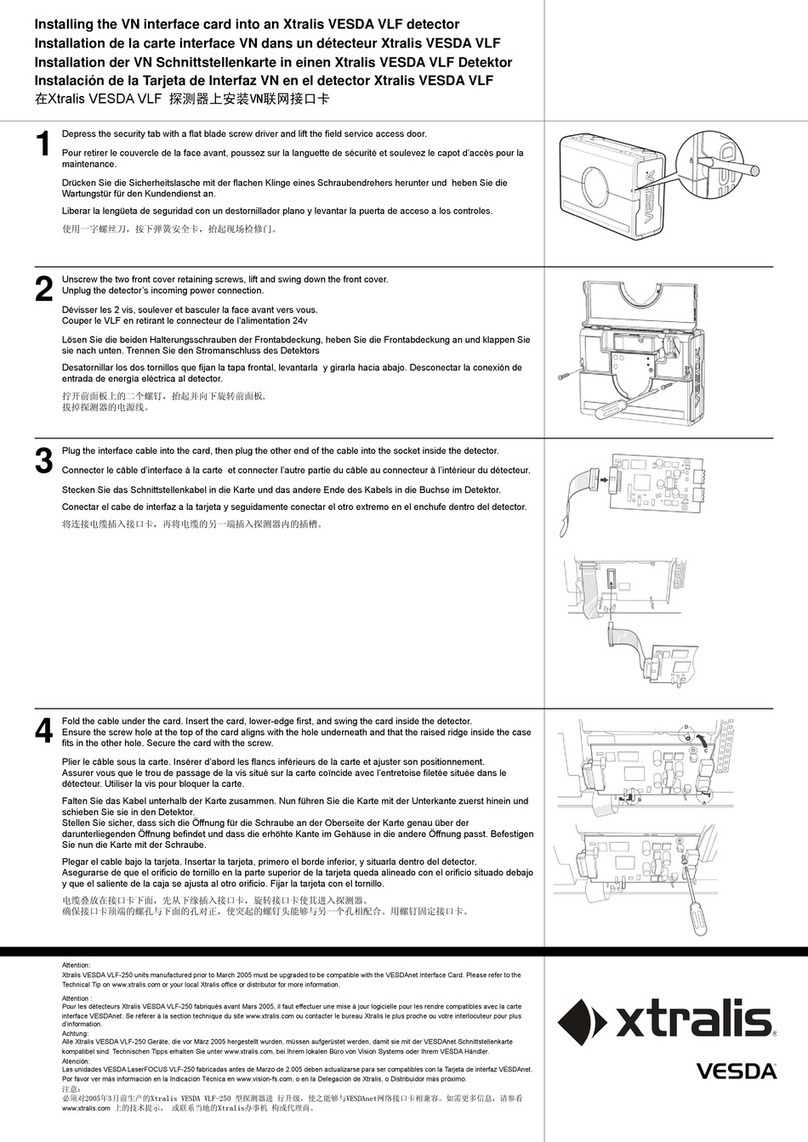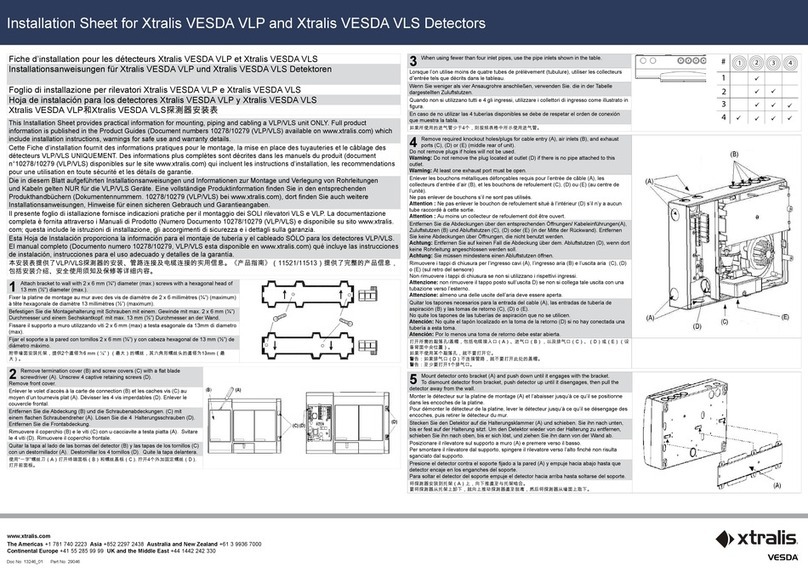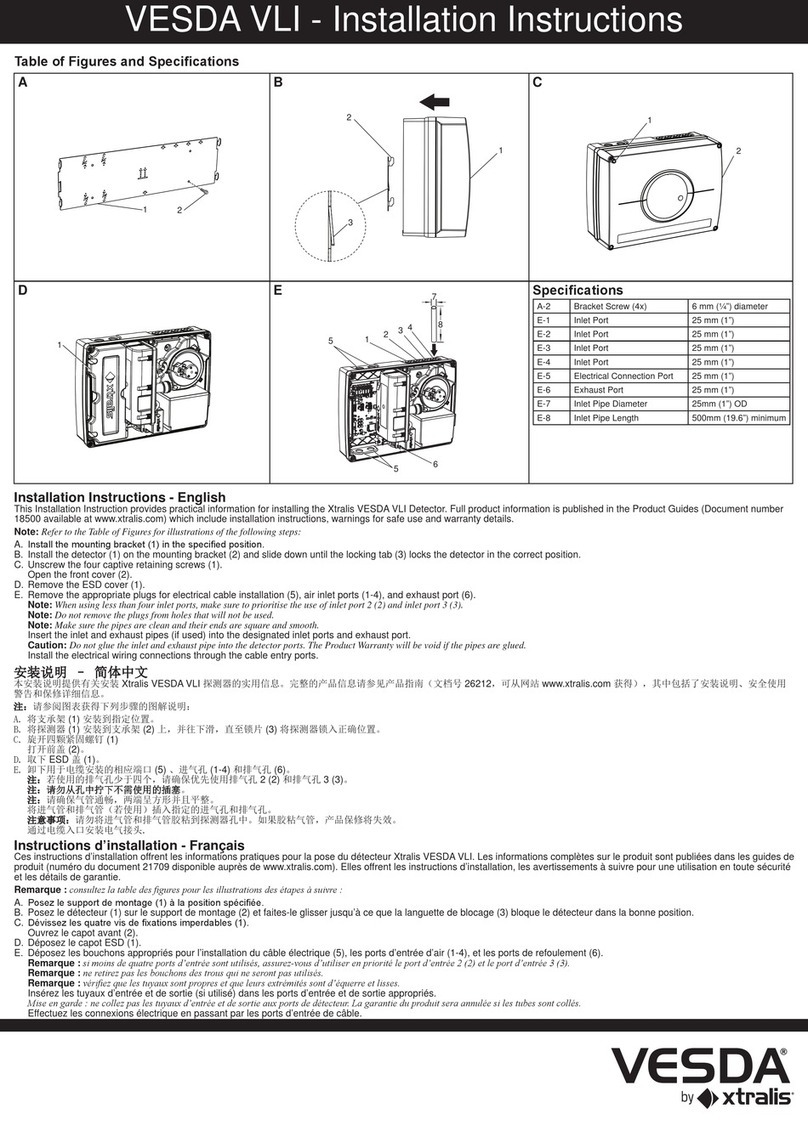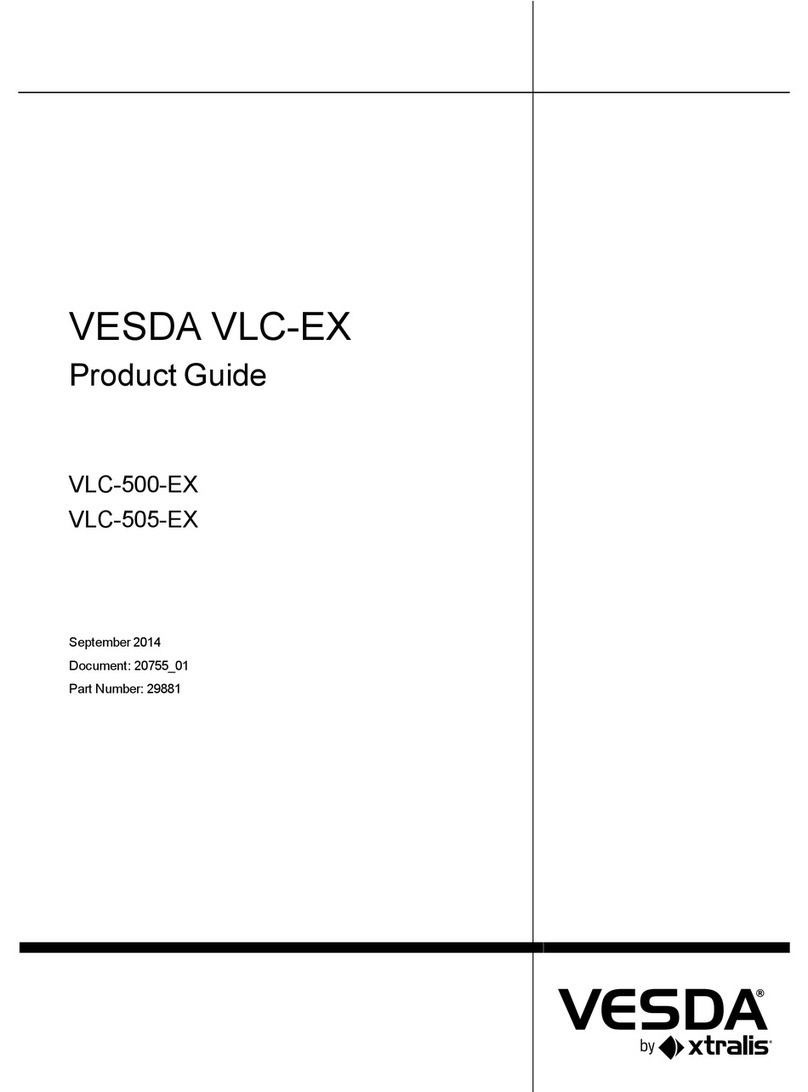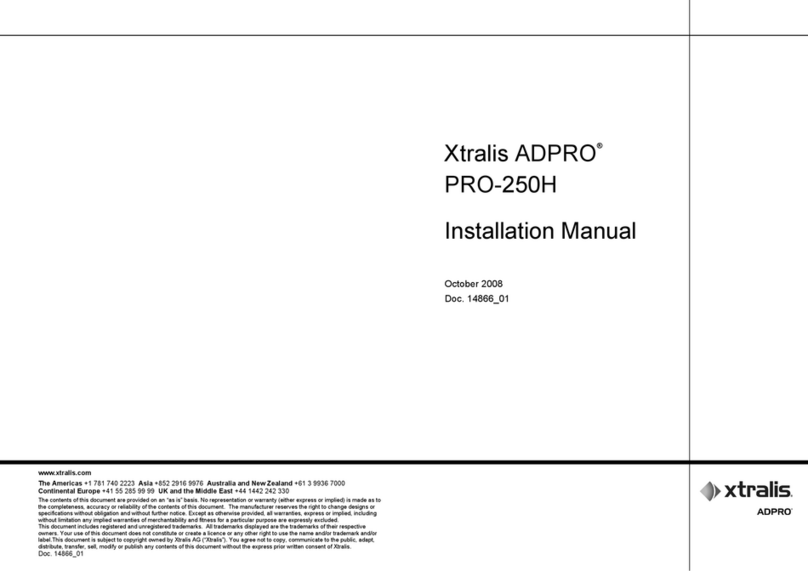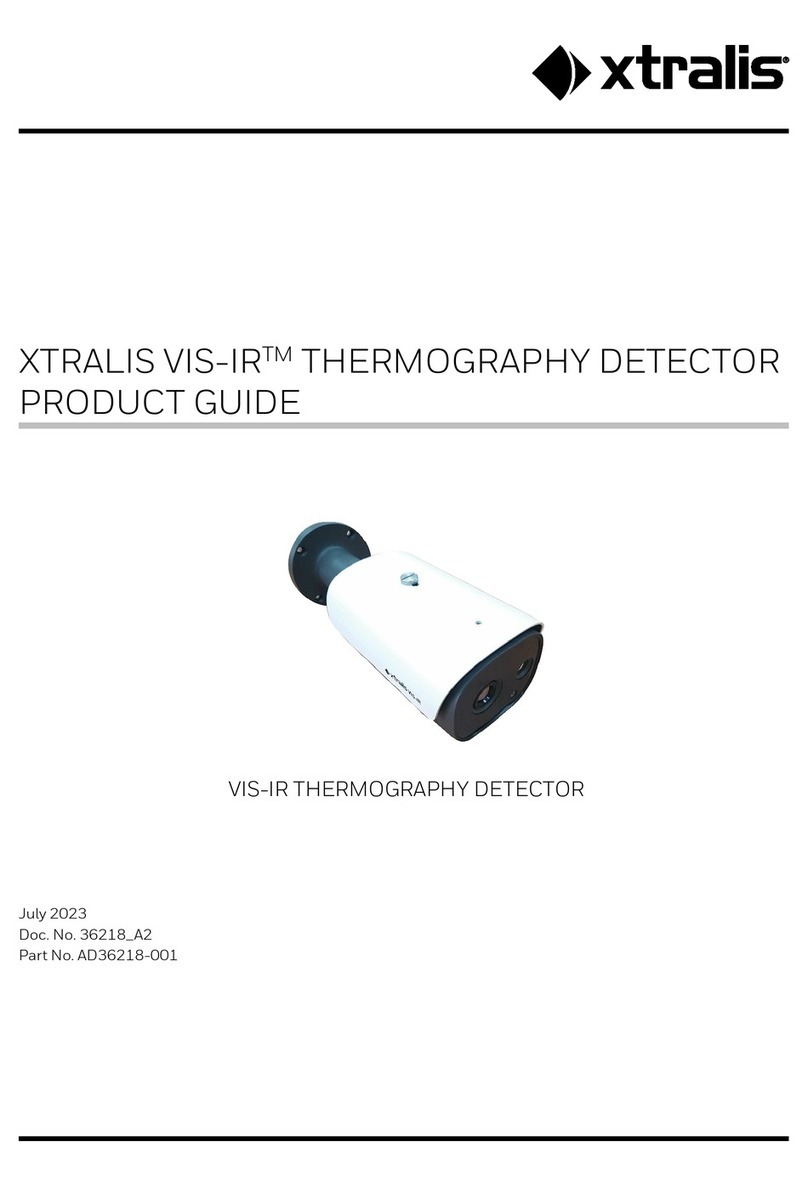VESDA VLC Installation Guide VESDA by Xtralis
www.xtralis.com
Contents
1Introduction..........................................................................................................................................3
2Cabling Requirements ........................................................................................................................4
2.1 Power Cables ................................................................................................................................4
2.2 Data Cables...................................................................................................................................4
3Product Specifications........................................................................................................................5
4Product Dimensions............................................................................................................................6
5Battery Backup Calculations..............................................................................................................8
6Installation............................................................................................................................................9
6.1 Check Procedure Before Installation.............................................................................................9
6.2 Removal of Front Cover...............................................................................................................10
6.3 Removal of Plastic Plugs for Cable Entry....................................................................................10
6.4 Securing the Mounting Bracket ...................................................................................................11
6.5 Attaching the Detector onto the Bracket......................................................................................12
6.6 Connecting the Air Sampling Pipe...............................................................................................13
6.7 Cabling Using Glands and Conduits............................................................................................14
6.7.1 Using Glands.....................................................................................................................14
6.7.2 Using Conduits..................................................................................................................14
6.8 Procedure to Terminate Wires to the Termination Card..............................................................15
6.9 Terminating the Power Wires to the Termination Card ...............................................................15
6.10 Connecting the VESDAnet Wires to the Termination Card (VN model only)..............................16
6.11 Terminating the Relay Wires to the Termination Card ................................................................17
6.12 Terminating the Auxiliary Wires to the Termination Card............................................................18
6.13 Closing Up the VLC.....................................................................................................................18
6.14 Pipe Bonding Check....................................................................................................................18
7Power Up............................................................................................................................................19
7.1 Power Up the System..................................................................................................................19
8Preliminary System Checks .............................................................................................................20
8.1 Logging On to the System...........................................................................................................20
8.1.1 Logging On with a PC .......................................................................................................20
8.1.2 Logging On with a LCD Programmer (For VN Model Only)..............................................20
8.2 Normalise the Air Flow and Clearing Air Flow Faults..................................................................21
8.2.1 Using a LCD Programmer (For VN Model only) ...............................................................21
8.2.2 Using a PC ........................................................................................................................21
8.3 VESDAnet Communication Check (For VN Model only).............................................................21
8.3.1 Using LCD Programmer....................................................................................................22
8.3.2 Using a PC ........................................................................................................................22
8.4 Basic Pass/Fail Smoke Test........................................................................................................22
9Installation Checklist.........................................................................................................................23
10 Maintenance and Parts Replacement..............................................................................................24
10.1 Exploded view of VLC components.............................................................................................25
10.2 Opening the Detector...................................................................................................................26
10.3 Closing the Detector....................................................................................................................26
10.4 Replacing the Air Filter Cartridge ................................................................................................26
10.5 Replacing the Aspirator ...............................................................................................................27