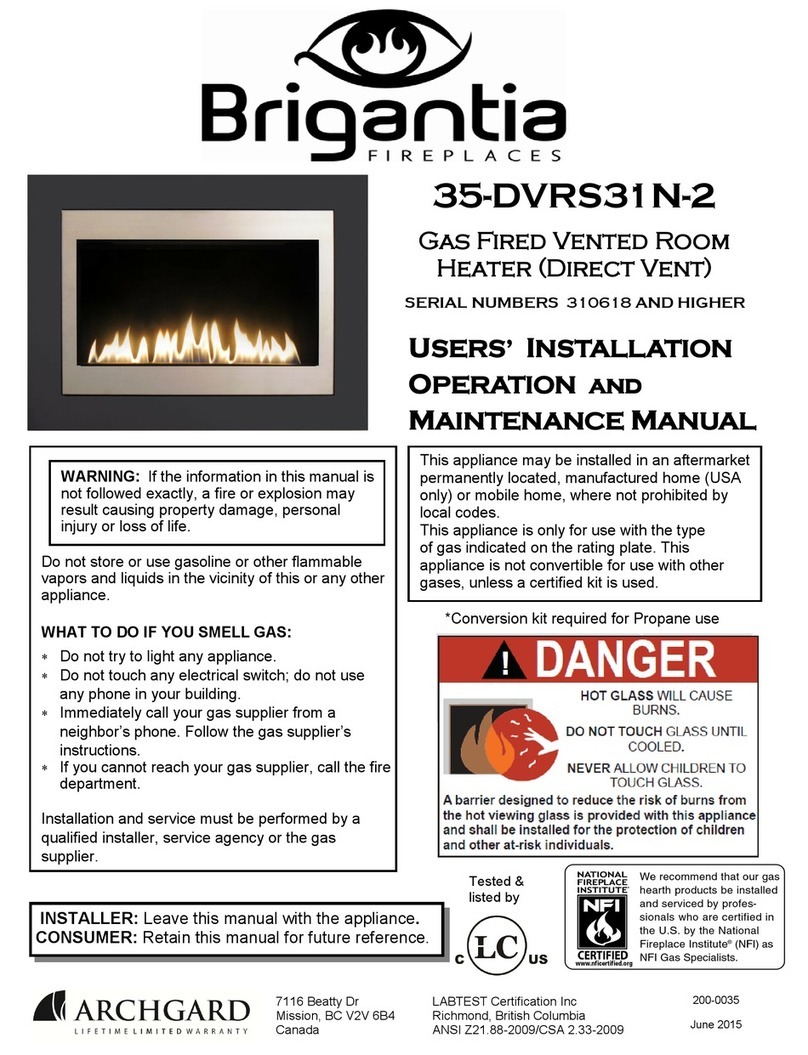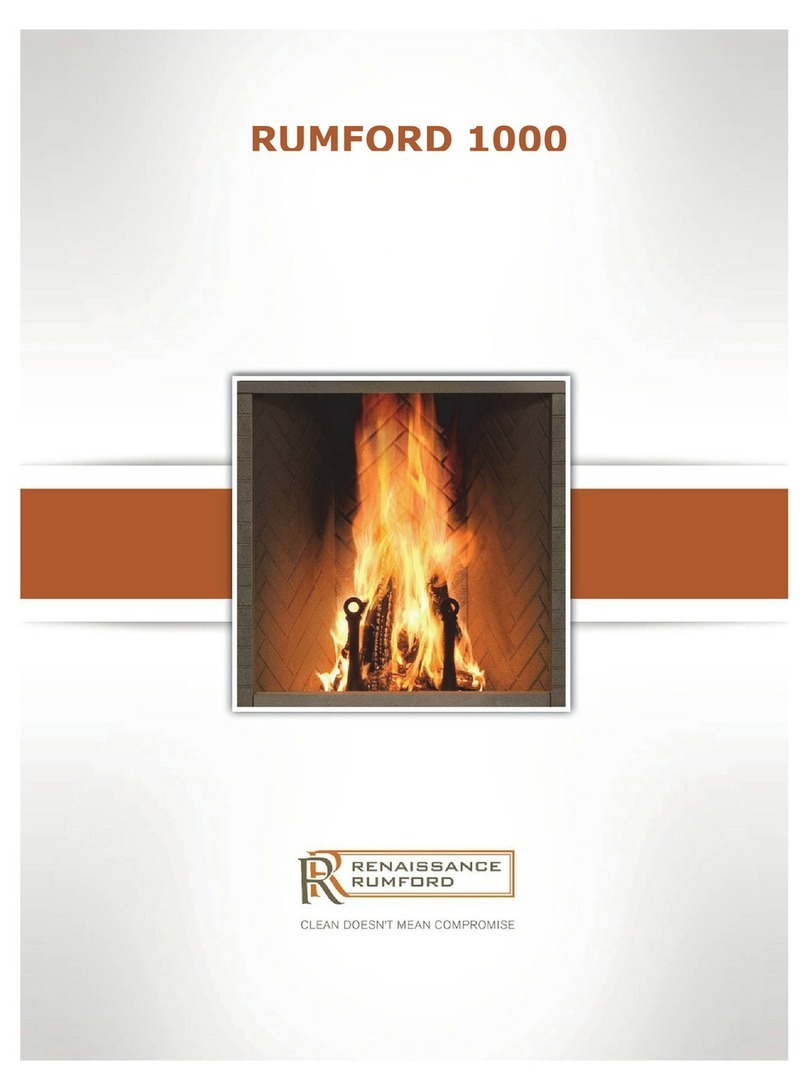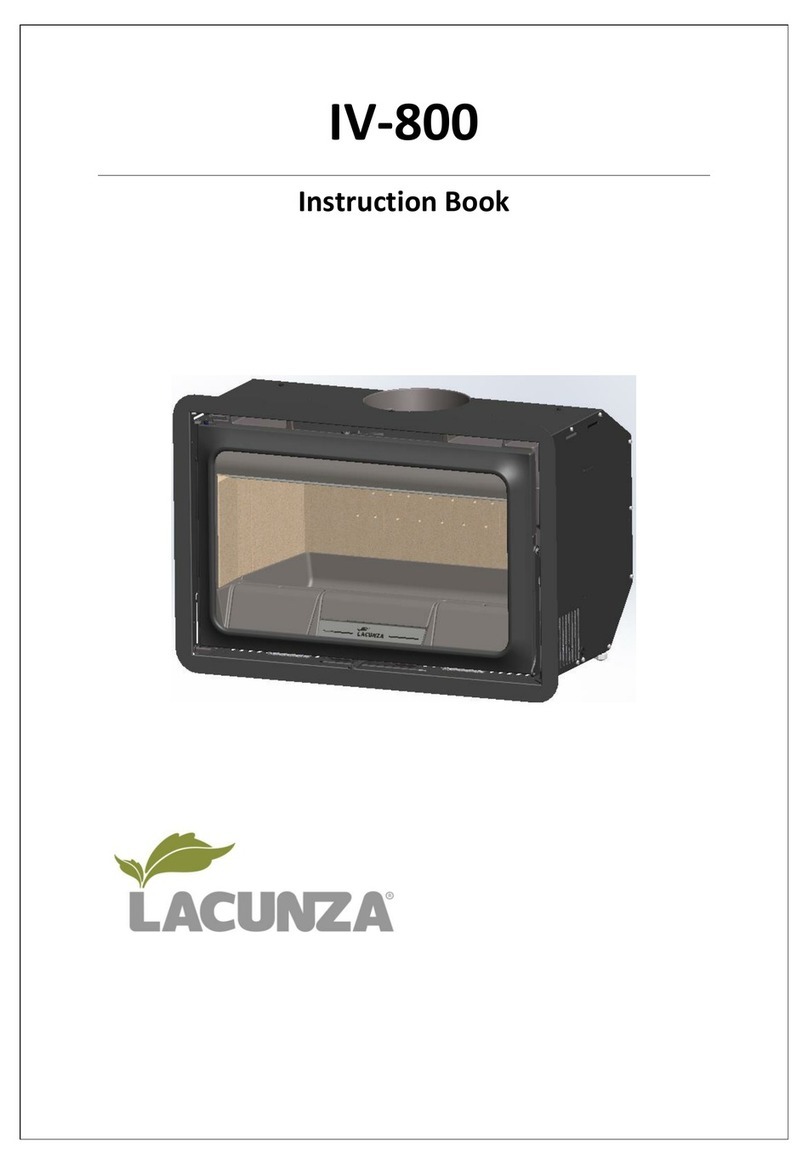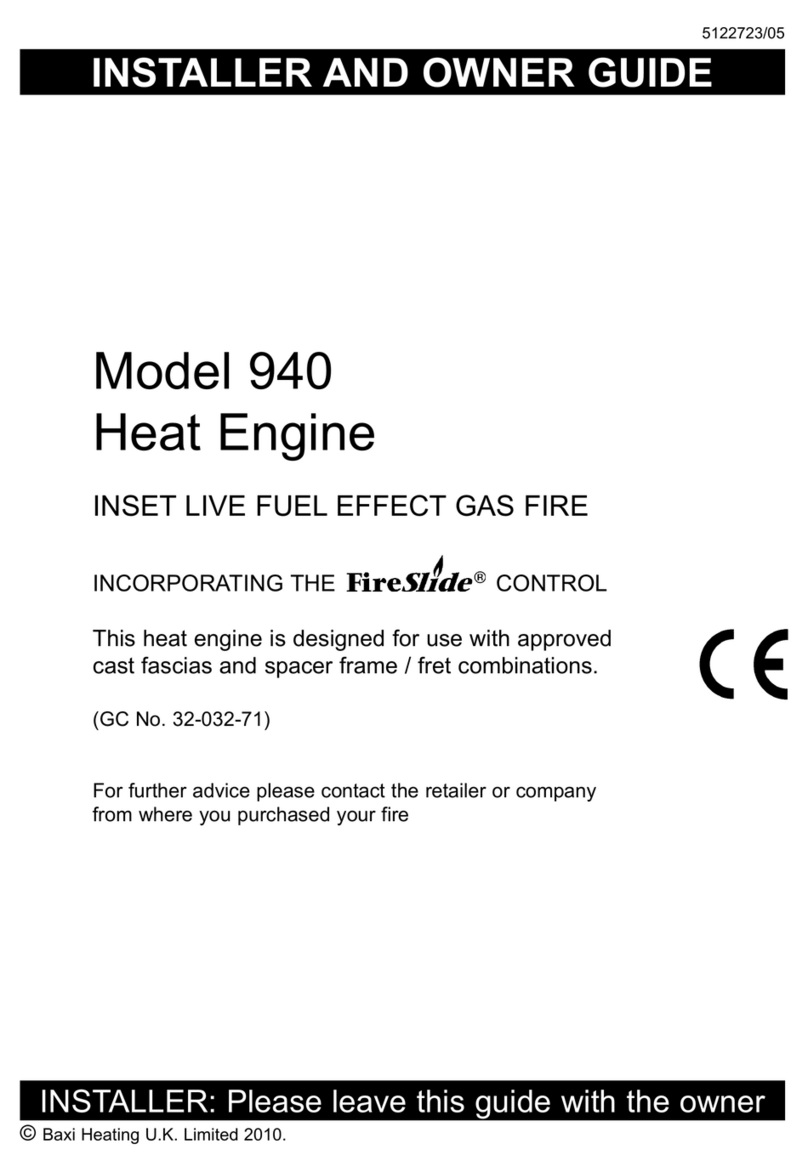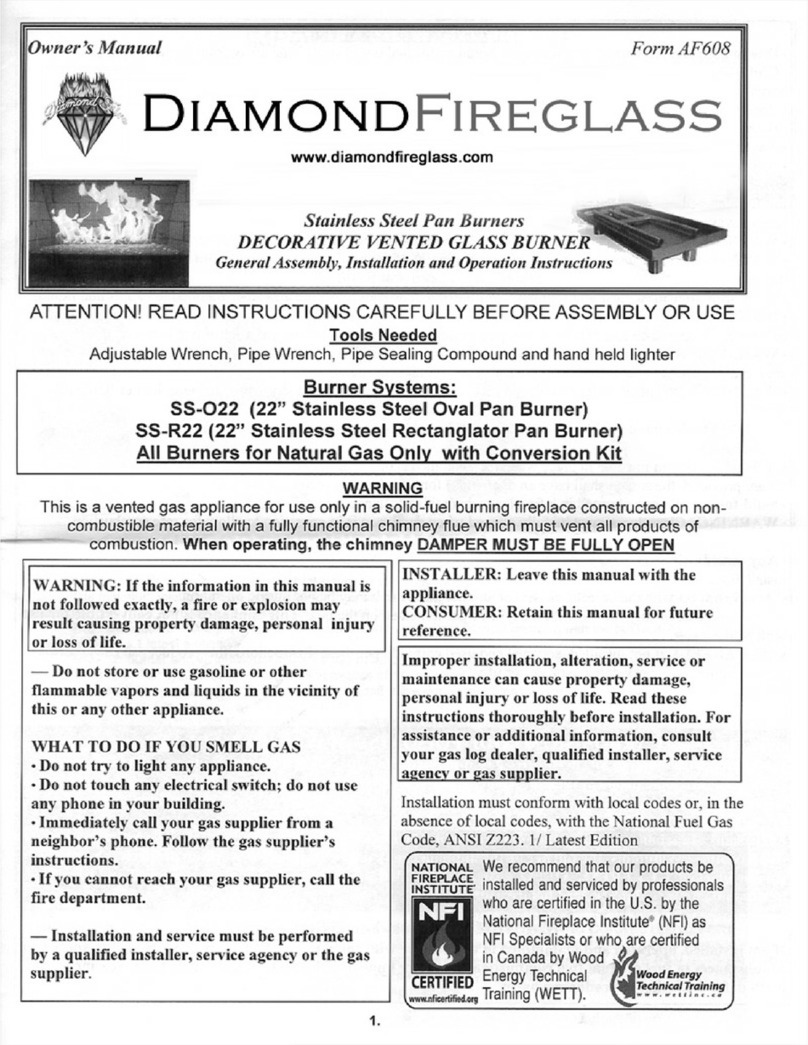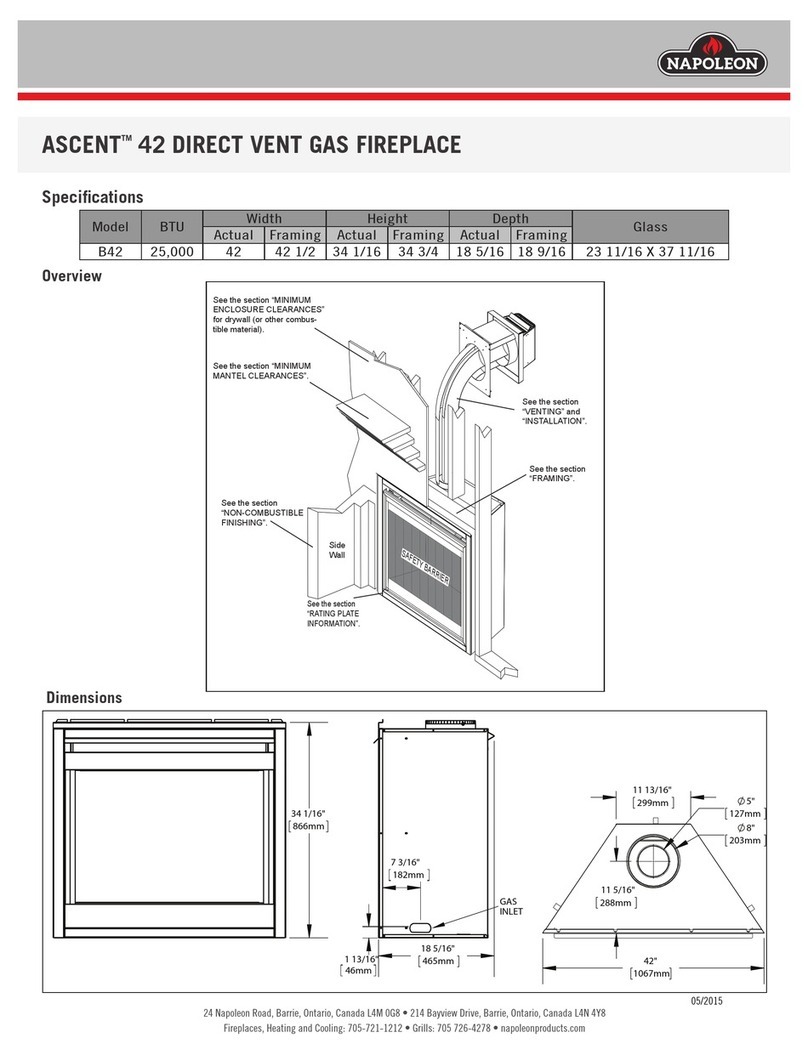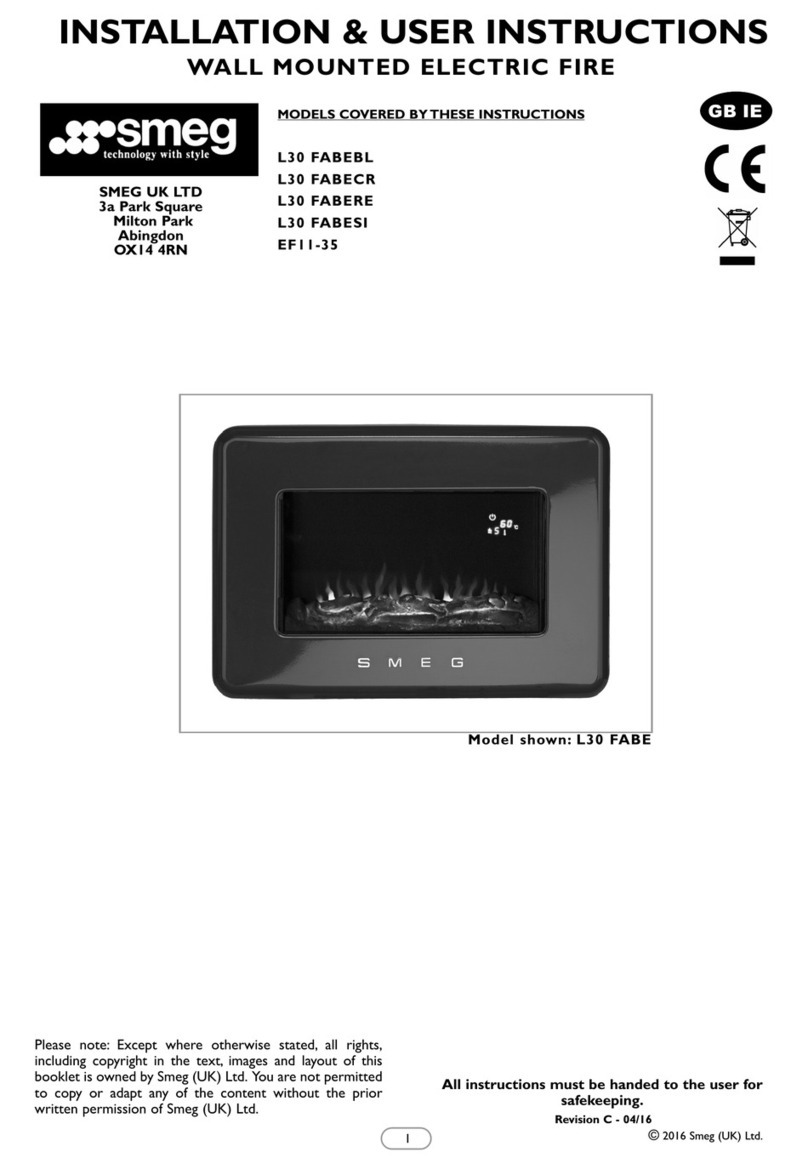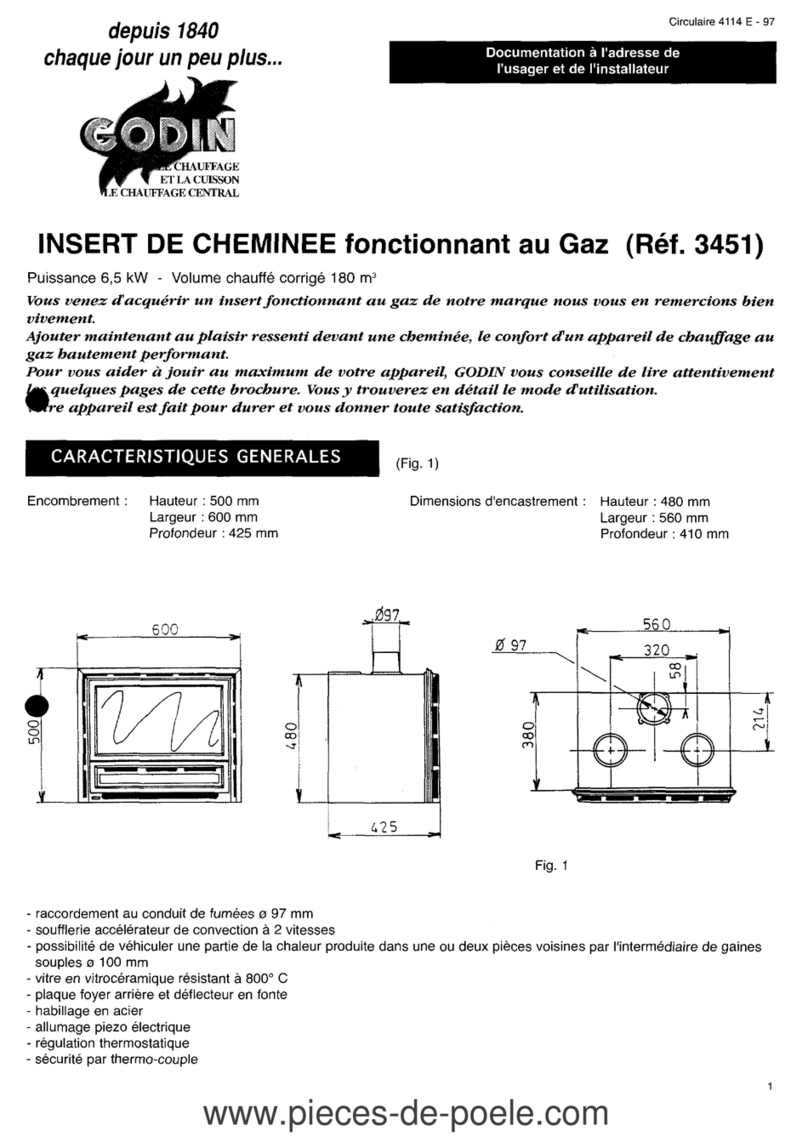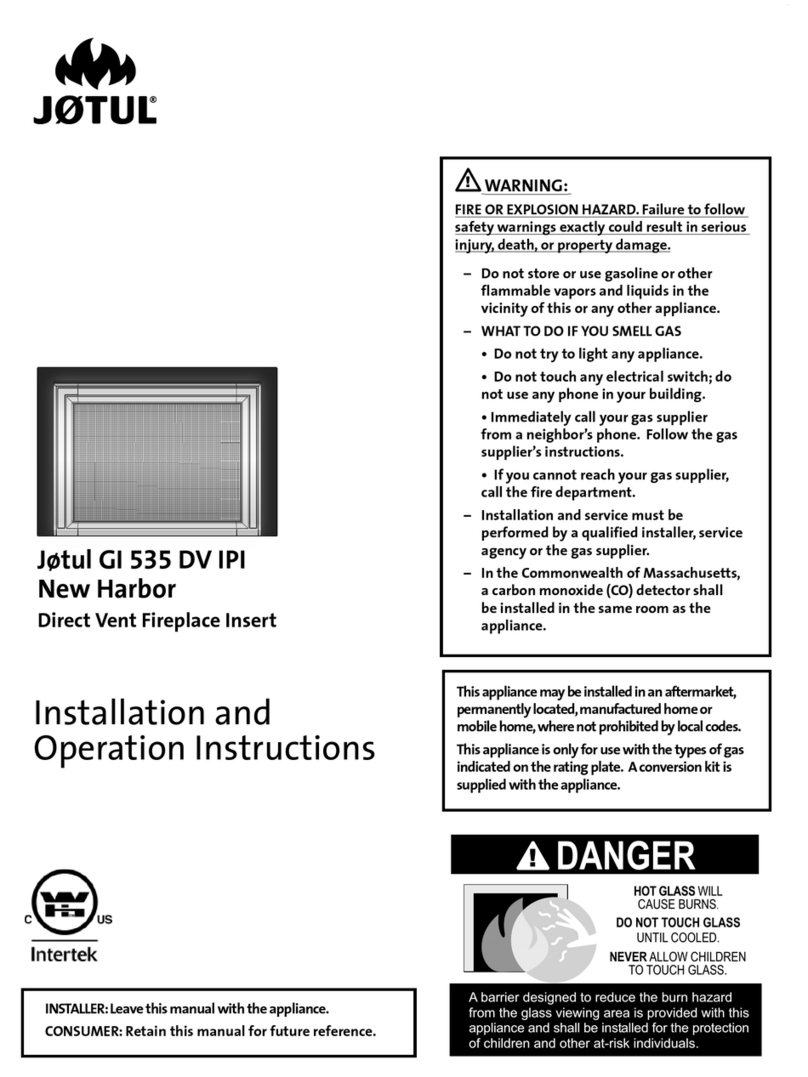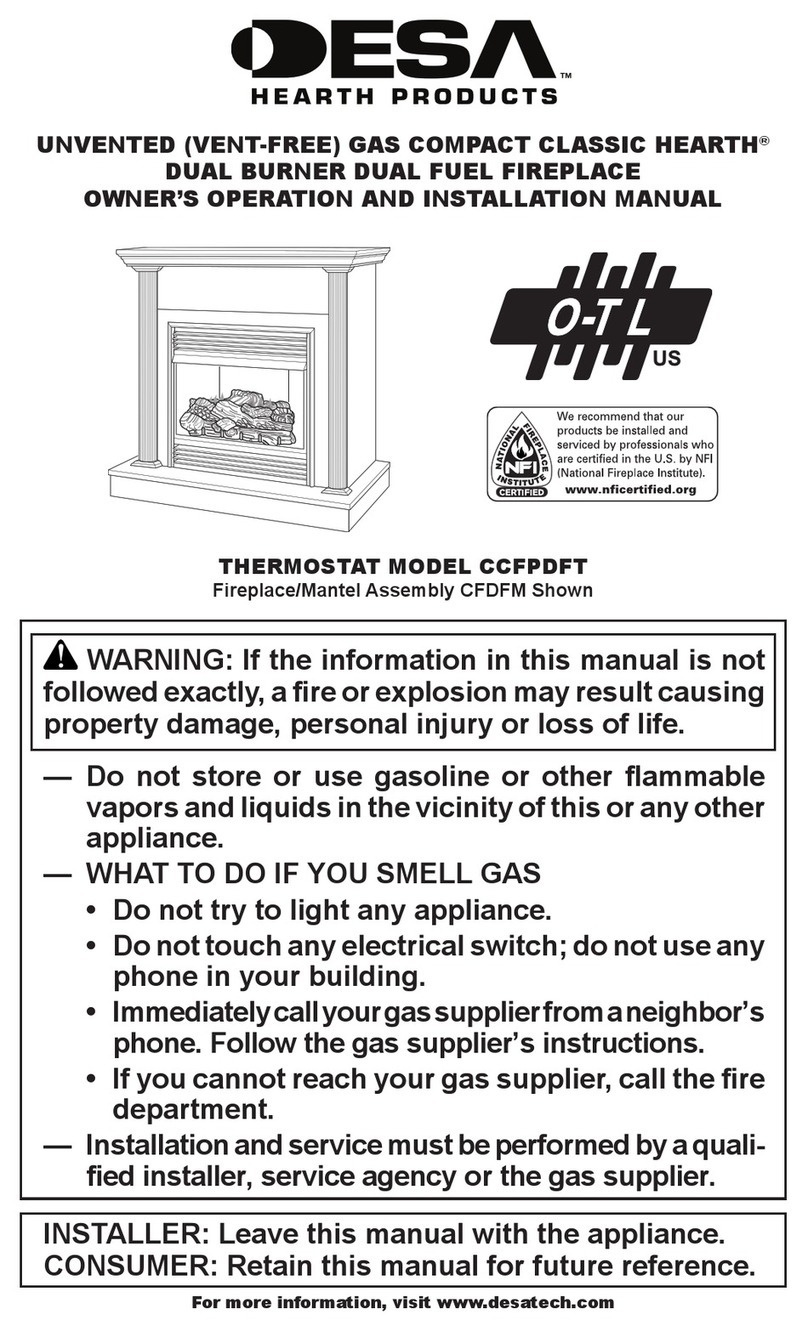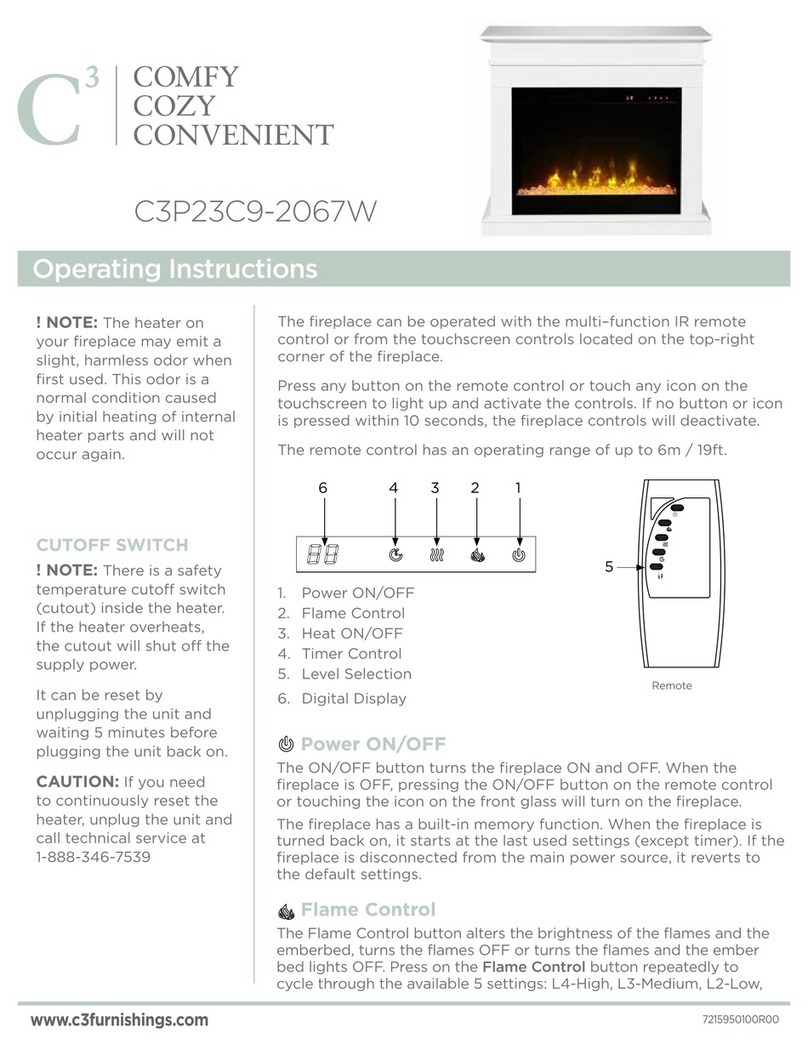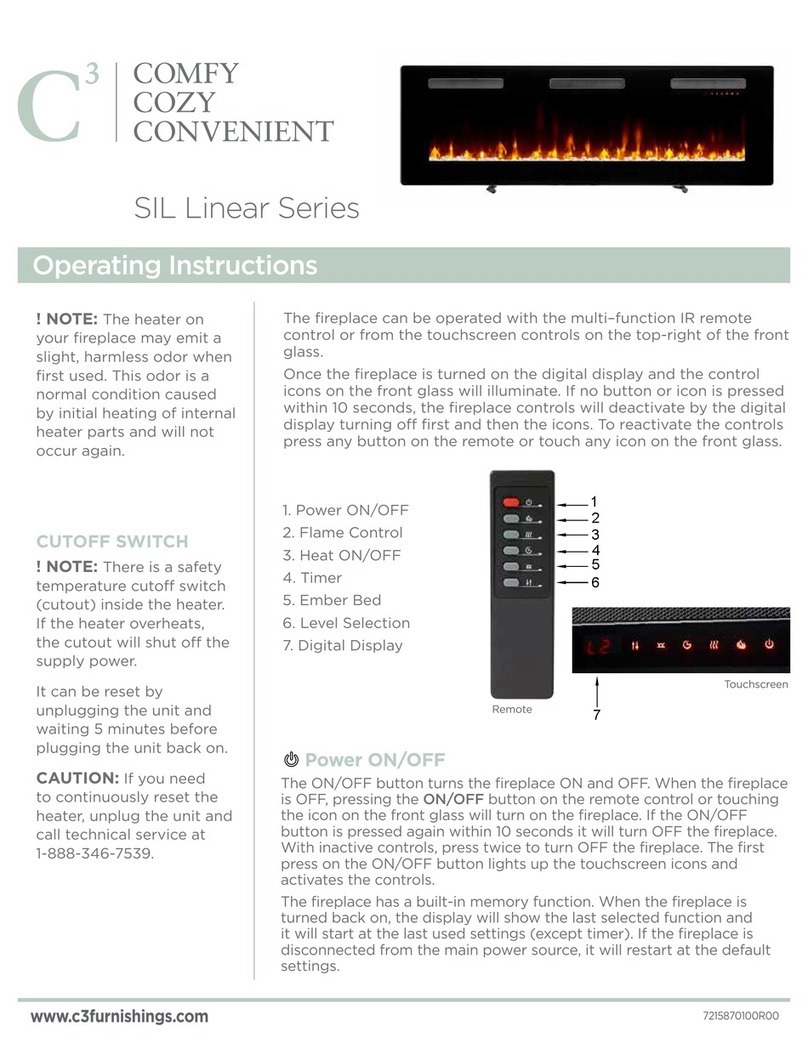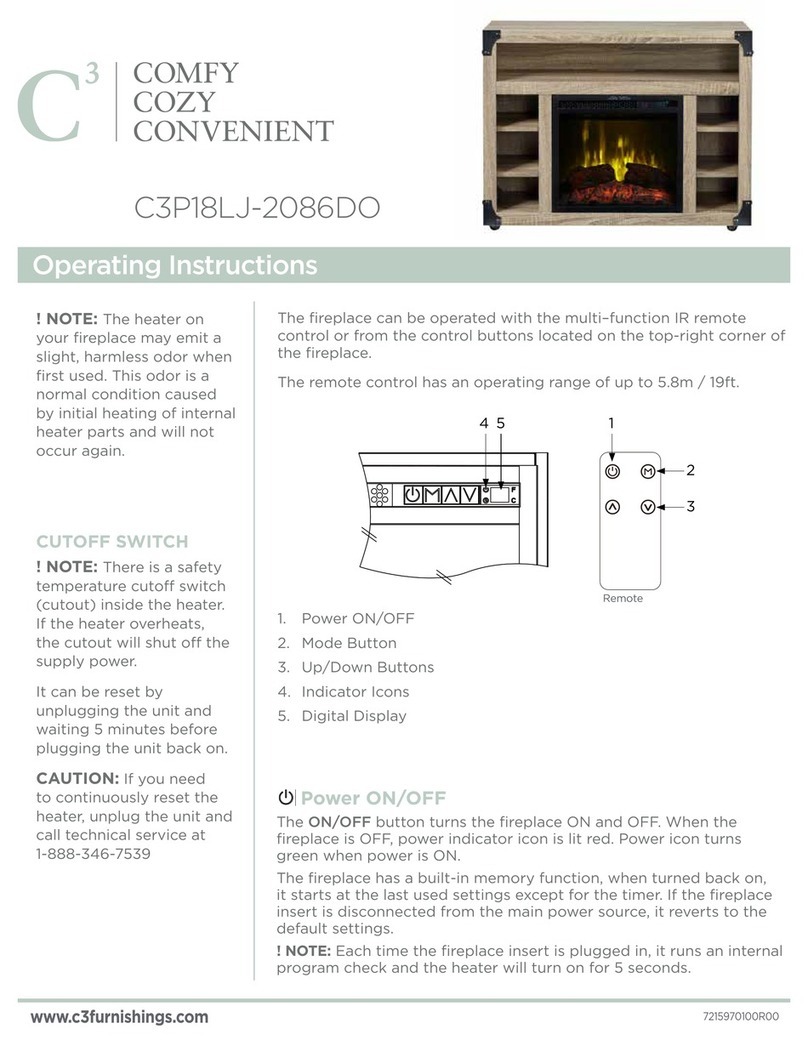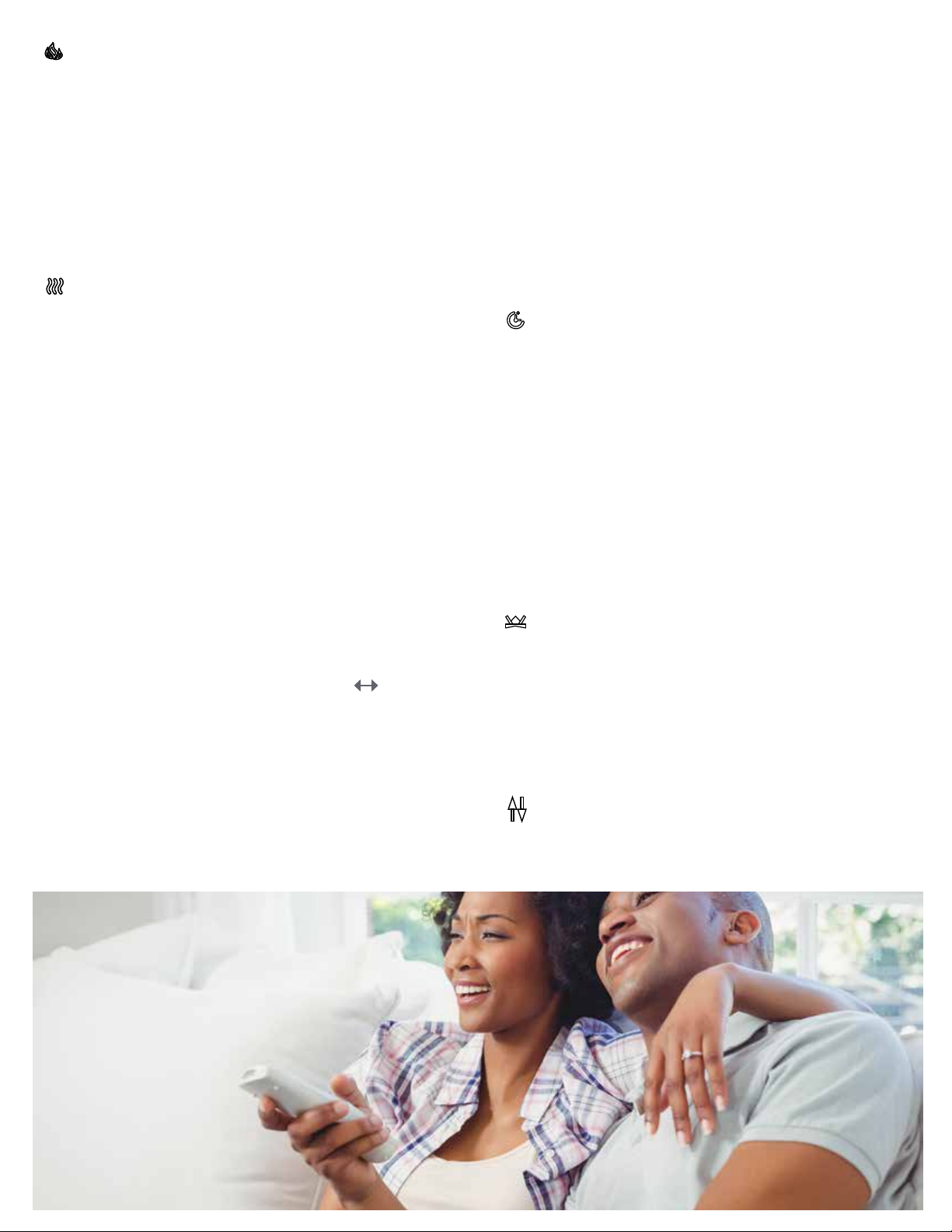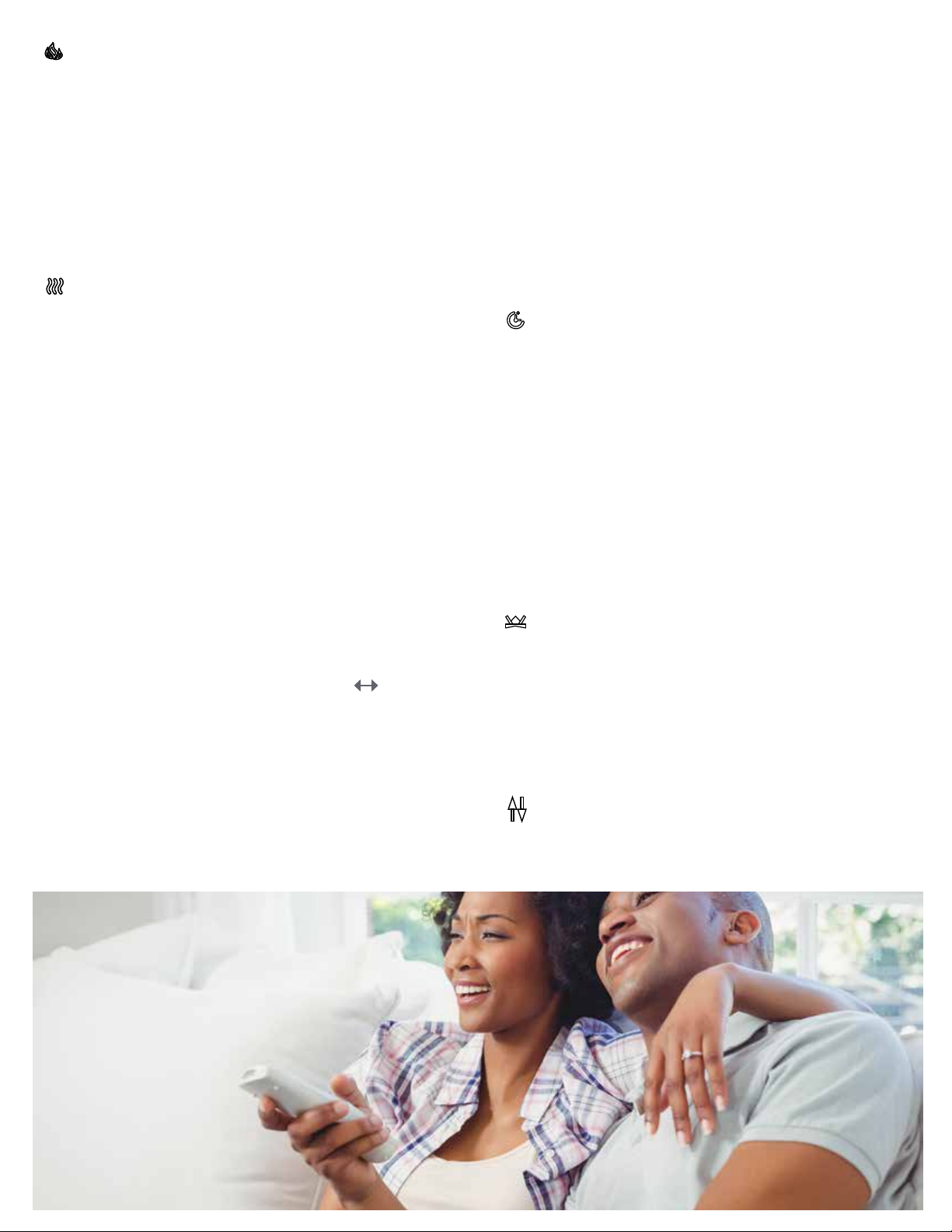
Flame ON/OFF
This button turns the flames ON and OFF.
Pressing the Flame button turns the flames
on and “L1” is displayed. While ‘L1’ is displayed
press repeatedly the Level Selection button to
change the brightness of the flames by cycling
through three levels:
3 - High, 2 - Medium, 1 - Low.
To turn off the flames, press the Flame button
once or twice if the controls are not active.
Heat ON/OFF
Pressing the Heat control once turns the heater
ON and OFF.
! NOTE:
The heater is turned off by switching
off the quartz tubes first, then after 60 seconds
the fan.
To prevent overheating avoid disconnecting
the main power to the unit before the cycle is
completed.
When heater is on and the set temperature is
displayed, press the Level Selection button
repeatedly to cycle through the available 12
settings: 82°F, ON, FA, 64°F, 66°F, 68°F, 70°F,
72°F, 74°F, 76°F, 78°F, 80°F (27°F, ON, FA, 18°C,
19°C, 20°C, 21°C, 22°C, 23°C, 24°C, 25°C, 26°C).
ON means the heater operates continuously.
FA means the fan will work without heat.
Changing the Temperature Unit (°F °C):
While the heater is on and the display is
showing the set temperature, press and hold the
Power Button on the touchscreen for 5 seconds.
The display will flash 3 times. When the Power
button is released, the display will convert from
°F to °C or °C to °F.
! NOTE:
This function cannot be set with the
remote control.
Heat Enable / Disable Function:
Press and hold the Heat icon on the fireplace
touchscreen for 10 seconds. The ember bed will
flash 6 times to indicate that the heater function
is disabled. When the Heat Control is pressed
while the heat is disabled, the ember bed will
flash but the heater will not operate. To enable
the heater again, press and hold the Heat icon
on the touchscreen for 10 seconds or until the
heater comes on.
! NOTE:
This function cannot be set with the
remote control.
Timer ON/OFF
The Timer ON/OFF button is used to activate or
deactivate the sleep timer. Pressing the Timer
button turns the timer on and ‘8h’ will appear on
the display. Pressing the Timer button a second
time within 10 seconds will turn the timer off.
To set the timer, while display showing 8h, use
the Level Selection button to select the desired
time from the following: 8h, 1h, 2h, 3h, 4h, 5h,
6h, 7h.
The fireplace will shut off after the selected time
period. Switching the fireplace OFF with the
Power Button will clear any timer setting.
Ember Bed
The Ember Bed button is used to change the
brightness of the ember bed. When
this button is pressed ‘d1’ appears on the
display. While ‘d1’ is displayed press the Level
Selection button to select the brightness level
of the ember bed. Three option are available:
3 - High, 2 - Medium, 1 - Low.
Level Selection
The Level Selection button is used to adjust
the heat setting, as well flame and ember bed
brightness. See relevant section for more details.