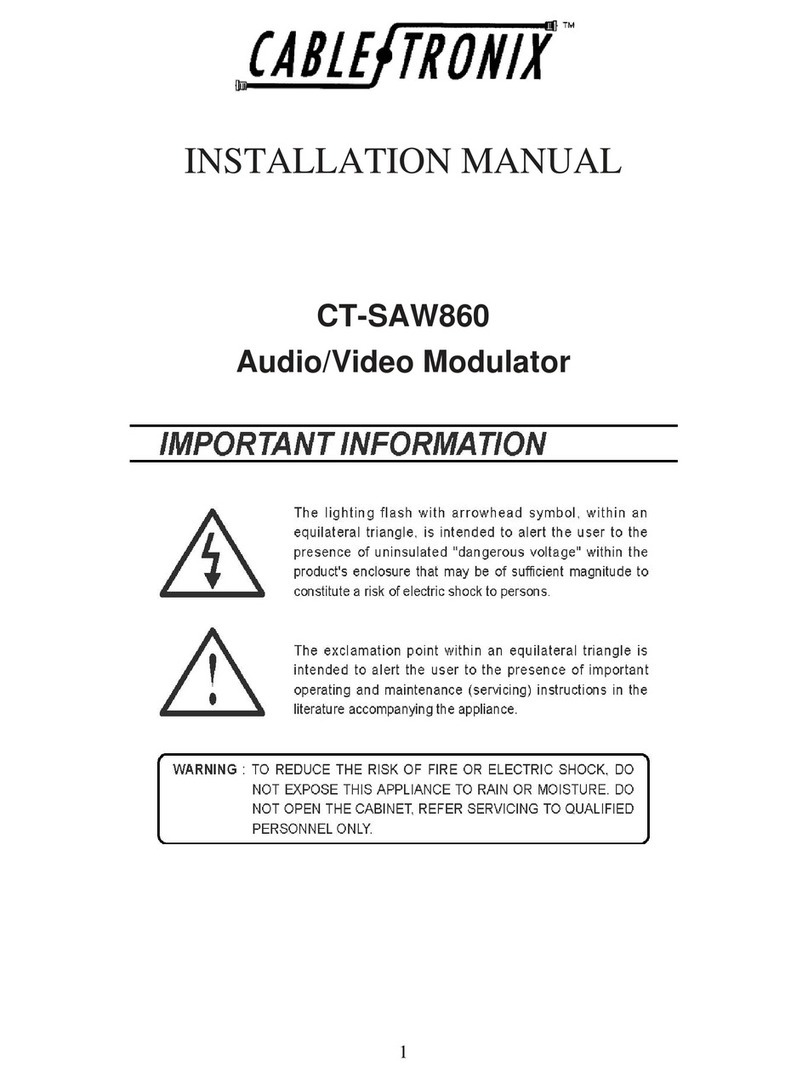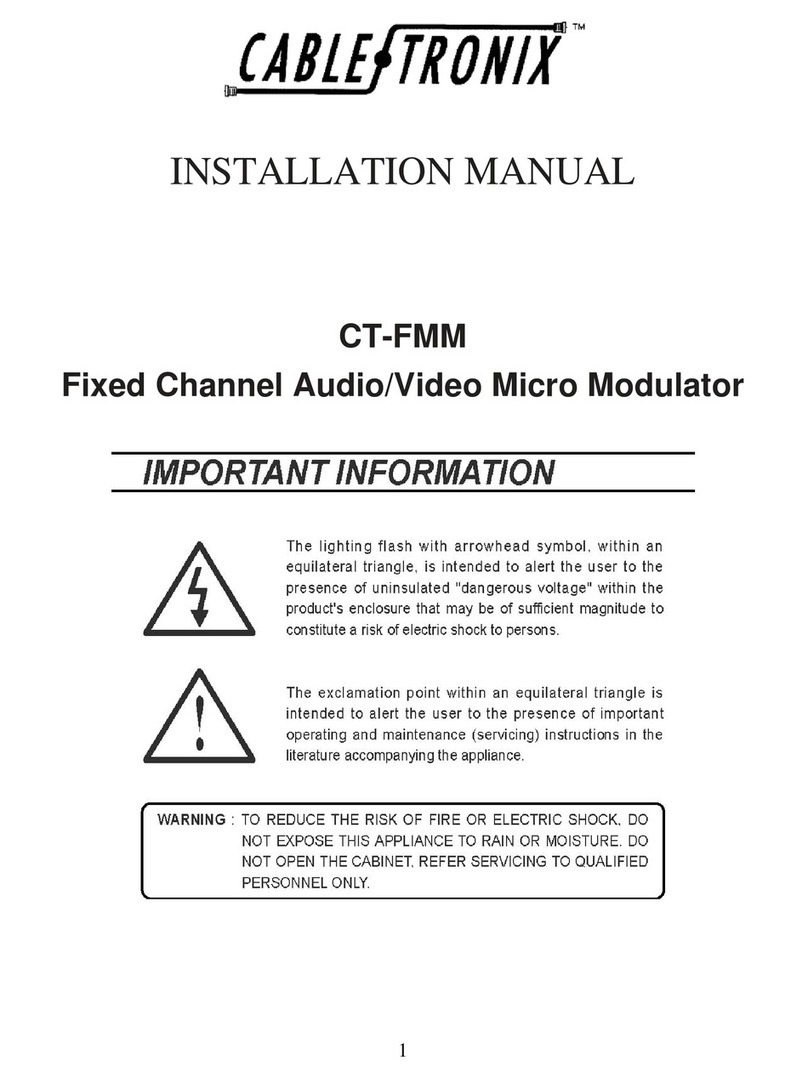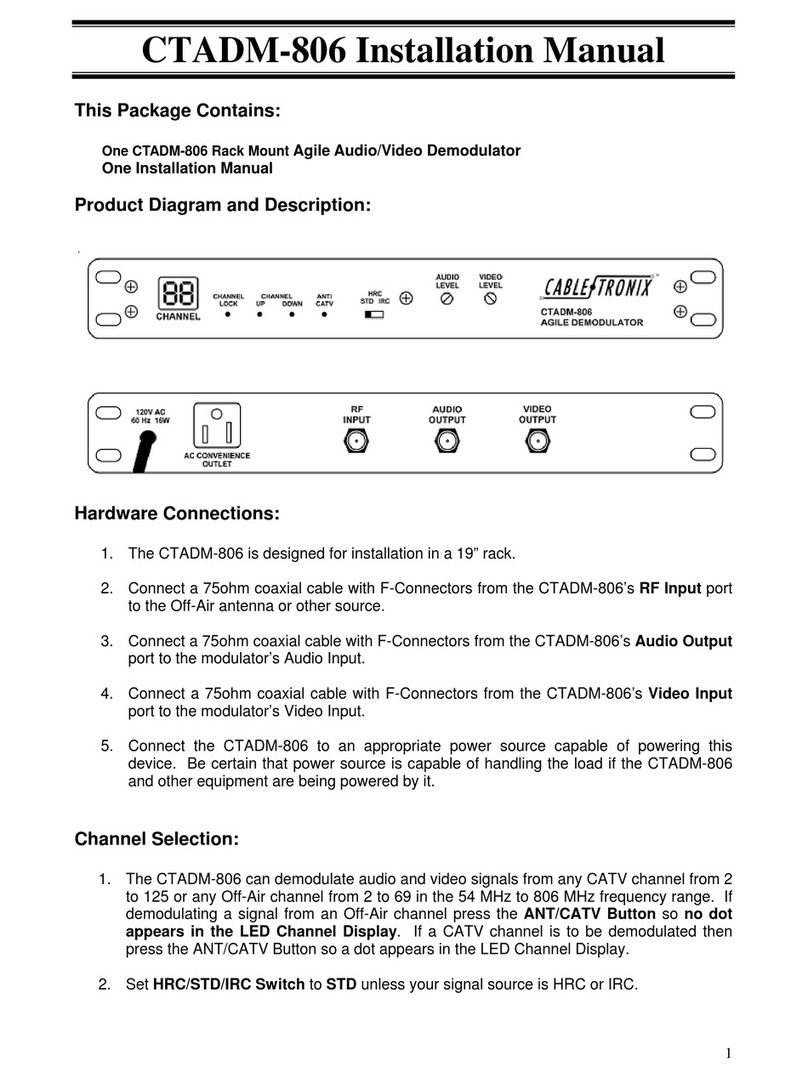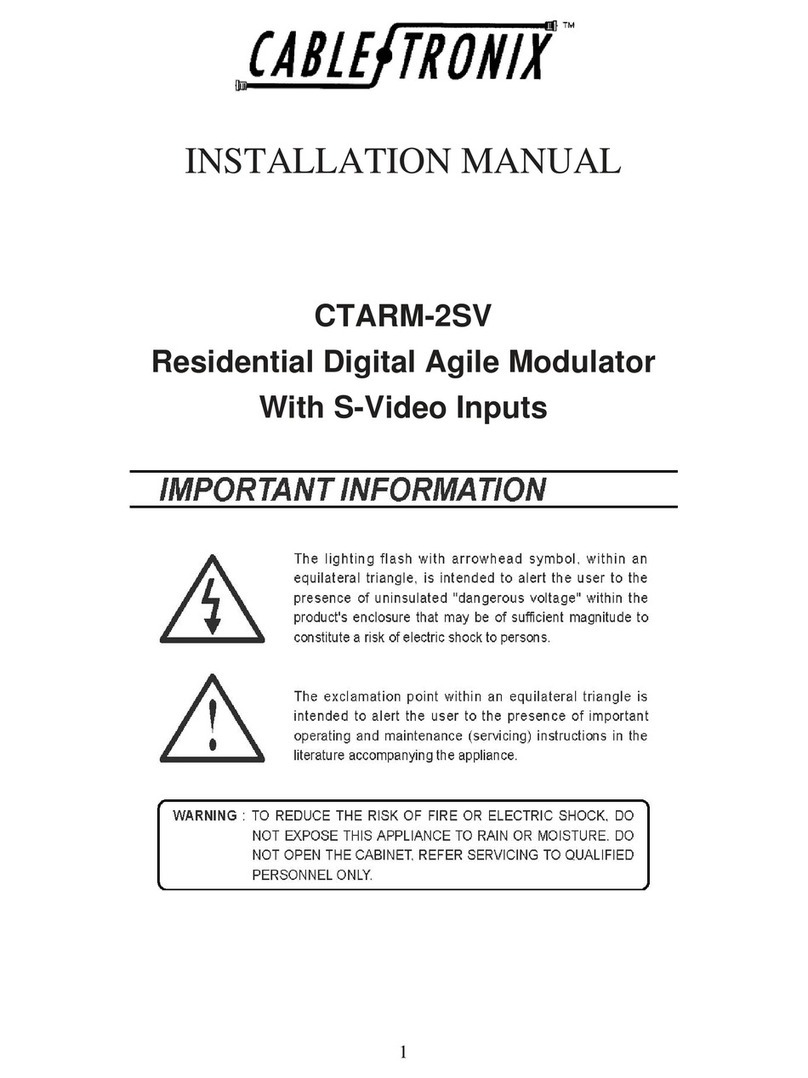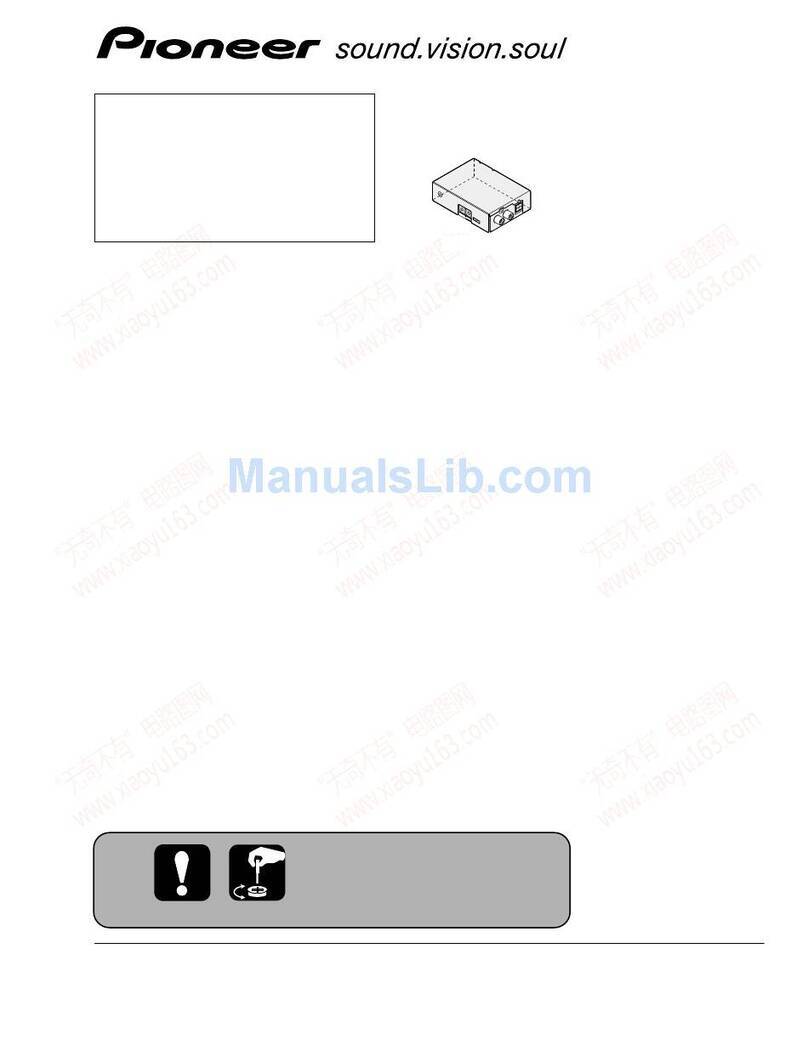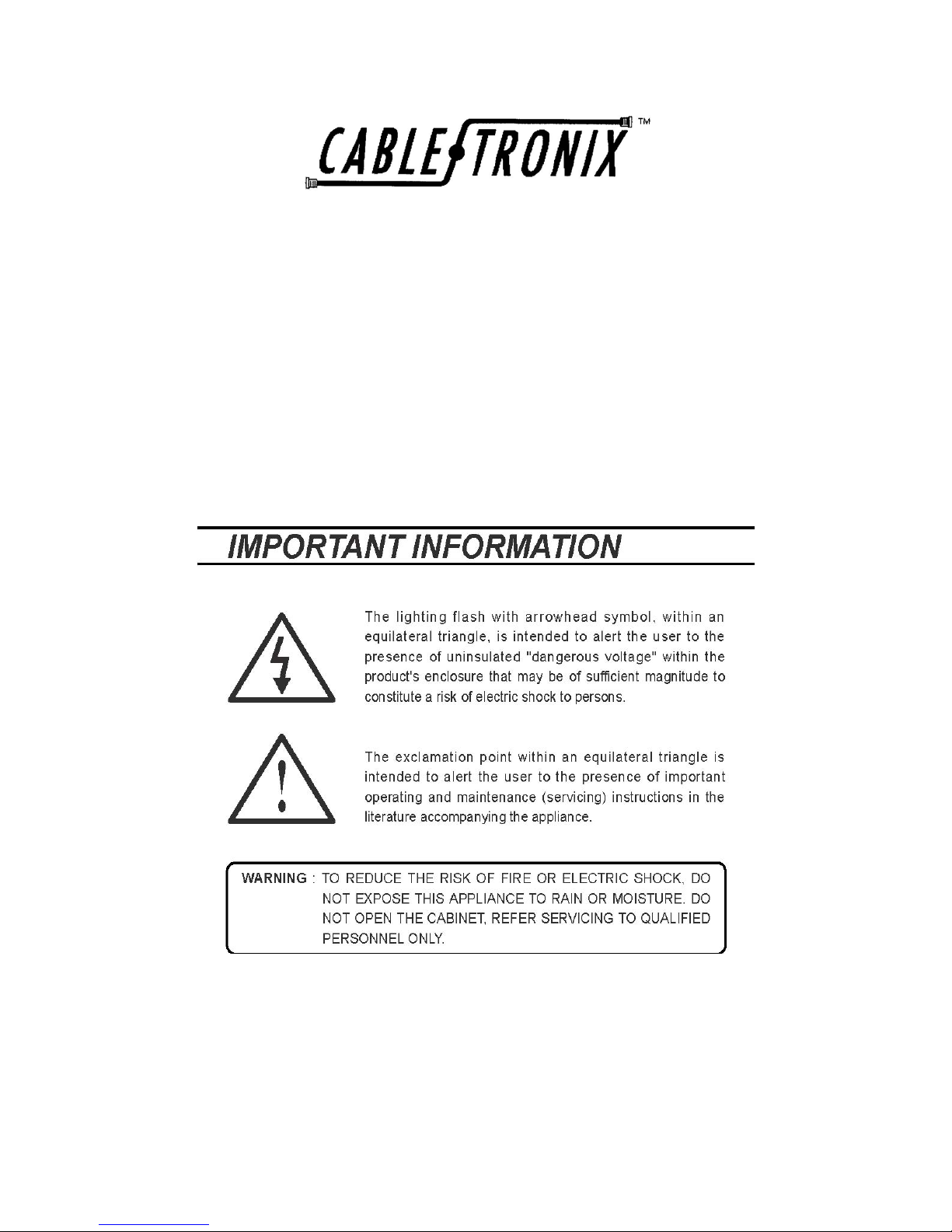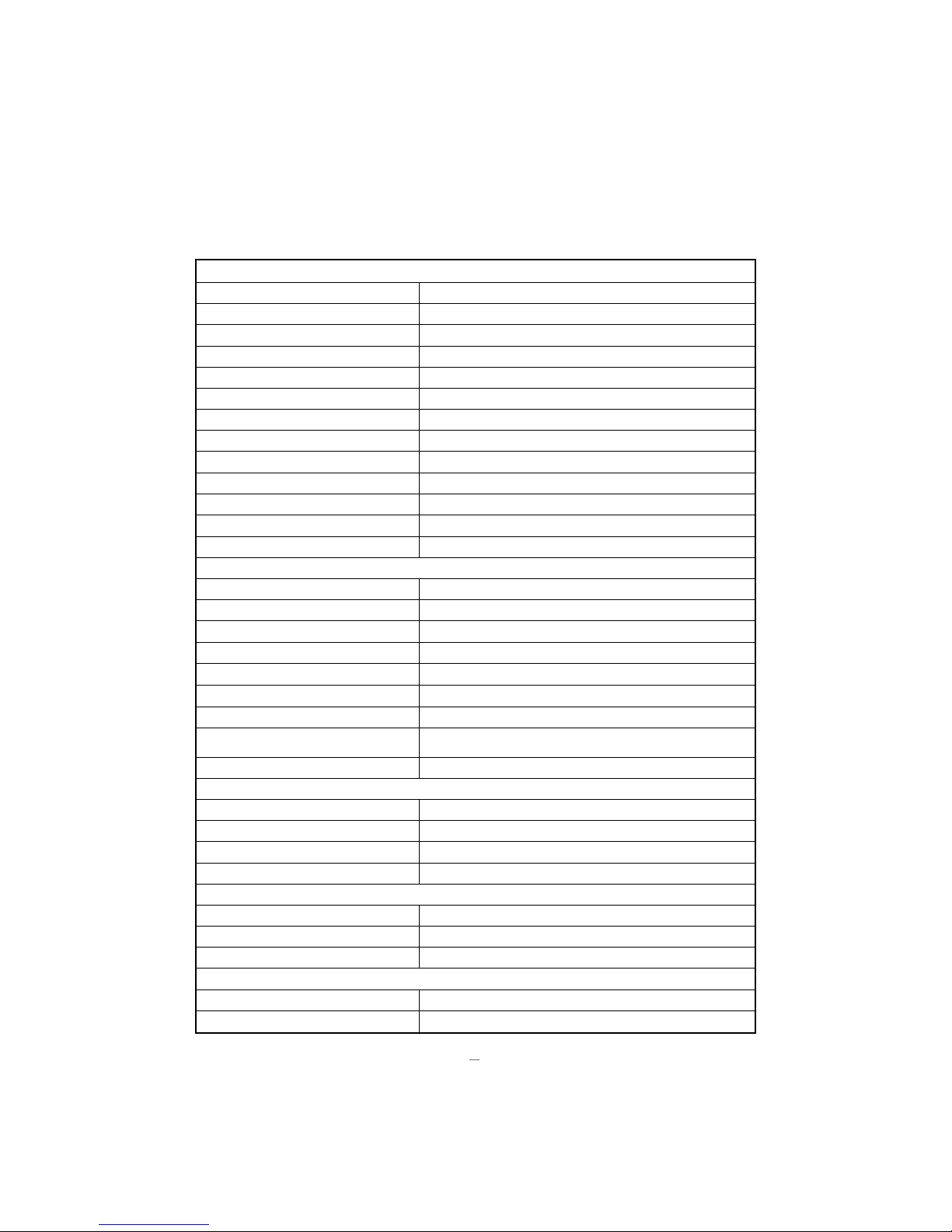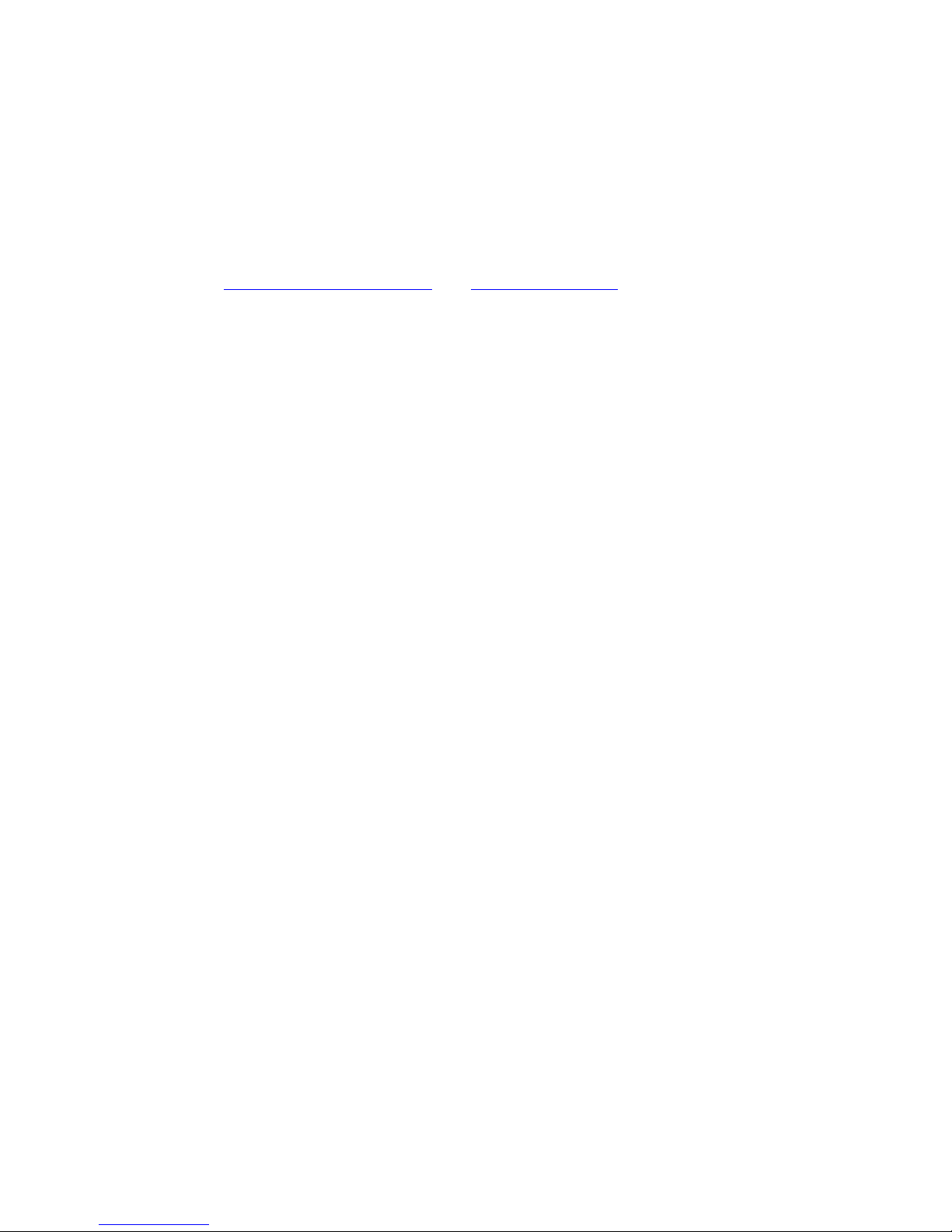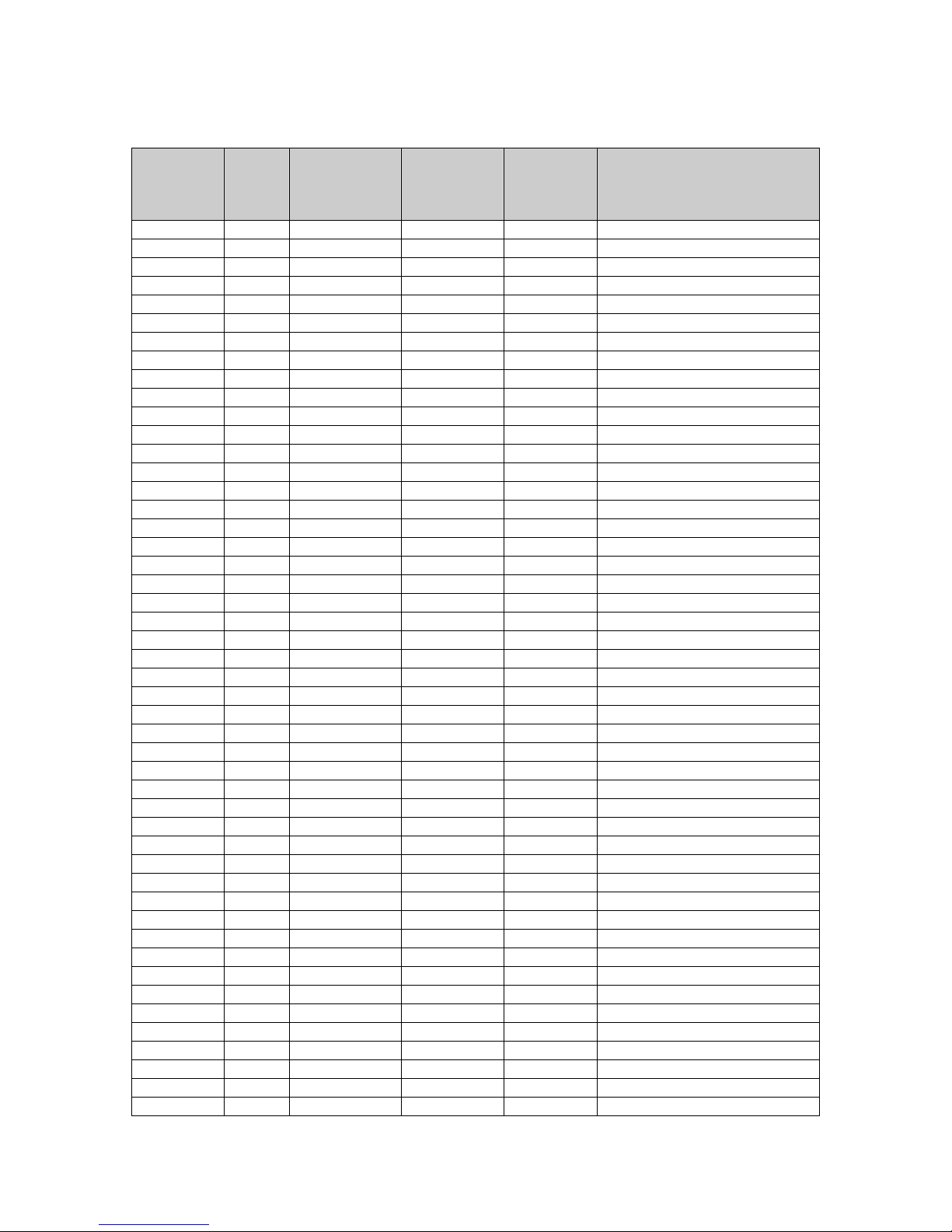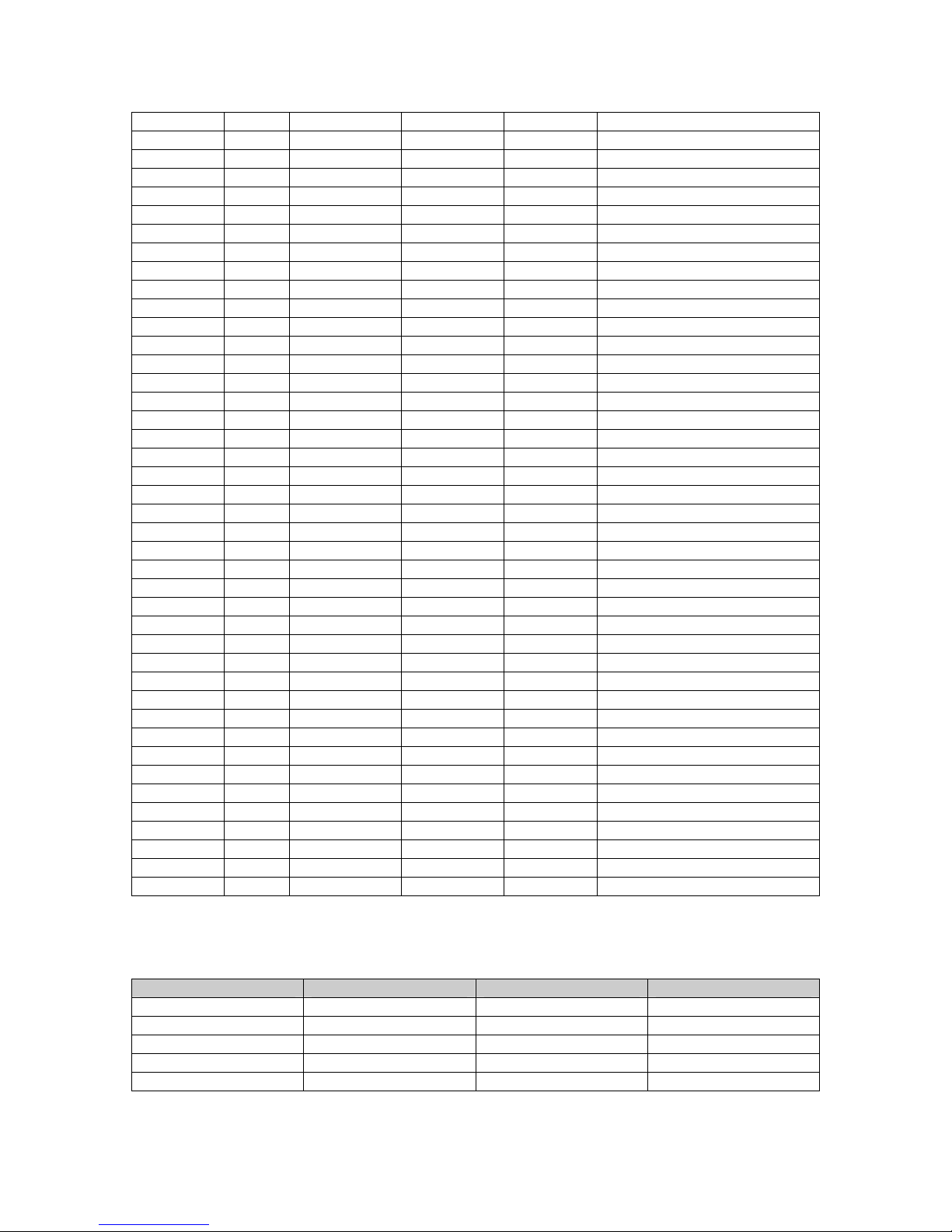EE 41 * 325.2625 1284 1 0 0 1 0 1 0 0 0 1
FF 42 * 331.2625 1290 0 1 0 1 0 1 0 0 1 0
GG 43 * 337.2625 1296 1 1 0 1 0 1 0 0 0 1
HH 44 * 343.2625 1302 0 0 1 1 0 1 0 0 0 1
II 45 * 349.2625 1308 1 0 1 1 0 1 0 0 0 1
JJ 46 * 355.2625 1314 0 1 1 1 0 1 0 0 0 1
KK 47 * 361.2625 1320 1 1 1 1 0 1 0 0 0 1
LL 48 * 367.2625 1326 0 0 0 0 1 1 0 0 0 1
MM 49 * 373.2625 1332 1 0 0 0 1 1 0 0 0 1
NN 50 * 379.2625 1338 0 1 0 0 1 1 0 0 0 1
OO 51 * 385.2625 1344 1 1 0 0 1 1 0 0 0 1
PP 52 * 391.2625 1350 0 0 1 0 1 1 0 0 0 1
QQ 53 * 397.2625 1356 1 0 1 0 1 1 0 0 0 1
RR 54 403.25 1362 0 1 1 0 1 1 0 0 0 0
SS 55 409.25 1368 1 1 1 0 1 1 0 0 0 0
TT 56 415.25 1374 0 0 0 1 1 1 0 0 0 0
UU 57 421.25 1380 1 0 0 1 1 1 0 0 0 0
VV 58 427.25 1386 0 1 0 1 1 1 0 0 0 0
WW 59 433.25 1392 1 1 0 1 1 1 0 0 0 0
XX 60 439.25 1398 0 0 1 1 1 1 0 0 0 0
YY 61 445.25 1404 1 0 1 1 1 1 0 0 0 0
ZZ 62 451.25 1410 0 1 1 1 1 1 0 0 0 0
AAA 63 457.25 1416 1 1 1 1 1 1 0 0 0 0
BBB 64 463.25 1422 0 0 0 0 0 0 1 0 0 0
CCC 65 469.25 1428 1 0 0 0 0 0 1 0 0 0
DDD 66 475.25 1434 0 1 0 0 0 0 1 0 0 0
EEE 67 481.25 1440 1 1 0 0 0 0 1 0 0 0
FFF 68 487.25 1446 0 0 1 0 0 0 1 0 0 0
GGG 69 493.25 1452 1 0 1 0 0 0 1 0 0 0
HHH 70 499.25 1458 0 1 1 0 0 0 1 0 0 0
III 71 505.25 1464 1 1 1 0 0 0 1 0 0 0
JJJ 72 511.25 1470 0 0 0 1 0 0 1 0 0 0
KKK 73 517.25 1476 1 0 0 1 0 0 1 0 0 0
LLL 74 523.25 1482 0 1 0 1 0 0 1 0 0 0
MMM 75 529.25 1488 1 1 0 1 0 0 1 0 0 0
NNN 76 535.25 1494 0 0 1 1 0 0 1 0 0 0
OOO 77 541.25 1500 1 0 1 1 0 0 1 0 0 0
PPP 78 547.25 1506 0 1 1 1 0 0 1 0 0 0
*These channels shall be offset in accordance with FCC Ruling Section76.612
Frequency Channel Number Offset
108 to 118 MHz A,B, C 14,15, 16 12.5 kHz
118 to 137 MHz A-1, A-1 98, 99 25 kHz
225 to 328.6 MHz K – DD 24 -40 12. kHz
328.6 to 225.4 MHz FF 42 25 kHz
335.4 to 400 MHz GG-QQ 43-53 12.5 kHz
9