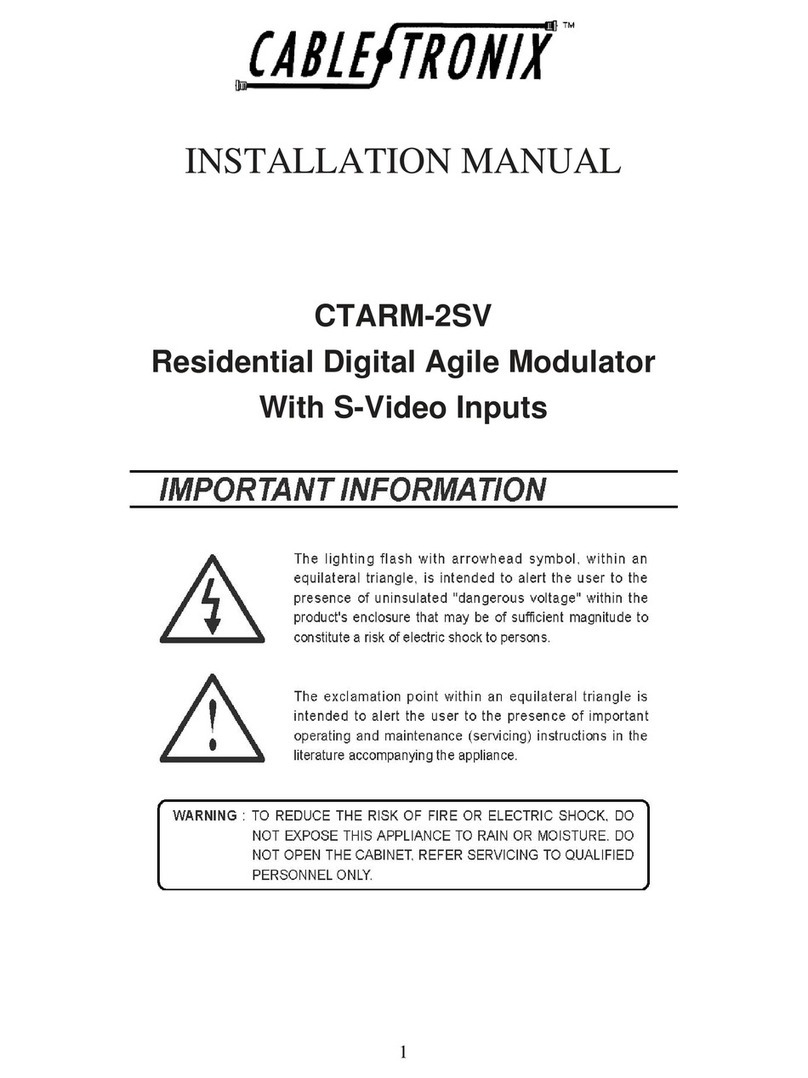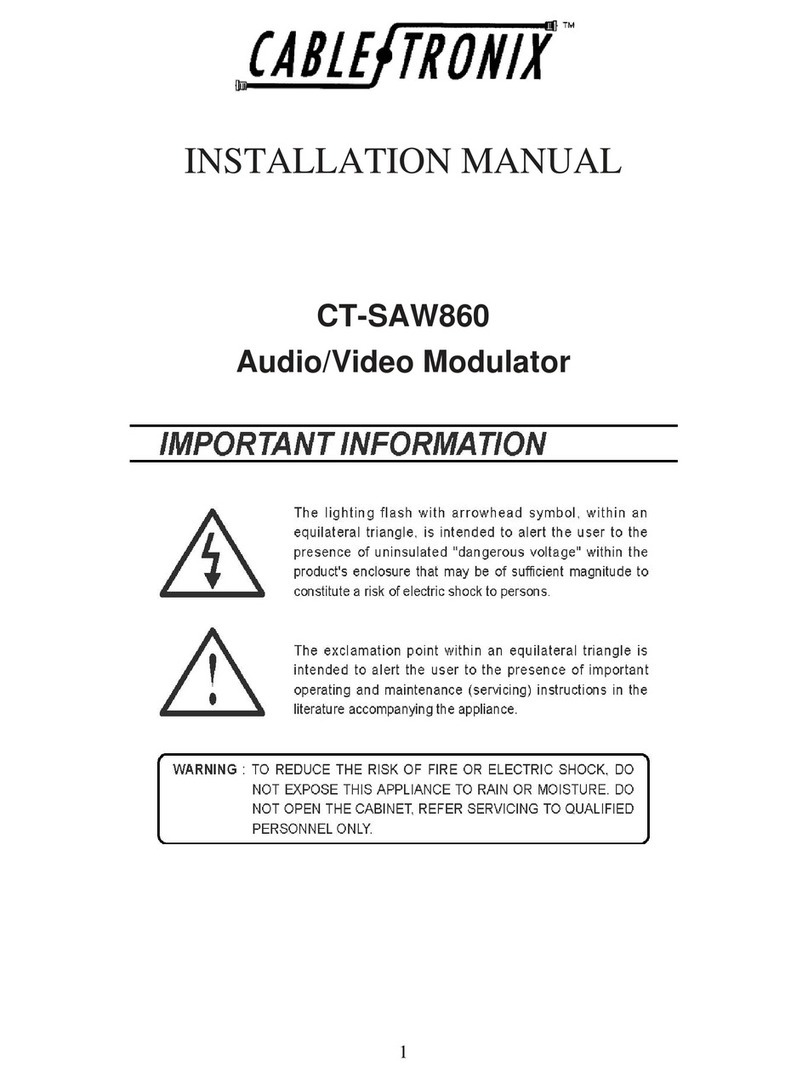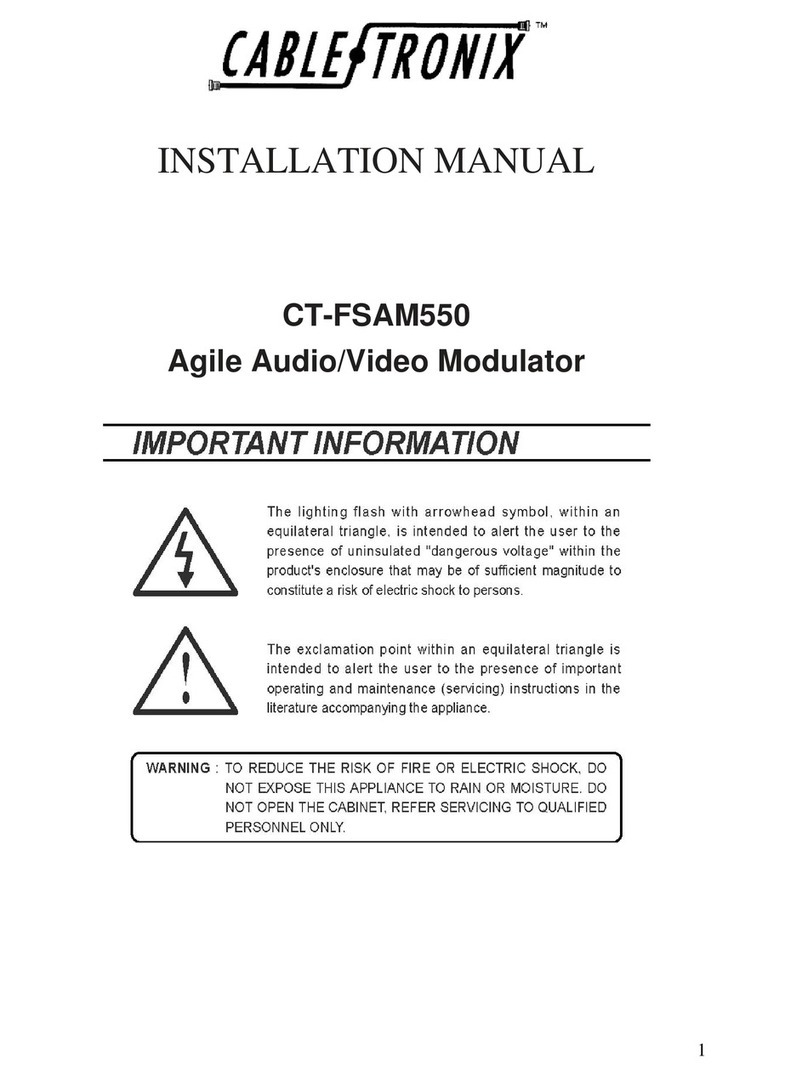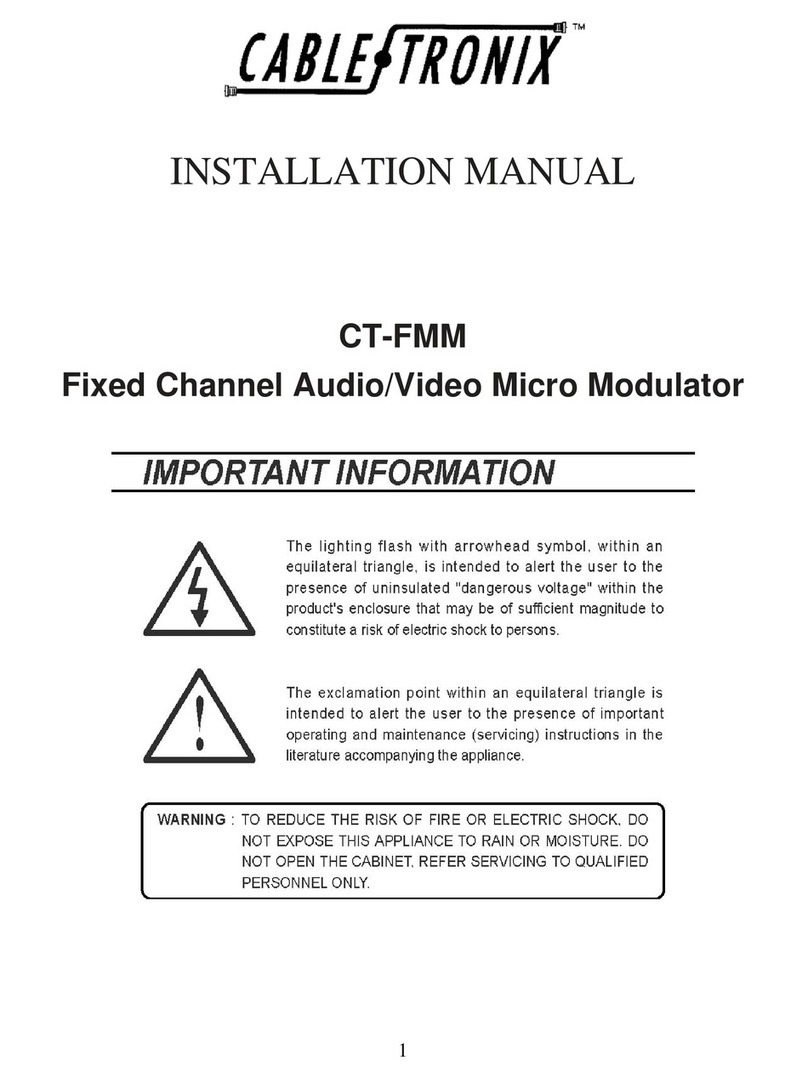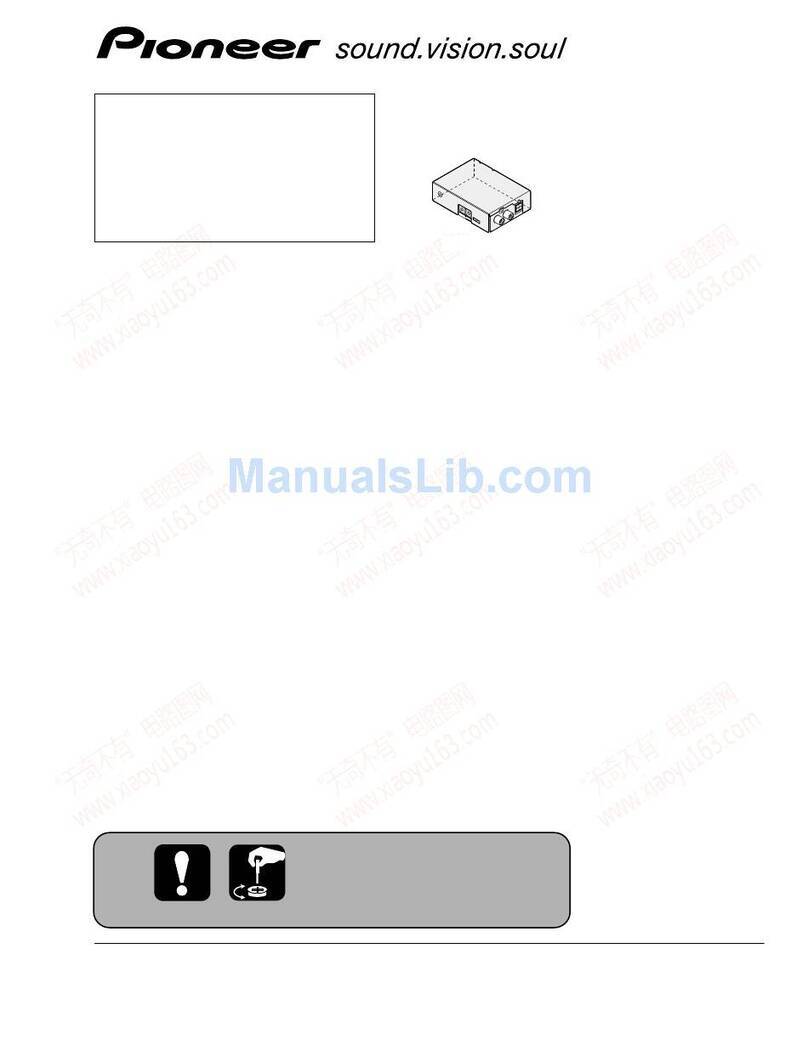3. Use the Channel Up / Down Buttons to select the Off-Air channel (or channel from some
other source) to be demodulated. For example, assume Off-Air channel 8 needs to be
demodulated and reassigned to CATV channel 35. In this example use the CTADM-806’s
Channel Up / Down Buttons to select channel 8. Remember, if an Off-Air channel is to be
demodulated then a dot should not appear in the LED Channel Display.
4. Push the CTADM-806’s Channel Lock Button to lock the channel selection and prevent
any accidental channel change.
5. Go to the modulator.
6. Set the modulator to CATV mode.
7. Set the channel on the modulator if an agile modulator. If a fixed frequency modulator,
ensure the output channel is correct. In the example above, the new channel would be
channel 35. You should then see Off-Air channel 8 on CATV channel 35.
RF, Audio and Video Level Settings:
1. RF input level should be 8 dB for optimum performance.
2. Audio level setting from the CTADM-806 should be 0 dB. Adjust as necessary
3. Video level setting from the CADM-806 should be 140 IRE or 1 V Peak-to-Peak. Adjust as
necessary
4. If the CTADM-806 audio and video levels are in spec, but audio volume and video
brightness need adjustment then those adjustments should be made at the modulator, not
the CTADM-806.
Trouble Shooting and Trouble Prevention Tips:
1. Ensure you are using quality cables with radial crimp or other compression F connectors.
2. Ensure the F connector’s center conductor is making solid contact with the CTADM-806’s
RF-Input, Audio Output, and Video Output connectors.
3. Make sure the ANT/CATV Button is set appropriately when assigning Off-Air or CATV
channels for demodulation. Selection should be done as:
• Off-Air channel to be demodulated NO DOT in the LED Channel Display
• CATV channel to be demodulated DOT in the LED Channel Display
4. If the CTADM-806 is not receiving power make sure the power cord is firmly connected to
the power source/outlet. Be sure the power source is properly rated to handle the
CTADM-806 load especially if other equipment is being powered by that same source.
5. If the CTADM-806 is receiving power but no signal, check to be sure the video/audio
source cable (e.g., Off-Air antenna) is firmly connected to the CTADM-806’s RF-Input
connector.
2