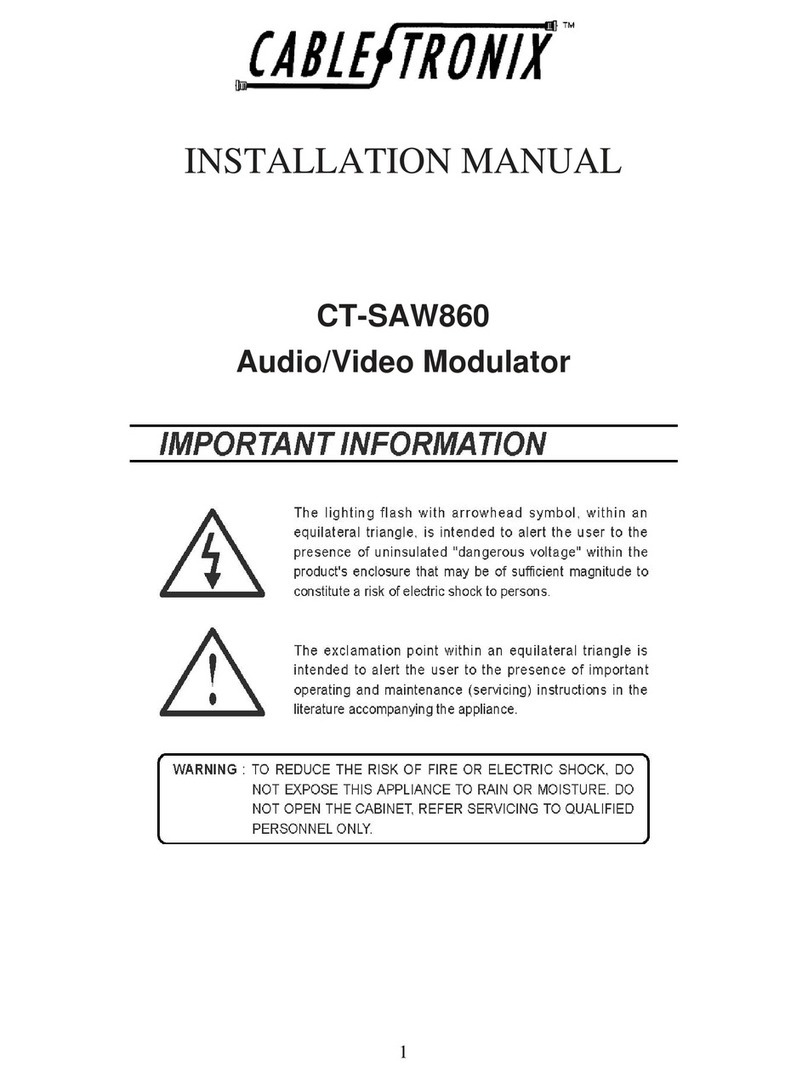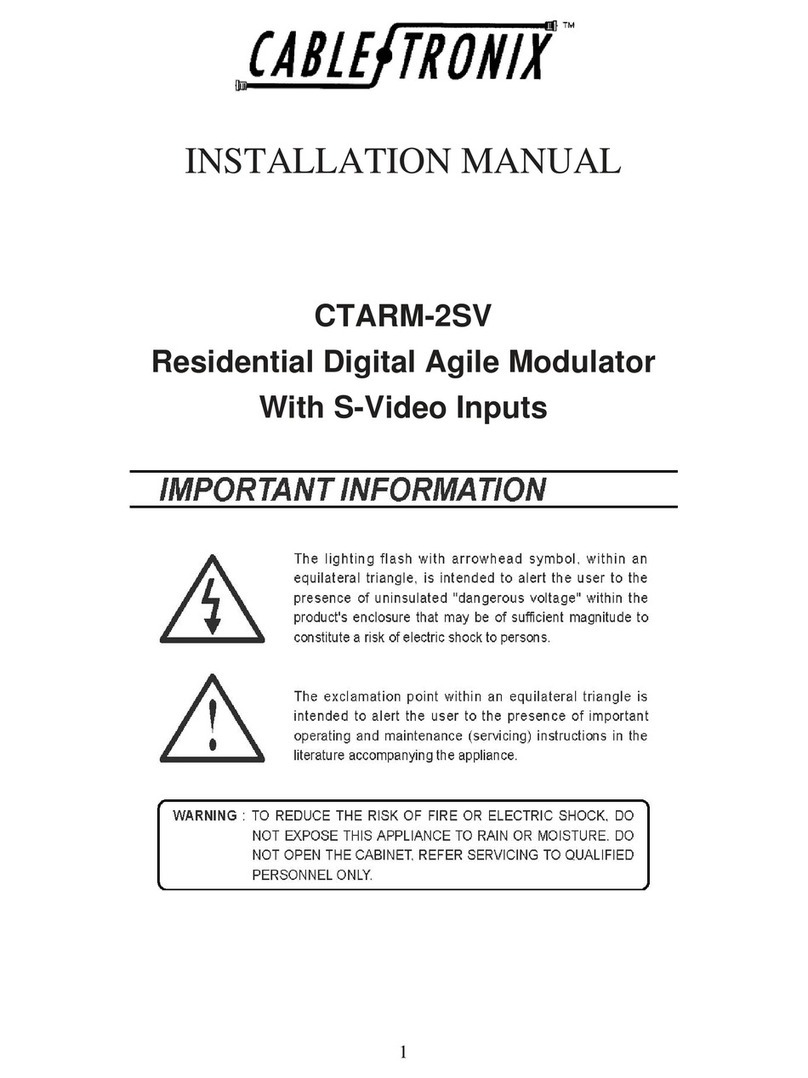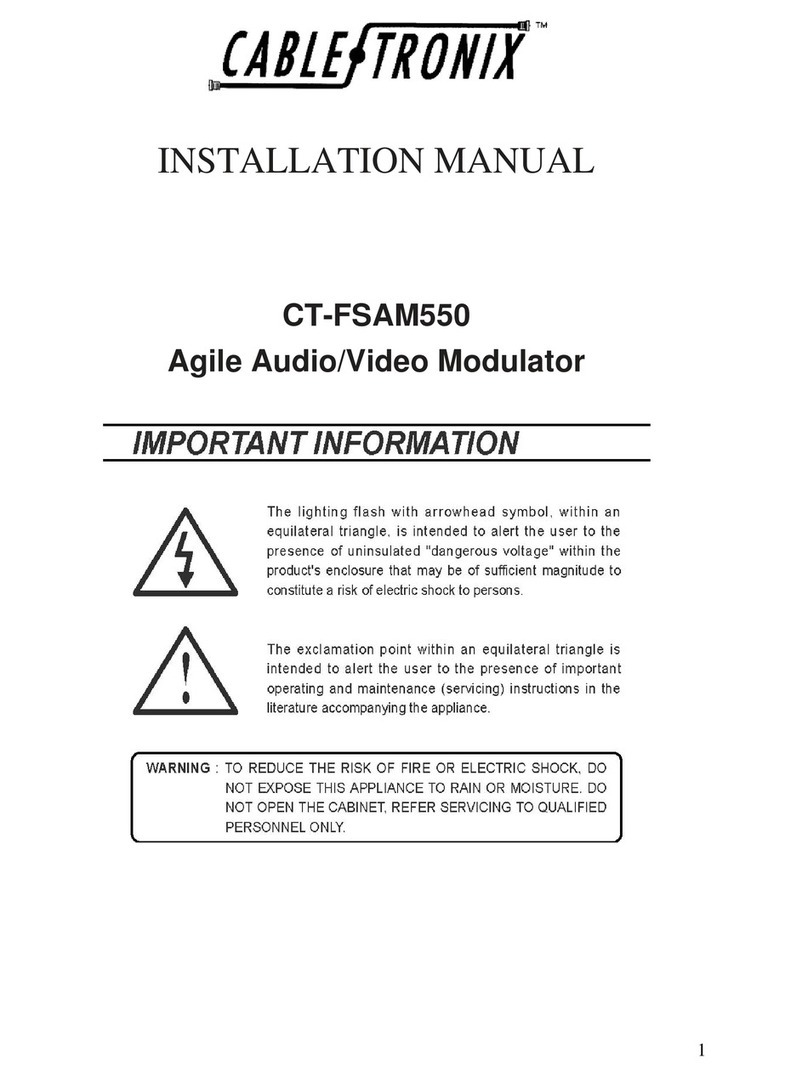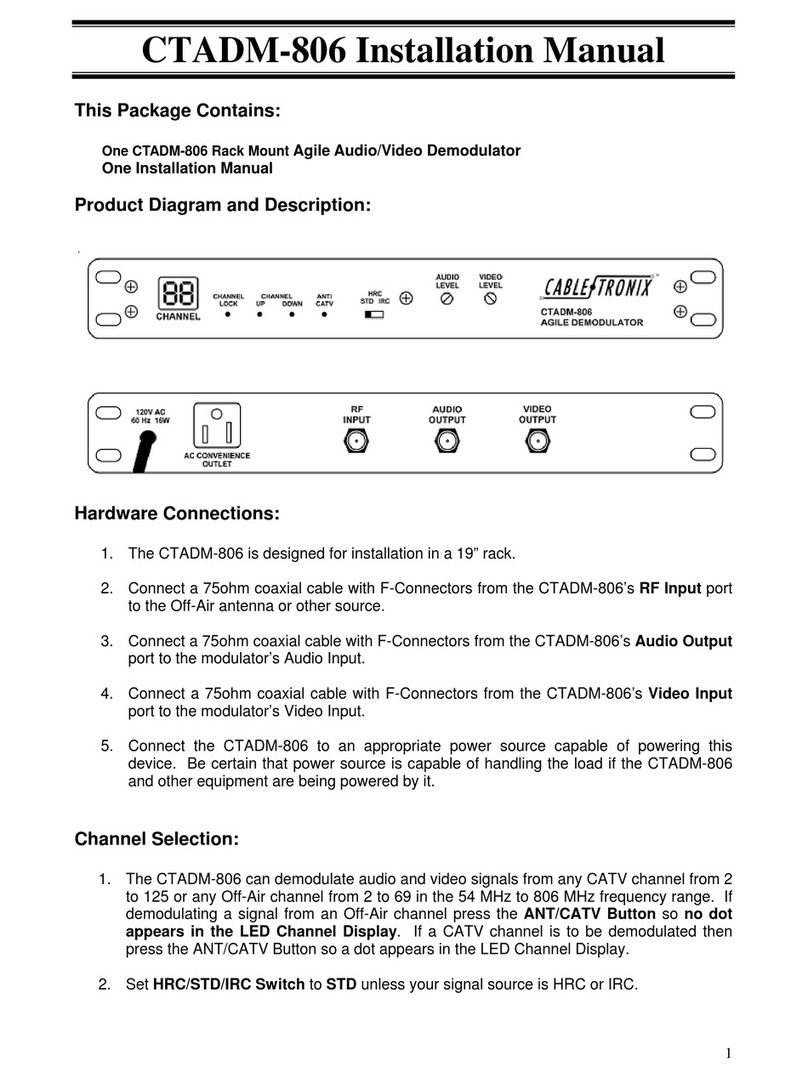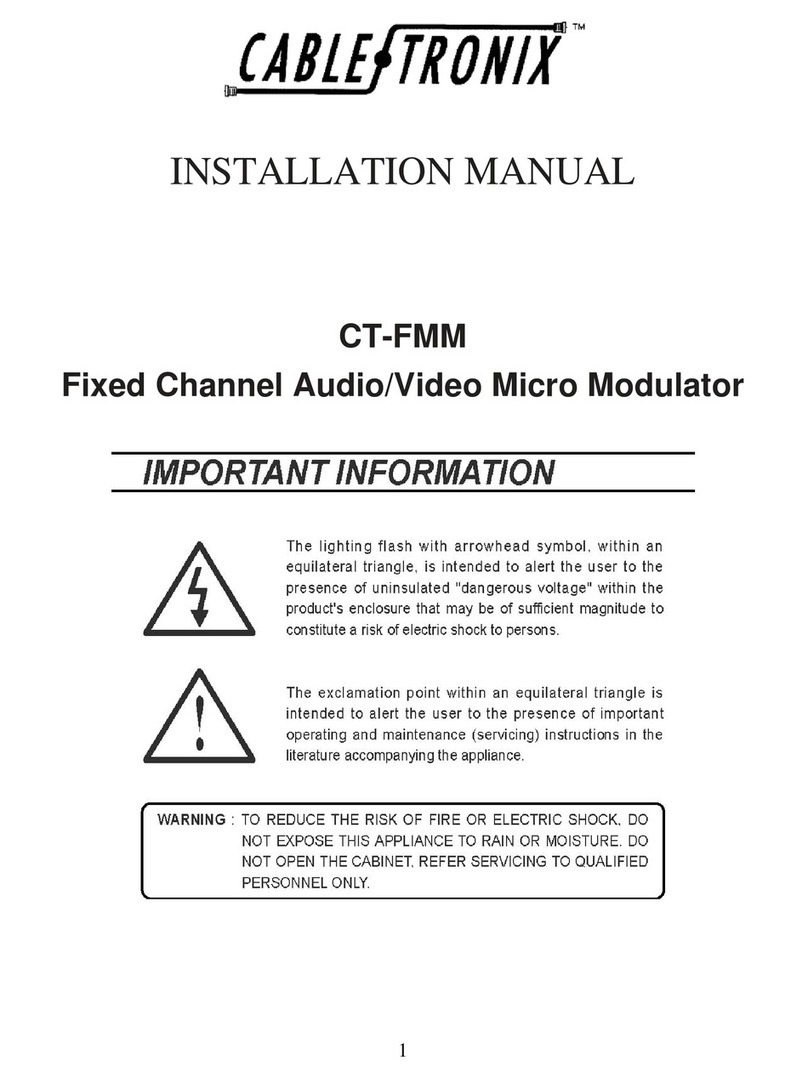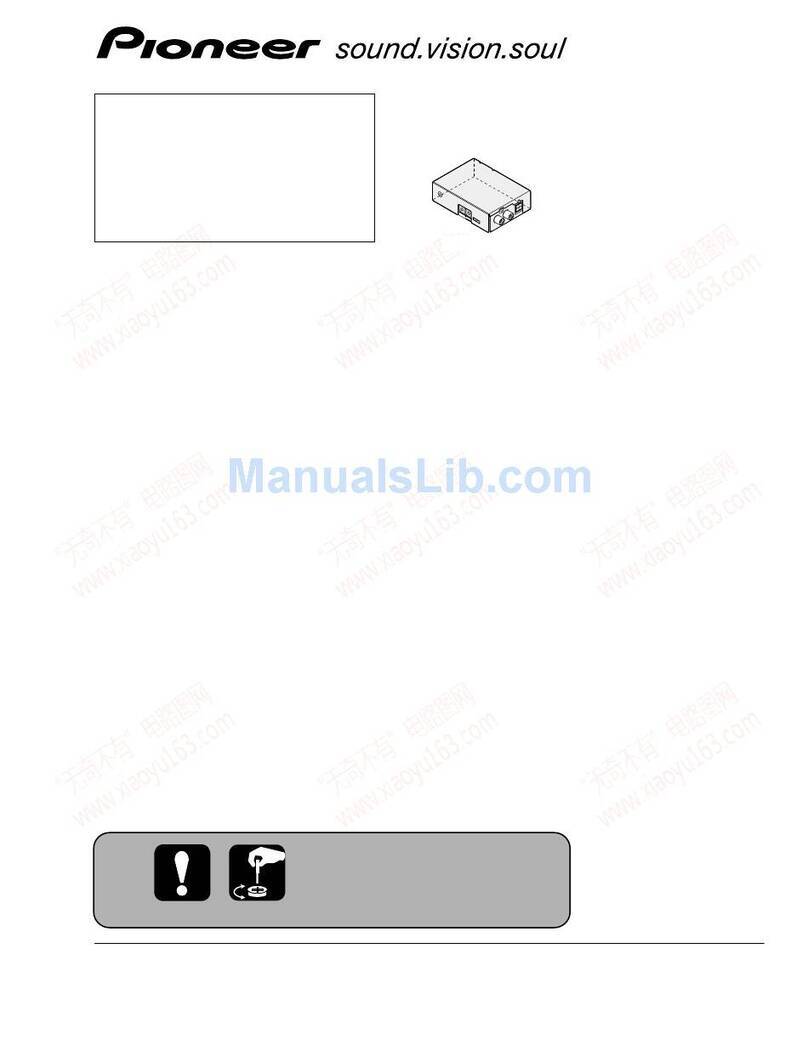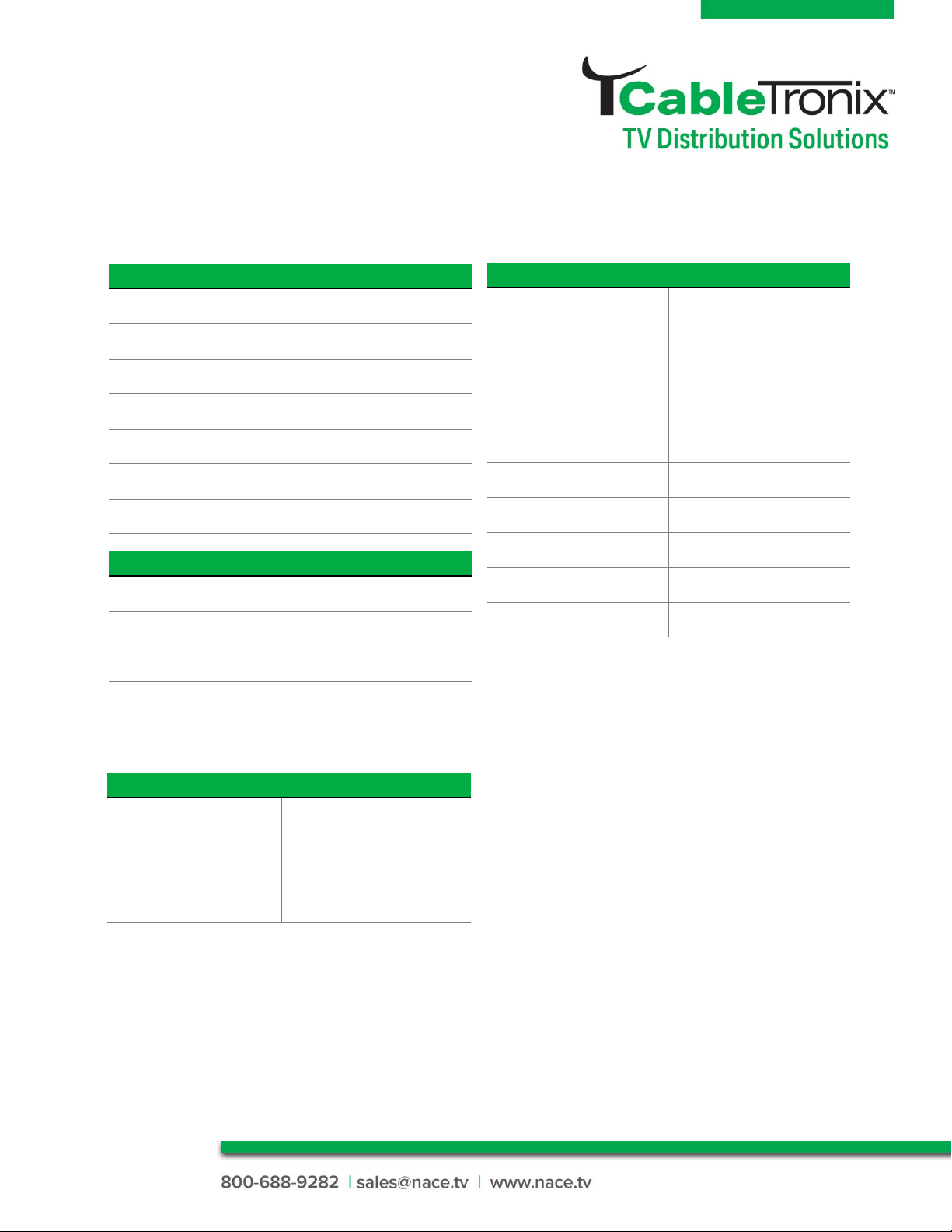5
CABLETRONIX 1-Year Limited Warranty
CABLETRONIX. (the "Company") warrants to the Original Purchaser that the item purchased is
free from defects in workmanship or material under normal use. This warranty starts on the date
of shipment of the hardware to the Original Purchaser.
During the warranty period, the Company agrees to repair or replace, at its sole option, without
charge to Original Purchaser, any defective component. To obtain service, the Original
Purchaser must return the item to the Company properly packaged for shipping. All defective
products must be returned to the Company within thirty (30) days of failure. Products must be
returned with a description of the failure and Return Merchandise Authorization (RMA) number
supplied by the Company. To receive a RMA number and a return shipping address on where to
deliver the hardware, call 610-429-1821. The shipping, and insurance charges incurred in
shipping to the Company will be paid by Original Purchaser, and all risk for the hardware shall
remain with the Original Purchaser until such time as Company takes receipt of the hardware.
Upon receipt, the Company will promptly repair or replace the defective unit, and then return
said unit to Original Purchaser, shipping prepaid. The Company may use reconditioned or like-
new parts or units, at its sole option, when repairing any hardware. Repaired products shall
carry the same amount of outstanding warranty as from original purchase. Any claim under the
warranty must include dated proof of purchase or invoice. In any event, the Company's liability
for defective hardware is limited to repairing or replacing the hardware.
This warranty is contingent upon proper use of the hardware by Original Purchaser and does
not cover: if damage is due to Acts of God (including fire, flood, earthquake, storm, hurricane or
other natural disaster), accident, unusual physical, electrical, or electromechanical stress,
modifications, neglect, misuse, operation with media not approved by the Company, tampering
with or altering of the hardware, riot, war, invasion, act of foreign enemies, hostilities (regardless
of whether war is declared), civil war, rebellion, revolution, insurrection, military or usurped
power or confiscation, terrorist activities, nationalization, government sanction, blockage,
embargo, labor dispute, strike, lockout or interruption or failure of electricity, air conditioning, or
humidity control, internet, network, or telephone service
The warranties given herein, together with any implied warranties covering the hardware,
including any warranties of merchantability or fitness for a particular purpose, are limited in
duration to one year from the date of shipment to the Original Purchaser. Jurisdictions vary with
regard to the enforceability of warranty limitations, and you should check the laws of your local
jurisdiction to find out whether the above limitation applies to you.