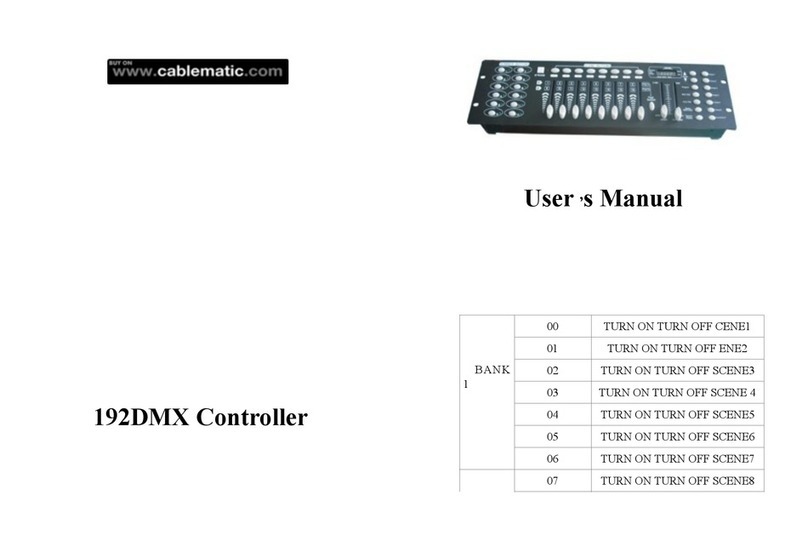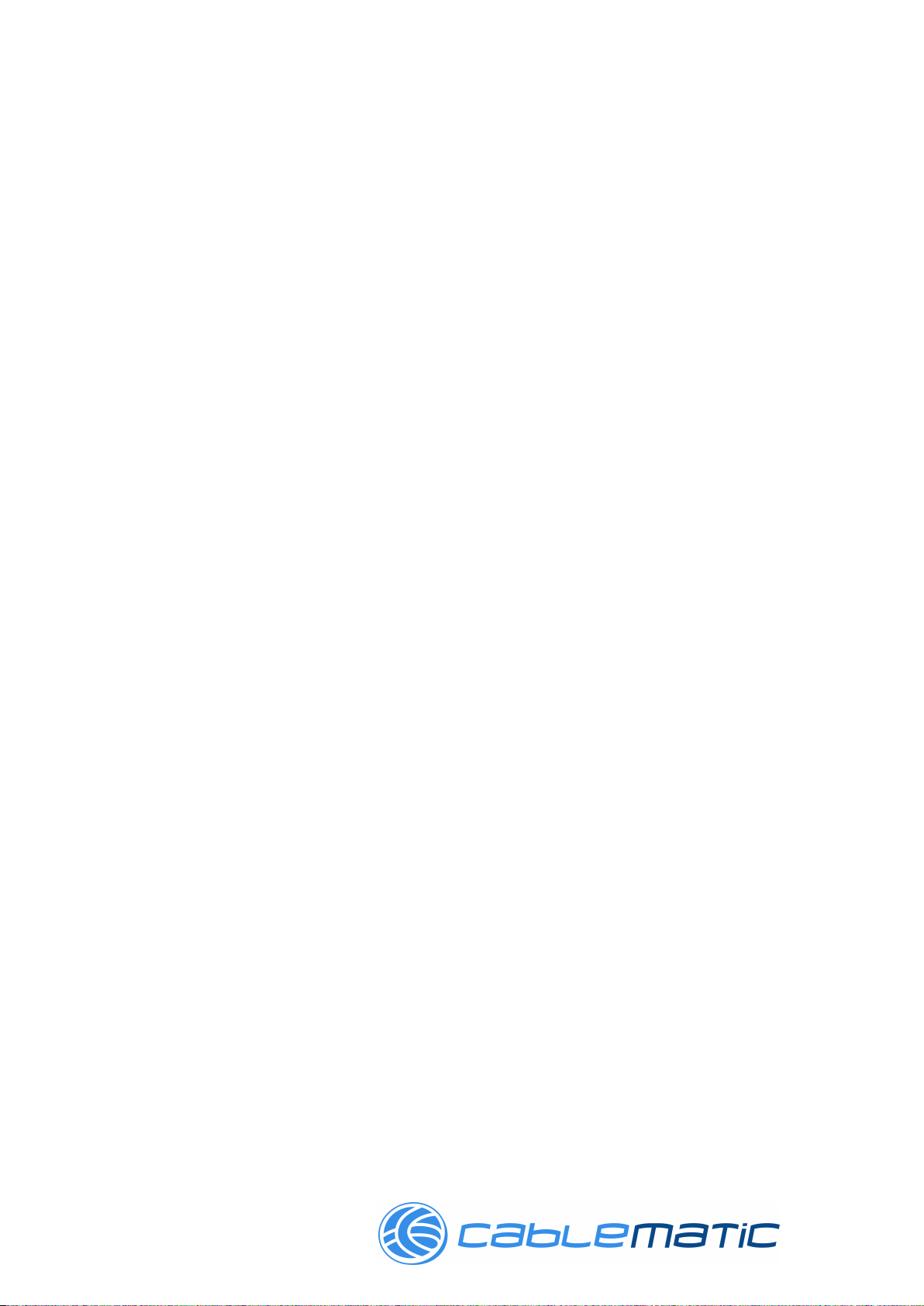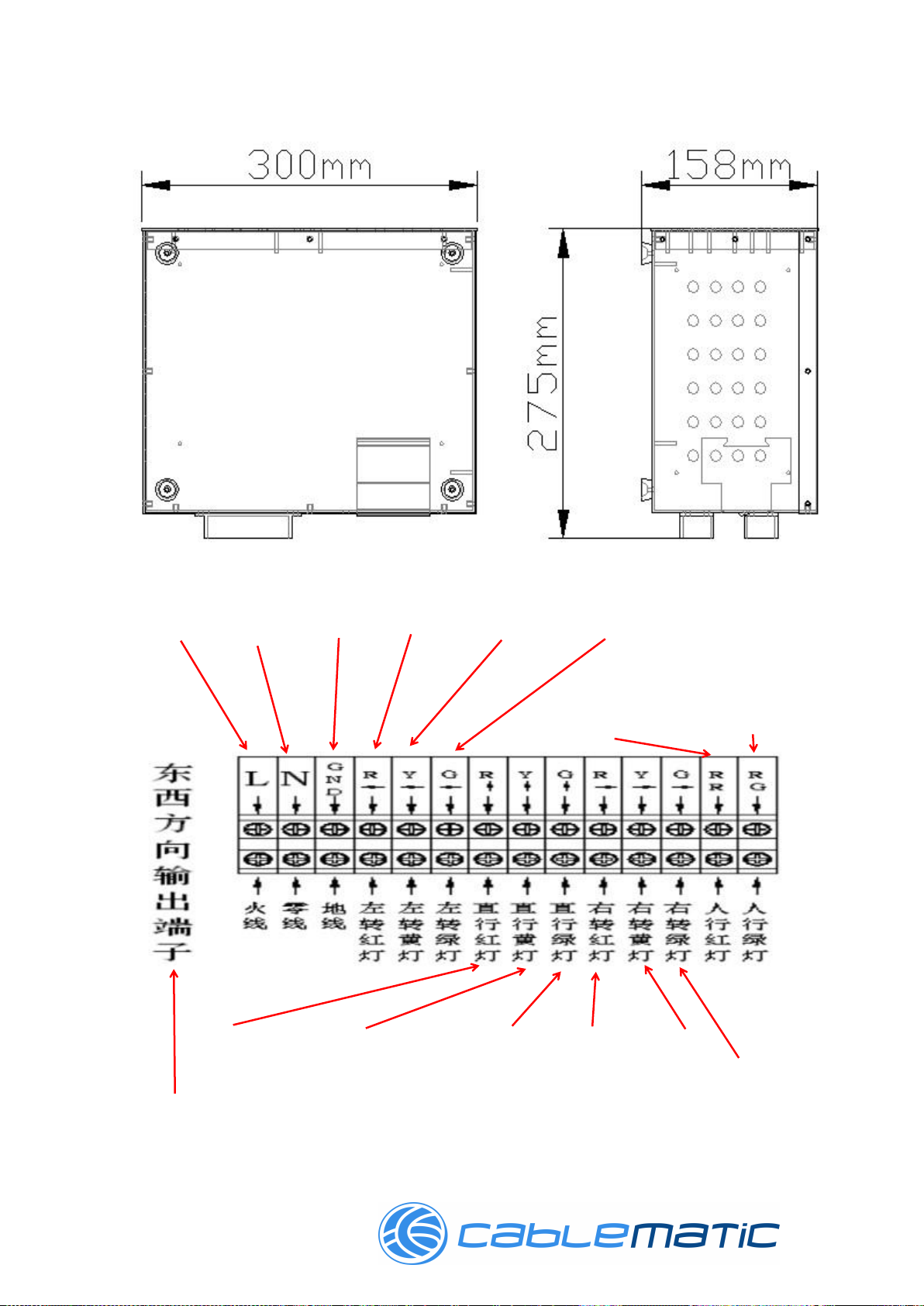Menu light switch to "things green men" at the panel "Menu" button, 4, 5, 6-bit digital tube
display something pedestrian apply for a work time; something pedestrian applications working
time single-digit flashes to indicate can set things pedestrian apply for a job time (255 seconds).
Button of by Panel "left" and "right" buttons to select the need to modify the project; press panel
"addend" button and "subtrahend" button to modify the need to modify the project. "Save" button
to save things pedestrian apply for a job time out of something pedestrian apply for a work time
set by the panel.
六、The north-south pedestrian apply for a work time settings:
Menu indicator panel "Menu" button to switch to the "South Green at, 4, 5, 6-bit digital tube
display north-south pedestrian apply for a work time; apply to the north-south pedestrian working
time single-digit flashes to indicate you can set the north-south pedestrian apply for a job time
(255 seconds). Button of by Panel "left" and "right" buttons to select the need to modify the
project; press panel "addend" button and "subtrahend" button to modify the need to modify the
project. "Save" button to save the north-south pedestrian apply for work time to exit the
north-south pedestrian apply for a work time set by the panel.
七、Operating mode settings:
Menu indicator panel "Menu" button to switch to the "state is set at a digital tube display the
current shutdown mode (yellow flash, 0 for no output); 5,6 digital tube display the current
operating mode (01 mode 1,02-mode mode mode 2,03 3,04 4,05 mode 5,06 mode 6,07 mode 7);
flashing shutdown mode that can be set off mode and work mode. Button of by Panel "left" and
"right" buttons to select the need to modify the project; press panel "addend" button and
"subtrahend" button to modify the need to modify the project. "Save" button to save the operating
mode to exit the operating mode set by the panel.
八、The East-west yellow light time setting:
"Yellow light" keypad, digital control panel east-west direction 4,5,6 something yellow;
something yellow median time a flashing means to set something yellow time (255 seconds).
Button of by Panel "left" and "right" buttons to select the need to modify the project; press panel
"addend" button and "subtrahend" button to modify the need to modify the project. Panel "Save"
button to save something yellow time to exit the time setting of something yellow.
九、The East-west turn left set:
Panel east-west direction "left" button, 4, 5, 6-bit digital tube display things turn left at the
time; something to turn left into a median time flashes to indicate can set things turn left time (255
seconds). Button of by Panel "left" and "right" buttons to select the need to modify the project;
press panel "addend" button and "subtrahend" button to modify the need to modify the project.
Panel "Save" button to save things turn left out of things to turn left time setting.
十、The East-west straight set:
Panel east-west direction "straight" button, 4, 5, 6-bit digital tube display things straight time;
something straight single-digit flashes can set things straight time (255 seconds). Panel keys "left"
and "right" buttons to select the need to modify the project; Panel addend