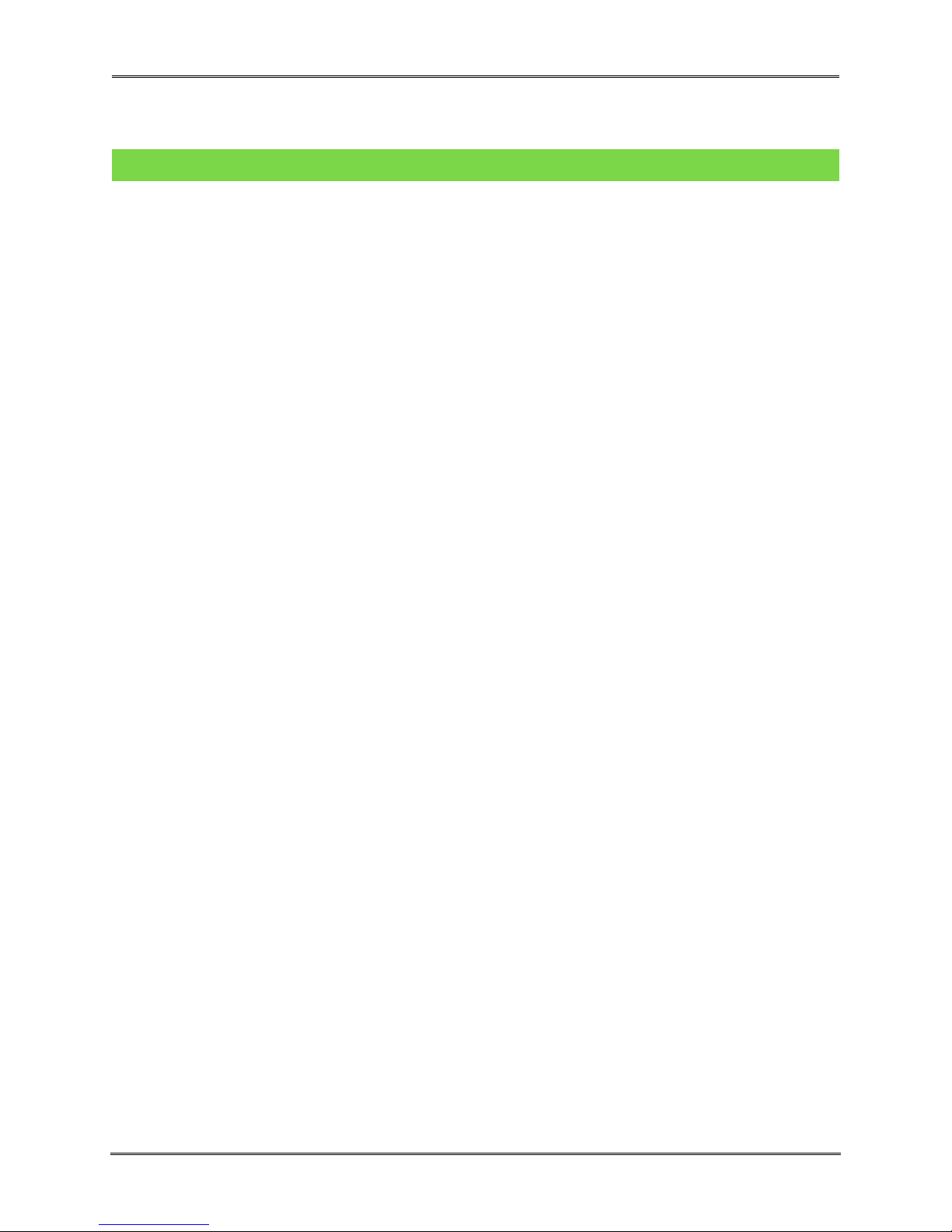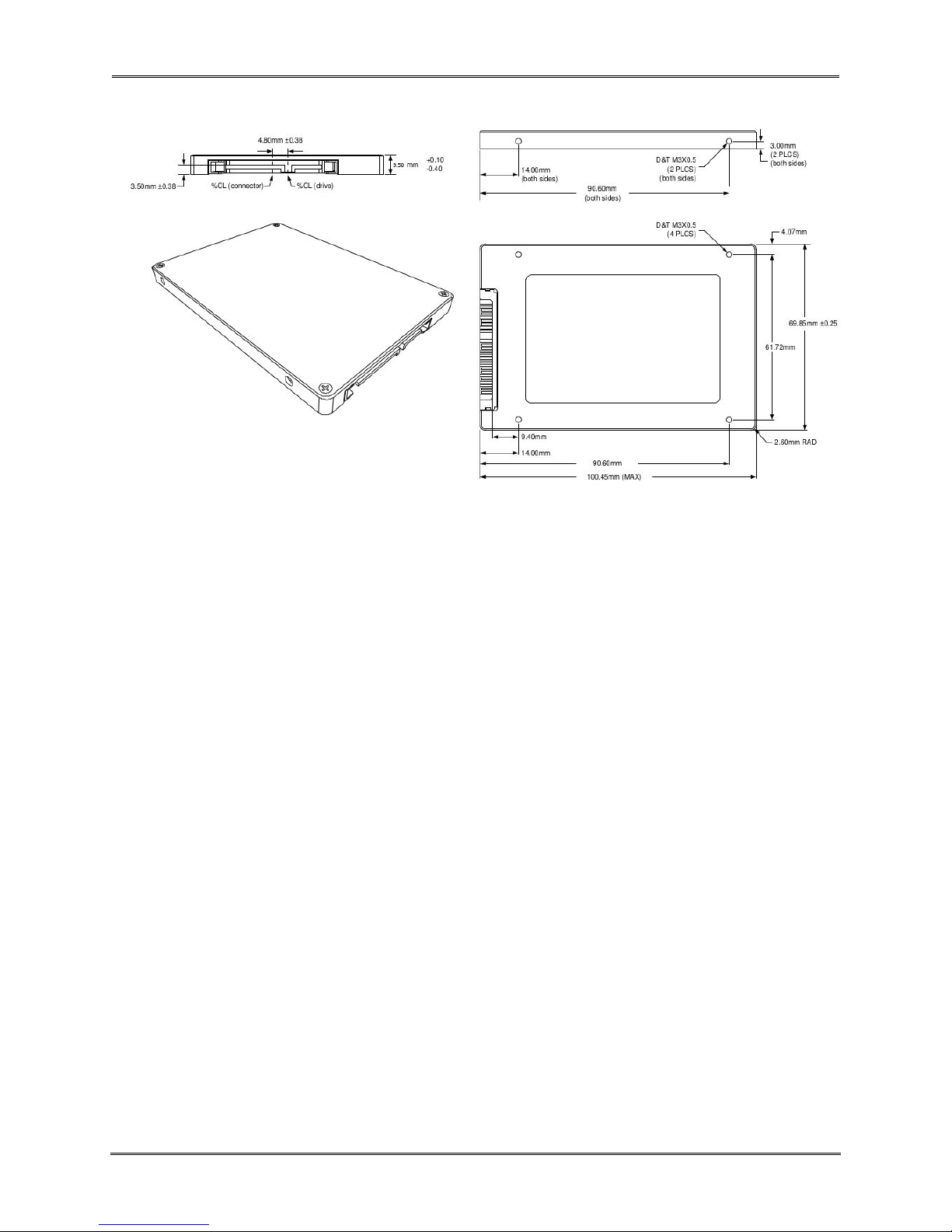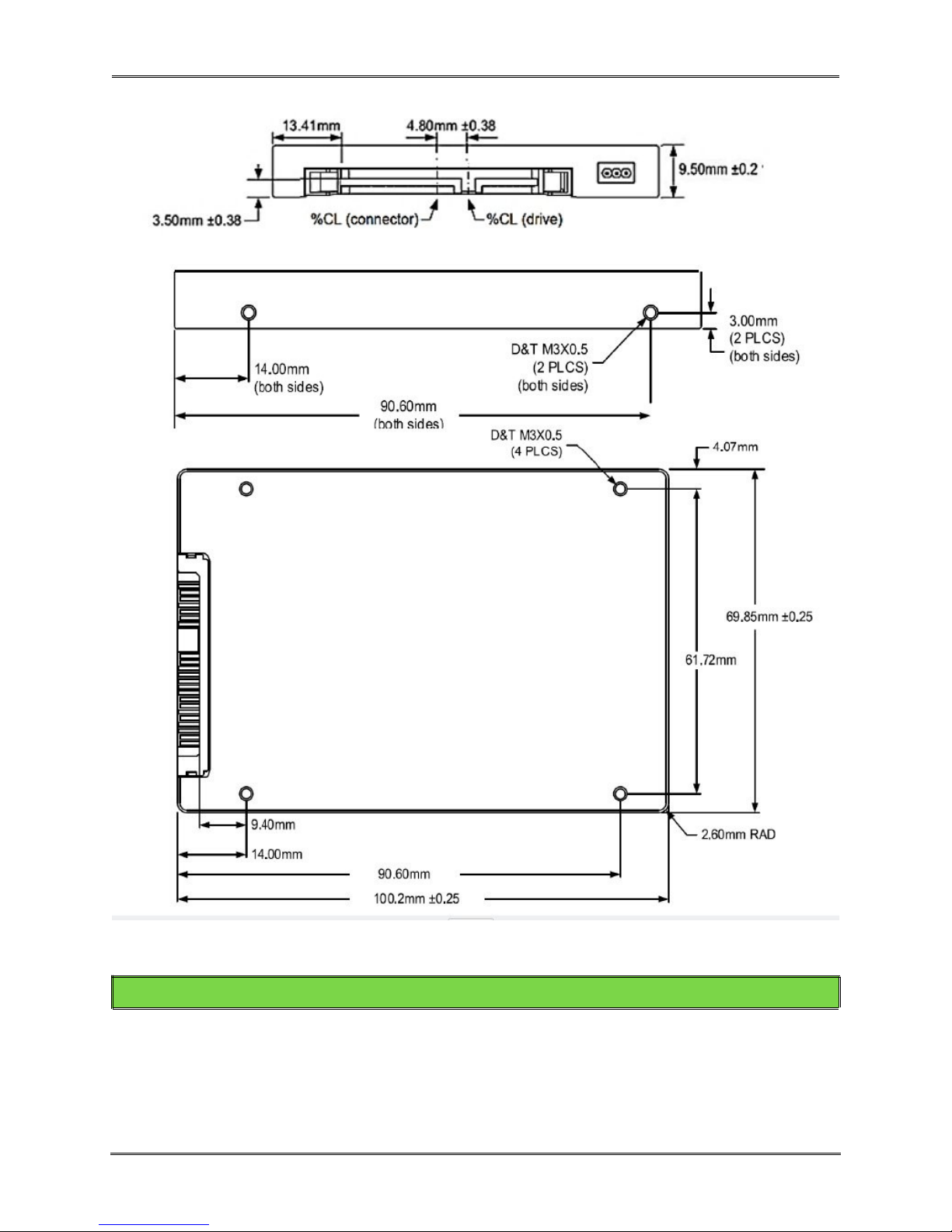Cactus Technologies, Limited
Table of Contents
1.Introduction to Cactus Technologies® Commercial Grade -250SH Series SSD Products...........................................5
1.1.Su orted Standards...................................................................................................................................6
1.2.Product Features.........................................................................................................................................6
1.2.1.Host and Technology Inde endence.................................................................................................6
1.2.2.Defect and Error Management.........................................................................................................6
1.2.3.Power Su ly Requirements.............................................................................................................7
2.Product S ecifications..................................................................................................................................................7
2.1.System Environmental S ecifications.........................................................................................................7
2.2.System Power Requirements......................................................................................................................7
2.3.System Performance...................................................................................................................................8
2.4.System Reliability.......................................................................................................................................8
2.5.Physical S ecifications...............................................................................................................................8
2.6.Ca acities..................................................................................................................................................10
3.Interface Descri tion..................................................................................................................................................11
3.1.SSD Pin Assignments and Pin Ty e..........................................................................................................11
3.2.Electrical S ecifications............................................................................................................................11
3.2.1.Absolute Maximum Ratings...........................................................................................................12
3.2.2.DC Characteristics..........................................................................................................................12
3.2.3.AC Characteristics..........................................................................................................................12
4.ATA Drive Register Set Definition and Protocol.......................................................................................................12
4.1.ATA Task File Definitions.........................................................................................................................12
4.1.1.Data Register..................................................................................................................................13
4.1.2.Error Register.................................................................................................................................13
4.1.3.Feature Register..............................................................................................................................13
4.1.4.Sector Count Register.....................................................................................................................13
4.1.5.Sector Number (LBA 7-0) Register................................................................................................13
4.1.6.Cylinder Low (LBA 15-8) Register................................................................................................13
4.1.7.Cylinder High (LBA 23-16) Register.............................................................................................14
4.1.8.Drive/Head (LBA 27-24) Register.................................................................................................14
4.1.9.Status Registers...............................................................................................................................14
4.1.10.Device Control Register...............................................................................................................15
4.1.11.Drive Address Register.................................................................................................................15
5.ATA Command Descri tion.......................................................................................................................................16
5.1.ATA Command Set....................................................................................................................................16
5.1.1.Identify Drive—ECH.....................................................................................................................18
6. S.M.A.R.T. Feature Set.............................................................................................................................................20
6.1.S.M.A.R.T Data Structure........................................................................................................................20
6.2.S.M.A.R.T Attribute Data Structure.........................................................................................................21
6.3.S.M.A.R.T Attributes................................................................................................................................21
6.4.S.M.A.R.T Execute Off-line Immediate (subcommand D4h)..................................................................23
6.5.S.M.A.R.T Read Log (subcommand D5h)...............................................................................................24
6.5.1.S.M.A.R.T Log Directory Structure...............................................................................................24
6.5.2.Self-test Log Structure....................................................................................................................24
6.5.3.SelectiveSelf-test Log Structure.....................................................................................................25
Cactus Technologies Limited Commercial Grade -250SH Series SSD Product Manual v2 1 3