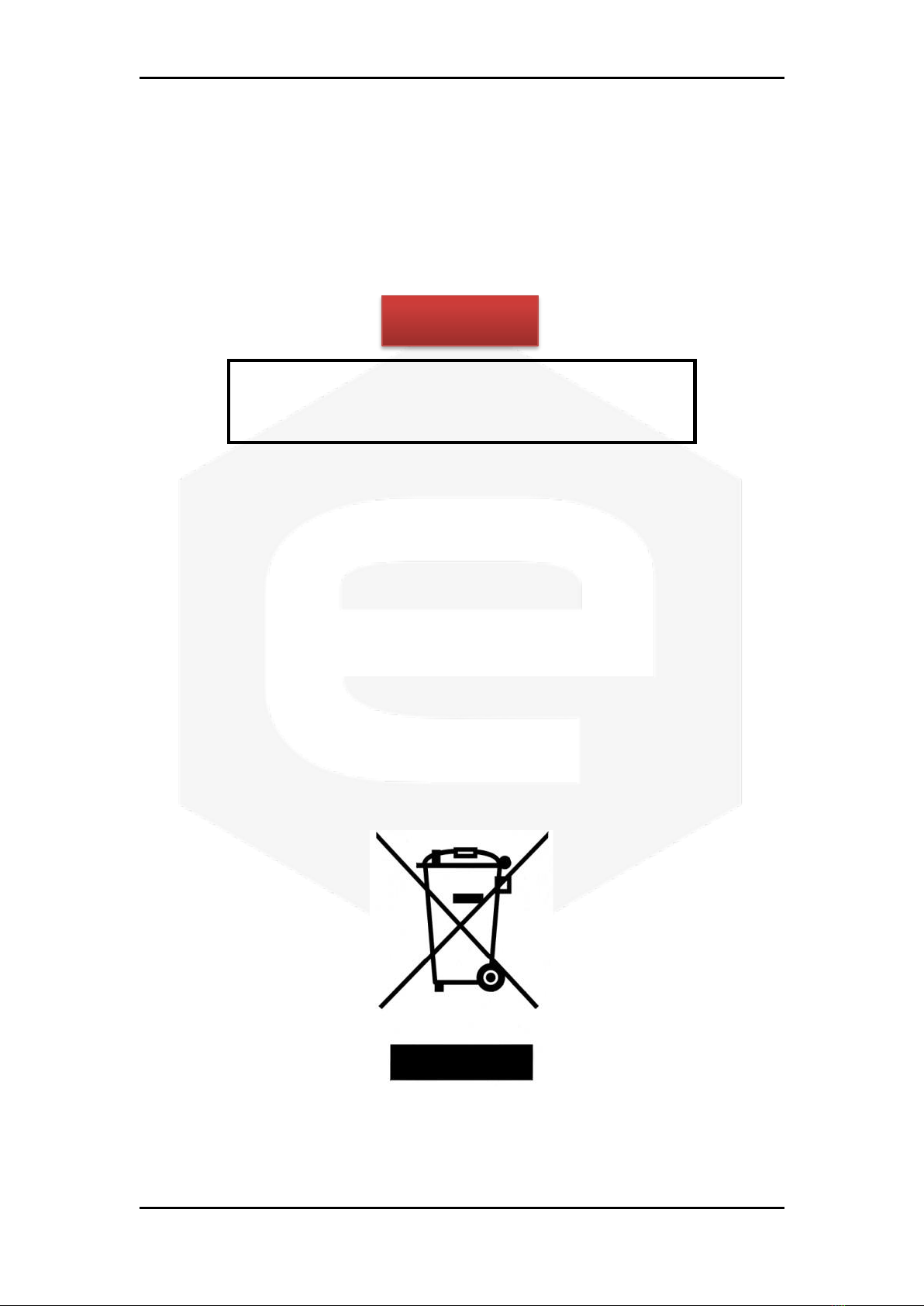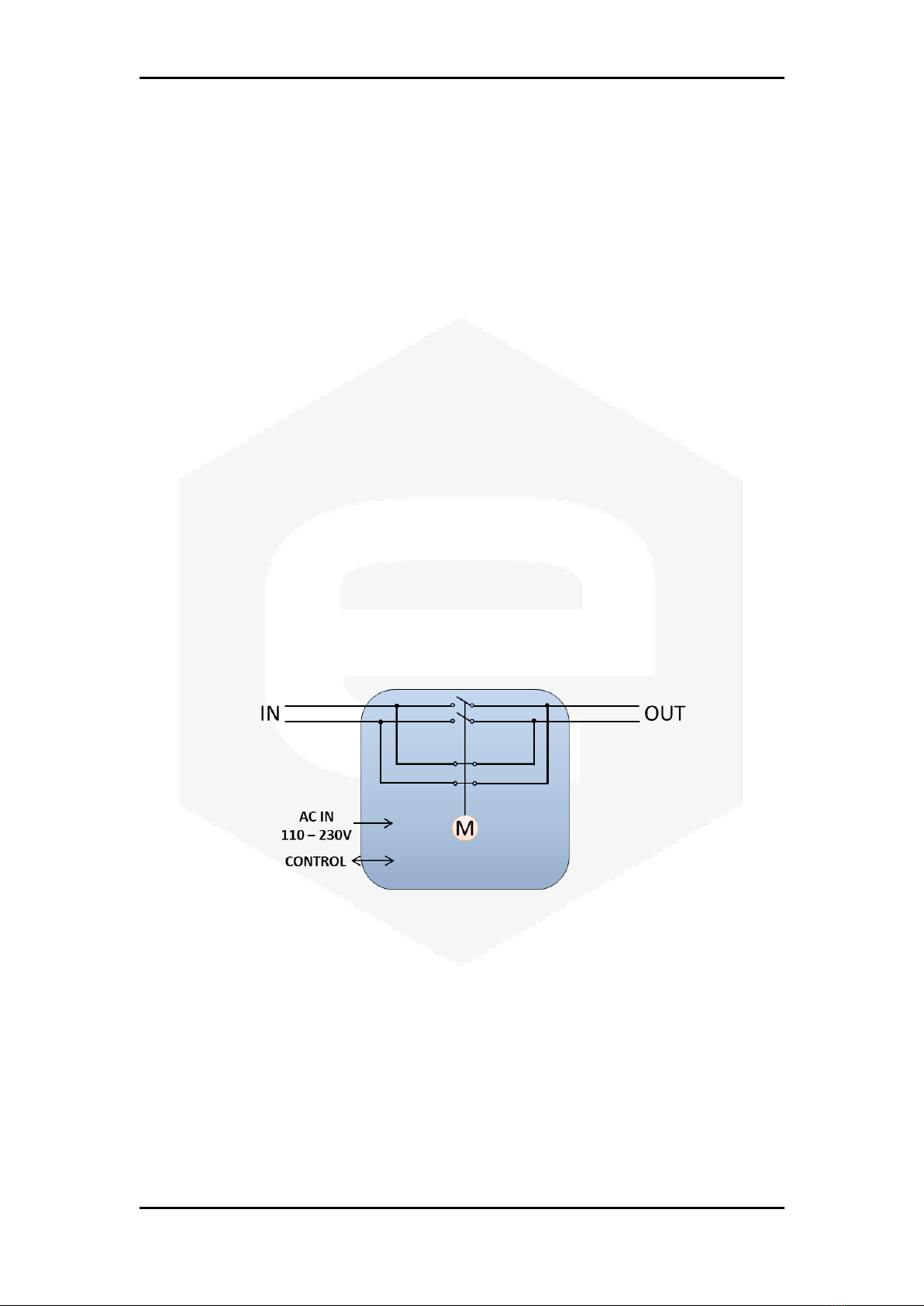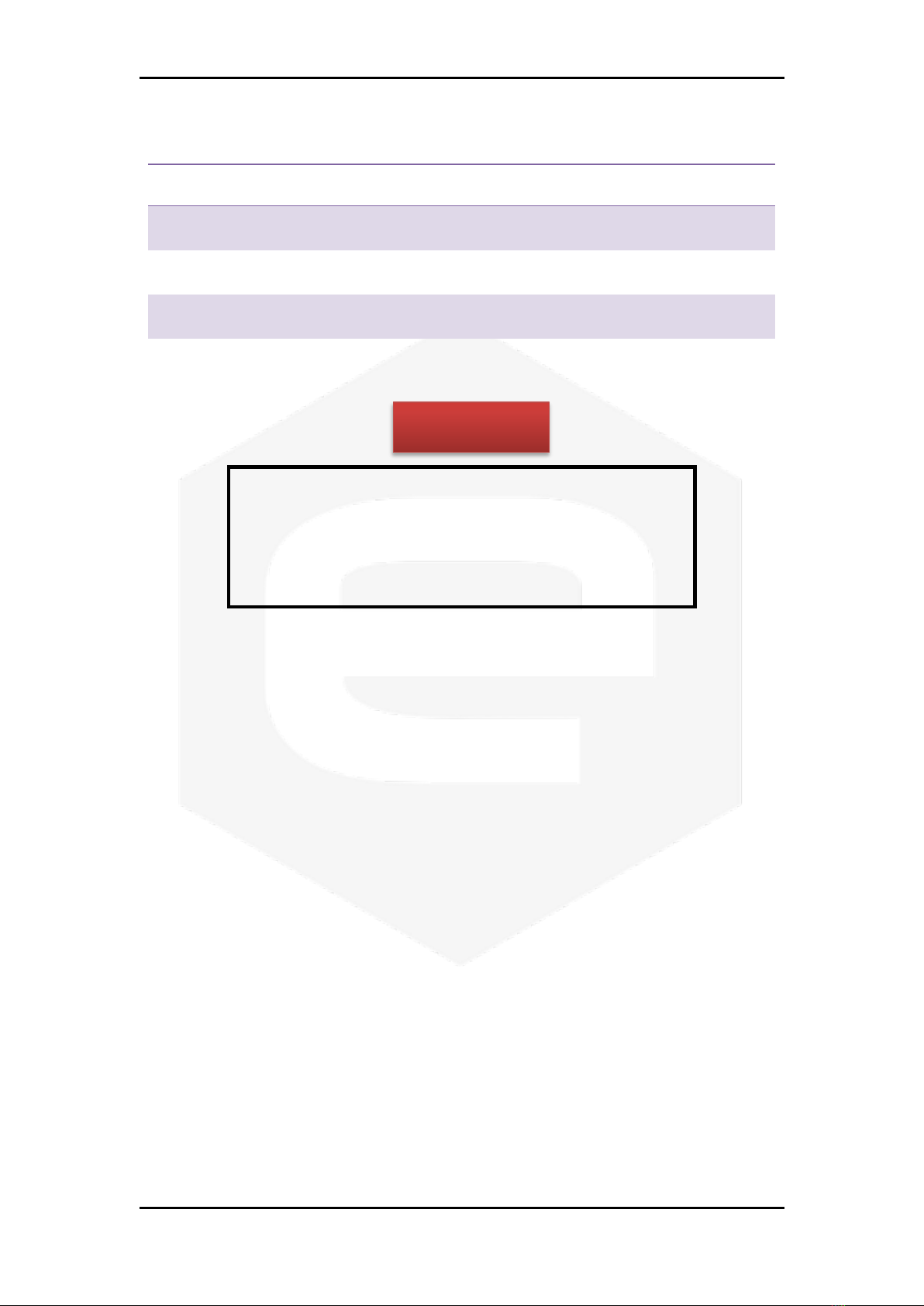Polarity Inverters –User’s Manual
4
Table of contents
1. INTRODUCTION................................................................................................9
1.1 POLARITY INVERTER OVERVIEW ....................................................................9
1.2 SYSTEM PARTS .............................................................................................11
WPOLINV200XA .....................................................................................11
WPOLINV400XA / WPOLINV600XA......................................................13
2. INSTALLATION...............................................................................................16
2.1 PREPARATION FOR USE.................................................................................16
2.2 INITIAL INSPECTION ......................................................................................16
2.3 MOUNTING....................................................................................................17
2.4 AC INPUT POWER CONNECTIONS..................................................................17
AC Input Requirements............................................................................17
AC Input Cord..........................................................................................18
2.5 CONNECTIONS...............................................................................................19
Power Connectors....................................................................................21
2.5.1.1 WPOLINV200XA .................................................................................21
2.5.1.2 WPOLINV400XA / WPOLINV600XA..................................................22
Control and Monitoring Connector.........................................................23
Earth connection......................................................................................24
3. TECHNICAL SPECIFICATIONS ..................................................................25
4. MECHANICAL DIMENSIONS.......................................................................26
5. CONTROL CABLE...........................................................................................28
6. NGPS CONFIGURATION...............................................................................29