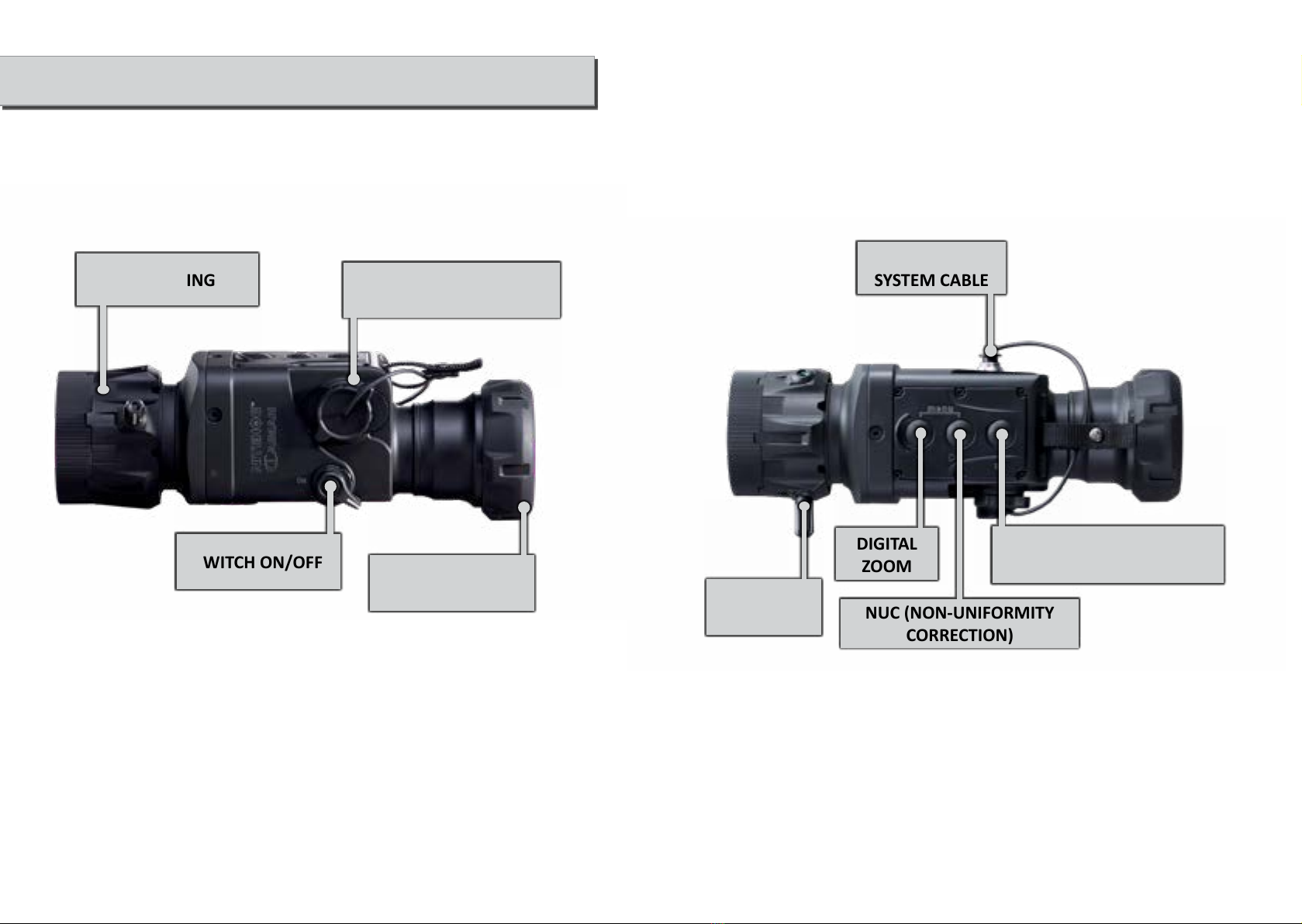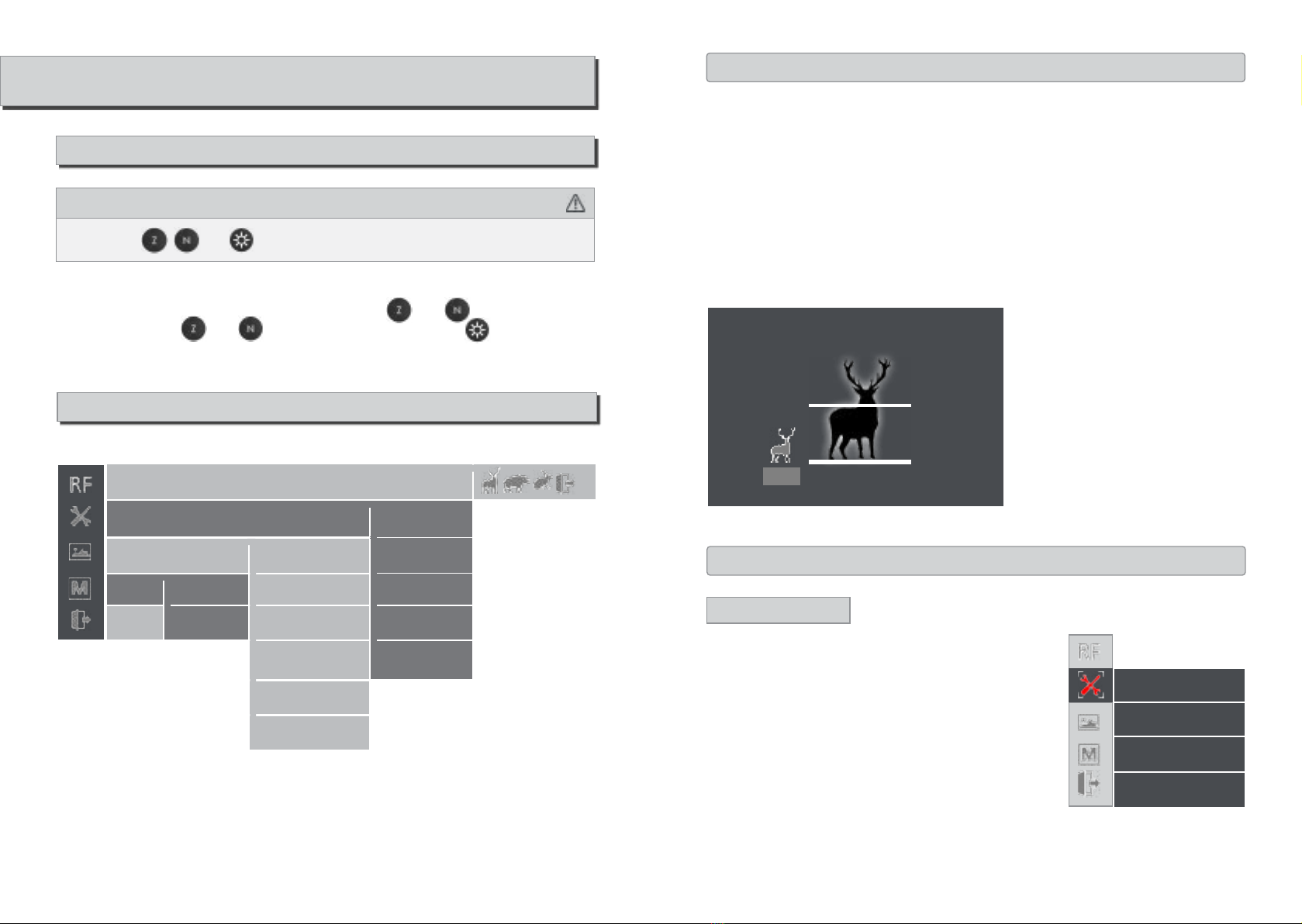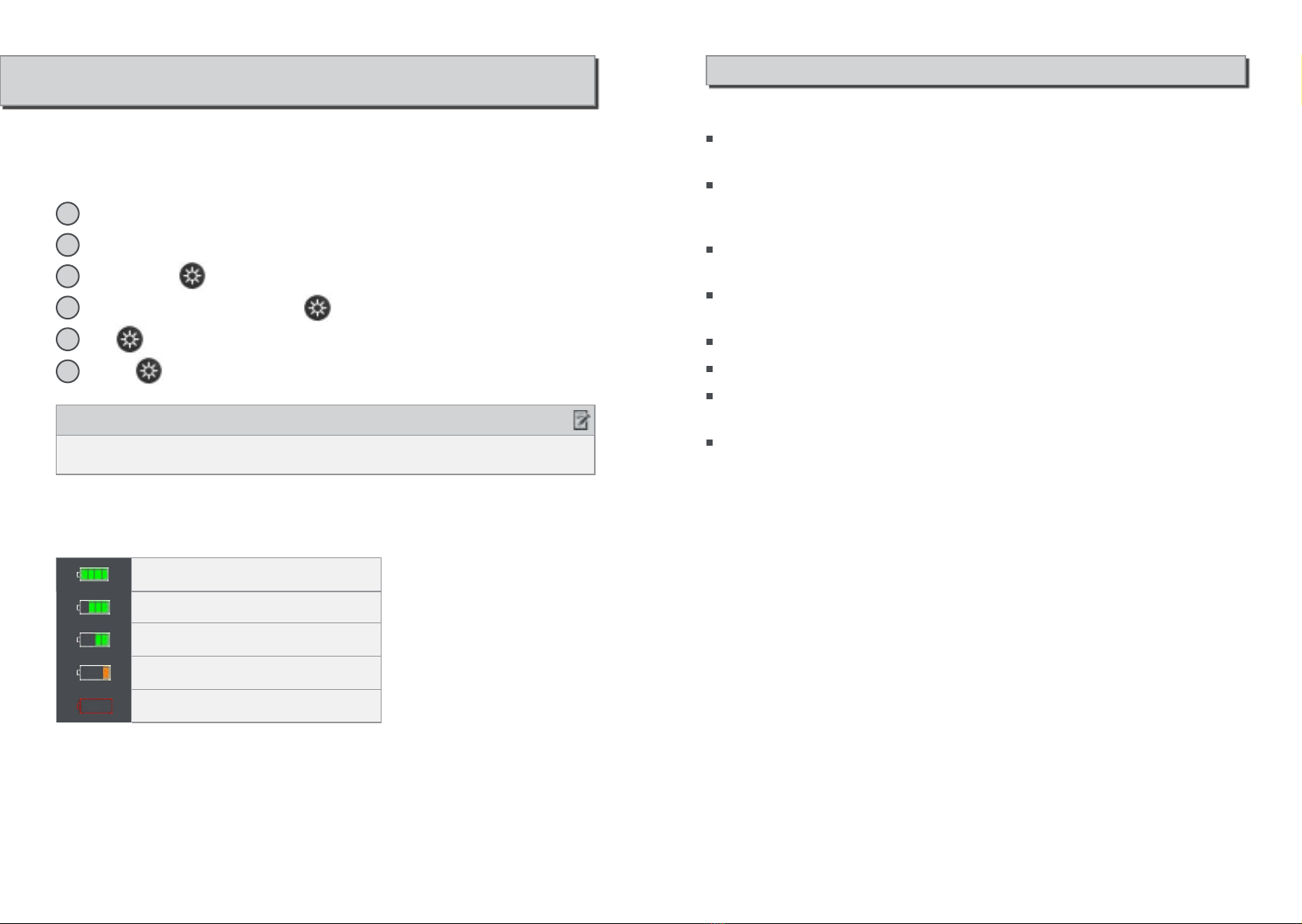In that case the mechanism will be performed by the user, who must cover the objec-
ve lens, before pressing . In order to cover the objecve lens use the hand or the
protecve cap, otherwise the image of the display will resemble the negave eect of
the observed scene.
Upon power on, the device automacally performs two consecuve NUC-cycles. Dur-
ing this period of me it is desirable to cover the objecve lens with the protecve cap
or with the hand. These acons are necessary only when the External shuer mode
is acvated.
The non-uniformity correcon (NUC) of the signal is a complex electronic process, which
requires a uniform temperature body in front of the detector or the objecve lens.
For the convenience of the user, the device has a built-in motorized mechanism for per-
forming NUC procedure by automacally dropping a miniature shuer plate in front
of the detector. This process takes less than a second and is accompanied by acousc
noise resembling a click.
In situaons requiring maximum suppression of the
external noise, the device can operate in External
shuer mode, which isolates the operaon of the
motorized mechanism.
When the External shuer mode is acvated, the
motorized mechanism of the shuer is blocked, Auto
NUC funcon is deacvated.
Selecng the NUC type changes the NUC mode be-
tween Internal and External.
NUC Type
Language
NUC Type
Standby
Back
When Standby funcon is on, the device will be
powered on every me, when the lt angle is less
than 45° to both sides (g. 1) and 60° upwards
and downwards (g. 2). As soon as these condi-
ons are not fullled, the device will automa-
cally switch to standby mode.
OFF
ON
60°
OFF
ON
60°
45°
45°
OFFOFF
ON
f.1 f.2
Standby
Language
NUC Type
Standby
Back
With Alignment funconyou can precisely align
the opal axises of the day sight and the clip-on
atachment. The manufacturing process of the
device ensures the shoong precision tolerance
within 3 to 5 cm at 100 m. By this Alignment
funcon you can achieve much beer results in
the accuracy.
Alignment is made electronically by pressing the and buons, while being in
the menu Sengs > Alignment > Le/Right, Up/Down (in clip-on mode only). In posi-
on X: 0, Y: 0 the image is in center of the screen of the device. By using the alignment
funconuser moves the image in all direcons.
If the impact point is le of the target, the image should be moved to the right, increas-
ing the value of X, and vice versa.
The adjustment is limited to 10 steps in each direcon. Each step corresponds to ap-
prox. 3 cm at 100 m. If the need for alignment exceeds the limit of 3 steps, please
contact your vendor.
Alignment
Language
NUC Type
Standby
Alignment
Back
10 11