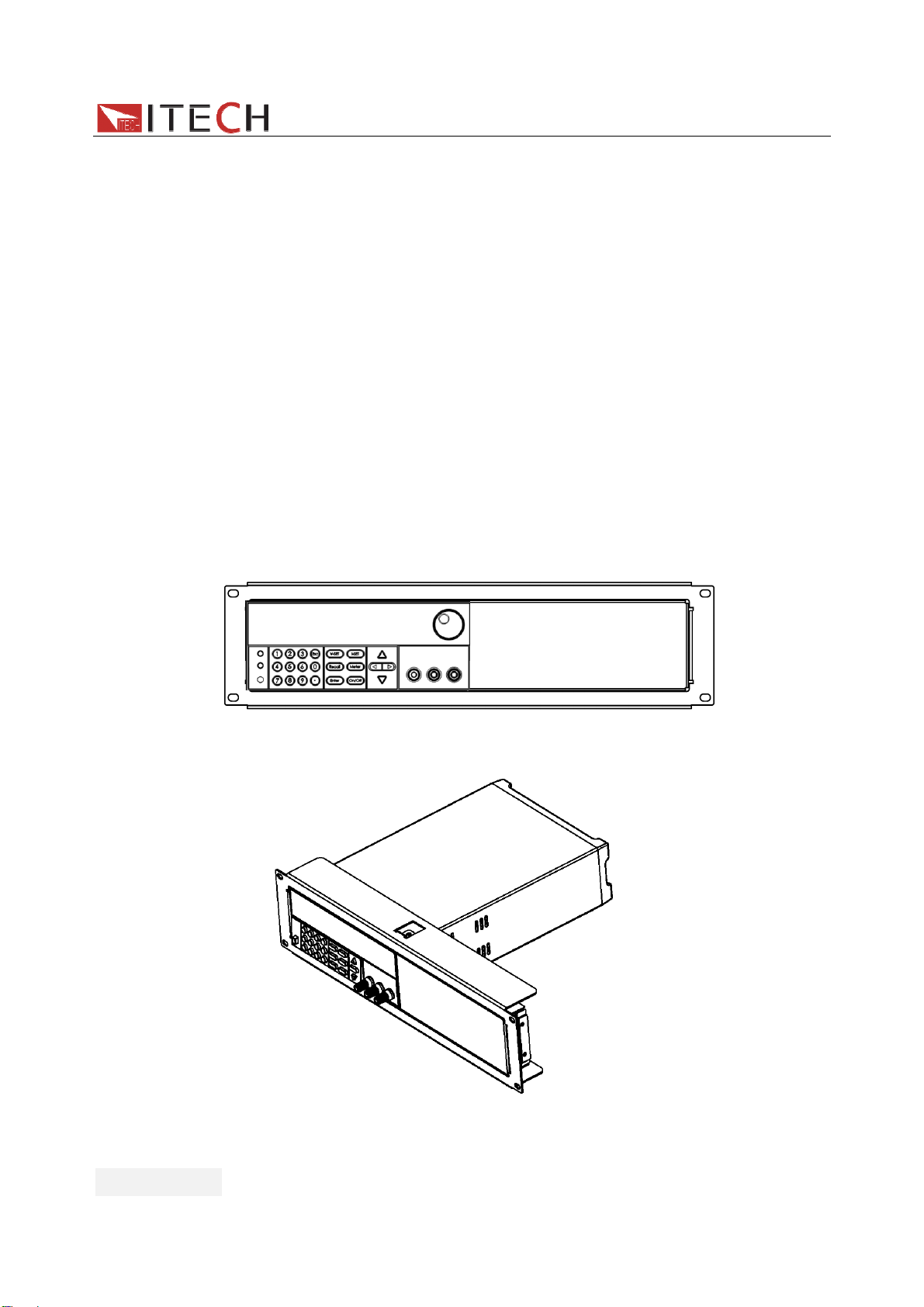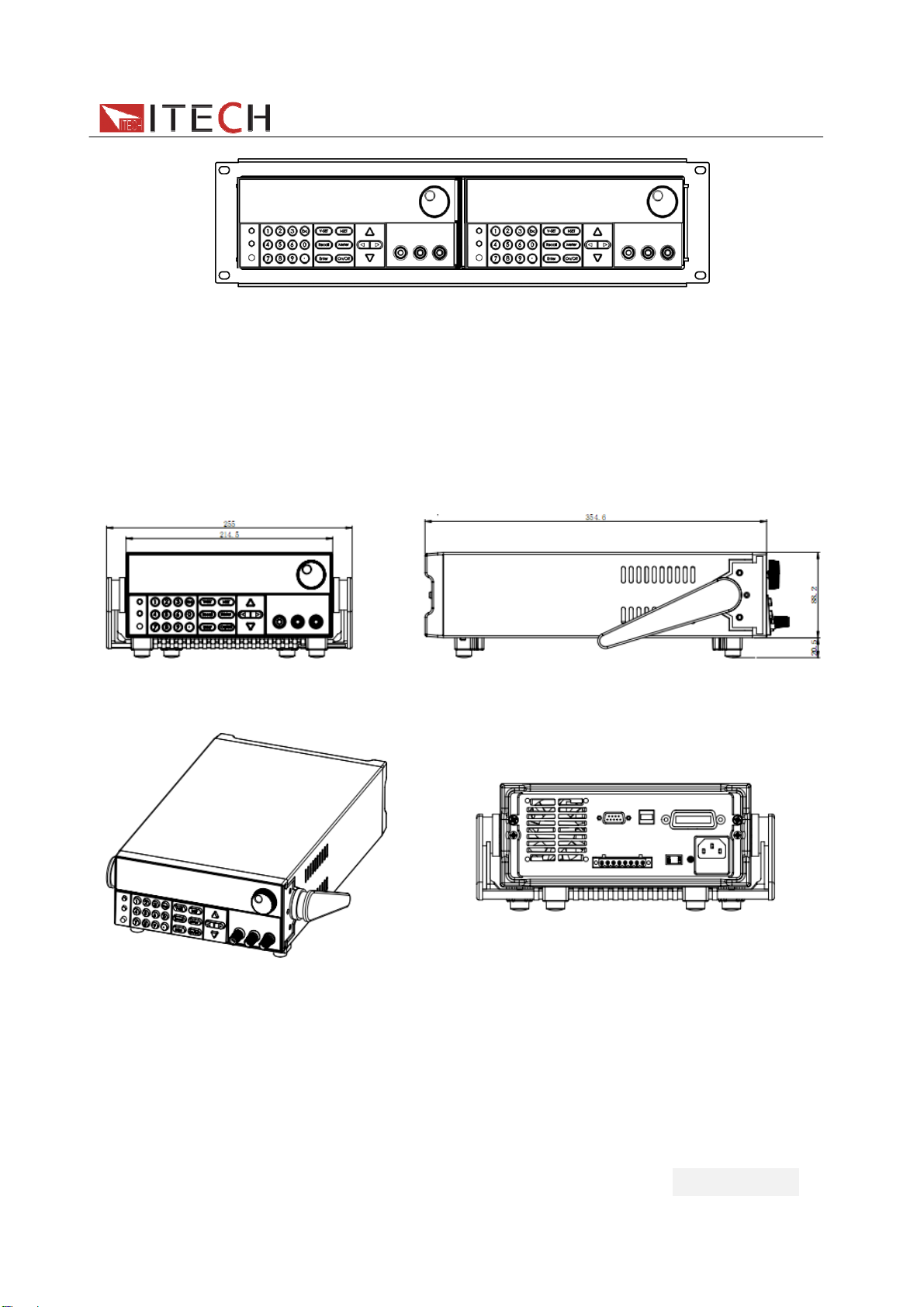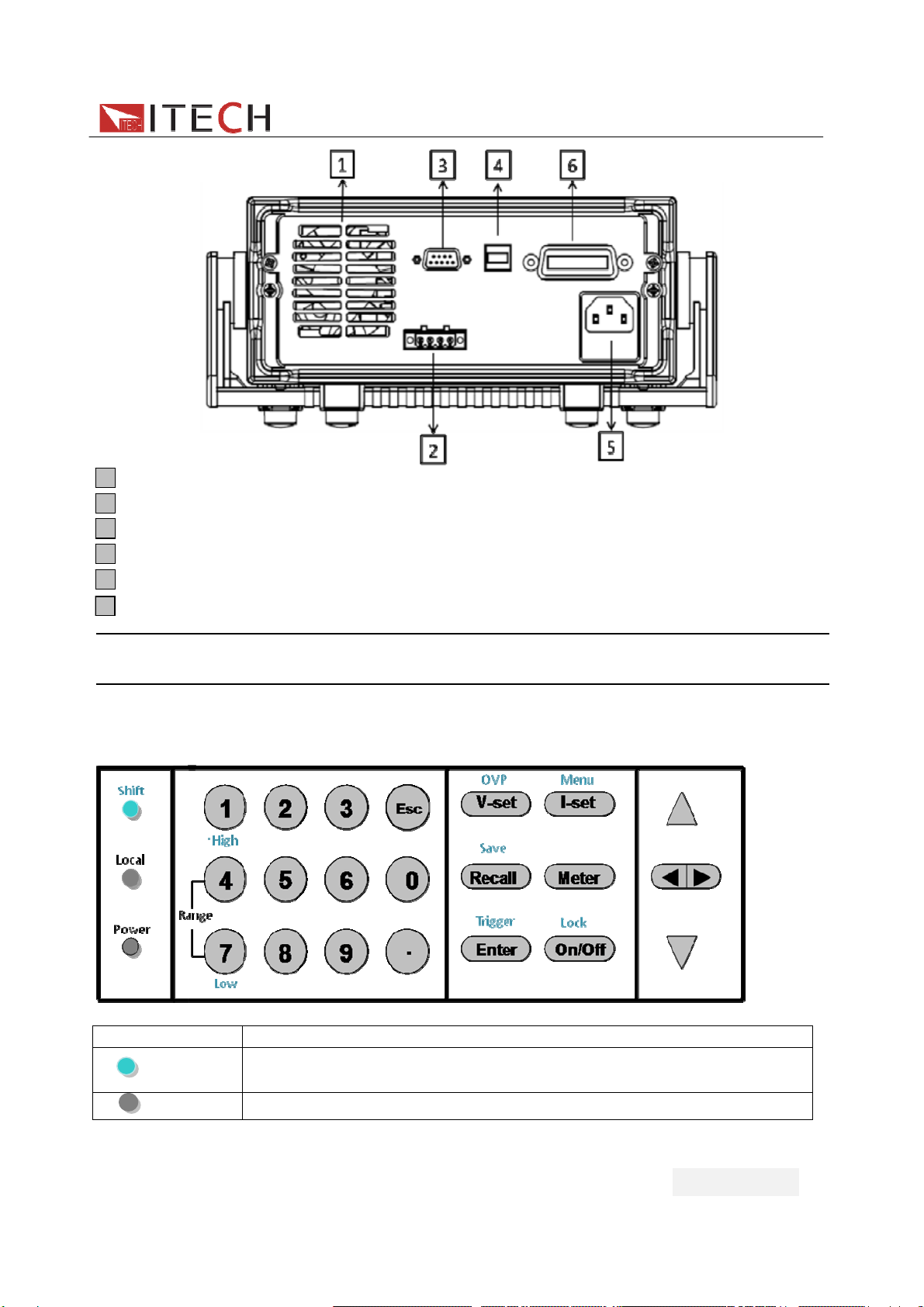IT6860B User manual
用户使用手册 2
Security................................................................................................................................3
Security regulation .............................................................................................................3
Safety symbols....................................................................................................................3
Certification and Quality Assurance .................................................................................3
Chapter1 Inspection and Installation................................................................................................5
1.1 Inspection.................................................................................................................................................... 5
1.2 To Rack Mount the Instrument................................................................................................................. 6
1.3 The size of the power supply ................................................................................................................... 7
Chapter 2 Quick Start............................................................................................................8
2.1 The front and rear panel description ....................................................................................................... 8
2.2 Keypad introduction................................................................................................................................... 9
2.3 VFD Description ....................................................................................................................................... 10
Chapter 3 power on check .................................................................................................. 11
3.1 power on Pre-check................................................................................................................................. 11
1.Power on the power supply............................................................................................................. 12
2.System self-test ................................................................................................................................ 13
3.2 Output Verification ................................................................................................................................... 14
2.Current Output check....................................................................................................................... 14
Chapter 4 specification .......................................................................................................15
4.1 main technical parameters ..................................................................................................................... 15
4.2 supplementary characteristic ................................................................................................................. 16
Chapter5 Front-panel Operations .......................................................................................17
5.1 Local/remote ............................................................................................................................................. 17
5.2 Dual-range switch .................................................................................................................................... 17
5.3 Voltage setting.......................................................................................................................................... 17
5.4 Current setting.......................................................................................................................................... 18
5.5 Output on/off ............................................................................................................................................. 18
5.6 switch the actual/setting value display.................................................................................................. 18
5.7 CC/CV mode............................................................................................................................................. 18
5.8 Save/Recall............................................................................................................................................... 18
5.9 Trigger operation ...................................................................................................................................... 19
5.10 Menu Operation ..................................................................................................................................... 19
1. Menu structure ................................................................................................................................. 19
2. Menu Function .................................................................................................................................... 21
5.11 OVP Function ......................................................................................................................................... 25
5.12 KEY LOCK .............................................................................................................................................. 26
5.13 Remote Sense Function ....................................................................................................................... 26
Chapter6 RemoteOperation ......................................................................................................27
6.1 RS232 interface........................................................................................................................................ 27
6.2 USB interface............................................................................................................................................ 29