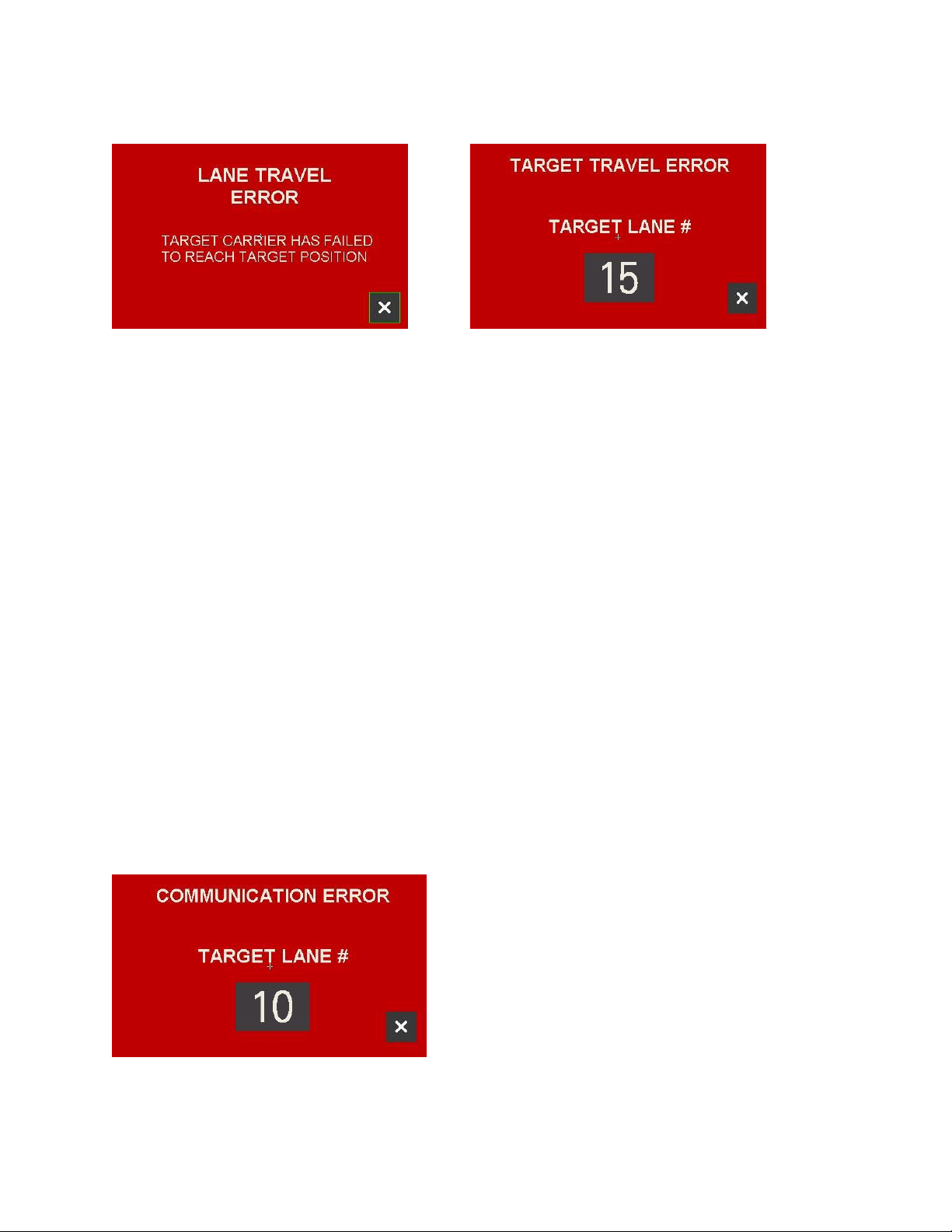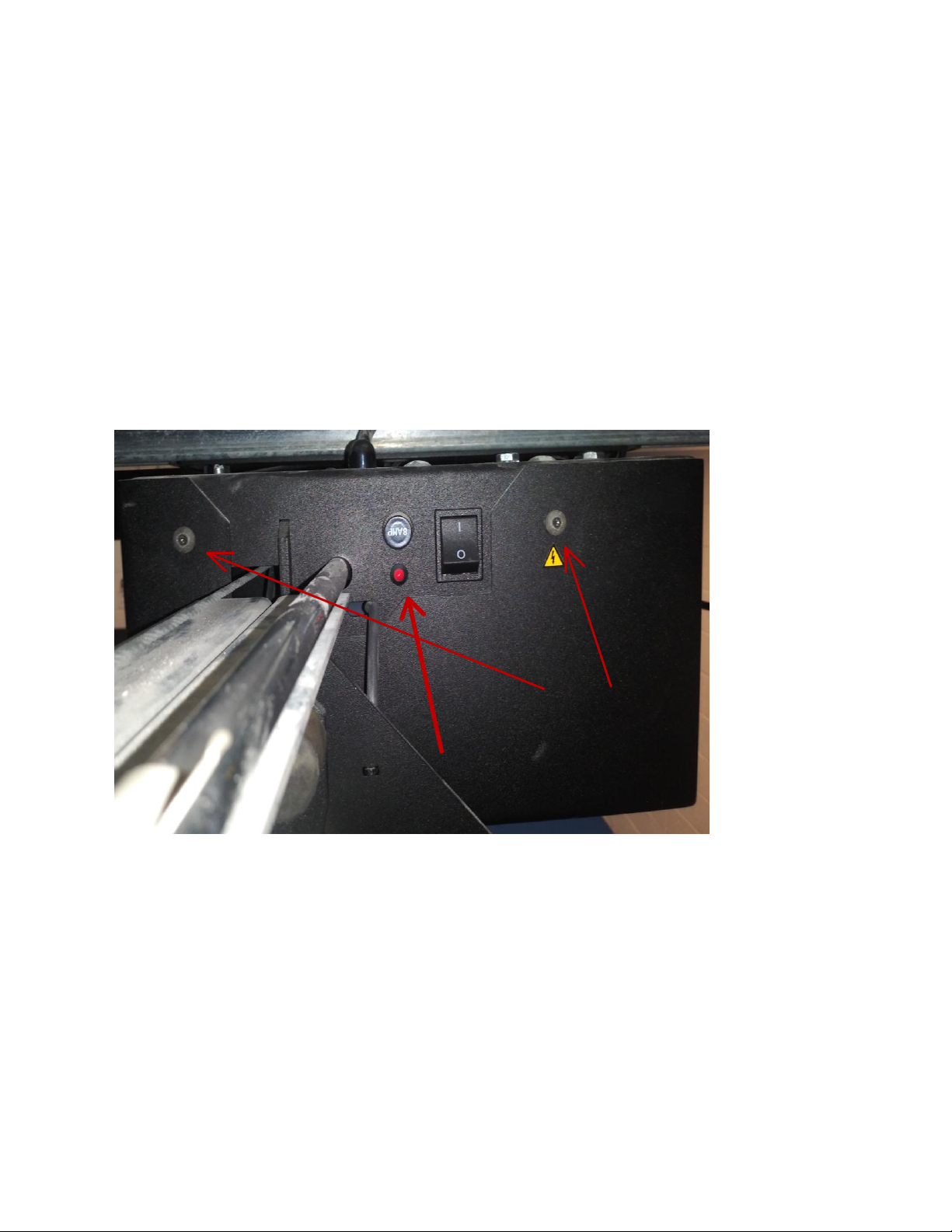1. Preventive Maintenance
1-Inspect Shooting Booths (each month)
Inspect each booth for broken, worn or bent parts and weakened areas.
Inspect each target carrier and track above the booth for damage, missing nuts,
bolts and for casings that may have landed there.
2-Inspect Cables (each month)
Inspect the aircraft cables for signs of fraying or damage. The cable lies on the
top of the track and on the lower right hand side flange of the track (the I beam).
3-Inspect Tracks (each month)
Check the target track to clear any debris from the top of the track and the sides of the
track. Wipe off top of track if needed. Run all targets to 75 feet and look and listen for
unusual sounds, vibrations, etc. The Carrier should not sound like a train coming down the
track. Check that the bottom joints of the track are level. When the target carrier moves
down the track, there should be little up/down or side to side movement. Compare with
other lanes with issues any different from the ones without issues. It is important that the
bottom of the track is level at each joint. This reduces wear on the Target Carrier wheels
and reduces noise and rocking motion as the target carrier moves down range and back.
4-Inspect Bus Bars (each month)
Check the Bus Bar and the insulator between the track and the Bus Bar for damage. Check
Bus Bar screws if damaged or missing. Check if aircraft cable is frayed and might touch the
Bus Bar. Make sure that the joints on the copper bus bar are flat between the 2 pieces.
Check if any of the screws holding the bus bar on to the track protrude through the bus bar
and stick out from the bus bar. Check for bent bus bars.
5-Clean Tracks and Bus Bars (each January and June)
Make sure all targets are at home position before cleaning. Turn power off then use D-
Lead cleaner on the Tracks. Use alcohol on the Bus Bars. Make sure everything dries. After
cleaning, turn power back on. Run the target carrier out and check that the lights work and
the target turns.
6-Check Spring Tension (each January and June)
Check spring tension of the aircraft cable that it is at the correct length, adjust if necessary.
See Section 3.4 Adjusting aircraft cable spring tension (See additional instructions on
Page 21 of the Caliber Target Manual).