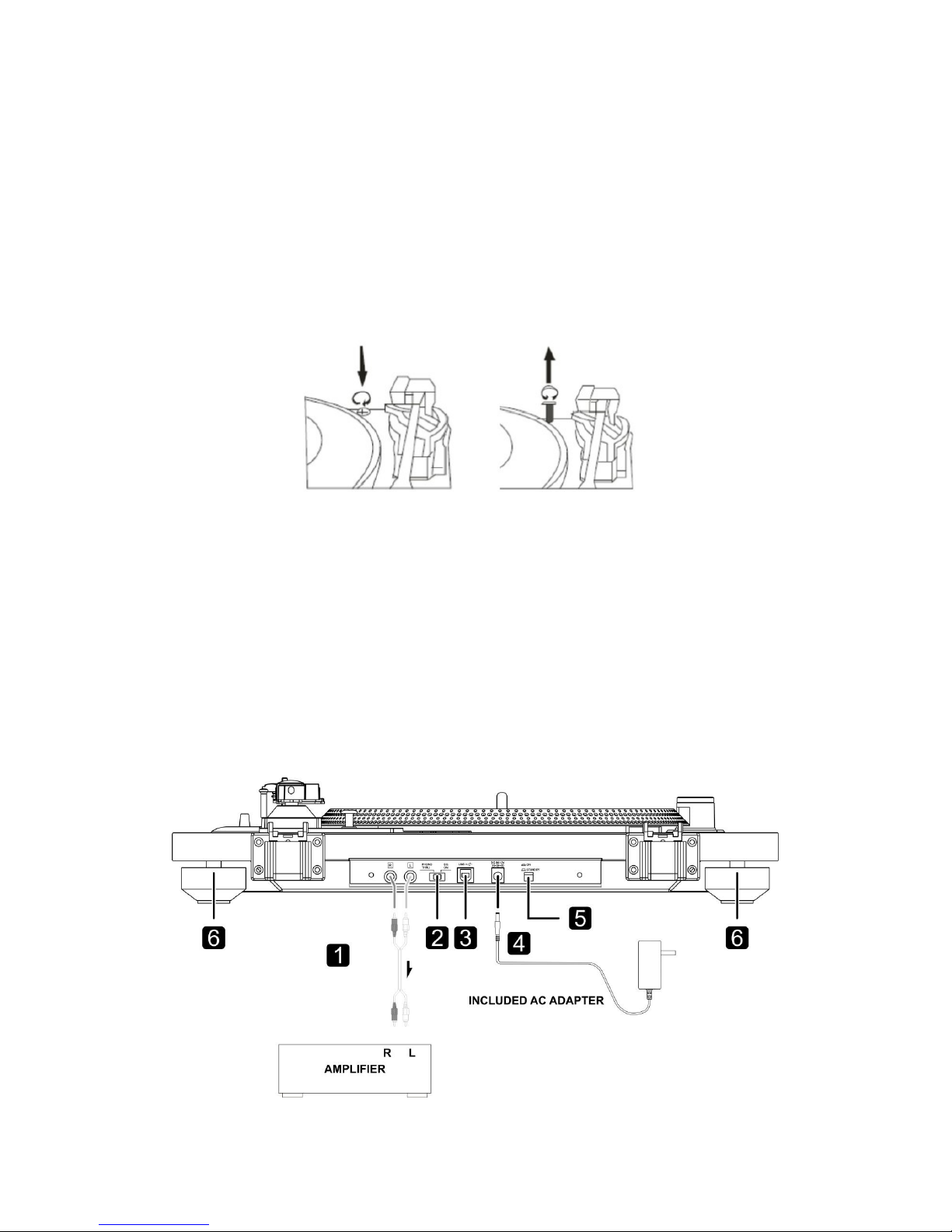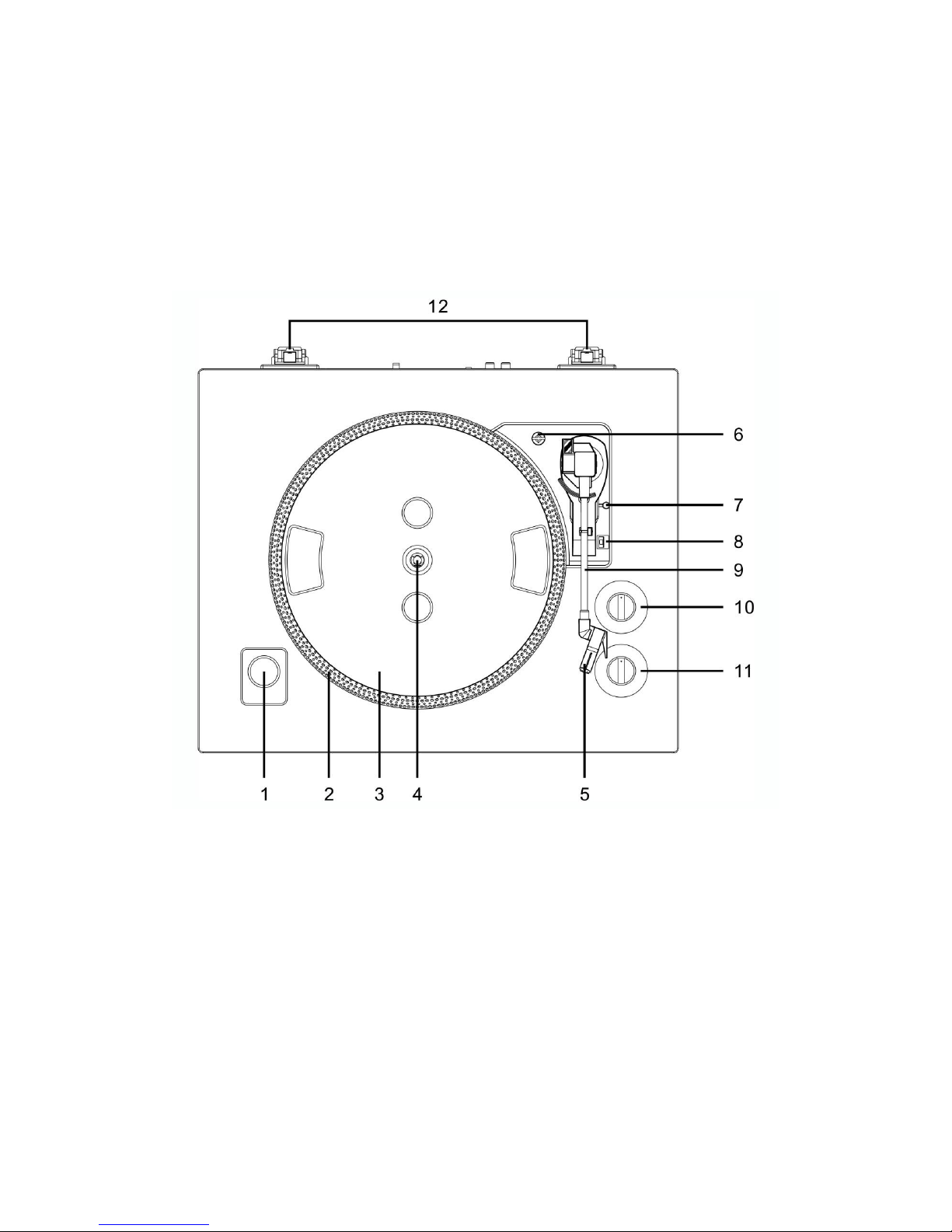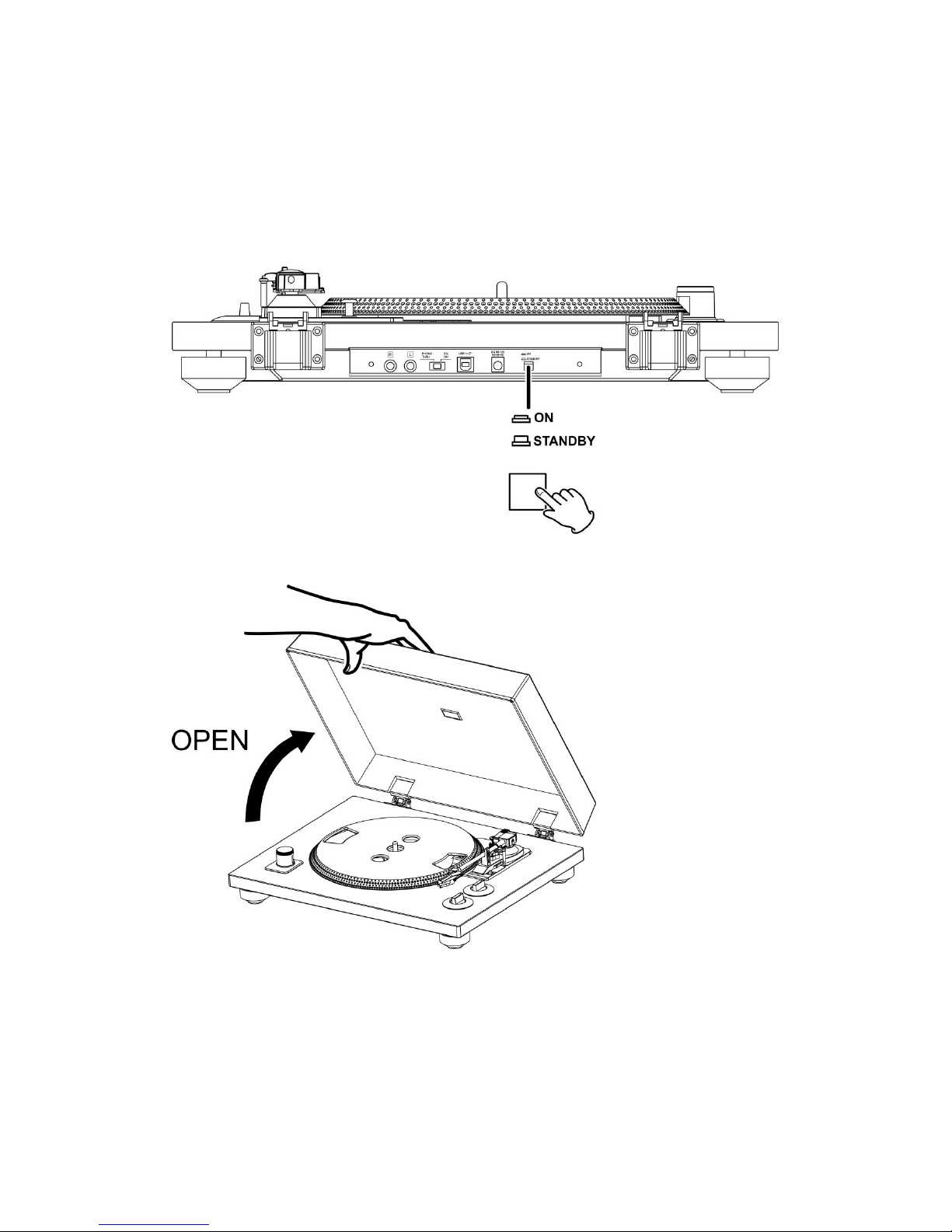Maintenance
If the surface of the unit gets dirty, wipe it with a soft cloth or use diluted mild liquid soap.
Allow the surface of the unit to dry completely before using.
♦ Do not use chemical cleaning cloths, thinner or similar substances as they could
damage the surface or the unit.
Caution
♦ Do not use chemical cleaning cloths, thinner or similar substances as they could For
safety, disconnect the power cord from the socket before cleaning.
Notes about record to styluses
♦ Record styluses are precision parts, so handle them carefully to avoid
bending or damaging their tips. If a stylus becomes bent or damaged, it might
not be able to follow the audio groove precisely and could damage records or
cause other malfunction.
♦ If a stylus becomes dirty, use a commercially available stylus cleaner or
similar product to clean it.
♦ Do not rub the stylus tip forcefully with anything hard. Do not wipe the stylus
with thinner or other chemicals. Doing so could harm it.
Replacing the stylus
♦ Lift the tone arm off the tone arm rest.
♦ At the front end of the tone arm, place the tip of your fingernail between the red stylus
holder and the black cartridge housing as shown, press down on the red stylus holder until
it separates form the cartridge housing.
♦ Completely remove the red stylus holder with worn stylus and discard it.
♦ Place the new red stylus holder with stylus under the cartridge housing. First, press
upward on the back side of the stylus holder, and then press up on the front edge of the
stylus holder until it snaps into place on the cartridge housing.