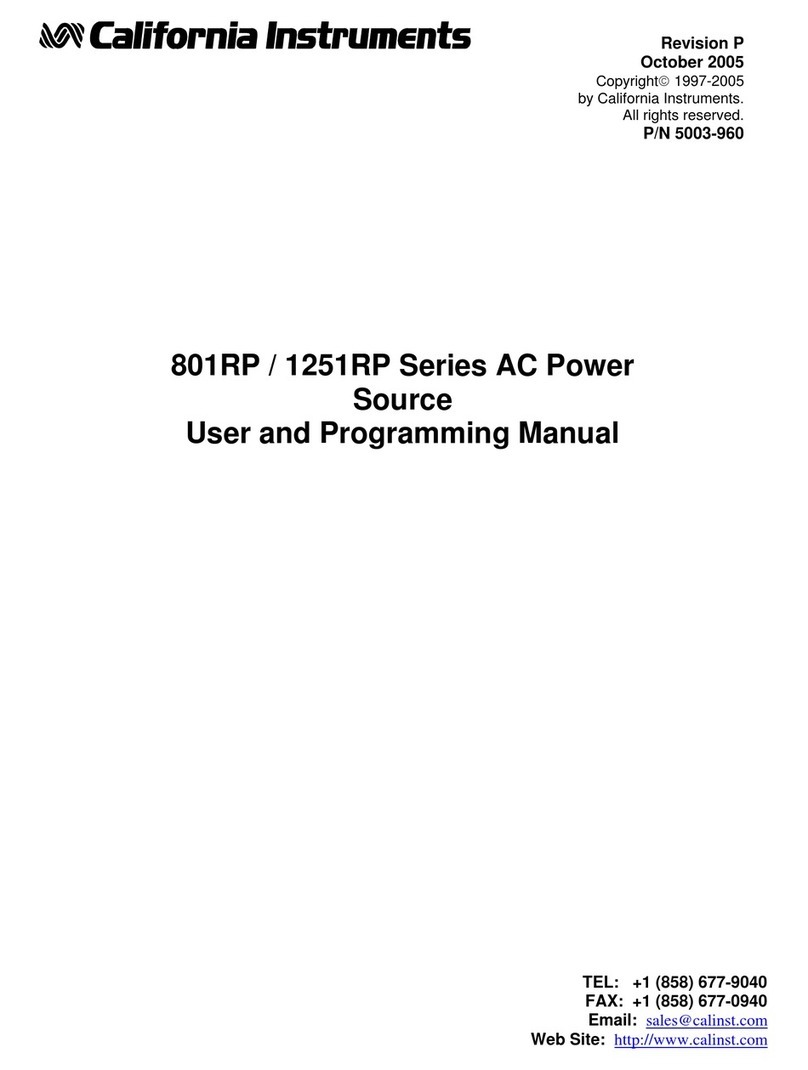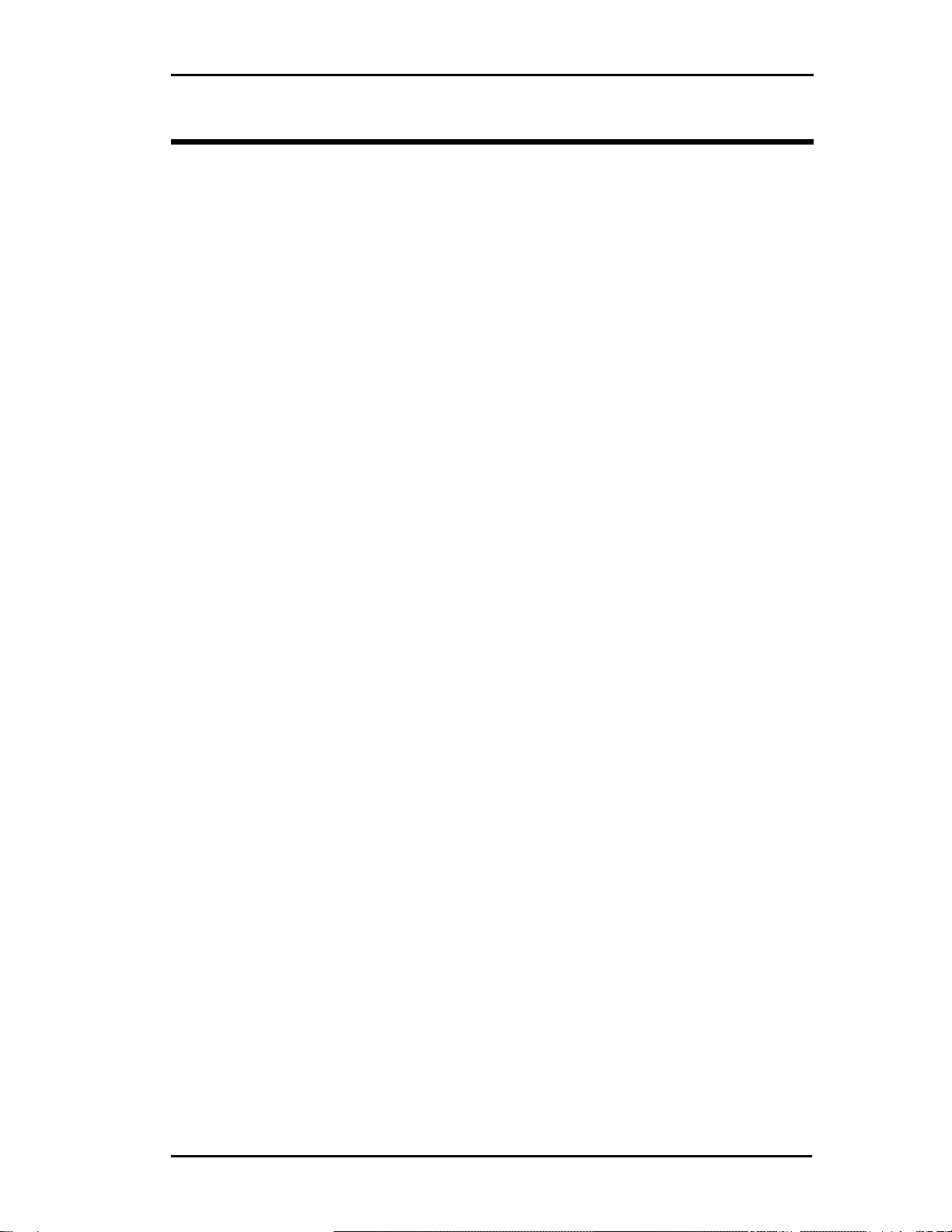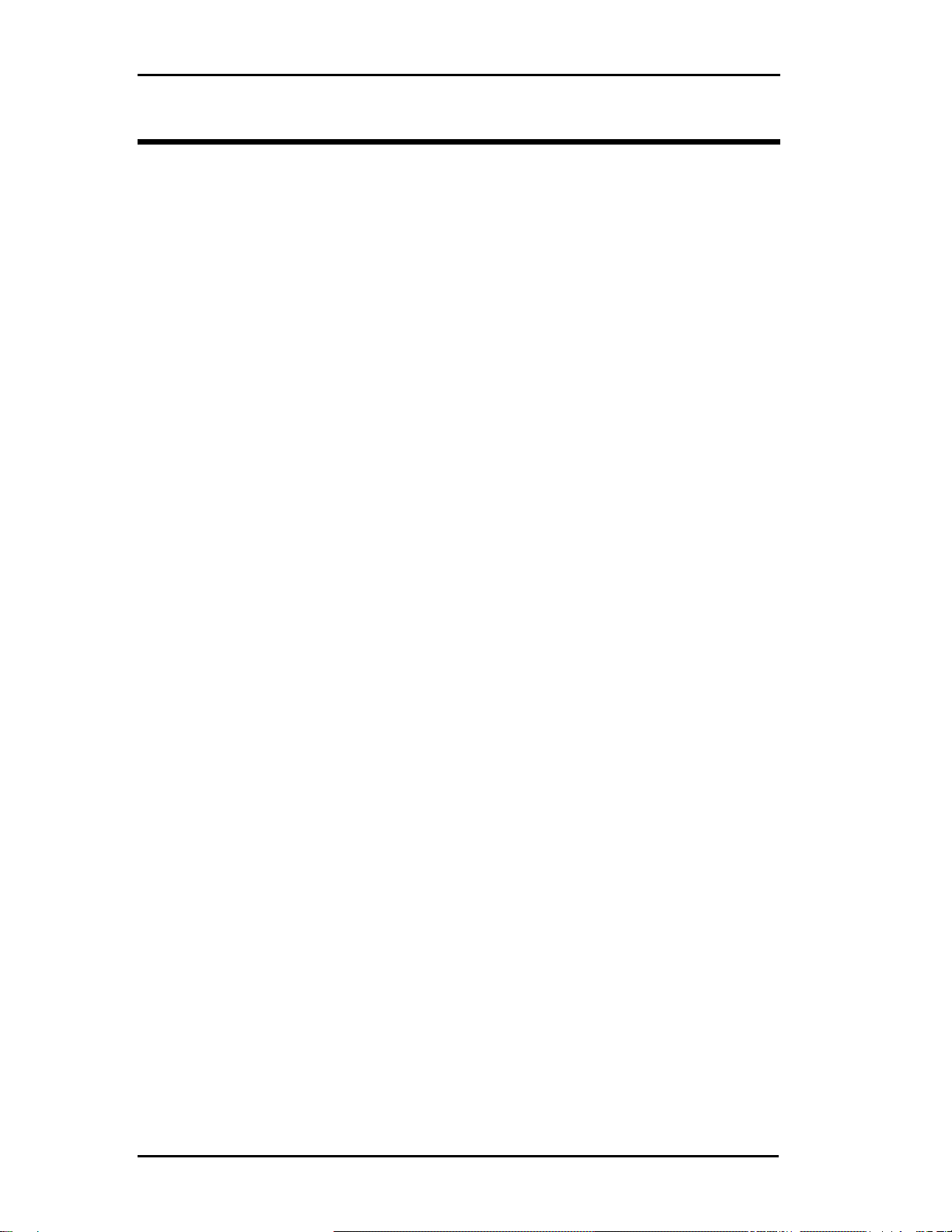iL Series User Manual
viii Rev B California Instruments
Table of Tables
Table 1 : User Manual Organization......................................................................................... 1
Table 2: iL Series model numbers ........................................................................................... 3
Table 3 : Options...................................................................................................................... 6
Table 4 : Accessories............................................................................................................... 6
Table 5 : Service part numbers................................................................................................ 7
Table 6 : American Wire Gage (AWG) characteristics.......................................................... 12
Table 7 : AWG temperature coefficients................................................................................ 12
Table 8 : RS232C DB-9 connector pin assignments.............................................................. 17
Table 9 : Connection Verification Steps................................................................................. 22
Table 10 : Power on selftest Error codes............................................................................... 23
Table 11 : Display annunciator descriptions........................................................................... 26
Table 12 : Interface selection................................................................................................. 28
Table 13 : Immediate action keys .......................................................................................... 29
Table 14 : Phase selection display annunciators................................................................... 30
Table 15 : Measurement display readouts............................................................................. 31
Table 16 : Harmonic measurement display readouts............................................................. 32
Table 17 : Output control display readouts............................................................................. 32
Table 18 : Current limit display readouts................................................................................ 33
Table 19 : Frequency control display readouts ...................................................................... 33
Table 20 : Phase control display readouts............................................................................. 34
Table 21 : Waveform control display readouts....................................................................... 34
Table 22 : Pulse menu display readouts................................................................................ 34
Table 23 : Output menu list display readouts......................................................................... 35
Table 24 : Protection menu list display readouts.................................................................... 36
Table 25 : Status menu list display readouts.......................................................................... 36
Table 26 : Trigger control list display readouts....................................................................... 37
Table 27 : List command display readouts............................................................................. 37
Table 28 : Setting the output voltage amplitude..................................................................... 40
Table 29 : Setting individuals output phases in three phase mode........................................ 41
Table 30 : Setting the output frequency ................................................................................. 41
Table 31 : Setting protection parameters............................................................................... 42
Table 32 : Programming a Voltage Step transient................................................................. 43
Table 33 : Programming a Voltage Pulse transient................................................................ 44
Table 34 : Programming Transient Lists................................................................................ 45
Table 35 : iL Series performance specifications .................................................................... 54
Table 36 : IEC Measurement Specifications.......................................................................... 55
Table 37 : iL Series typical specifications............................................................................... 57
Table 38 : Required Calibration equipment............................................................................ 58
Table 39 : Voltage programming readback test steps ........................................................... 60
Table 40 : Current programming readback test steps............................................................ 61
Table 41 : Verification test checklist....................................................................................... 62
Table 42 : Front panel calibration procedure steps................................................................ 66
Table 43 : Changing the calibration password....................................................................... 67
Table 44 : IEEE-488 Calibration Error Messages .................................................................. 67
Table 45 : Specific Troubleshooting Procedures ................................................................... 70
Table 46 : AC Power Source Troubleshooting Procedure..................................................... 73
Table 47 : Pin and Signal Voltages at A10 Connectors ......................................................... 73
Table 48 : Replaceable assemblies ....................................................................................... 81
Table 49 : User replaceable parts.......................................................................................... 81
Table 50 : Available options ................................................................................................... 81
Table 51 : Available accessories............................................................................................ 81
Table 52 : Standard Event Status Register (ESR) bits........................................................... 85
Table 53 : Standard Event Status Register (ESR) Error codes ............................................. 87