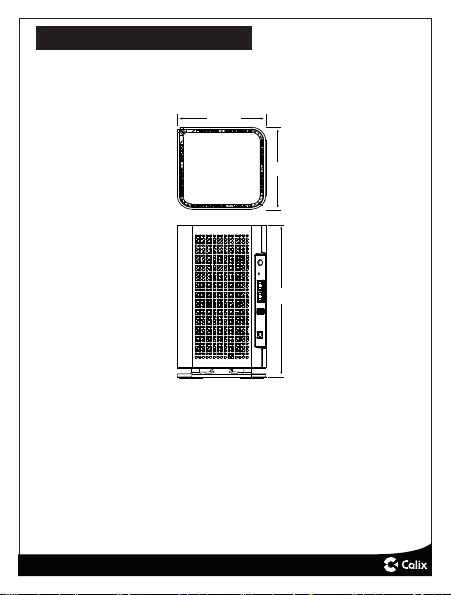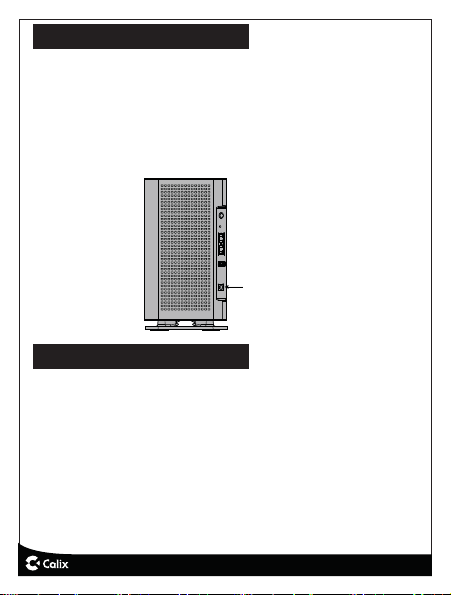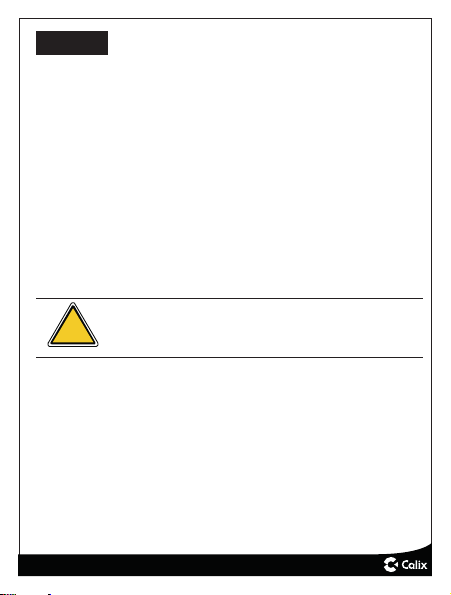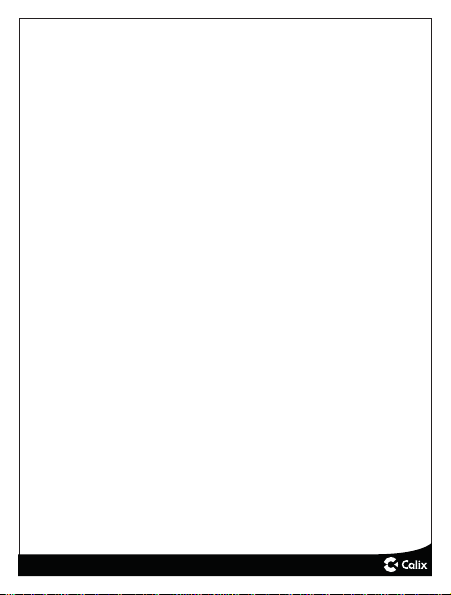- 9 -
!MISE EN GUARDE ! L’utilisation de contrôles,
réglages ou procédures autres que ceux
spécifi és dans ce manuel peut entraîner une
exposition dangereuse à des rayonnements.
Power Supply
• Ensure that a suitable AC power outlet is situated near
the GigaSPIRE and easily accessible.
• Connect the power supply cord only to the AC power
outlet that meets the specifi cations marked next to the
appliance AC power inlet on the GigaSPIRE.
• Never alter the AC power cord. If necessary have the
correct outlet installed by a qualifi ed electrician or call
your service provider for assistance.
• To reduce the risk of damage to the electric cord,
remove it from the outlet by holding onto the AC power
adapter rather than the cord. Make sure the cord is po-
sitioned so that it will not be stepped on, tripped over
or otherwise subjected to damage or stress.
!WARNING! Do not use any other power
adapter except the one that accompanies
this unit or a power supply identifi ed in the list
below. Use of another adapter could result
in damage to the unit. To prevent electrical
shock, please do not open the cover. The
following power adapter is qualifi ed for use
with this GigaSPIRE.