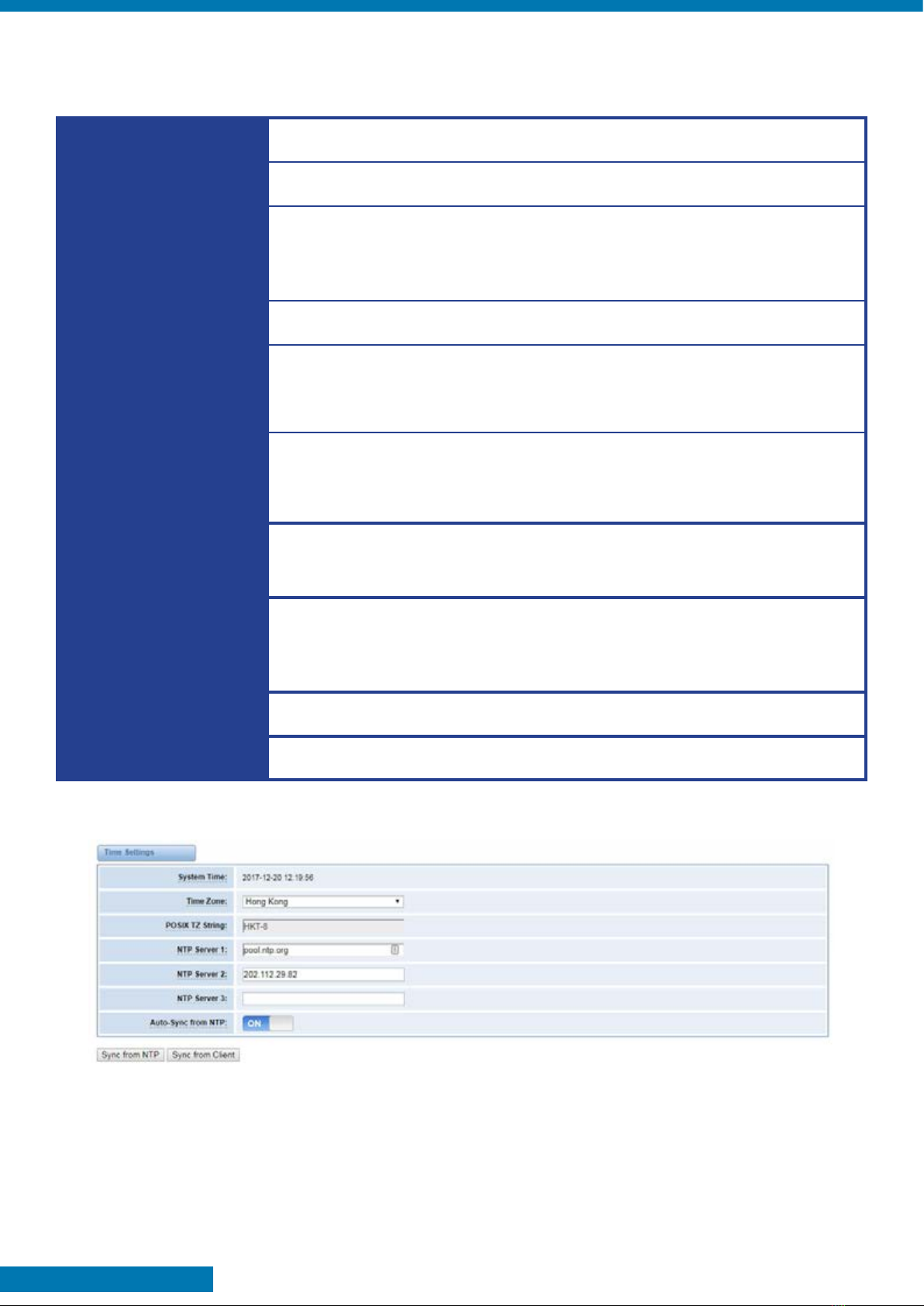6
MAIN FEATURES
System Features
- NTP time synchronization and client time synchronization
- Support modify username and password for web login
- Update firmware online, backup/restore configuration file
- Abundant Log Info, Automatically Reboot, Call status display
- Language selection (Chinese/English)
- Open API interface (AMI), support for custom scripts, dialplans
- Support SSH remote operation and restore the factory settings
Telephony Features
- Support Volume adjustment, Gain adjustment, call transfer, call hold, call waiting, call forward, Caller ID
display
- Three way calling, Call transfer, Dial-up matching table
- Support T.38 fax relay and T.30 fax transparent, FSK and DTMF signaling
- Support Ring cadence and frequency setting, WMI (Message Waiting Indicator)
- Support Echo cancellation, Jitter buffer
- Support customizable DISA and other applications
SIP Features
- Support add, modify & delete SIP Accounts, batch add, modify & delete SIP Accounts
- Support multiple SIP registrations: Anonymous, Endpoint registers with this gateway, This gateway regis-
ters with the endpoint
- SIP accounts can be registered to multiple servers
Network
- Network type: Static IP, Dynamic
- Support DDNS, DNS, DHCP, DTMF relay, NAT
- Telnet, HTTP, HTTPS, SSH
- VPN client
- Network Toolbox