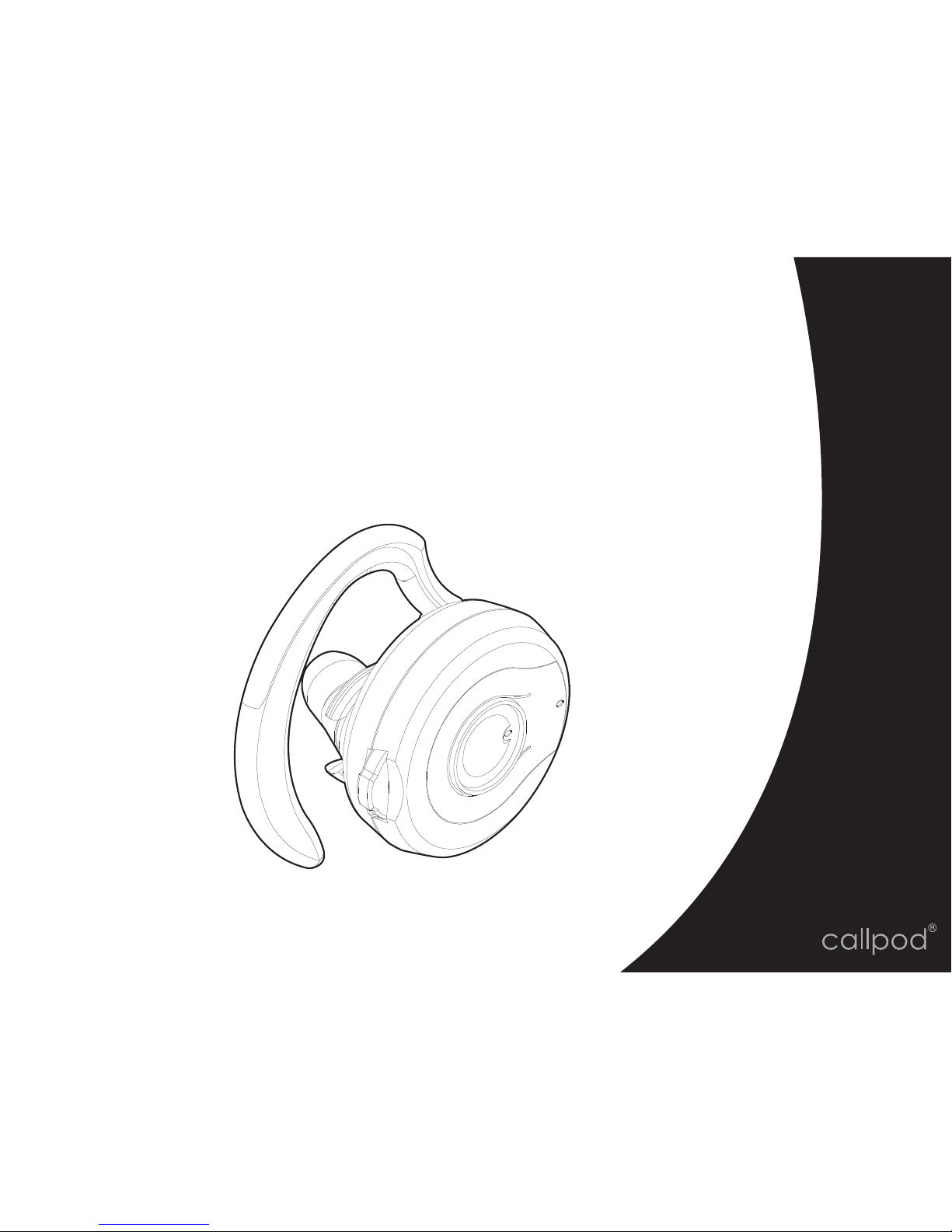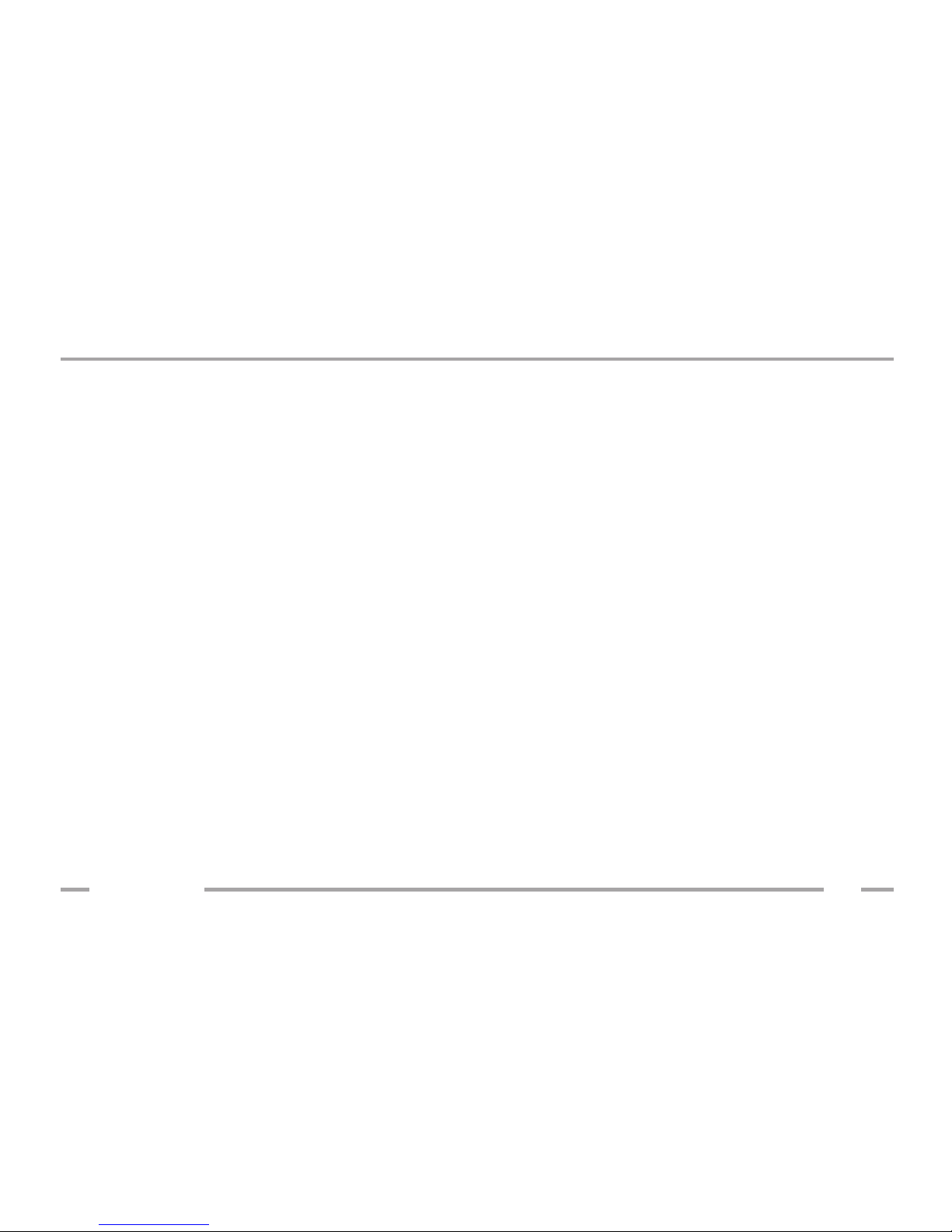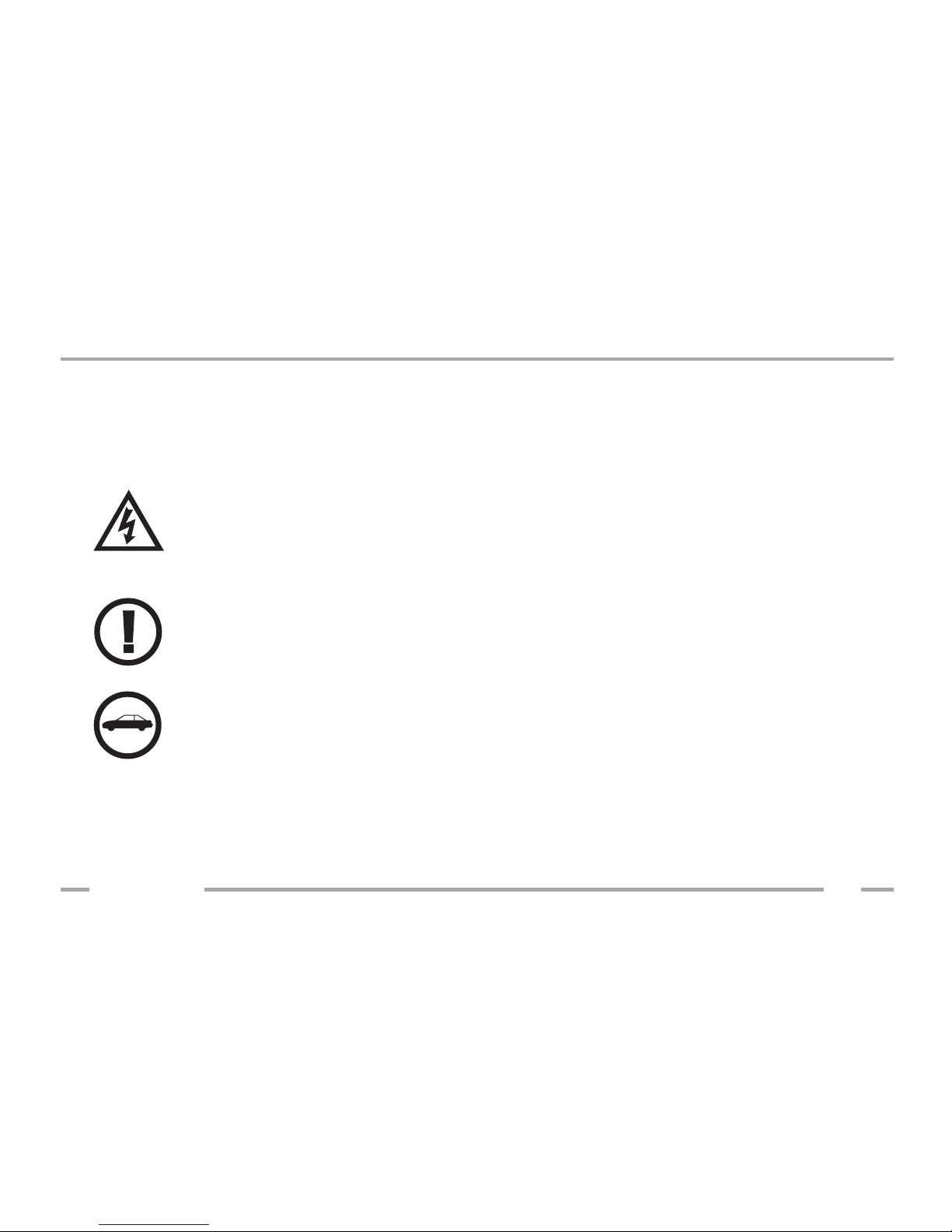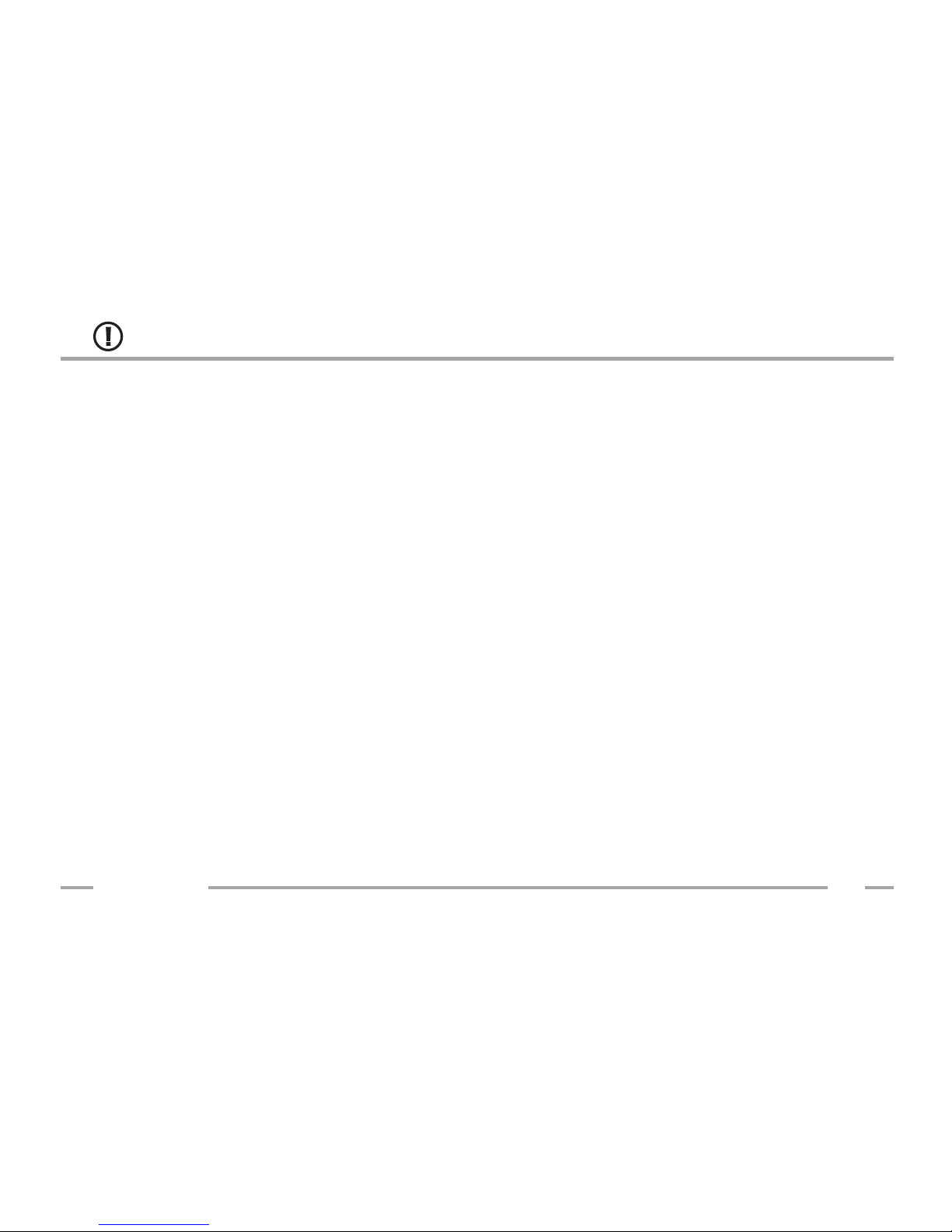1. General Safety Information....................................................................................3
2. Introduction..............................................................................................................4
3. Warning - Volume Levels: Always Protect Your Hearing...................................5
4. Care and Maintenance.........................................................................................6
5. Certication..............................................................................................................7
6. About Bluetooth®Technology...............................................................................8
7. Technical Specications........................................................................................9
8. What’s Included....................................................................................................10
9. Headset Components..........................................................................................11
10. Charging.................................................................................................................12
11. Turning the Headset On and Off.........................................................................16
12. Pairing the Headset...............................................................................................17
13. Disconnecting the Headset.................................................................................18
14. Reconnecting the Headset..................................................................................19
15. Operation..............................................................................................................20
16. Advanced Features..............................................................................................22
17. Using the Headset with Phoenix™.......................................................................24
18. Battery Information...............................................................................................25
19. Copyright Notice...................................................................................................26
Table of Contents
Copyright © 2007 Callpod, Inc. Patents Pending
callpod®1