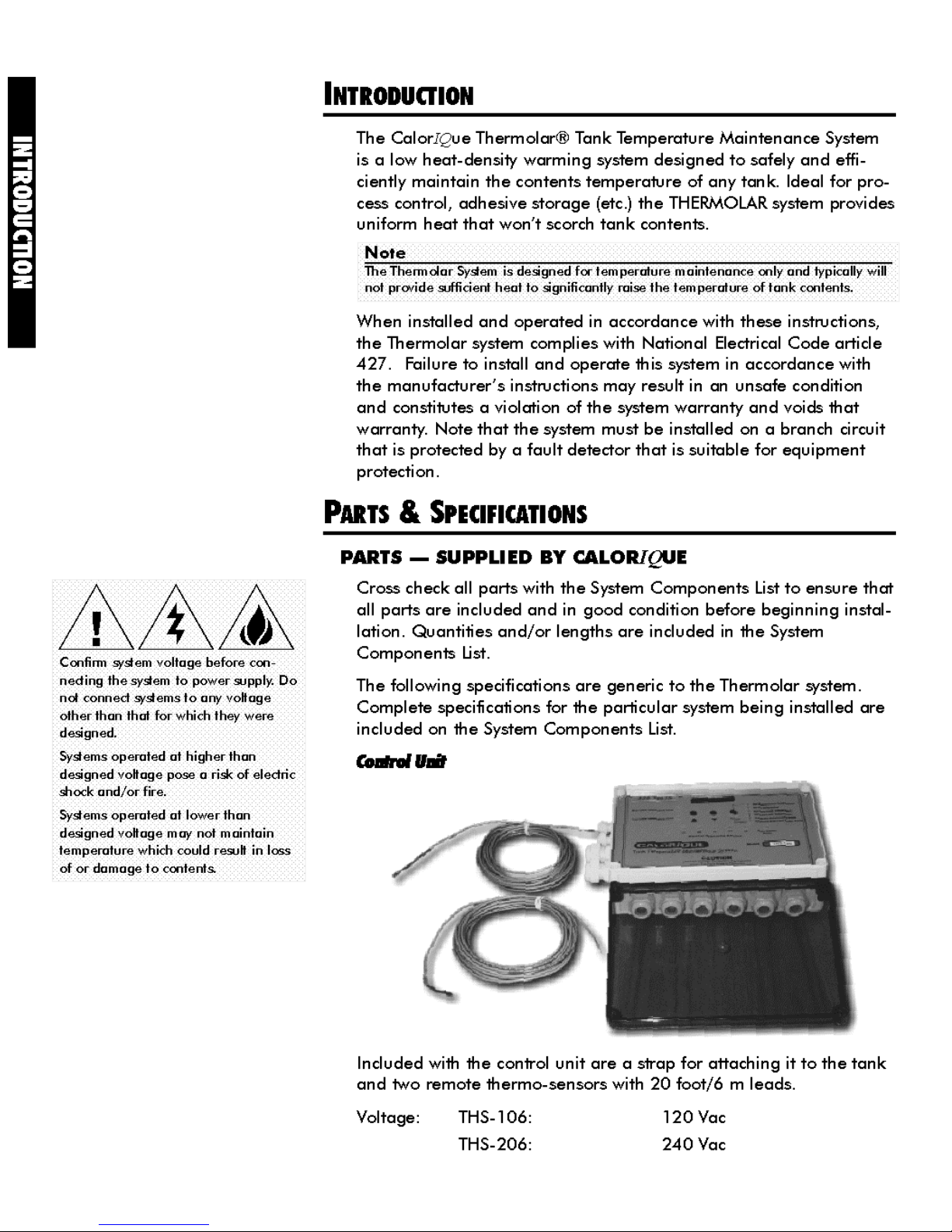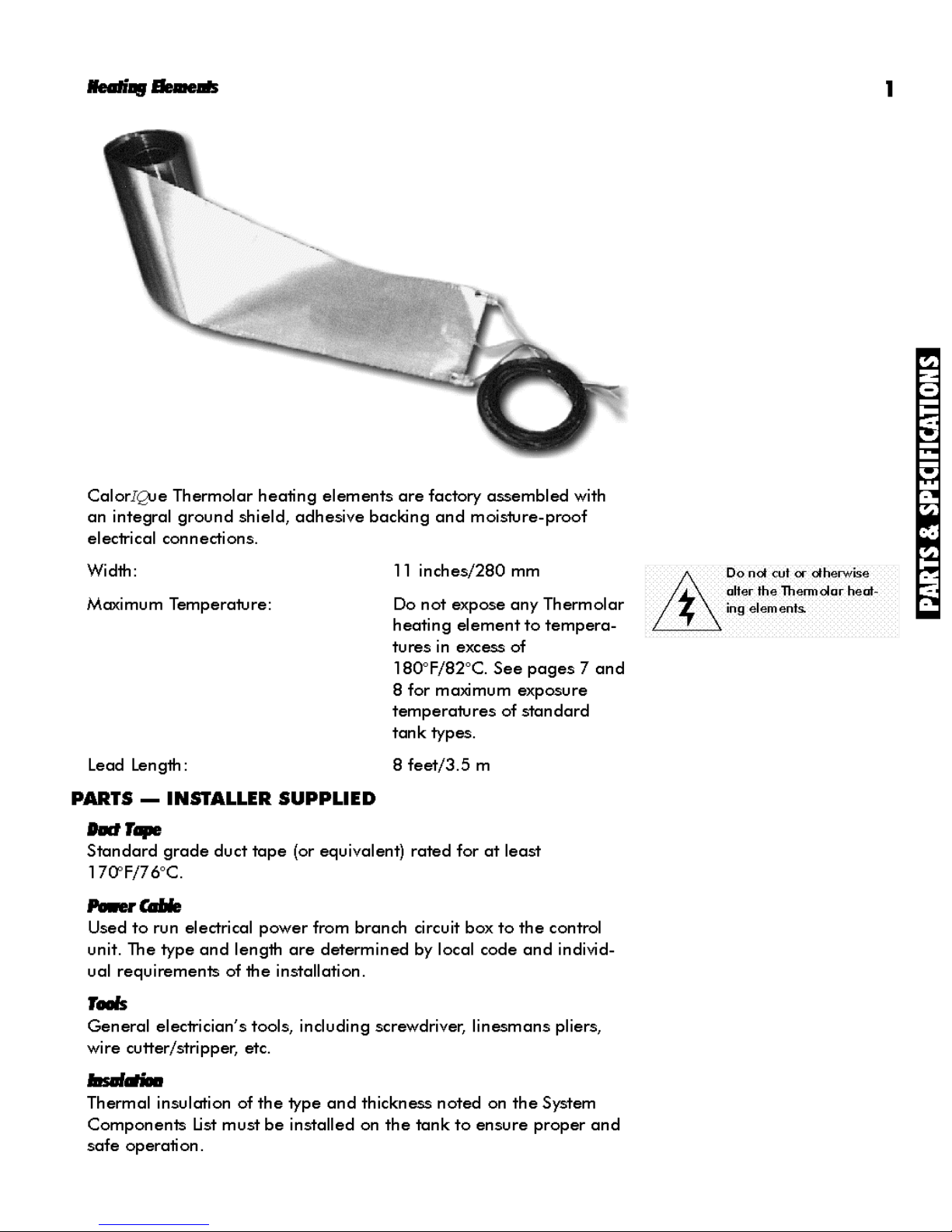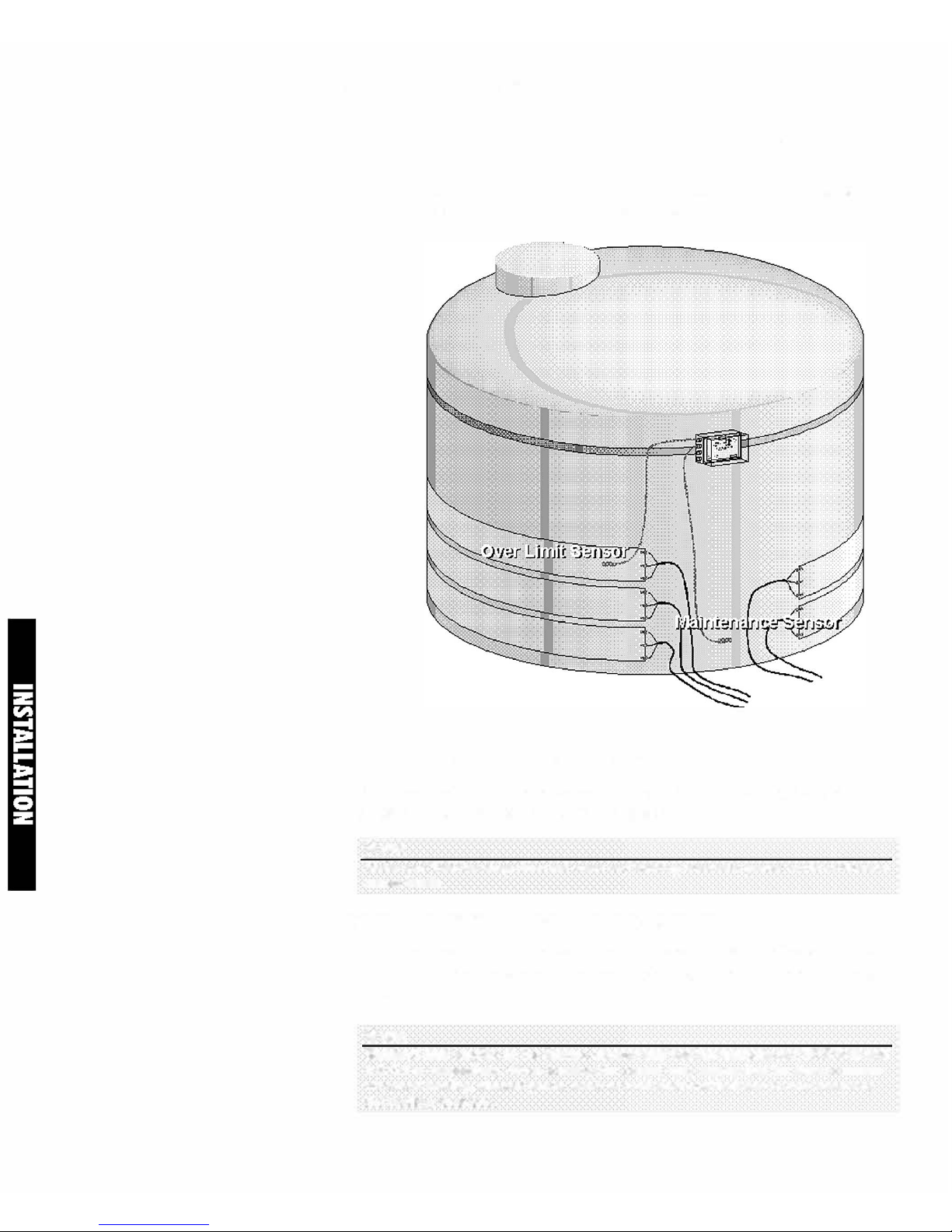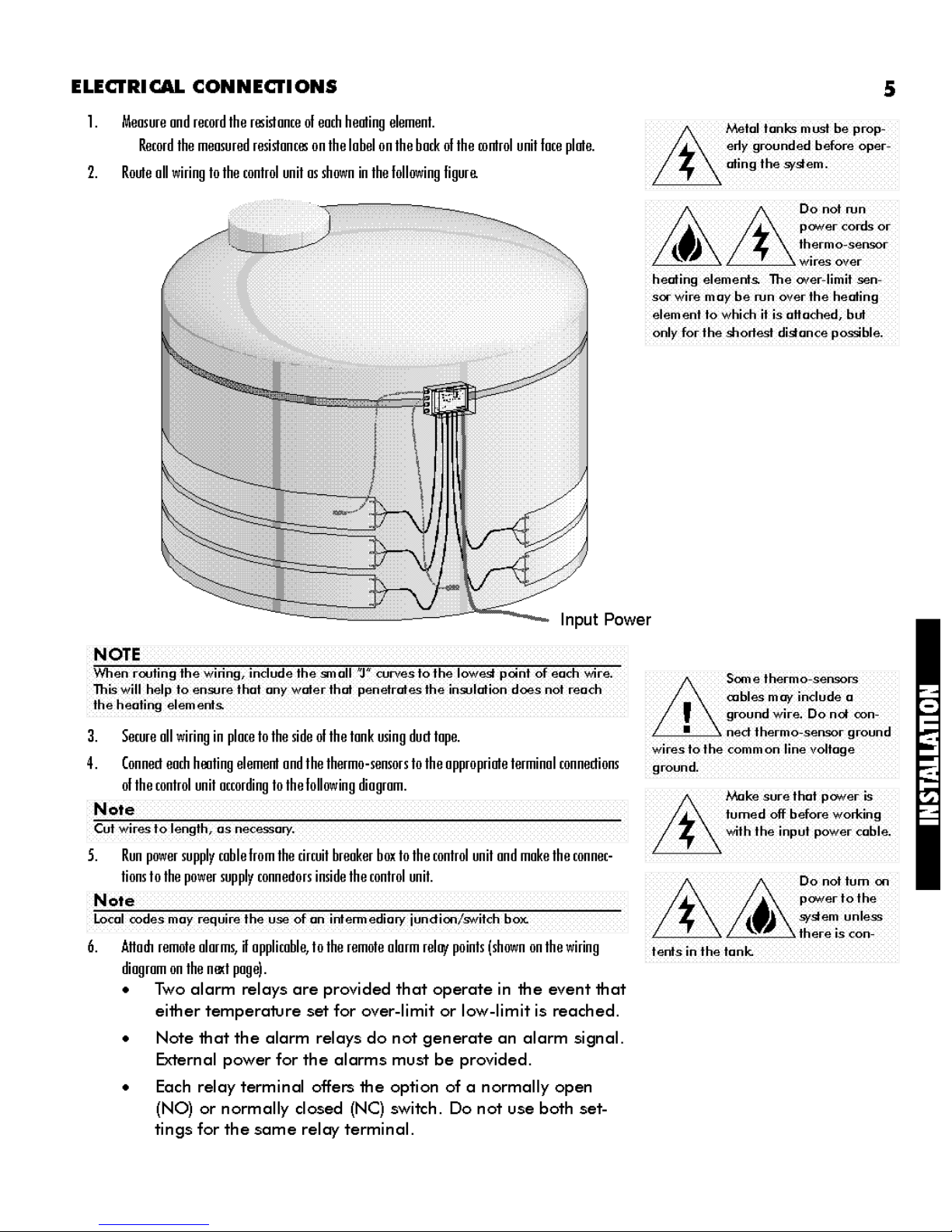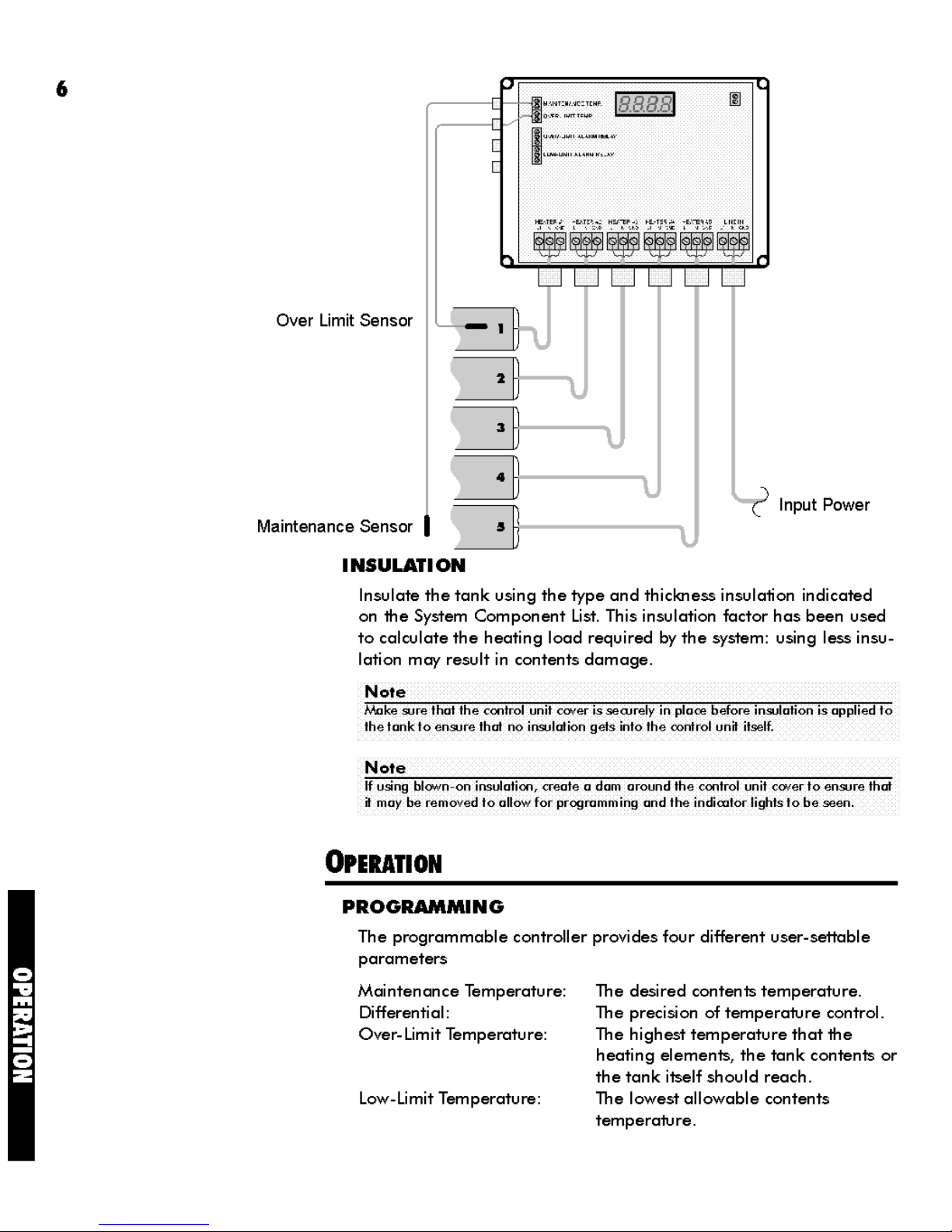4
Note
a
Note