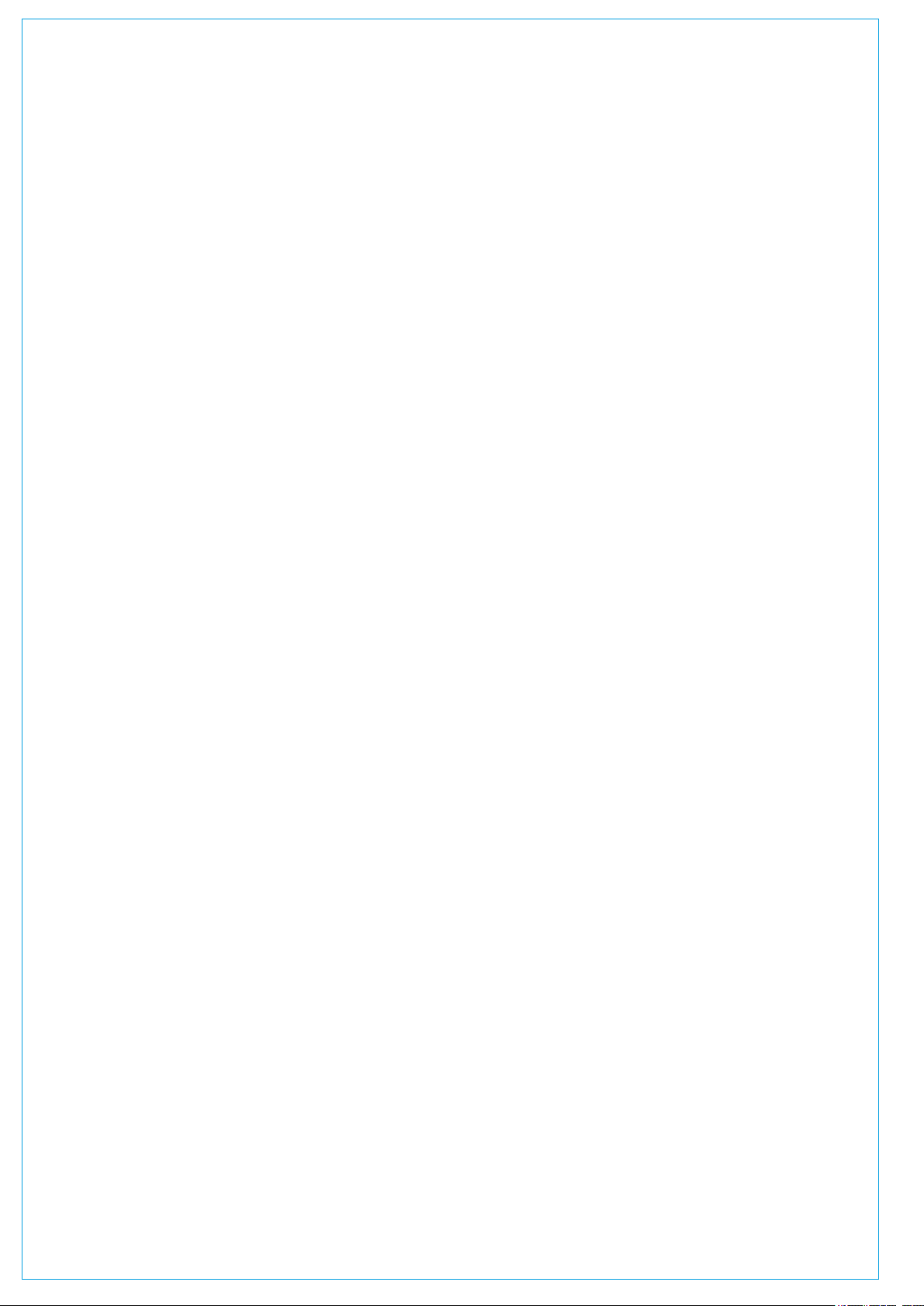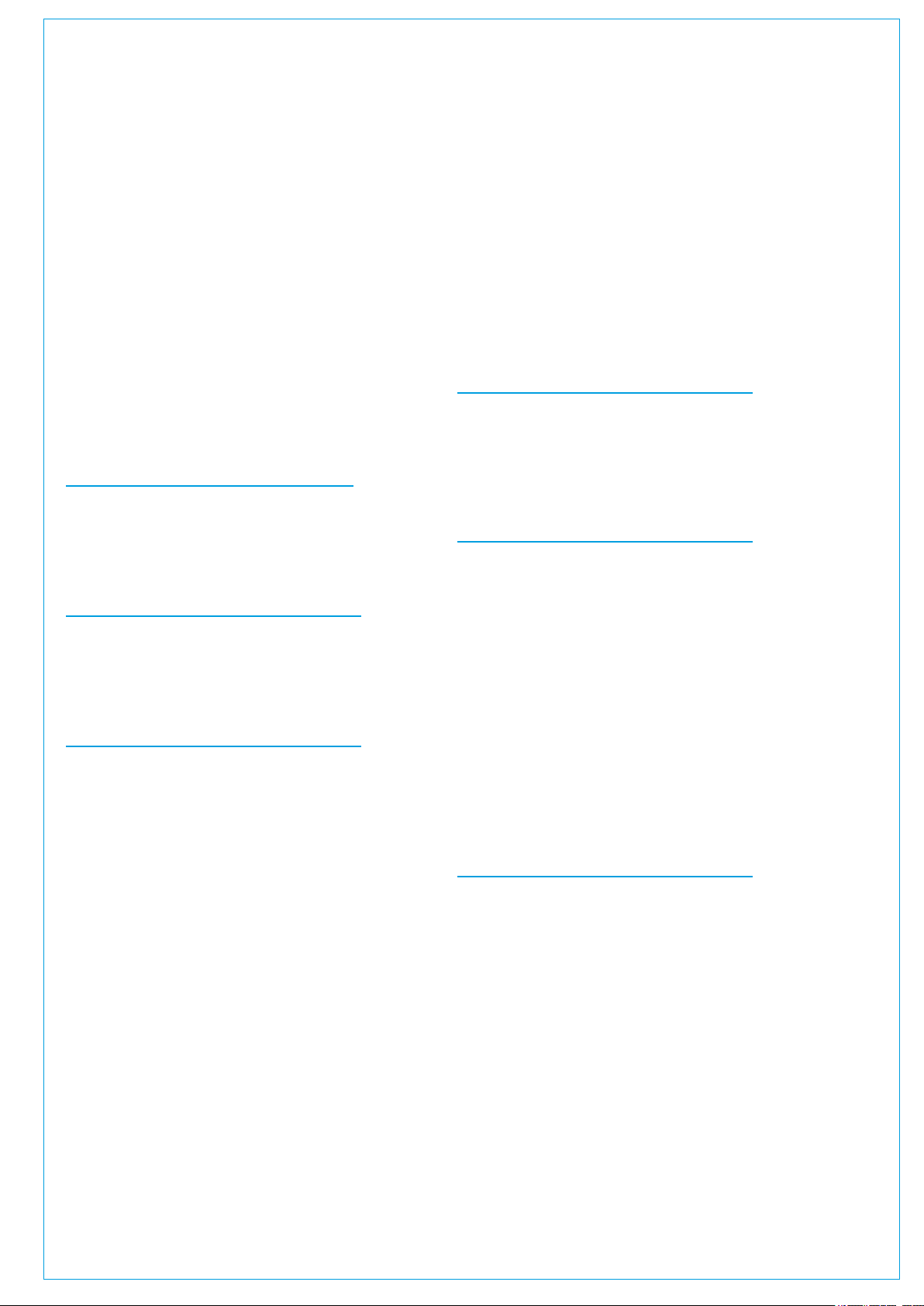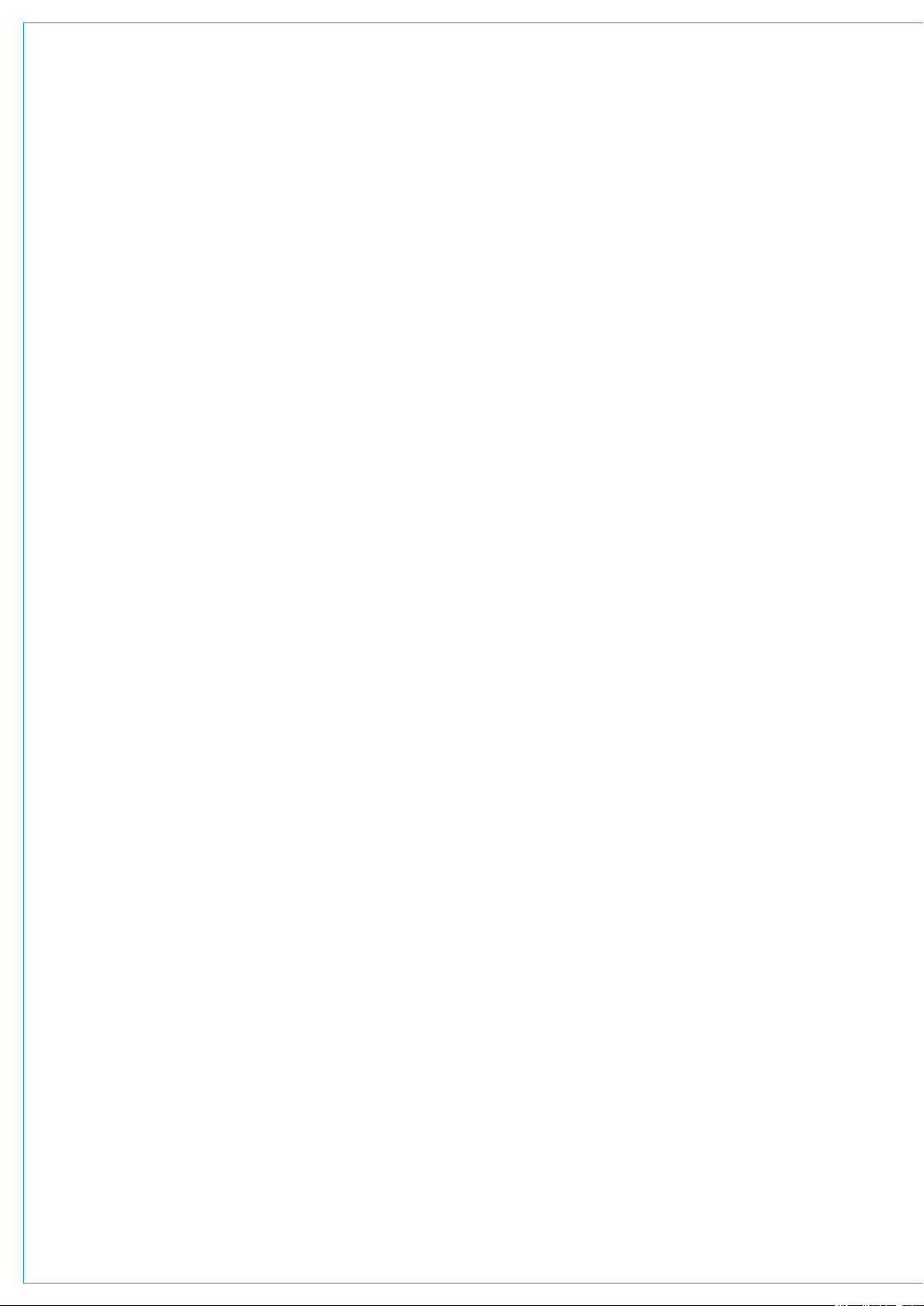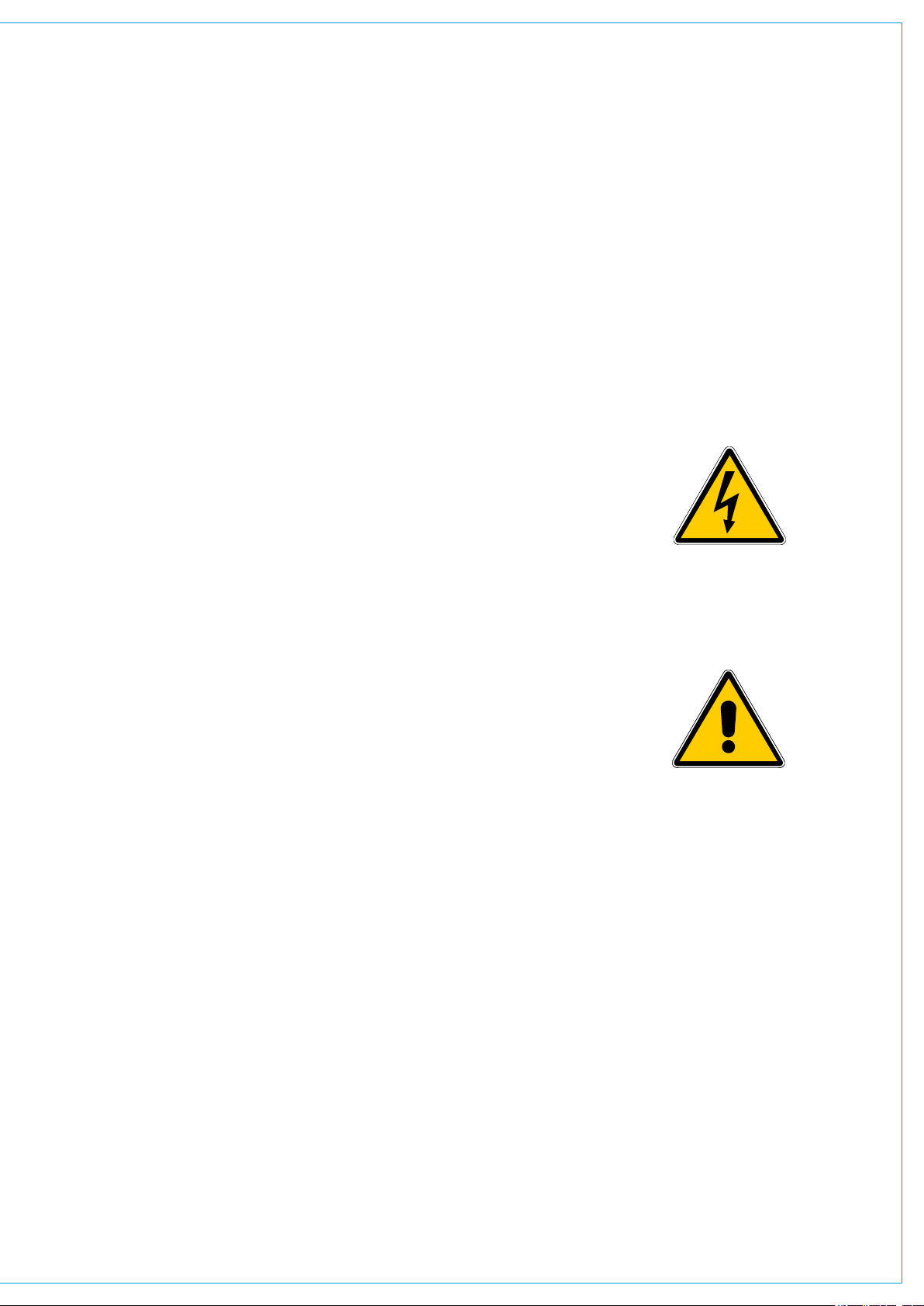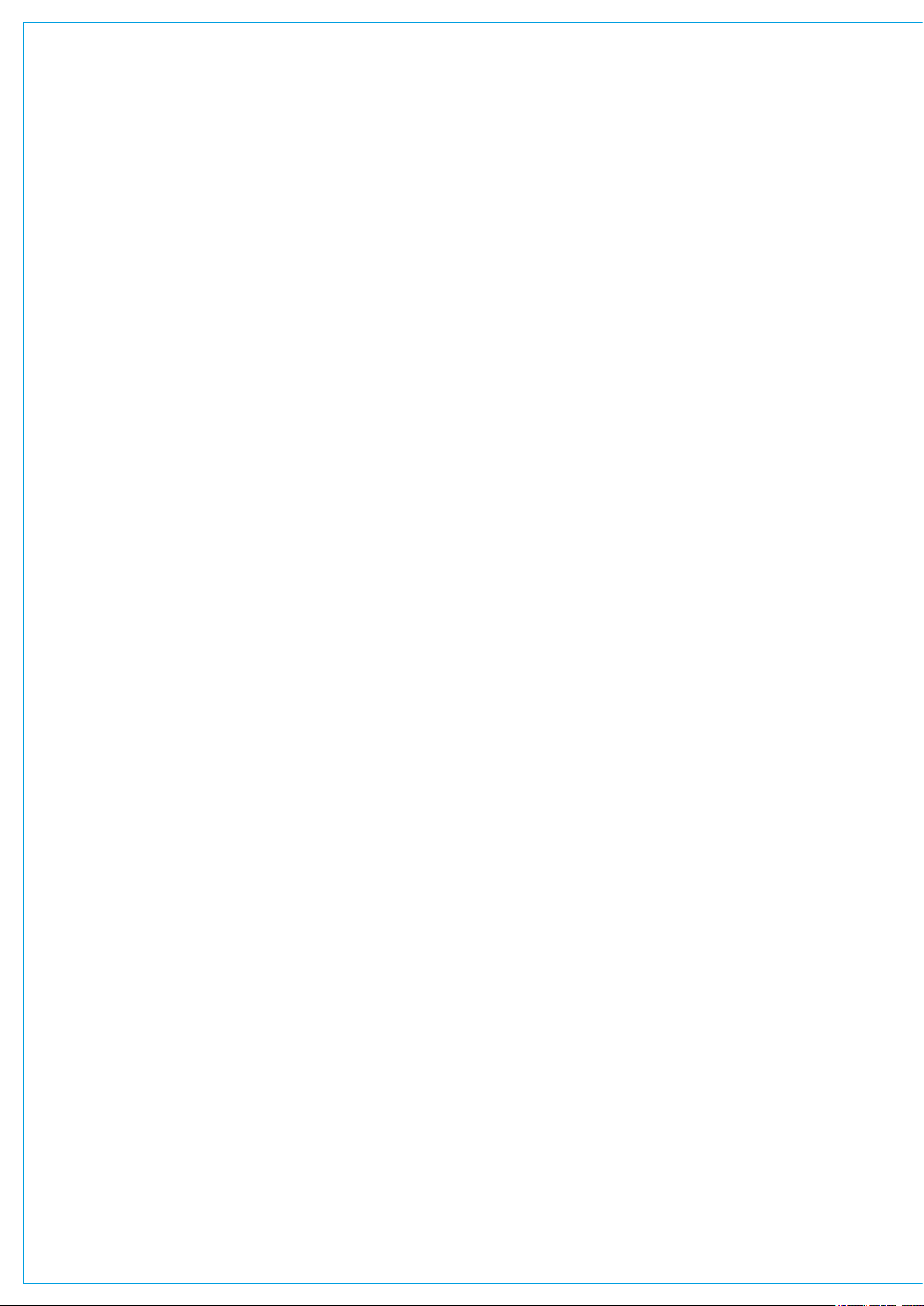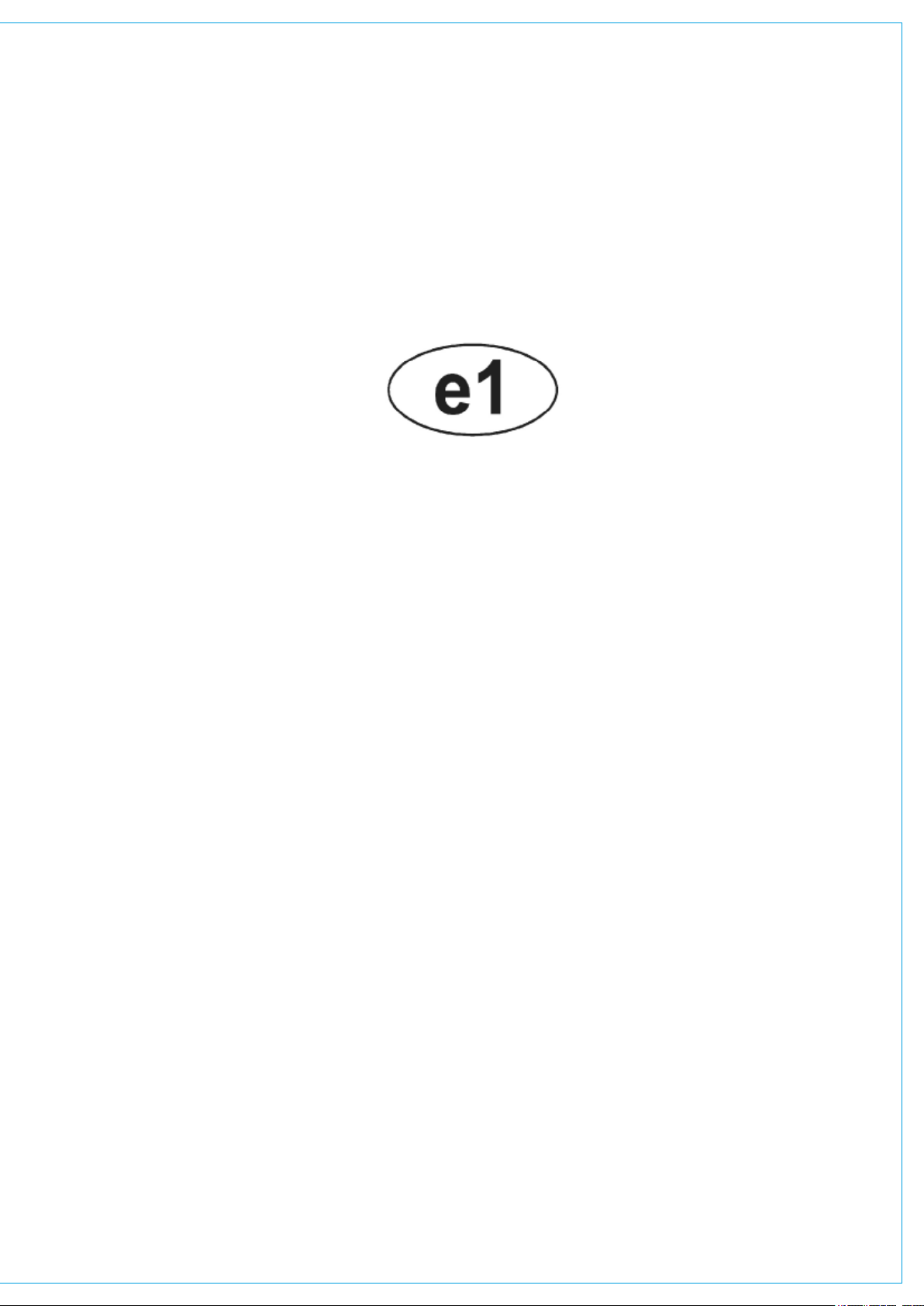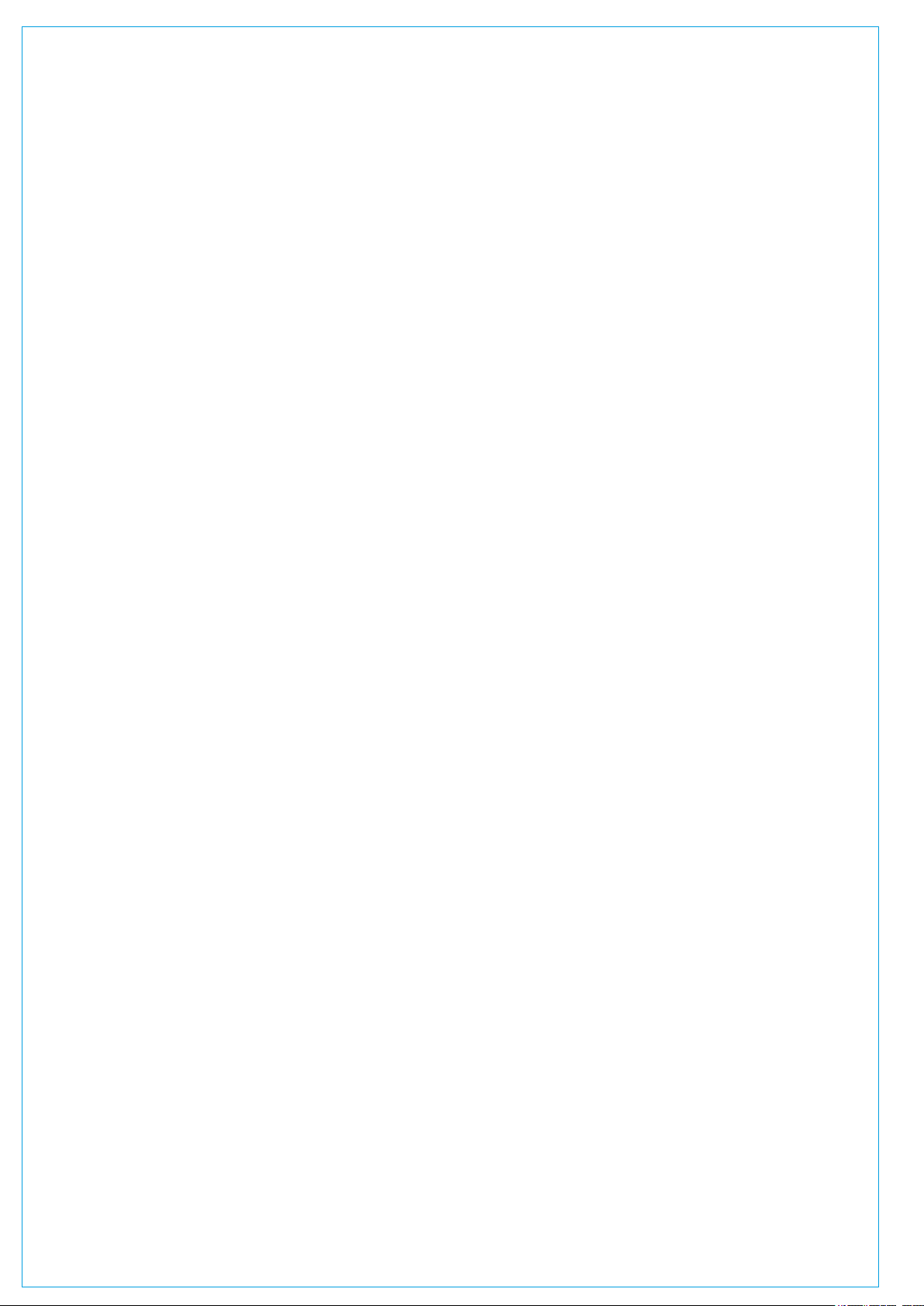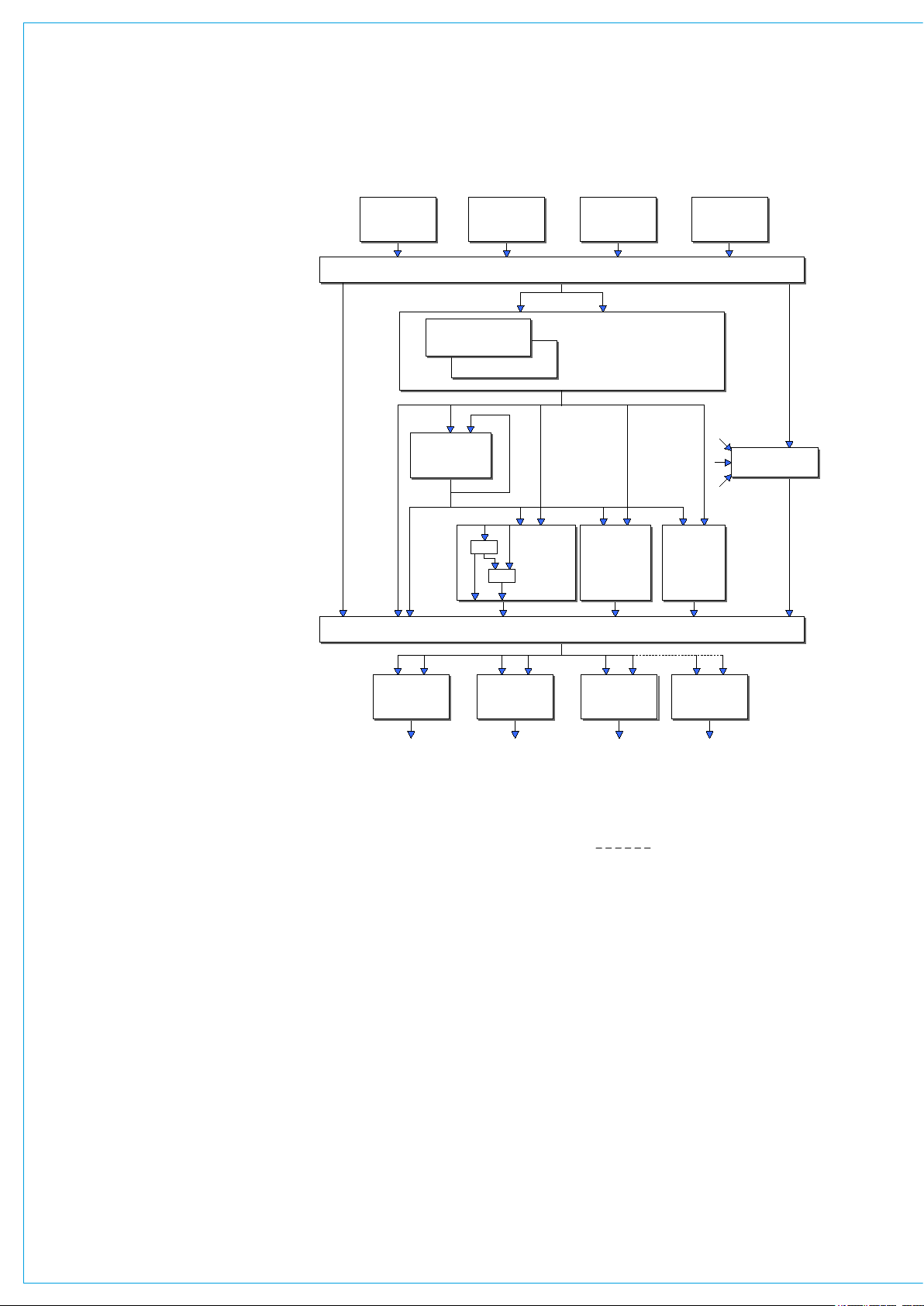6 OMEGa with Bluefin
tECHnICal suppOrt
Should you require any technical
assistance with your Calrec prod-
uct then please contact your local
distributor, if outside the U.K. and
Ireland. For a list of Worldwide
distributors please see the Calrec
Web site at www.calrec.com or
contact Calrec UK.
For technical assistance within the
UK and Ireland, please contact the
Customer Support Team at :-
Customer Support
Calrec Audio Ltd
Nutclough Mill
Hebden Bridge
HX7 8EZ
England
UK
Tel: +44 (0) 1422 842159
Fax: +44 (0) 1422 845244
Website:www.calrec.com
We can deal with all technical after
sales issues, such as :-
Arrange repairs
Supply of replacement or loan
units while repairs are being
carried out
Service / commissioning site visits
Operational training courses
Maintenance training courses
Supply of replacement
components
Supply of documentation
Technical advice by telephone
•
•
•
•
•
•
•
•
Customer Support Hours
Factory based customer support
engineers can be contacted by telephone
during normal office hours (Monday
- Friday 8:30a.m - 5:00p.m). Outside
these hours, a message can be left on
the answering machine, all messages are
dealt with promptly on the next working
day. Alternatively a message can be sent
to them by email.
Product Warranty
A full list of our conditions & warranties
relating to Goods & Services is contained
in the Company’s standard Terms and
Conditions. A copy of this is available on
request.
Repairs
If you need to return goods to Calrec,
for whatever reason, please contact the
Company beforehand in order that you
can receive advice on the best method
of returning the goods, and that a repair
order reference number can be issued.
Standard of Service
Ensuring high standards is a priority, if you
have any comments on the level of service,
product quality or documentation offered
to you by Calrec, then the Customer
Support team would be pleased to receive
your comments through any of the normal
contact numbers, email or on the User
registration form located at the end of
this manual. If you have any other issues
regarding your Calrec purchase, then
please contact us and we will do our best
to help. Calrec welcomes all Customer
feedback.
Operator and Installation Manual PDFs
This manual and the Omega operator
manual can be found in pdf format on your
console’s CD Handbook.
You can also access this manual on your
console’s PC from the start menu, under
the Calrec Omega group.