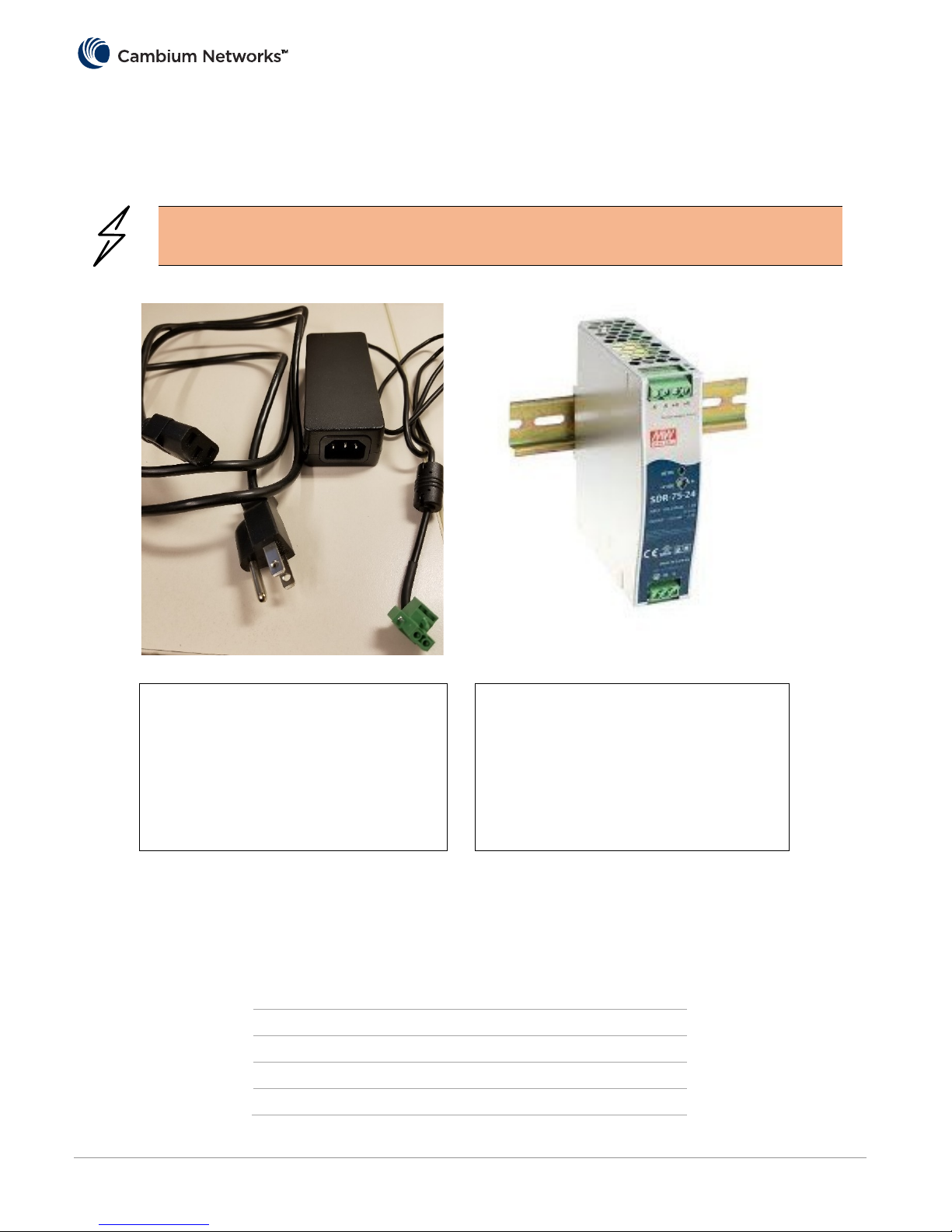PAGE 3
Planification.........................................................................................................................................................................................................54
LINKPlanner.........................................................................................................................................................................................................54
Étude de site.......................................................................................................................................................................................................54
Installation............................................................................................................................................................................................................54
Dépannage........................................................................................................................................................................................................... 55
FICHE PRODUIT – VERSION 450 MHZ UNIQUEMENT.......................................................................... 56
SPANISH (ES)........................................................................................................................... 57
REFERENCIA RÁPIDA .............................................................................................................................................57
Versión de software actual ..........................................................................................................................................................................57
Información de inicio de sesión predeterminada.............................................................................................................................57
Acceso a la interfaz de usuario..................................................................................................................................................................57
Contacto con Cambium Networks .........................................................................................................................................................58
COMPONENTES DEL SISTEMA CNREACH ................................................................................................. 59
Módulo de radio................................................................................................................................................................................................59
Accesorios ...........................................................................................................................................................................................................60
Obtención de una dirección IP desconocida.....................................................................................................................................66
MONTAJE DEL MÓDULO CNREACH ............................................................................................................. 70
PROCESO DE IMPLEMENTACIÓN .....................................................................................................................71
Planificación ..........................................................................................................................................................................................................71
LINKPlanner...........................................................................................................................................................................................................71
Estudio del emplazamiento ..........................................................................................................................................................................71
Instalación ..............................................................................................................................................................................................................71
Resolución de problemas..............................................................................................................................................................................72
FOLLETO DEL PRODUCTO - SOLO PRODUCTO DE 450 MHZ........................................................73
ITALIAN (IT).............................................................................................................................. 74
RIFERIMENTO RAPIDO.......................................................................................................................................... 74
Versione software corrente ........................................................................................................................................................................74
Informazioni di accesso predefinite .......................................................................................................................................................74
Accesso all’interfaccia utente....................................................................................................................................................................74
Contattare Cambium Networks.................................................................................................................................................................75
COMPONENTI DEL SISTEMA CNREACH.......................................................................................................76
Modulo radio.......................................................................................................................................................................................................76
Accessori ...............................................................................................................................................................................................................77
Recupero di un indirizzo IP sconosciuto..............................................................................................................................................83
MONTAGGIO DEL MODULO CNREACH........................................................................................................87
PROCESSO DI DISTRIBUZIONE......................................................................................................................... 88
Pianificazione......................................................................................................................................................................................................88
LINKPlanner.........................................................................................................................................................................................................88
Esame del sito....................................................................................................................................................................................................88
Installazione.........................................................................................................................................................................................................88
Risoluzione dei problemi..............................................................................................................................................................................89
FOGLIO ILLUSTRATIVO (SPECIFICO SOLO PER 450 MHZ) .............................................................90
POLISH (PL)...............................................................................................................................91
SKRÓT INFORMACJI.................................................................................................................................................91
Bieżąca wersja oprogramowania............................................................................................................................................................... 91
Domyślne dane logowania ........................................................................................................................................................................... 91
Dostęp do interfejsu użytkownika ............................................................................................................................................................ 91
Kontakt z Cambium Networks.................................................................................................................................................................. 92
KOMPONENTY SYSTEMU CNREACH ............................................................................................................ 93
Moduł radiowy...................................................................................................................................................................................................93
Akcesoria..............................................................................................................................................................................................................94
Określanie nieznanego adresu IP...........................................................................................................................................................100