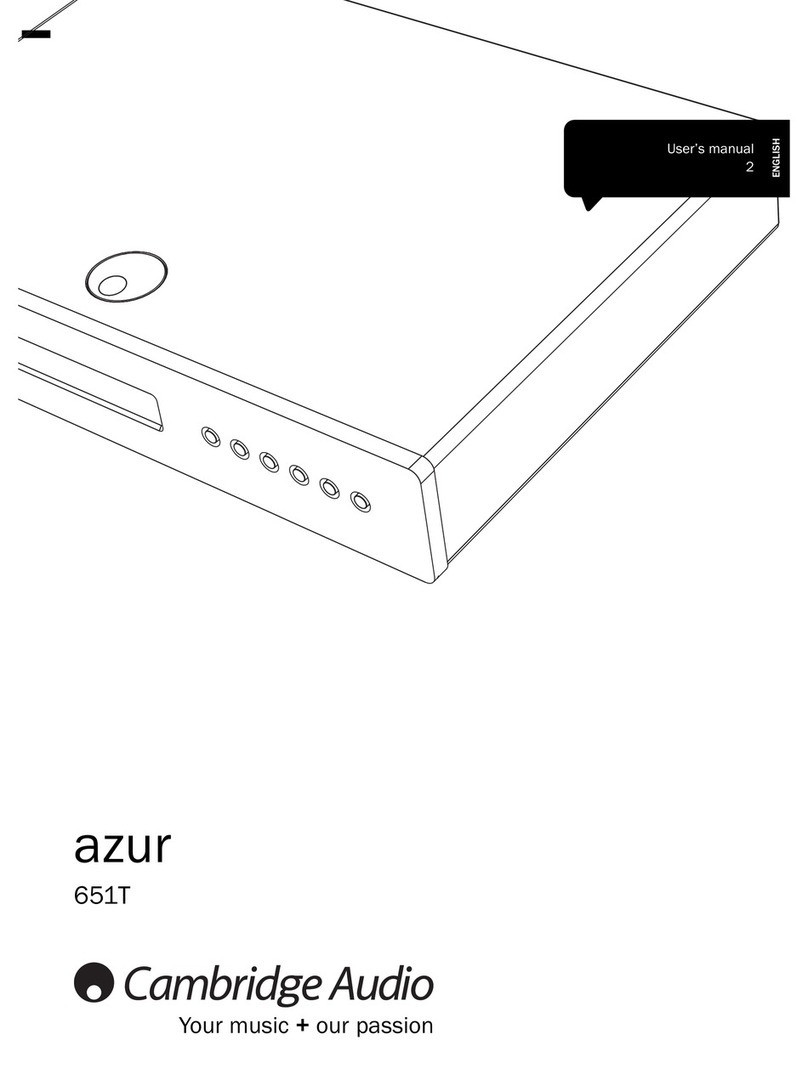2
INTRODUCTION
Congratulations on purchasing this Cambridge Audio T-Series
Superheterodyne Tuner. It has been custom designed to deliver
maximum listening pleasure together with an unrivalled ease of use
that will provide you with many years of exciting and trouble free
listening. Expect a warm reception!
The T-Series has been developed as a result of the increased demand for
affordable, high quality, full facility tuners and is dedicated for use with the
finest output components. Unlike most similarly priced tuners, and even
thosecostingmuchmore,theT-Serieshasbeenbuiltwithoutcompromise
interms ofcomponent qualityand construction.
Becauseoftheintroductionofnumerousnewradiostationstotheairwaves
thevastmajorityoftoday'stunerssufferfromtheinterferencebreakthrough
ofotherradiofrequencies. Inordertominimisethisreductioninsoundquality
theperformanceofatunerisoftencompromised. Tocombatthisdilemma
theT-Seriesutilisesdouble Superheterodyne technology. Thiseffectively
rejectsallbuttherequiredsignal,allowingthesonicallycriticalstagestobe
optimised. As a result, a crisp, clear and atmospheric soundstage is
achieved with all types of music.
We have worked hard to ensure that your T-Series Tuner is remarkably
simpletouse,howeverbelowthesturdyexteriorthereisanarrayoftechnical
wizardry. TheT-Seriesoffersachoiceofthreewavebands,coupledwiththe
abilitytomemoriseupto29ofyourfavouritestationsinFMandMW(AMfor
USversion)and6inLW. Acustomdesignedrotarycontrolknobofferseasy
selectionofpresetstationstogetherwiththeprecisionrequiredforaccurately
tuning weak signalled stations. The sophisticated auto tuning facility
automaticallysearchesthroughawavebandforyourdesiredstation. Further
featuresincludeatenbarsignalstrengthindicatorandacentraltuningfacility
that ‘locks on’ to the optimum signal for crystal clear reception.
Close attention has also been paid to those audiophile features that are a
rarityintoday’stunerdesignandmanufacture. Includedisthelatest‘blend’
circuitrywhichautomaticallyadjustsstereoseparation,resultinginareception
qualitywiththe least amountofbackground noise. Amultipathingwarning
indicatorwill alsolet youknow thatmultiple signalsof the same station are
being received, thus enabling you to adjust the frequency and locate a
strongertransmission.
To gain the greatest musical rewards from this equipment we would
encourage you to use other high quality components and revealing
loudspeakers. Weparticularlyrecommendamplification from theCambridge
Audiorange,allofwhichhasbeendesignedtothesameexactingstandards
as your T-Series Tuner. Although your Tuner is a very sensitive piece of
equipmentwewouldalsostronglyrecommendthatyouuseanexternalroof-
mountedaerial to maximise performance.
Interconnectsarealsosomethingthatshouldn’tbeforgotten. Pleasedonot
compromiseyoursystem’sperformancebyusingpoorqualityinterconnect
cables to connect this tuner to your amplifier, after all, a system is only as
goodasitsweakest link. For thisreasonwedo notincludecheap“freebie”
cables in the box. Your dealer can supply quality Cambridge Audio
interconnectsthatwillensureyourwholesystemrealisesitsfullpotential.
Now we invite you to sit back, relax and enjoy!
CONTENTS
Introduction . . . . . . . . . . . . . . . . . . . . . . . . . . . . . . . . . . . . . . . . . . . . . . . 2
Safety Precautions . . . . . . . . . . . . . . . . . . . . . . . . . . . . . . . . . . . . . . . . . 3
Rear Panel Connections . . . . . . . . . . . . . . . . . . . . . . . . . . . . . . . . . . . . . 4
Front Panel Controls . . . . . . . . . . . . . . . . . . . . . . . . . . . . . . . . . . . . . . . 4
Display . . . . . . . . . . . . . . . . . . . . . . . . . . . . . . . . . . . . . . . . . . . . . . . . . . . 4
Installation . . . . . . . . . . . . . . . . . . . . . . . . . . . . . . . . . . . . . . . . . . . . . . . . 5
Operating Instructions . . . . . . . . . . . . . . . . . . . . . . . . . . . . . . . . . . . . . . 6
Trouble Shooting & Specifications . . . . . . . . . . . . . . . . . . . . . . . . . . . . 7